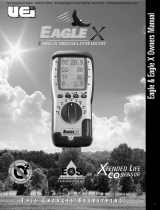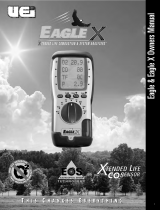Page is loading ...

Fyrite
®
Tech
Model 50 & 60
Combustion Gas Analyzer
Instruction 24-9435
Operation & Maintenance
Rev. 1 – August 2009
Product Leadership • Training • Service • Reliability
ENTER
HOLD
I/O
LIGHT
F1
°C
Fyrite
®
Analyzer
Tech
TA

WARRANTY
Bacharach, Inc. warrants to Buyer that at the time of delivery this Product will be free from defects in mater ial
and manufac ture and will conform substan tially to Bach arach Inc.’s ap plicable spec i fi ca tions. Bacharach’s
li a bil i ty and Buyer’s remedy under this warranty are lim it ed to the repair or replacement, at Ba charach’s option,
of this Product or parts thereof returned to Seller at the factory of manufac ture and shown to Bacharach Inc.’s
reasonable satisfaction to have been defective; provided that written notice of the defect shall have been given
by Buyer to Bacharach Inc. within two (2) years after the date of delivery of this Product by Bacharach, Inc.
Bacharach, Inc. warrants to Buyer that it will convey good title to this Product. Bacharach’s liability and Buyer’s
remedy under this warranty of title are limited to the removal of any title defects or, at the election of Bacha rach,
to the replacement of this Product or parts thereof that are defective in title.
THE FOREGOING WARRANTIES ARE EXCLUSIVE AND ARE GIVEN AND ACCEPTED IN LIEU OF (I) ANY
AND ALL OTHER WARRANTIES, EXPRESS OR IMPLIED, IN CLUD ING WITH OUT LIMITATION THE IM-
PLIED WARRANTIES OF MERCHAN TABILITY AND FITNESS FOR A PARTICULAR PURPOSE: AND (II) ANY
OBLIGA TION, LIABILITY, RIGHT, CLAIM OR REM E DY IN CON TRACT OR TORT, WHETHER OR NOT ARIS-
ING FROM BACH A RACH’S NEGLIGENCE, ACTUAL OR IM PLIED. The remedies of the Buyer shall be limited
to those provided herein to the exclusion of any and all other remedies includ ing, without limita tion incidental or
consequen tial dam ag es. No agree ment varying or ex tend ing the foregoing warranties, remedies or this limita-
tion will be binding upon Bacharach, Inc. unless in writing, signed by a duly au tho rized offi cer of Bacharach.
A
Instruction 24-9435
Register Your Warranty by Visiting
www.mybacharach.com
Notice:
Product improvements and enhancements are continuous, therefore the spec i fi ca tions and in for ma tion con-
tained in this document may change without notice.
Bacharach, Inc. shall not be liable for errors contained herein or for incidental or consequential damages in con-
nection with the furnishing, performance, or use of this material.
No part of this document may be photocopied, reproduced, or translated to another language without the prior
written consent of Bacharach, Inc.
Copyright © 2009, Bacharach, Inc., all rights reserved.
BACHARACH and Fyrite are registered trademarks of Bacharach, Inc. All other trademarks,
trade names, service marks and logos referenced herein belong to their respective companies.
Declaration of Conformity
Manufacturer’s name: Bacharach, Inc.
Manufacturer’ address: 621 Hunt Valley Circle
New Kensington, PA 15068
Product name: Fyrite Tech
conforms to the following specifi cations:
European Directive 89/336/EEC
EN50082-1: 1997 (Electrostatic Discharge)
EN50082-1: 1997 (Immunity)
EN55022; Group 1, Class B (Emmission)

Fyrite Tech
Instruction 24-9435
i
Contents
1.0 INTRODUCTION .. .. .. .. .. .. .. .. .. ............................................................. .. . 1
1.1 The Fyrite Tech . . . . . . .. .... . . . . . . . .. .... . . . . . . .. ..... . . . . . . .. .... .... . . . . . . .. ..... . . . . . . .. .... . 1
1.2 Operation Overview ..... ... ... ..... ... ... ..... ... ........ ... ........ ..... ... ..... ... ... ..... 2
2.0 TECHNICAL CHARACTERISTICS...................................................3
3.0 SETTING UP THE ANALYZER ......................................................... 5
3.1 Scope ................................................................................................. 5
3.2 Checking & Replacing the Batteries . . . . . . . . . . . . . . . . . . . . . . . . . . . . . . . . . . . . . . . . . . . . . . . 5
3.3 Connecting the Probe . . . . . . . . . . . . . . . . . . . . . . . . . . . . . . . . . . . . . . . . . . . . . . . . . . . . . . . . . . . . . . . . . . . . . . . 6
3.4 Front Panel Pushbuttons . . . . . . . . . . . . . . . . . . . . . . . . . . . . . . . . . . . . . . . . . . . . . . . . . . . . . . . . . . . . . . . . . 8
3.5 Setup Mode . . . . . . . . . . . . . . . . . . . . . . . . . . . . . . . . . . . . . . . . . . . . . . . . . . . . . . . . . . . . . . . . . . . . . . . . . . . . . . . . . . . . . . . 9
3.5.1 Entering Setup ......................................................................9
3.5.2 Selecting Temperature Units................................................9
3.5.3 CO Channel Setup (Model 60 only) . . . . .. .. .. .. .. .. .. . . . . . .. .. .. .. .. .. . 10
3.5.4 Exiting the Setup Mode ...................................................... 10
4.0 OPERATION . . . . . . . . . . . . . . . . . . . . . . . . . . . . . . . . . . . . . . . . . . . . . . . . . . . . . . . . . . . . . . . . . . . . . . . . . . . . . . . . . . . . . . . . 11
4.1 Starting a Combustion Test . . . . . . . . . . . . . . . . . . . . . . . . . . . . . . . . . . . . . . . . . . . . . . . . . . . . . . . . . . . 11
4.1.1 Analyzer Turn On and Warm Up . . . . . . . . . . ............................. 11
4.1.2 Selecting a Fuel .. .. .. ............................................................. 11
4.1.3 Manual Zero of the CO Channel (Model 60 only) . .. . .. .. . .. .. . 11
4.1.4 Sampling Point . ......... .. .. .. .. .. .. .. . . . . . . . ..................................... 12
4.1.5 Performing a Combustion Effi ciency Test . . . . . . . . . . . . . . . . . . . . . . . . . . 14
4.1.6 Ending a Combustion Test . . . . . . . . . . . . . . . . . . . . . . ............................14
4.1.7 Turning OFF the Analyzer ................................................. 14
4.2 Warm-Up Screens .......................................................................... 15
4.3 Fuel Screen . . . . . . . . . . . . . . . . . . . . . . . . . . . . . . . . . . . . . . . . . . . . . . . . . . . . . . . . . . . . . . . . . . . . . . . . . . . . . . . . . . . . . 15
4.4 TA Screen ....................................................................................... 16
4.5 CO2 & O2 Screen ........................................................................... 16
4.6 CO & Air Free Screen (Model 60 only) . . . . . . . . . . . . . . . . . . . . . . . . . . . . . . . . . . . . . . . . . . 17
4.7 TL & ETa Screen . . . . . . . . . . . . . . . . . . . . . . . . . . . . . . . . . . . . . . . . . . . . . . . . . . . . . . . . . . . . . . . . . . . . . . . . . . . . 17
4.8 qA & Excess Air Screen ................................................................. 18
4.9 COC2 Screen (Model 60 only) . . . . . . . . . . . . . . . . . . . . . . . . . . . . . . . . . . . . . . . . . . . . . . . . . . . . . . . . 18
4.10 Stack & EFF Screen . . . . . . . . . . . . . . . . . . . . . . . . . . . . . . . . . . . . . . . . . . . . . . . . . . . . . . . . . . . . . . . . . . . . . 19
4.11 Sensor Error Screen . . . . . . . . . . . . . . . . . . . . . . . . . . . . . . . . . . . . . . . . . . . . . . . . . . . . . . . . . . . . . . . . . . . . . 19
4.12 Resetting the Microprocessor ...................................................... 20
4.13 Run Mode Screens . . . . . . . . . . . . . . . . . . . . . . . . . . . . . . . . . . . . . . . . . . . . . . . . . . . . . . . . . . . . . . . . . . . . . . . . 20

Fyrite Tech
Instruction 24-9435
ii
5.0 CALIBRATION & MAINTENANCE ................................................ 21
5.1 Entering the Calibration Mode and Testing the Display Seg-
ments .....................................................................................................21
5.2 Ambient Temperature Calibration . . . . . . . . . . . . . . . . . . . . . . . . . . . . . . . . . . . . . . . . . . . . . . . . 22
5.3 TA (Stack Temperature) Thermocouple Channel Calibration . . . . 22
5.4 Oxygen Sensor Zero ...................................................................... 23
5.5 CO Sensor Zero & Calibration (Model 60 only) . . . . . . . . . . . . . . . . . . . . . . . .. . . . 24
5.6 Particulate Filter Replacement . . . . . . . . . . . . . . . . . . . . . . . . . . . . . . . . . . . . . . . . . . . . . . . . . . . . . 26
5.7 Water Trap / Filter Maintenance ..... ..... ... .. ... ..... ..... ... ..... ..... ... ..... . 27
5.8 O2 Sensor Replacement . . . . . . . . . . . . . . . . . . . . . . . . . . . . . . . . . . . . . . . . . . . . . . . . . . . . . . . . . . . . . . . . . 28
5.9 CO Sensor Replacement (Model 60 only) . . . . . . . . . . . . . . . . . . . . . . . . . . . . . . . . . . . . . . 29
5.10 Pump Assembly Replacement ..................................................... 32
6.0 PARTS & SERVICE . . . . . . . . . . . . . . . . . . . . . . . . . . . . . . . . . . . . . . . . . . . . . . . . . . . . . . . . . . . . . . . . . . . . . . . . . . . . 33
6.1 Replacement Parts . . . . ....... . . . . ....... . . . . ....... . . . . .. .. . . . . .. .. . .. . . . . .. .. . . . . .. .. . . . . . 33
6.2 Accessories . . . . . . . . . . . . . . . . . . . . . . . . . . . . . . . . . . . . . . . . . . . . . . . . . . . . . . . . . . . . . . . . . . . . . . . . . . . . . . . . . . . . . . 33
6.3 Service Centers . . . . . . . . . . . . . . . . . . . . . . . . . . . . . . . . . . . . . . . . . . . . . . . . . . . . . . . . . . . . . . . . . . . . . . . . . . . . . . . 34
Appendix A - Formulas and Tables ....................................................... 35

Fyrite Tech
Instruction 24-9435
iii
Model No.
Part No.
Fyrite Tech 50
24-7233P
Fyrite Tech 60
24-7234P
Measurements:
Oxygen
Stack Temperature
Ambient Temperature
Carbon Monoxide
Calculations:
Stack Loss (qA)
Effi ciency & ETa
Excess Air (Lambda)
Carbon Dioxide
CO air free
Ratio of CO/CO
2
Accessories:
4 ‘AA’ Batteries
Instruction Manual
Probe & Hose Assembly
Quick Reference Guide
X
X
X
X
X
X
X
X
X
X
X
X
X
X
X
X
X
X
X
X
X
X
X
X
X
Ordering Information

Fyrite Tech
Instruction 24-9435
iv
Notes:

Instruction 24-9435
1
Fyrite Tech
1.0 INTRODUCTION
1.1 The Fyrite Tech
Available in two models, the Fyrite Tech 50 and 60 are hand-held an a -
lyz e r s that are designed to calculate the ef fi c i en cy of res i d en tial furnaces
and com bus tion appliances by measuring the stack temperature and the
percent oxygen level in the fl u e-gas stream.
While both analyzers are ca p a b l e of com bus t i on testing, the Fyrite Tech
60 has the added capability of mea s u r ing CO, calculating CO air-free, and
calculating the ratio of CO/CO
2
.
Fyrite Tech 50 Fyrite Tech 60
Measures: Measures:
• Oxygen (O
2
)
• Oxygen (O
2
)
• Stack Temperature (TA) • Stack temperature (TA)
• Ambient Temperature (TL) • Ambient Temperature (TL)
• Carbon Monoxide (CO)
Calculates: Calculates:
• Stack Loss (qA) • Stack Loss (qA)
• Effi c iency & ETa • Effi c iency & ETa
• Carbon Dioxide (CO
2
) • Carbon Dioxide (CO
2
)
• Excess Air (Lambda) • Excess Air (Lambda)
• CO air-free
• Ratio of CO/CO
2
WARNINGS!
This analyzer is not intended to be used on a continuous
basis.
The analyzer does not have an audible alarm, and is not
in tend ed to be used as a safety device.
Except for battery replacement, this analyzer should only be
opened and ser viced by au tho rized personnel.
When testing an appliance, a full visual in s p ec tion of the ap-
pliance should be carried out to ensure its safe op e r a t ion.

Instruction 24-9435
2
Fyrite Tech
1.2 Operation Overview
Pressing the I/O button turns the analyzer ON and OFF. Note that there is
a 60 second warm-up period and a 5 second delay before the analyzer turns
OFF, during which time the unit can be kept ON by pressing the ENTER
button.
After warm-up is complete, choose the fuel code that corresponds to the
fuel being burned by the appliance being tested; then press the ENTER
button to place the analyzer into its Run Mode and begin the combustion
testing process.
Begin testing by inserting the analyzer’s probe tube into the fl ug-gas
stream of the appliance under test. Each analyzer model will continuously
monitor the fl ue gas and display measured and calculated values that
are relative to the combustion process. These values are dis played on the
analyzer’s LCD, and are chosen for display by pressing the In c r e ment (▲)
and Dec re ment (▼) but tons.
Pressing the HOLD button during a test will freeze all measured and
calculated combustion parameters at their current values. Pressing the
ENTER button resumes testing.
A backlight enables an operator to read the display in dimly-lit areas.
Pressing the LIGHT button turns the backlight ON and OFF. The backlight
will automatically turn OFF after 10 minutes of keyboard inactivity.
A power saver function will shut the analyzer OFF after 20 min utes of
keyboard inactivity. The power saver function, however, is dis abled if the
detected O
2
value is less than 17.9% or the CO value is more than 50 ppm.

Instruction 24-9435
3
Fyrite Tech
2.0 TECHNICAL CHARACTERISTICS
The Analyzer Directly Measures and Displays:
• Flue Gas O
2
content ..................................... 0.0 to 20.9% O
2
• Stack Temperature . . . . . . . . . . . . . . . . . . . . . . . . . . . . . . . . . . . . . . . –18 to 537 °C (0 to 999 °F)
• Ambient Temperature . . . . . . . . . . . . . . . . . . . . . . . . . . . . . . . . . . 0 to 40 °C (32 to 104 °F)
• Flue Gas CO content (Model 60) ................. 0 to 2000 ppm CO
The Analyzer Computes and Displays:
(when the measured oxygen level is below 17.9 %)
• ETa ............................................................... 0 to 99%
• Stack Loss (qA) . . . . . . . . . . . . . . . . . . . . . . . . . . . . . . . . . . . . . . . . . . . . . 0.0 to 100.0%
• Effi c iency (EFF) . .. . ... . ... . ... . ... . ... . ... . . .. . . ... . ... . .. 0.1 to 99.9%
• Flue Gas CO
2
content . . . . . . . . . . . . . . . . . . . . . . . . . . . . . . . . . . . 0.0 to a fuel dependent
maximum value in %
• Excess Air (Lambda).................................... 0 to 9.55
• Flue Gas CO air-free content (Model 60) ..... 0 to 9999 ppm
• Ratio of CO/CO
2
. . . . . . . . . . . . . . . . . . . . . . . . . . . . . . . . . . . . . . . . . . . . 0 to 0.9999
Fuel Selection:
(F1 thru F4 denotes the fuel selected as displayed on the LCD)
• Natural Gas (F1)
• LPG (F2)
• Light Oil (F3)
• City Gas (F4)
Normal Operating Conditions:
Temperature:
• Analyzer ....................................................... 0 to 40 °C (32 to 104 °F)
• Probe . . . . . . . . . . . . . . . . . . . . . . . . . . . . . . . . . . . . . . . . . . . . . . . . . . . . . . . . . . . . . 538 °C max. (1,000 °F) at
127 mm insertion
Humidity . . . . . . . . . . . . . . . . . . . . . . . . . . . . . . . . . . . . . . . . . . . . . . . . . . . . . . . . . . . . . 15 to 90% RH,
Non-Condensing

Instruction 24-9435
4
Fyrite Tech
Power Requirements .................................... Four ‘AA’ Alkaline batteries
Operating Time . . . . . . . . . . . . . . . . . . . . . . . . . . . . . . . . . . . . . . . . 24 hours con t i n u o u s (pump
run n i ng and backlight off)
Warm Up Time . . . . . . . . . . . . . . . . . . . . . . . . . . . . . . . . . . . . . . . . . . 60 seconds
Display ........................................................4 Digit, 2 Line, 7-segment
L i quid Crystal Dis p l ay
Front Panel Controls .............................. Six pushbutton switches
(Refer to Section 3.4)
Accuracy:
• Oxygen....................................................±0.3% O
2
w/typical fl ue gas
concentration of CO
2
• Carbon Monoxide (Model 60) ................±5% of reading or ±10 ppm,
whichever is greater*
• Stack Temperature ................................ ±2 °C between 0 & 124 °C
(±4 °F between 32 & 255 °F)
±3 °C between 125 & 249 °C
(±6 °F between 256 & 480 °F)
±4 °C between 250 & 400 °C
(±8 °F between 481 & 752 °F)
Agency Approval . . . . . . . . . . . . . . . . . . . . . . . . . . . . . . . . . . . . . . CE Mark
* Tighter CO accuracy in the lower ranges, up to ±2 ppm, may be attained
if a lower range calibration gas (e.g. 100 ppm CO) is used.

Instruction 24-9435
5
Fyrite Tech
3.0 SETTING UP THE ANALY ZER
3.1 Scope
Before using the analyzer. . .
• Check batteries (Section 3.2)
• Connect probe to analyzer (Section 3.3)
• Check setup (Section 3.5)
3.2 Checking & Replacing the Bat ter ies
Install fresh batteries as described below. Check the analyzer for suffi cient
charge prior to each use. Replace the batteries if the low-battery symbol
appears in the lower right corner of the screen. To re place the bat-
t e r ies :
1. Remove battery cover from back of analyzer.
2. If old batteries are installed, remove them and properly discard.
3. Observing the polarity markings inside the battery com part ment,
install four ‘AA’ Al ka line bat ter ies as shown in Fig ure 3-1.
4. Replace battery cover.
Figure 3-1. Battery Installation
Remove battery cover
by pushing down here
and sliding cover outward

Instruction 24-9435
6
Fyrite Tech
3.3 Connecting the Probe
Connect the probe assembly’s fl ue-gas hose and thermocouple con nec tor to
the analyzer as follows (see Figure 3-2):
1. Push the fl ue gas hose onto the an a lyz er’s GAS inlet fi tting.
2. Push the fl ue gas thermocouple into the T-STACK jack
Important: DO NOT force thermocouple connector. The con-
n e c tion tabs are dif fer ent sizes, allowing the connector to fi t
in only one way.
Inspect the fl u e-gas hose for cracks. If a hose is defective, replace the entire
probe assembly.
Before using the analyzer, check that the Water Trap / Filter is dry and
not dirty. If necessary, dry out the trap and replace the fi lter el e m ent per
Section 5.7.

Instruction 24-9435
7
Fyrite Tech
Figure 3-2. Connecting the Probe
T-STACK
GAS
FLUE-GAS
HOSE
THERMOCOUPLE
WATER TRAP /
FILTER ASSEMBLY
PROBE TUBE
ADJUSTABLE
PROBE STOP
PROBE HANDLE
FLUE GAS &
THERMOCOUPLE
HOSE

Instruction 24-9435
8
Fyrite Tech
3.4 Front Panel Pushbuttons
Note that a pushbutton may perform several functions, depending on what
screen is being displayed at the time.
I/O • Turns analyzer ON/OFF. There is a 60 second warm-up and
a 5 second turn-off-delay period.
• Places the analyzer into either its Setup or Calibration Mode
when used in conjunction with the ENTER or HOLD button.
▲ • Scrolls up through the display screens during a test.
• Causes the displayed value to increase or change while in
the Calibration or Setup Mode.
▼ • Scrolls down through the display screens during a test.
• Causes the displayed value to decrease or change while in
the Calibration or Setup Mode.
ENTER • Enters the Run Mode (starts a combustion test) from the
Fuel Select Screen.
• Displays the Fuel Select Screen when held down for 2 sec-
onds while in the Run Mode.
• Stores the displayed value and automatically steps to the
next screen when pressed during calibration or setup.
• Sets up the analyzer to be placed into its Calibration Mode
when held down with the analyzer OFF. (Used in conjunc-
tion with the I/O button.)
• Places the unit into its Run Mode when held down for 2 sec-
onds while in the Calibration Mode.
• Aborts turn-off and keeps the analyzer turned ON when
pressed during the 5 second turn-off-delay period.
HOLD • Freezes the display during a test, allowing the op e r a t or to
scroll through the displays and view all test values at that
point in time.
• Sets up the analyzer to be placed into its Setup Mode when
held down with the analyzer OFF. (Used in conjunction with
the I/O button.)
LIGHT Toggles the back light ON and OFF.

Instruction 24-9435
9
Fyrite Tech
3.5 Setup Mode
The analyzer is preset at the factory for the parameters shown below, but
can be changed as described in their associated sec tions.
Function Parameter To Change
Fuel Natural Gas (F1) Section 4.3
Temperature Unit °C Section 3.5.2
CO Channel Auto Zero (A2) Section 3.5.3
3.5.1 Entering Setup
1. With the analyzer turned OFF, press and hold down the HOLD
button.
2. Press the I/O button.
3. Release both buttons.
4. The analyzer is now in its Setup Mode. Refer to Sec tions 3.5.2 thru
3.5.4.
3.5.2 Selecting Temperature Units
The Temperature Setup Screen is labeled “Unit.”
1. Enter the Setup Mode per Section 3.5.1. If necessary, repeatedly
press the EN TER button until “Unit” is dis played.
2. Press the ▲ or ▼ button until the desired temperature unit (°F or
°C) is displayed.
3. Press ENTER to move to the next Setup Screen, or press I/O to exit
setup.

Instruction 24-9435
10
Fyrite Tech
3.5.3 CO Channel Setup (Model 60 only)
The CO Channel Setup Screen is labeled “CO.”
1. Enter the Setup Mode per Section 3.5.1. If necessary, repeatedly
press the ENTER button until “CO” is displayed.
2. Press the ▲ or ▼ button until the desired parameter is dis played.
- no Sensor disabled. Use this function to turn off the CO chan-
nel if the sensor is bad or missing to avoid the CO sensor
error message from appearing.
- 2Ero Manual Zero. When the CO channel is set to man u al zero,
the analyzer does not zero the CO sensor to ambient condi-
tions during start up.
- A2 Auto Zero. With the CO channel set to auto zero, the CO
sensor is zeroed to the ambient CO level during start up.
Important: When using this mode the analyzer must be
turned ON in fresh air, otherwise in cor rect CO read-
ings will occur.
3. Press ENTER to move to the next Setup Screen, or press I/O to exit
setup.
3.5.4 Exiting the Setup Mode
Press the I/O button at any time to exit the Setup Mode and turn OFF the
analyzer. Note that the last displayed parameter is automatically saved in
memory.

Instruction 24-9435
11
Fyrite Tech
4.0 OPERATION
4.1 Starting a Combustion Test
4.1.1 Analyzer Turn On and Warm Up
Important: The probe must be at room tem per a ture before
performing the fol low ing steps.
1. Make sure that the analyzer is properly set up per Sec tion 3.0.
2. During warm-up, the analyzer’s probe must be located in the area
containing the burner’s combustion-air supply. If the burner is us-
ing room air, simply place the probe within the room. In the case
of a high-effi ciency furnace where combustion air is drawn in from
an outside source, place the probe within that area with the burner
op er at ing. After the probe is properly positioned, turn ON the ana-
lyzer by pressing its I/O button.
3. Wait for the analyzer to complete its 60 second warm-up period;
after which, the Fuel Screen is displayed. Note that if errors were
detected during warm-up, the Sensor Error Screen will be displayed.
If this occurs, refer to Section 4.11 to correct the cause of the error.
4.1.2 Selecting a Fuel
1. With Fuel Screen displayed (refer to Section 4.3), use the ▲ or ▼
button to step through the fuels codes until the proper fuel is se-
lected. The analyzer defaults to the most re cent ly se lect ed fuel.
F1 = Natural Gas F3 = Light Oil
F2 = LPG F4 = City Gas
2. Press the ENTER button to select the displayed fuel code and enter
the Run Mode.
4.1.3 Manual Zero of the CO Channel (Model 60 only)
If the CO channel is set up for manual calibration (refer to Sec tion 3.5.3),
and if the CO Screen shows a value other than zero in fresh air, then be-
fore proceeding with a test manually zero the CO channel per Section 5.5.

Instruction 24-9435
12
Fyrite Tech
4.1.4 Sampling Point
Forced Air Furnace – When testing atmospheric burner or gravity
vented, forced air heating equip ment with a clamshell or sectional heat
exchanger design, test each of the exhaust ports at the top of the heat ex-
changer. The probe should be inserted back into each of the exhaust ports
to obtain a fl ue gas sample, before any dilution air is mixed in.
Hot Water Tank – Domestic hot water tanks with the ‘bell’ shaped draft
diverter on top can be accurately tested by inserting the probe tip directly
into the top of the fi r e tube be low the diverter.
80% Effi c iency Fan Assist or Power Vented – Combustion testing of
fan assist or power vented, furnaces/boilers should be done through a hole
drilled in the vent immediately above the inducer fan.
90% Effi c iency Condensing – Condensing furnaces/boilers can be tested
through a hole drilled in the plastic vent pipe (when allowed by the manufac-
turer or local authority of jurisdiction) or taken from the exhaust termination.
Atmospheric or Gravity Vented Boiler – Boilers, which have a ‘bell’
shaped draft diverter directly on top, should be tested directly below the
diverter through a hole drilled in the vent connector.
Atmospheric Burner or
Gravity Vented Forced Air Hot Water Tank

Instruction 24-9435
13
Fyrite Tech
90% Eff. Condensing
Furnace/Boiler
Atmospheric or
Gravity Vented Boiler
80% Eff. Fan Assist
or Power Vented
Furnace/Boiler

Instruction 24-9435
14
Fyrite Tech
4.1.5 Performing a Com bus tion Effi c iency Test
1. After turning ON the analyzer and selecting the appropriate fuel,
the TA Screen should be displayed (refer to Section 4.4).
2. Position the probe in the fl ue-gas stream to obtain the highest
temperature reading. Lo cat ing the highest stack temperature is very
im por tant for ac cu rate ef fi cien cy calculations.
3. You can now begin burner-service pro ce dures. Use ▲ and ▼ but-
tons to scroll through the analyzer’s other display screens (refer
to Section 4.13). The analyzer read ings will update con tin u ous ly
showing changes in burner performance.
4. Pressing the HOLD button will freeze all readings and stop the
pump. Press ENTER to restart the pump and resume testing.
4.1.6 Ending a Combustion Test
WARNING! Burn Hazard. Do not touch the probe after
removing it from the stack. Allow the probe to cool before
handling (about 5 minutes).
1. Remove probe from fl ue-gas stream.
2. Allow the pump to run until all combustion gases are fl ushed from
the analyzer as indicated by the O
2
reading returning to 20.9%.
4.1.7 Turning OFF the Analyzer
After the analyzer has been purged with fresh air, turn it OFF by press ing
the I/O button. The unit will count down from 5 before turning OFF. Press-
i n g the ENTER button will stop the count down and keep the unit ON.
/