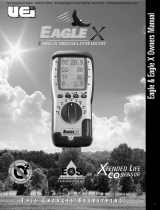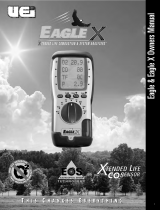Page is loading ...

Fyrite
®
Pro
Combustion Gas Analyzer
Instruction 24-9388
Operation & Maintenance
Rev. 6 – July 2009
Product Leadership • Training • Service • Reliability

WARRANTY
Bacharach, Inc. warrants to Buyer that at the time of delivery this Product will be free from defects in material
and manufacture and will conform substantially to Bacharach Inc.’s applicable specifications. Bacharach’s
liability and Buyer’s remedy under this warranty are limited to the repair or replacement, at Bacharach’s option,
of this Product or parts thereof returned to Seller at the factory of manufacture and shown to Bacharach Inc.’s
reasonable satisfaction to have been defective; provided that written notice of the defect shall have been given
by Buyer to Bacharach Inc. within one (2) years after the date of delivery of this Product by Bacharach, Inc.
Bacharach, Inc. warrants to Buyer that it will convey good title to this Product. Bacharach’s liability and Buyer’s
remedy under this warranty of title are limited to the removal of any title defects or, at the election of Bacharach,
to the replacement of this Product or parts thereof that are defective in title.
THE FOREGOING WARRANTIES ARE EXCLUSIVE AND ARE GIVEN AND ACCEPTED IN LIEU OF (I) ANY
AND ALL OTHER WARRANTIES, EXPRESS OR IMPLIED, INCLUDING WITHOUT LIMITATION THE IM-
PLIED WARRANTIES OF MERCHANTABILITY AND FITNESS FOR A PARTICULAR PURPOSE: AND (II) ANY
OBLIGATION, LIABILITY, RIGHT, CLAIM OR REMEDY IN CONTRACT OR TORT, WHETHER OR NOT ARIS-
ING FROM BACHARACH’S NEGLIGENCE, ACTUAL OR IMPLIED. The remedies of the Buyer shall be limited
to those provided herein to the exclusion of any and all other remedies including, without limitation incidental or
consequential damages. No agreement varying or extending the foregoing warranties, remedies or this limita-
tion will be binding upon Bacharach, Inc. unless in writing, signed by a duly authorized officer of Bacharach.
A
Instruction 24-9388
Register Your Warranty by Visiting
www.mybacharach.com
Notice:
Product improvements and enhancements are continuous, therefore the specifications and information con-
tained in this document may change without notice.
Bacharach, Inc. shall not be liable for errors contained herein or for incidental or consequential damages in con-
nection with the furnishing, performance, or use of this material.
No part of this document may be photocopied, reproduced, or translated to another language without the prior
written consent of Bacharach, Inc.
Copyright © 2002–2003, Bacharach, Inc., all rights reserved.
BACHARACH and Fyrite are registered trademarks of Bacharach, Inc. All other trademarks,
trade names, service marks and logos referenced herein belong to their respective companies.

Fyrite Pro
Instruction 24-9388
i
Contents
Ordering Information ...............................................................................iii
1.0 INTRODUCTION ..................................................................................1
1.1 The Fyrite Pro..................................................................................1
1.2 Operational Overview .....................................................................2
2.0 TECHNICAL CHARACTERISTICS ..................................................3
3.0 SETTING UP THE ANALYZER .........................................................5
3.1 Preliminary Steps ............................................................................5
3.2 Checking & Replacing the Batteries ..............................................5
3.3 Connecting the Probe and Thermocouple ......................................6
3.4 Front Panel Push Buttons ..............................................................8
3.5 Setup Mode ......................................................................................9
3.5.1 Entering Setup ..................................................................9
3.5.2 Selecting Temperature Units ............................................9
3.5.3 CO Channel Setup (Model 125E only) ...........................10
3.5.4 Draft Channel Setup .......................................................10
3.5.5 Time Setup .......................................................................11
3.5.6 Date Setup .......................................................................11
3.5.7 Year Setup .......................................................................12
3.5.8 Selecting Printer Protocol ...............................................12
3.5.9 Exiting the Setup Screen ................................................12
4.0 OPERATION .......................................................................................13
4.1 Performing CO and Draft Testing ................................................13
4.1.1 Analyzer Turn On and Warm Up ...................................13
4.1.2 Measuring CO (Model 125E only) ..................................14
4.1.3 Measuring Draft ..............................................................14
4.2 Performing a Combustion Test ..................................................... 15
4.2.1 Analyzer Turn On and Warm Up ...................................15
4.2.2 Selecting a Fuel ............................................................... 15
4.2.3 Sampling Point ................................................................16
4.2.4 Performing a Combustion Efficiency Test......................18
4.2.5 Ending a Combustion Test .............................................. 18
4.3 Operating Tips ...............................................................................19
4.4 Using the Backlight .......................................................................20
4.5 Using the Probe ............................................................................. 20
4.6 Saving Test Data in Memory ........................................................ 20
4.7 Opening and Viewing Saved Test Data .......................................21
4.8 Printing Test Data.........................................................................22

Fyrite Pro
Instruction 24-9388
ii
4.9 Clearing Saved Test Data .............................................................24
4.10 Turning OFF the Analyzer & CO Purge .....................................24
4.11 Resetting the Microprocessor ......................................................25
4.12 Run Mode Screens ........................................................................ 26
4.13 Screen Descriptions .....................................................................28
4.13.1 Warm-Up Screens Including O
2
Sensor Output .........28
4.13.2 Fuel Screen ...................................................................28
4.13.3 TA (Stack Temperature) & Draft Screen ....................29
4.13.4 Draft Zero Screen .........................................................29
4.13.5 Stack & EFF Screen .....................................................30
4.13.6 Ratio of CO to CO
2
Screen (Model 125E only) ............ 30
4.13.7 qA & Excess Air Screen ................................................ 31
4.13.8 TL & Eta Screen ...........................................................31
4.13.9 CO & CO Air Free Screen (Model 125E only) .............32
4.13.10 CO
2
& O
2
Screen ......................................................... 32
4.13.11 Sensor Error Screen ...................................................33
5.0 CALIBRATION & MAINTENANCE ................................................35
5.1 Entering the Calibration Mode and Testing
the Display Segments ....................................................................35
5.2 Ambient Temperature Calibration ..............................................36
5.3 Combustion Air Thermocouple Calibration .................................36
5.4 Stack Thermocouple Calibration .................................................. 37
5.5 Oxygen Sensor Zero .......................................................................38
5.6 CO Sensor Zero & Calibration (Model 125E only) .......................39
5.7 Draft Calibration ...........................................................................41
5.8 Water Trap / Filter Maintenance .................................................42
5.9 O
2
Sensor Replacement .................................................................43
5.10 CO Sensor Replacement (Model 125E only) ...............................44
5.11 Pump Assembly Replacement .....................................................45
6.0 PARTS & SERVICE ...........................................................................49
6.1 Replacement Parts ........................................................................49
6.2 Accessories .....................................................................................49
6.3 Service Centers ..............................................................................50
Appendix A – Formulas and Tables .......................................................51

Fyrite Pro
Instruction 24-9388
iii
Ordering Information
Model
122E 125E
Part Number 24-7276 24-7220
Measurements
Oxygen
Stack Temperature
Ambient Temperature
Second Thermocouple Channel
(Combustion Air Temperature)
Carbon Monoxide (CO)
Draft
Calculations
qA (Stack Loss)
Combustion Efficiency
ETa
Excess Air (LAMBDA )
Carbon Dioxide (CO
2
)
CO Air Free
CO/CO
2

Fyrite Pro
Instruction 24-9388
iv
Notes:

Instruction 24-9388
1
Fyrite Pro
1.0 INTRODUCTION
1.1 The Fyrite Pro
The Fyrite Pro series of instruments are hand-held combustion efficiency
analyzers that are designed for on-demand sampling of residential furnac-
es and appliances.
This manual contains information on all models of the Fyrite Pro. Please
disregard any information that does not pertain to your model.
WARNINGS!
This analyzer is not intended to be used on a continuous
basis.
This analyzer does not have an audible alarm, and is not
intended to be used as a safety device.
Except for battery replacement, this analyzer should only be
opened and serviced by authorized personnel.
When testing an appliance, a full visual inspection of the
appliance should be carried out to ensure its safe operation.

Instruction 24-9388
2
Fyrite Pro
1.2 Operational Overview
Pressing the I/O button turns the analyzer ON. Note that there is a warm-
up period of 60 seconds before the unit can be used for testing.
After completion of the warm-up period, choose a fuel code that corre-
sponds to the fuel being burned by the appliance being tested, and then
press the ENTER button to place the analyzer into its Run Mode. Begin
testing by inserting the analyzer’s probe tube into the flue-gas stream
of the appliance under test. The analyzer will monitor the flue gas and
display measured and calculated values that are relative to the combustion
process. These values are displayed on the analyzer’s LCD, and are chosen
for display by pressing the Increment () and Decrement () buttons.
Pressing the HOLD button during a test will freeze all measured and calculat-
ed values at their current levels. Pressing the ENTER button resumes testing.
Pressing the HOLD button twice during a test will display the Print/
Memory Menu Screen. Using the and ENTER buttons, the operator can
choose to print the current readings, save the current readings in memory,
recall and view saved readings from memory, clear all the memory, or print
all saved readings.
A backlight enables an operator to read the display in dimly-lit areas.
Pressing the LIGHT button turns the backlight ON and OFF. The backlight
will automatically turn OFF after 10 minutes of keyboard inactivity.
A power saver function will shut the analyzer OFF after 20 minutes of
keyboard inactivity. The power saver function is disabled if the detected O
2
value is less than 17.9%, or for analyzers with a CO sensor the CO value is
more than 50 ppm.
Press the I/O button to turn the analyzer OFF. Note that there is a 5 sec-
ond delay before the analyzer actually turns OFF, during which time the
unit can be kept ON by pressing the ENTER button. For analyzers that
contain a CO sensor, there is a CO purge feature that keeps the analyzer’s
pump running until the measured CO level drops below 50 ppm.

Instruction 24-9388
3
Fyrite Pro
2.0 TECHNICAL CHARACTERISTICS
The Analyzer Directly Measures and Displays:
• Combustion Air (TL) ......................................0 to 100 °C (32 to 212 °F)
• Flue Gas O
2
content ........................................0.0 to 20.9% O
2
• Flue Gas Temperature (TA) ...........................–18 to 537 °C (0 to 999 °F)
• Flue Gas CO content (Model 125E only) .............0 to 2,000 ppm CO
• Draft ................................................................–9.99 to 67 mb/HPa
(–9.99 to 27 inWC)
The Analyzer Computes and Displays:
(when the measured oxygen level is below 17.9%)
• qA (Stack Loss) ...............................................0 to 99%
• ETa ..................................................................0 to 109.6%
• Combustion Efficiency ....................................0.1 to 99.9%
• Flue Gas CO Air-Free content (Model 125E only) .. 0 to 9,999 ppm
• Flue Gas CO
2
content .....................................0.1 to a fuel dependent
maximum value in %
• Excess Air (LAMBDA) ...................................0 to 9.99
• CO/CO2 (Model 125E only) ..................................0 to 0.9999
Fuel Selection:
(F1 thru F4 denotes the fuel selected as displayed on the LCD)
• Natural Gas (F1)
• Propane (F2)
• Light Oil (F3)
• City Gas (F4)
Normal Operating Conditions:
Temperature:
• Analyzer ......................................................... 0 to 40 °C (32 to 104 °F)
• Probe ...............................................................538 °C max (1,000 °F) at
125 mm insertion
Humidity ............................................................15 to 90% RH,
Non-Condensing

Instruction 24-9388
4
Fyrite Pro
Power Requirements ........................ Four disposable ‘AA’ Alkaline bat-
teries (an optional AC adapter is
available that eliminates the need
for batteries)
Operating Time (using batteries) ... Up to 18 hours continuous (pump
running and backlight off)
Warm Up Time ................................... 60 seconds
Memory ............................................... Up to 10 sets of readings can be
saved in memory. When memory
is full, the next reading saved will
overwrite the oldest reading.
Display ................................................. 4 Digit, 2 Line, 7-segment Liquid
Crystal Display
Front Panel Controls ....................... Six push button switches
(Refer to Section 3.4)
Accuracy:
• Oxygen............................................. ±0.3% O
2
with a typical flue gas
concentration of CO
2
• Carbon Monoxide ............................ ±5% of reading or ±10 ppm, which-
ever is greater*
• Flue Gas Temperature .................... ±2 °C between 0 & 124 °C
(±4 °F between 32 & 255 °F)
±3 °C between 125 & 249 °C
(±6 °F between 256 & 480 °F)
±4 °C between 250 & 400 °C
(±8 °F between 481 & 752 °F)
• Second Thermocouple Channel ...... ±2 °C between 0 & 100 °C
(±4 °F between 32 & 212 °F)
• Ambient Temperature..................... ±2 °C between 0 & 40 °C
(±4 °F between 32 & 104 °F)
• Draft ................................................ ±1% of reading or ±0.05 mB
(±0.02 inWC), whichever is greater
* Tighter CO accuracy in the lower ranges, up to ±2 ppm, may be
attained if a lower range calibration gas (e.g. 100 ppm CO) is used.

Instruction 24-9388
5
Fyrite Pro
3.0 SETTING UP THE ANALYZER
3.1 Preliminary Steps
Before using the analyzer . . .
• Check batteries (Section 3.2)
• Connect probe to analyzer (Section 3.3)
• Check setup (Section 3.5)
3.2 Checking & Replacing the Batteries
Install fresh batteries as described below. Check the analyzer for sufficient
charge prior to each use. Replace the batteries if the low-battery symbol
appears in the lower right corner of the screen. To replace the bat-
teries:
1. Remove battery cover from back of analyzer.
2. If old batteries are installed, remove them and properly discard.
3. Observing the polarity markings inside the battery compartment,
install four ‘AA’ Alkaline batteries as shown in Figure 3-1.
4. Replace battery cover.
Figure 3-1. Battery Installation
Remove battery cover by
pushing down on cover
and sliding it outward

Instruction 24-9388
6
Fyrite Pro
3.3 Connecting the Probe and Thermocouple
Attach the probe and hose assembly to the analyzer as follows (Figure 3-2):
1. Push the yellow banded quick-connect Flue Gas Hose (giving a
slight twist) onto the GAS inlet fitting.
2. Push the blue banded quick-connect Draft Hose (giving a slight
twist) on the “+” pressure fitting.
3. Push the Flue Gas Thermocouple into the T-STACK jack
Important: DO NOT force the thermocouple connector into
its jack. The connection tabs are different sizes, allowing the
connector to fit in only one way.
4. Push the optional combustion-air thermocouple into the T-AIR jack.
Note: The optional combustion-air thermocouple provides
a convenient way to measure the burner’s combustion-air
temperature when its temperature is not the same as room
air. If this thermocouple is not used, then a separate mea-
surement of the combustion-air temperature must be made
using the probe’s thermocouple during the analyzer’s warm-
up period.
Inspect the flue-gas hose for cracks. Replace the hose if it is defective.
Before using the analyzer, check that the Water Trap / Filter is dry and
not dirty. If necessary, dry out the trap and replace the filter element per
Section 5.8.

Instruction 24-9388
7
Fyrite Pro
Figure 3-2. Connecting the Probe and Hose Assembly

Instruction 24-9388
8
Fyrite Pro
3.4 Front Panel Push Buttons
Note that a push button may perform several functions, depending on the
analyzer’s model number and what screen is being displayed at the time.
I/O • Toggles the analyzer ON and OFF.
• Places the analyzer into either its Setup or Calibration Mode
when used in conjunction with the ENTER or HOLD button.
• Scrolls up through the display screens during a test.
• Causes the displayed value to increase or change while in the
Calibration, Setup, or Print/Memory Menu Screen.
• Scrolls down through the display screens during a test.
• Causes the displayed value to decrease or change while in the
Calibration, Setup, or Print/Memory Menu Screen.
ENTER • Enters the Run Mode (starts a combustion test) from the Fuel
Screen.
• Unfreezes the display after pressing the HOLD button.
• Displays the Fuel Screen when held down for 2 seconds while in
the Run Mode.
• Performs the action selected in the Print/Memory Menu Screen.
• Stores the displayed value and automatically steps to the next
screen when pressed during calibration or setup.
• Places the unit into its Run Mode when held down for 2 seconds
while in the Calibration Mode.
• Aborts turn-off and keeps the analyzer turned ON when
pressed during the 5 second turn-off-delay period.
• Aborts the CO purge function at turn-off when the measured
CO level is above 50 ppm.
• Sets up the analyzer to be placed into its Calibration Mode
when held down with the analyzer OFF. (Used in conjunction
with the I/O button.)
HOLD • Places the analyzer on hold and freezes the values in all Run
Mode Screens during a test, allowing the operator to scroll
through the displays and view all test values at that point in
time. Pressing ENTER resumes testing.
• Displays the Print/Memory Menu Screen when pressed twice
from the Run Mode.
• Sets up the analyzer to be placed into its Setup Mode when held
down with the analyzer OFF. (Used in conjunction with the
I/O button.)
LIGHT Toggles the backlight ON and OFF.

Instruction 24-9388
9
Fyrite Pro
3.5 Setup Mode
The analyzer is preset at the factory for the parameters shown below, but
can be changed as described in their associated sections.
Function Parameter To Change
Fuel Natural Gas (F1) Section 4.13.2
Temperature Unit °C Section 3.5.2
CO Channel Auto Zero (A2) Section 3.5.3
Draft (Pressure) mB Section 3.5.4
Clock Not Initialized Section 3.5.5 thru 3.5.7
Printer Protocol IrDA Section 3.5.8
3.5.1 Entering Setup
1. With the analyzer turned OFF, press and hold down the HOLD
button.
2. Press the I/O button.
3. Release both buttons.
4. The analyzer is now in its Setup Mode. Refer to Sections 3.5.2 thru
3.5.8 for information on how to set up each parameter.
3.5.2 Selecting Temperature Units
The Temperature Setup Screen is labeled “Unit.”
1. Enter the Setup Mode per Section 3.5.1. If necessary, repeatedly
press the ENTER button until “Unit” is displayed.
2. Press either the or button until the desired temperature unit
(°F or °C) is displayed.
3. Press ENTER to move to the next Setup Screen, or I/O to exit setup.

Instruction 24-9388
10
Fyrite Pro
3.5.3 CO Channel Setup (Model 125E only)
The CO Channel Setup Screen is labeled “CO.”
1. Enter the Setup Mode per Section 3.5.1. If necessary, repeatedly
press the ENTER button until “CO” is displayed.
2. Press either the or button until the desired parameter is
displayed.
- no Sensor disabled. Use this function to turn off the CO chan-
nel if the sensor is bad or not installed to avoid the CO
sensor error message from appearing.
- 2Ero Manual Zero. When the CO channel is set to manual zero,
the analyzer does not zero the CO sensor to ambient condi-
tions during start up.
- A2 Auto Zero. With the CO channel set to auto zero, the CO
sensor is zeroed to the ambient CO level during start up.
Important: When using this mode the analyzer must
be turned ON in fresh air; otherwise, incorrect CO
readings will occur.
3. Press ENTER to move to the next Setup Screen, or I/O to exit setup.
3.5.4 Draft Channel Setup
The Draft Setup Screen is labeled “PrES Unit”.
1. Enter the Setup Mode per Section 3.5.1. If necessary, repeatedly
press the ENTER button until “PrES” is displayed.
2. Press either the or button until the desired parameter is
displayed.
- no Pressure sensor disabled or not installed.
- WC inches of Water Column
- mB Millibars
- HPa Hecto Pascals
3. Press ENTER to move to the next Setup Screen, or I/O to exit setup.

Instruction 24-9388
11
Fyrite Pro
3.5.5 Time Setup
There are two Time Setup Screens, one for hours and the other for min-
utes. Two bars appear above the segments being changed. Time is dis-
played in a 24 hour format.
1. Enter the Setup Mode per Section 3.5.1. If necessary, repeatedly
press ENTER until the first Time Setup Screen is displayed—the
one with two bars over the hour digits.
2. Press either the or button until the correct hour value is
displayed.
3. Press ENTER to move the selection bars over the minute digits.
4. Press either the or button until the correct minute value is
displayed.
5. Press ENTER to move to the next Setup Screen, or I/O to exit setup.
3.5.6 Date Setup
There are two Date Setup Screens, each labeled “DAtE”. The first screen
sets the month (second two digits) while the second screen sets the day
(first two digits).
1. Enter the Setup Mode per Section 3.5.1. If necessary, repeatedly
press ENTER until the first “DAtE” Screen is displayed.
2. Press either the or button until the correct month is displayed.
3. Press ENTER to change the ‘Day’ value.
4. Press either the or button until the correct day is displayed.
5. Press ENTER to move to the next Setup Screen, or I/O to exit setup.

Instruction 24-9388
12
Fyrite Pro
3.5.7 Year Setup
The Year Setup Screen is labeled “yEAr”.
1. Enter the Setup Mode per Section 3.5.1. If necessary, repeatedly
press ENTER until “yEAr” is displayed.
2. Press either the or button until the correct year is displayed.
3. Press ENTER to move to the next Setup Screen, or I/O to exit setup.
3.5.8 Selecting Printer Protocol
The analyzer can be set up for either an HP or IrDA type printer.
1. Enter the Setup Mode per Section 3.5.1. If necessary, repeatedly
press ENTER until one of the following screens is displayed.
2. Press either the or button to select the desired printer protocol.
3. Press ENTER to move to the next Setup Screen, or I/O to exit setup.
3.5.9 Exiting the Setup Screen
Press the I/O button at any time to exit the Setup Mode and turn OFF the
analyzer. Note that the last displayed parameter is automatically saved in
memory.

Instruction 24-9388
13
Fyrite Pro
4.0 OPERATION
4.1 Performing CO and Draft Testing
4.1.1 Analyzer Turn On and Warm Up
1. Connect the probe and make sure that the analyzer is properly set
up per Section 3.0.
2. Turn ON the analyzer by pressing is I/O button and observe that
the following Warm-Up Screens are displayed.
These screens show the analyzer’s model number (Pro E 122 or
Pro E 125), the unit’s software revision, and finally the remaining
warm-up time counted down from 60 seconds, including a measure-
ment of the O
2
sensor’s output level.
Tip: An O
2
error will occur when the oxygen sensor’s output
drops to between 80 and 90. Consider replacing the oxygen
sensor when its output level drops below 100.
3. Wait for the analyzer to countdown its warm-up period; after which, if
no errors were detected the Fuel Screen is displayed.
If, however, any errors were detected during warm-up, the Sensor
Status Screen is displayed. If this occurs, refer to Section 4.13.11 for
information on how to correct the error.

Instruction 24-9388
14
Fyrite Pro
4.1.2 Measuring CO (Model 125E only)
1. Turn ON the analyzer and allow it to warm-up per Section 4.1.1.
Important: If the CO channel is set up for auto zero, then
the analyzer must be turned ON in fresh air; otherwise,
incorrect CO readings will occur. Refer to Section 3.5.3.
When the CO channel is set up for manual zero, and if the
CO reading is higher than zero when sampling fresh air, then
manually zero the CO channel per Section 5.6, Steps 1 thru 4.
2. Push the ENTER button then press either the or button as nec-
essary to display the CO & CO Air Free Screen.
3. Insert the analyzer’s probe into the area to be tested and observe
the detected CO level in ppm on the LCD.
4.1.3 Measuring Draft
1. Turn ON the analyzer and allow it to warm-up per Section 4.1.1.
2. Press ENTER and then press either the or button as necessary
to display the TA & Draft Screen.
3. The draft reading should be zero when sampling room air. If not,
press the button once to display the Draft Zero Screen, and then
press the ENTER button to zero the draft channel to ambient atmo-
spheric conditions.
4. Insert the analyzer’s probe into the area to be tested and observe
the draft reading on the LCD.
/