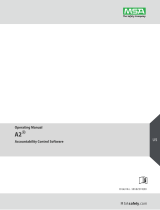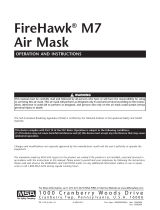Fixed Mount Antenna
INSTALLATION INSTRUCTIONS FOR P/N 10098766
For use with MSA ICM TxR Base Station
Incident Command Module or MSA
Accountability System Base Station Incident
Command Module; FCC ID: RPN-10069330.
INSTALLING A FIXED MOUNT ANTENNA
This is an alternate antenna to the magnetic base antenna
that provides the same features and benefits as the other
antenna just in a truck mount version.
Minimum Requirements
Maximum thickness of the roof materials: 1/8 inch
Tools Required
Drill and center punch
Drill bit or metal punch (see suggested mounting holes)
¾ “ open end wrench
Kit Contents
Fixed mount antenna with 14' length cable
Before attempting to install the fixed mount
antenna, contact the vehicle manufacturer to
ensure that this installation is acceptable and
meets their requirements
1. Verify the roof has no greater than a 1/8” thickness.
2. Determine the proper placement of the antenna
a. Ensure there is enough room to drill hole.
b. The routing of the cable can be no greater than 14ft.
3. Use a center punch to center the hole.
4. Drill or punch the hole.
5. Debur the hole.
6. Sand or scrape away the paint on the inside surface
where the ribs will contact the metal next to the
mounting hole to ensure contact with the ribs which
are now the grounding point for the system.
7. Push threaded end up through hole.
8. Thread the cap on from the top to handtight.
9. Turn the cap an extra ½ turn to ensure it is snug and
will not back off.
10. Route the base station connector end through the
panels or cable trays to get to the basestation.
11. Attach it to the base station antenna connector.
MSA 0110 (L) Rev. 1 © MSA 2010 Print Spec. 10000005196 (A) Mat. 10098768
Doc. 10098768
"
CAUTION
-
 1
1
Ask a question and I''ll find the answer in the document
Finding information in a document is now easier with AI
Related papers
Other documents
-
Raymarine 6760 User manual
-
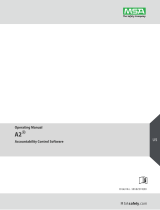 MSA G1 G1 SCBA Operating instructions
MSA G1 G1 SCBA Operating instructions
-
Furuno SCX20 User manual
-
Lowrance electronic NMEA 2000 User manual
-
Philips TW0200 User manual
-
H3C SFP-GE-LH40-SM1310 User manual
-
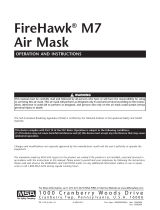 FireHawk M7 Air Mask Owner's manual
FireHawk M7 Air Mask Owner's manual
-
H3C WA530X Installation guide
-
H3C WA2210X-G Installation guide
-
Novatel MR10/15 User manual