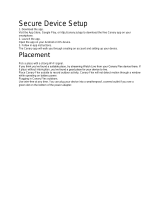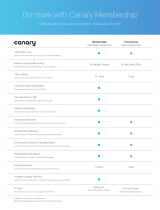Page is loading ...

CCN-2000/CCN-0400
Modular Converter
Chassis Group
Features:
Optional Redundant
Power Supply
or Fans
Hall Effect sensors
monitor Fan speeds
Single-Fiber,
Bi-Directional
connections for
Gigabit & Fast
Ethernet
CWDM Media
Converters and
4 & 8 channel
Optical Multiplexers
SNMP ,
Web-based, and Console
port Management
Has a wide array of traps
and event counters
Management software
is Operating System
independent
Simple, intuitive
management interface
Conversion Net CCN-2000/CCN-0400
Illustrated: CCN-2000 and CCN-0400 chassis.
Canary’s SNMP & Web-Managed ConversionNet product group is a state-of-the-
art solution for connecting today’s networks, and is intended to serve as a platform
for a wide range of leading-edge products. Compact, low profile, four- or twenty
card slot chassis for modular media cards are available. CCN-2000/0400
Management System software is designed to function with all major SNMP
Management applications. Using Canary’s elegantly simple web interface, remote
System Monitoring and Control can be easily accomplished over the Web. System
Management is designed so that future modules with enhanced capabilities
can be added to the system without firmware compatibility issues. A design
feature of the Management System architecture is Operating System
Independence that eliminates the expense and complexity of up-dating
management software whenever a user’s network operating system undergoes
a revision. When the OS changes, Canary’s simple, intuitive Web interface
remains easily navigated where custom graphic user interface (GUI) methods
risk becoming obsolete and unuseable.
ConversionNet product evolution is continuing with the development of Single-
Fiber, Bi-Directional and CWDM wavelength converters and passive CWDM
Multiplexer/De-multiplexer modules. Expected soon are Fibre Channel, 10
Gigabit, Multi-Rate Transponder and Switch modules that will enable users of
installed CCN-2000s to keep their units current as network bandwidth and protocol
needs expand.
A state-of-the-art
platform for a
new generation of
network products.
Pushing the leading edge … advancing the state-of-the-art.

Canary Communications, Inc.
18655 Madrone Pkwy, #100
Morgan Hill, CA 95037
Tel: (408)465-2277
Fax: (408)465-2278
Web: www.canarycom.com
© 2004 Canary Communications. Canary is
a trademark of Canary Communications, Inc. All
trademarks and registered trademarks are the
properties of their respective companies.
ISO 9001 : 2000
Canary Communications is an
ISO 9001 : 2000 registered company.
2
CCN-2000
Power Supply:
•
Modular, auto-sensing, hot swappable
•
100 / 240 VAC, 2.0 Amp, 50 / 60 Hz
•
-48 Volt DC
Mechanical:
•
Height: 3.5” ( 9.0 cm)
•
Length: 16.0” (41.0 cm)
•
Width: 17.4” (45.0 cm)
•
Ship Weights: Chassis: 11.0 lb (5.0 Kg)
•
Single Card: 0.8 lb (0.4 Kg)
CCN-0400
Power Supply:
•
Internal auto-sensing
•
100 / 240 VAC, 2.0 Amp, 50 / 60 Hz
Mechanical:
•
Height: 1.7” ( 4.3 cm)
•
Length: 7.9” (20.0 cm)
•
Width: 10.0” (25.5 cm)
•
Ship Weights: Chassis: 3.0 lb (1.4 Kg)
CCN-2000 & CCN-0400
Environmental:
•
Operating Temp.: 0 to 49ºC
•
Storage Temp.: -10 to 66ºC
•
Relative Humidity: 5% to 95%
non-condensing
Regulatory:
•
Designed in compliance with CE, UL,
CSA & TUV standards, ANSI X3T1 FC-AL
•
IEEE 802.3,u,z,A/B,x
•
Class 1 lasers conform to US 21CFR(J),
EN 60825-1, UL 1950 and IEC-825
Warranty:
•
Five (5) Years, parts and labor
All information contained within this document is subject
to change without notice at Canary Communications’
sole and absolute discretion. Customer agrees that
Canary Communications is not liable for any actual,
consequential, exemplary or other damages arising from
any use of the information contained herein.
Canary warrants the performance of its products only in
accordance with its stated Five-year or Three-year
standard warranties. Canary Communications disclaims
any and all other warranties including express, implied,
statutory; and including warranties of merchantability
or fitness for a particular purpose – except where
prohibited by law. Canary Communications does not
transfer rights to any copywrited software code contained
within or used by Canary Products.
Product Specifications CCN-2000/CCN-0400 Modular Converter Chassis Group
The pages that follow have the following
ordering and other information about Canary
CCN-2000/CCN-0400 Modular Converter
Chassis Group products:
• Ordering Information,
CCN-2000/CCN-0400 Chassis
(pgs 4 -5)
• Ordering Information,
CCN-2000/CCN-0400
Management System Interfaces
(pgs 6-8)
• Ordering Information,
CCN-2000/CCN-0400 C
Media Conversion Modules
(pgs 9-18)
• Coarse Wavelength Division
Multiplexing
(pgs 19-30)
Appendices
•CWDM Overview
(pg 31)
• Optical Insertion Losses and
Calculations
(pgs 32-40)

3
Illustrated: CCN-2000 connections
CCN-2000/CCN-0400 Chassis
Building on the proven CCM-1600 product group, Canary’s feature-
rich ConversionNet-2000 product group has redefined the state-
of-the-art for Media Converter technology and performance and is
intended to serve as the platform of choice for a wide range of
leading-edge products. New system capabilities are constantly being
added, as existing ones are continually refined.
With both SNMP & Web-based management, Canary’s CCN-2000/
0400 products are an economical, established standard solution
for connecting today’s networks. Included is the CCN-2000, a low
profile chassis with twenty modular card slots and two modular
power supply bays for redundant power. The CCN-0400 is a four-
slot chassis with a single, internal, auto-sensing power supply. Each
chassis can be loaded with a variety of mixed media conversion
card modules for Fast and Gigabit Ethernet. Both chassis can utilize
Canary’s very compact, Management System software that is
designed to function with HP Openview™, IBM’S TIVOLI™ and
similar (SNMP) management platforms. Canary’s elegantly simple
web interface, allows remote System monitoring and control to be
easily accomplished over the Web ... and as a bonus, functions as
the System user interface without the complexity of a separate GUI
(graphic user interface).
Overview and capabilities

4
CCN-2000 Chassis
The CCN-2000 chassis sets a high standard for enclosure fit and
finish. The 19-inch wide, 2U high, black chassis contrasts with the
gold anodized faceplates of its twenty media conversion card
modules. Unique features include: a full width (across the front) air
inlet chamber to ensure superior cooling across all cards; rack
mounting brackets with two sets of screw hole patterns (one set
allows for a more recessed position in the rack, the other positions
the CCN-2000 chassis to maximize cooling air in-flow); and a single
chassis-wide cross bar, using two thumb screws, locks in-place all
modules (releasing the thumb screws allows the bar to drop down,
clearing the way for easy card insertion). Each chassis comes standard
with one auto-sensing AC Power Supply and integrated Fan
assembly. The CCN-2000 can be ordered with an optional
Redundant Power Supply and integrated Fan, or a negative 48
VDC Power supply with integrated Fan assembly.
Alternatively, a separate intelligent FAN module, [CN-20RFAN] may
be installed for additional cooling capacity. Each Power Supply and
FAN module has on-board (1) an environmental air temperature
sensor, (2) analog-to-digital converters to measure power voltages,
and (3) a Hall-effect sensor for measuring fan rotation – an innovation
used for early fault detection. Each Power Supply or FAN module
has an externally visible bi-color status LED that displays green
when all measured performance variables are within range and
red when otherwise.
CCN-2000/CCN-0400 Chassis
CCN-0400 – Four slot Chassis
CCN-2000 – 20 slot Chassis
CCN-0400 Chassis
The compact, Manageable four-slot CCN-0400 uses the same CCN-
2000 card modules and has similar features. The CCN-0400 has
several built-in system sensors to monitor chassis function. As in
the CCN-2000, there is (1) an internal environmental air temperature
sensor, (2) analog-to-digital converters to measure power voltages,
and (3) a Hall-effect sensor for measuring fan rotation and reporting
non-normal operation.
The CCN-2000/CCN-0400 product group has continued to expand
its capabilities with the addition of Single-Fiber, Bi-Directional
converters, converters with active CWDM (Coarse Wavelength
Division Multiplexing) transceivers, and passive four and eight-
channel CWDM Multiplexer / De-multiplexer modules. Expected
soon are the additions of High speed 1.062 Giga-Baud Fibre Channel
Fiber-to-Fiber cards, six-port Switch modules with a Gigabit uplink
port, a Multi-Rate media card supporting data rates spanning 10
Mbs through 2.7 Gigabits per second and a 10 Gigabit Fiber-to-
Fiber card. These product additions will enable users of the large
installed base of CCN-2000s to upgrade and keep their units current
as network bandwidth and protocol needs continue to evolve. In
the future, the CCN-2000 and CCN-0400 Chassis group will
continue to serve as the platform for a wide range of innovative
connectivity products. The CCN-400 has no provision for a
redundant Power Supply or Fans, and is not loadable with (4 & 8
channel) Coarse Wavelength Division Multiplexer modules.

5
CCN-2000/CCN-0400 Chassis
CCN-0400 – Four slot Chassis
CCN-2000 – 20 slot Chassis
CN-XXXX – Media Conversion Modules
•
CCN-2000 — 20 card-slot chassis: all slots available for
media conversion or other functions
•
Hot-swappable, auto-sensing 100/240 VAC Power Supply
with integrated FAN assembly
•
Measurement and logging of internal Chassis, Power Supply
and Module temperatures
•
Hall-effect sensors incorporated in all FAN assemblies for
early fault awareness
•
CCN-2000 chassis can be rack-mounted in two positions:
Recessed for additional connector clearance or Forward for
improved airflow cooling
•
Optional Redundant power supply or optional -48 VDC
power supply
•
Full array of diagnostic/status LED indicators for system/
modules
•
"Ground-before-Data" type card connections and a ‘soft
start’ feature to minimize (power) demand surges through
chassis and modules
•
Redundant, hot-swappable, modular FAN assembly
•
Single-Fiber, Bi-Directional single-mode modules available
for Fast and Gigabit Ethernet
•
Passive Wavelength Division Multiplexers (4 & 8 channels)
for ITU specified CWDM wavelengths
•
Wavelength Division Multiplexing (Active) transceivers
launching ITU specified CWDM wavelengths
•
CCN-0400 — compact, 4 card-slot chassis: Has same
features as above except: (1) Has single Thermal Couple for
monitoring combined Chassis & internal Power Supply
temperature, (2) Has single, internal, auto-sensing 100/240
VAC power supply and integrated FAN assembly.
Ordering Information
Model Number Description Power Source Shipping Weight
CCN-0400 4-Slot chassis with internal, auto-sensing AC Power Supply and FAN 100/240VAC Line 4.0 lb (1.8 Kg)
CCN-2000 20-Slot chassis with single AC Power Supply 100/240VAC Line 14.0 lb (6.2 Kg)
+ Integrated FAN with Hall-Effect Sensors
CN-200048V 20-Slot chassis with single –48 VDC Power Supply Neg. 48 VDC Source 14.0 lb (6.2 Kg)
+ Integrated Fan with Hall-Effect Sensors
CN-20MGNT Management Module with (2) RJ-45 Internal Chassis 1.0 lb (0.4 Kg)
Network ports & (1) 10-pin Serial port + Serial cable**
CN-XXXX Single Media Conversion Module Internal Chassis 1.0 lb (0.4 Kg)
CN-20RP Single Redundant AC Power Supply Module 100/240VAC Line 2.0 lb (0.91 Kg)
+ Integrated FAN with Hall-Effect Sensors
CN-RP48V Single Redundant –48 VDC Power Supply Module Neg. 48 VDC Source 2.0 lb (0.91 Kg)
+ Integrated FAN with Hall-Effect Sensors
CN-20RFAN Single Redundant FAN Module with Hall-Effect Sensors for early fault detection Internal Chassis 2.0 lb (0.91 Kg)
CN-CD9RJ10P Serial Cable assembly: Standard RS-232, DB-9 type to 10-Pin pattern, RJ-45 style N/A 0.5 lb (0.23 Kg)
CN-BRK-08 Standard Side-mount Rack Brackets for CCN-2000 chassis N/A 0.5 lb (0.23 Kg)
CN-BRK-09 Standard Side-mount Rack Brackets for CCN-0400 chassis N/A 0.5 lb (0.23 Kg)
CN-BRK-10 Vertical position (Right-side or Left-side down) N/A 0.5 lb (0.23 Kg)
Rack-mount brackets for CCN-0400 chassis

6
The optional remote Management Module occupies a single chassis
slot and provides management and monitoring access over the local
area network. This frees the administrator from the necessity of
direct physical access to configure the system or its modules. System
Management was designed to be "plug and go" so that future
modules with additional or enhanced capabilities can be plugged
into the system without any firmware compatibility worries and, in
most cases, with no firmware updates required. Each module
contains non-volatile memory for storing user configured
management parameters and for describing the module
characteristics and capabilities to the management firmware. The
Management Module also provides a Simple Network Management
Protocol (SNMP) agent that transmits traps and alerts when problems
or significant system events are detected.
The Management Module is shipped from the factory configured
for its networking parameters to be obtained using the standard
BOOTP protocol. If the user’s network is using a BOOTP server (or
a DHCP server that supports BOOTP devices), no manual
configuration is required for remote access. The system will
automatically obtain its network parameters from the network server.
It will still be necessary to specify SNMP Manager parameters
because these details are not part of the standard BOOTP protocol.
However, any of the available user interface options can be used.
An important feature of Canary’s CCN-2000/CCN-0400
Management is a philosophy and System architecture that is
designed to be Operating System independent. This independence
eliminates the expense and complexity of up-dating management
software every time a user’s network operating system (OS)
undergoes a revision. Canary’s approach is to provide a simple,
intuitive Web interface that is easily navigated rather than a custom
graphic user interface (GUI) that risks becoming obsolete when the
OS changes.
Canary provides three Management interfaces for System
Management control and configuration.
1. Command-line User Console (out-of-band),
2. Simple Network Management Protocol (SNMP) agent, and
3. The CANARY Web Server
These straightforward interfaces require no special application
software to be installed on the remote management computer,
avoiding significant application maintenance expenses.
CCN-2000/CCN-0400 Management System
System Interfaces and capabilities: Out-of-band,
SNMP, and web based

7
CCN-2000/CCN-0400 Management System
System Interfaces and capabilities: Out-of-band, SNMP, and Web-based
All management and configuration is accomplished using standard
protocols to communicate with standard host applications. The
command-line User Console requires a standard terminal program
(e.g. HyperTerminal) communicating over the management serial
port, or it requires a TELNET client program for network access.
The SNMP agent uses the SNMP protocol to communicate with
any general SNMP management application, e.g. Hewlett-Packard’s
OPENVIEW© or IBM’s TIVOLI©.
The User Console is a simple command line interface that can be
used both in-band and out-of-band. Out-of-band access requires a
terminal emulation program running on a host computer connected
to the management card serial port (e.g. Microsoft Windows
HyperTerminal). In-band access uses a TELNET client program.
Typically, you will only use the User Console for the initial system
configuration. However, it also provides non-graphical monitoring
and management features comparable to the other interface options.
The SNMP agent provides an in-band user interface option by
enabling the use of a standard SNMP management application to
access system configuration, event, status, and diagnostic summary
data. It supports integration with SNMP managed networks,
including the generation of asynchronous traps (alerts) when
significant system events or problems are detected.
Canary’s embedded Web Server provides a simple, intuitive graphical
user interface (GUI) option by enabling in-band access to System
event, configuration, status, and diagnostic summary data, making
it accessible by any standard Web Browser (e.g. Netscape© or
Internet Explorer©). All System information is presented on a few
pages and is clearly displayed in simple, concise, tabular form using
a few clicks of the keyboard for selection. Note that (with few
exceptions) the management and monitoring capabilities of each
interface are grouped similarly. Thus learning one interface makes
it easier to learn the others. Because it only uses standard web
protocols, no special application software needs to be installed on
the host computer.
•
Management interfaces include: Console Serial port (out-of-
band), SNMP manager (in-band) and Web-based
•
SNMP Management interface compatible with HP
Openview™, IBM’S TIVOLI™ and similar applications
•
Supports standard RFC 1213 MIB II and IP/UDP — including
a wide array of traps and event counters
•
Console, Serial RS-232 port for local (out-of-band) chassis
and module configuration, and link testing
•
Management software is Operating System independent –
no GUI that needs to be periodically upgraded
•
Web manager is simple, intuitive in use –just toggle pages
to display variables and their current status
•
Management software structured for Web access, with
upgrade paths for easy definition and activation of
additional module types and/or monitor-able variables
•
SNMP Management module — card inserts in any chassis slot
•
Capability to remotely enable/disable or reset Modules,
individual ports or links
•
Complete Module EEPROM reporting: model type, revision
and serial numbers, port types etc.
•
Provides Dynamic Monitoring, Logging and reporting of
key, user-selected variables for each module:
Module condition — Normal, Crippled (but functioning),
Failed;
Module temperature, port Link status, duplex-mode,
board defaults;
Voltage levels — High and Low boundaries and actual on
each Module; and
Voltage levels — FAN assembly, Power Supply output,
overall system levels.

8
CCN-2000/CCN-0400 Management System
System Interfaces and capabilities: Out-of-band, SNMP, and web based
CCN-2000/0400 Management interfaces
NOTES
1. Images in left column show Canary Web Management display pages
2. Images in right column show typical screens using the IBM Tivoli NetView©
SNMP manager

9
CCN-2000/CCN-0400 Media Conversion
Overview and capabilities
CCN-2000 hot-plug removable, media conversion modules i.e.
"media cards", connect twisted-pair and fiber optic segments or
transition between multi-mode and single-mode media. They can
be dynamically removed, inserted, or moved to a new chassis without
any power cycling or rebooting required. Use Canary’s CCN chassis
converters to economically distribute high-speed server capacity to
users throughout the network. They are ideal for connecting desktops
with low-cost work-group switches and servers; or for high-bandwidth
backbone, switch-to-switch links.
Each Media Converter module has on-board intelligence and sensors
for independent local management, self-diagnostics, and
environmental monitoring. Canary’s first in the industry Link Fault
Signaling© (LFS) circuitry supports fast switch-to-switch or host-to-
router link recovery when there is a connection path failure. If a
segment link fails, LFS severs the link with each host/switch/router
on the other segment, making them instantly aware of the connection
fault. Any available internal recovery processes (e.g. Spanning Tree,
OSPF etc.) running on these devices are immediately triggered to
quickly execute redundant path selection.
The following sections present functional descriptions and model
numbers of CCN-2000/CCN-0400 active Media Conversion
modules, passive CWDM Optical Multiplexer/De-Multiplexer
modules and active Media Conversion modules with transceivers
providing ITU specified CWDM wavelengths.

10
Canary’s CCM-10XX Gigabit Ethernet Media Converters combine
existing 100 meter Category-5(E) UTP and Fiber optic segments to
deliver Gigabit data across the network. They are ideal for data
intensive backbones in the enterprise or campus and can be used
to take advantage of low-cost Gigabit capable switches. Use Canary’s
Gigabit UTP-to-Fiber converters to economically distribute Gigabit
Ethernet capacity to user desktops throughout the network as
bandwidth demand increases.
Standard CN-1055 multi-mode Media Converters guarantee
minimum transmission distances of 220+ meters over 62.5/125 µm
fiber or 500/550+ meters (depending on bandwidth) over 50.0/
125 µm fiber. Standard CN-1031 single-mode models provide
transmission distances ranging from 10 to 70 kilometers over 9.0
µm single-mode fiber.
Standard Gigabit Copper-to-Fiber Media Cards
CN-10XX – Gigabit Ethernet UTP-to-Fiber: 1000BASE-T to 1000BASE-SX/LX/ZX
•
1000BASE-T Autonegotiation for Full-duplex and Half-
duplex operation with Flow-Control and;
•
Switch selectable, Fiber-Port Autonegotiation for common,
end-to-end link awareness and Flow-Control, or for
independent connection to Gigabit fiber ports on older
switches
•
Internal Auto-sensing, MDI / MDI-X crossover switch for
Network Interface Card or Switch connections
•
Transparent to Flow-Control commands such as PAUSE
•
A full array of status / diagnostic LEDs
Ordering Information
Model Media Min. Tx Max. Tx Rx Min. PWR Max.PWR Max. Input Connector Wavelengths Transmit
Numbers Types PWR PWR Sensitivity Budget Budget PWR Type (ηm) Distance
CN-1055 UTP / MM -9.5 dBm -4.0 dBm -17.0 dBm 7.5 dB 13.0 dB 0.0 dBm SC 850 ηm 220/550 m
CN-1056 UTP / MM -10.0 dBm -4.0 dBm -17.0 dBm 7.0 dB 13.0 dB 0.0 dBm LC 850 ηm 220/550 m
CN-1055E UTP / MM / / / / / / / / /
Specifications above in blue are for multi-mode, fiber connectors. Specifications below for single-mode, fiber connectors.
CN-1031 UTP / SM -10.0 dBm -3.0 dBm -20.0 dBm 10.0 dB 17.0 dB -3.0 dBm SC 1310 ηm10 Km
CN-1036 UTP / SM -11.0 dBm -3.0 dBm -19.0 dBm 8.0 dB 15.0 dB -3.0 dBm LC 1310 ηm10 Km
CN-1031E33 UTP / SM -5.0 dBm 0.0 dBm -24.0 dBm 19.0 dB 24.0 dB -3.0 dBm SC 1310 ηm 30 Km
CN-1031E43 UTP / SM -5.0 dBm 0.0 dBm -24.0 dBm 19.0 dB 24.0 dB -3.0 dBm SC 1550 ηm 50 Km
CN-1031E75 UTP / SM -2.0 dBm 3.0 dBm -24.0 dBm 22.0 dB 27.0 dB -3.0 dBm SC 1550 ηm70 Km
* NOTE: CN Chassis converters are available as card modules designed for Canary’s CCM-1600 Chassis models and as standalone units.
Please refer to the CCM-1600 Data Sheets or the Gigabit Ethernet, UTP-to-Fiber Data Sheet for additional information
More versions of the CN-10XX series may be found on the Canary web site as they become available.

11
Canary’s CN-55XX Gigabit Ethernet Fiber-to-Fiber Media Converters
deliver economical long-range Gigabit data capacity as they link
low-cost multi-mode ports with single-mode Fiber optic segments.
They are ideal for data intensive backbones in the enterprise or
across the campus and can be used to take advantage of low-cost
Gigabit capable switches. Use Canary’s Gigabit Fiber-to-Fiber
converters to economically distribute Gigabit Ethernet capacity to
remote user desktops across the network as bandwidth demand
increases.
Standard Gigabit multi-mode ports provide minimum transmission
distances of 220+ meters over 62.5/125 µm fiber or 500/550+
meters (depending on bandwidth) over 50.0/125 µm fiber. Standard
Gigabit models with single-mode ports provide transmission
distances ranging from 10 to 70 kilometers over 9.0/125 µm single-
mode fiber.
Standard Gigabit Fiber-to-Fiber Media Cards
CN-55XX – Gigabit Ethernet Fiber-to-Fiber: 1000BASE-SX to 1000BASE-SX/LX/ZX
•
Simple plug and go installation
•
Status / Diagnostic LED Indicators
•
Transparent to Flow-Control commands such as PAUSE
Ordering Information
Model Media Min. Tx Max. Tx Rx Min. PWR Max.PWR Max. Input Connector Wavelengths Transmit
Numbers Types PWR PWR Sensitivity Budget Budget PWR Type (ηm) Distance
Gigabit converters with standard multi-mode fiber port connectors are designated by (CN-55XX) or (CCM-56XX) and have similar power and sensitivity specifications.
CN-5555 ** MM / MM -9.5 dBm -4.0 dBm -17.0 dBm 7.5 dB 13.0 dB 0.0 dBm SC/SC 850/850 220/550 m ea.
CN-5656 ** MM / MM -10.0 dBm -4.0 dBm -17.0 dBm 7.0 dB 13.0 dB 0.0 dBm LC/LC 850/850 220/550 m ea.
CN-5555E ///////// /
Specifications above in blue are for multi-mode, fiber connectors. Specifications below for single-mode, fiber connectors.
CN-3131 ** SM / SM -10.0 dBm -3.0 dBm -20.0 dBm 10.0 dB 17.0 dB -3.0 dBm SC/SC 1310/1310 10Km each
CN-5531 MM / SM -10.0 dBm -3.0 dBm -20.0 dBm 10.0 dB 17.0 dB -3.0 dBm SC/SC 1310 ηm 550m / 10 Km
CCM-5636 MM / SM -11.0 dBm -3.0 dBm -19.0 dBm 8.0 dB 15.0 dB -3.0 dBm LC/LC 1310 ηm 550m / 10 Km
CN-5531L MM / SM -5.0 dBm 0.0 dBm -24.0 dBm 19.0 dB 24.0 dB -3.0 dBm SC/SC 1310 ηm 550m / 30 Km
CN-5531XL MM / SM -5.0 dBm 0.0 dBm -24.0 dBm 19.0 dB 24.0 dB -3.0 dBm SC/SC 1550 ηm 550m / 40 Km
CN-5531E45 MM / SM -5.0 dBm 0.0 dBm -24.0 dBm 19.0 dB 24.0 dB -3.0 dBm SC/SC 1550 ηm 550m / 40 Km
CN-5531E75 MM / SM -2.0 dBm 3.0 dBm -24.0 dBm 22.0 dB 27.0 dB -3.0 dBm SC/SC 1550 ηm 550m / 70 Km
* NOTE: CN Chassis converters are available as card modules designed for Canary’s CCM-1600 Chassis models and as standalone units.
Please refer to the CCM-1600 Data Sheets or the Gigabit Ethernet, Fiber-to-Fiber Data Sheet for additional information
** Reference optical specifications for standard multi-mode or single-mode fiber port connectors. Other table specifications for second (alternate) fiber port connector.
More versions of the CN-55XX series may be found on the Canary web site as they become available.

12
Canary’s Fast Ethernet Media Converters connect twisted-pair and
fiber optic segments to extend Fast Ethernet links. They are ideal
for connecting user desktops with low-cost work-group switches
and servers; or for switch-to-switch links. Use Canary’s UTP-to-
Fiber Media Converters to economically distribute Fast Ethernet
capacity to user desktops throughout the network.
CN-204X Converter modules are the first in the industry to speed-
up Spanning Tree link recovery by employing Link Fault Signaling
(LFS) technology while supporting Far-End Fault-Indication and
parallel detection.
Standard 100Mbs Copper-to-Fiber Media Cards
CN-204X– Standard multi-mode & single-mode series: 100BASE-TX to 100BASE-FX
•
Card features and performance mirror that of Canary’s
stand-alone CFT 100 Mbs copper-to-fiber converters
•
Switch for Hard-Setting Full-Duplex or 100BASE-T
Autonegotiation for 100 Mbs, Full and Half-duplex operation
•
Internal Auto-sensing, MDI / MDI-X crossover switch for
proper Network Interface Card or Switch connections
•
Switch enabled Link Fault Signaling (LFS) – Forwards lost
link signals to each connected host
•
A full array of status / diagnostic LEDs
•
Additional models include: Single-Fiber Bi-Directional single-
mode, Extended Reach multi-mode and versions launching
ITU specified CWDM transmitter wavelengths
Ordering Information
Model Media Min. Tx Max. Tx Rx Min. PWR Max.PWR Max. Input Connector Wavelengths Transmit
Numbers Types PWR PWR Sensitivity Budget Budget PWR Type (ηm) Distance
CN-2041 UTP / MM -20.0 dBm -14.0 dBm -31.0 dBm 11.0 dB 17.0 dB -8.0 dBm SC 1310 ηm 2000 m
CN-2042 UTP / MM -20.0 dBm -14.0 dBm -31.0 dBm 11.0 dB 17.0 dB -8.0 dBm ST 1310 ηm 2000 m
CN-2046 UTP / MM -19.0 dBm -14.0 dBm -32.0 dBm 13.0 dB 18.0 dB -8.0 dBm LC 1310 ηm 2000 m
Specifications above in blue are for multi-mode, fiber connectors. Specifications below for single-mode, fiber connectors.
CN-2081-SM UTP / SM -16.0 dBm -9.0 dBm -34.0 dBm 18.0 dB 25.0 dB -7.0 dBm SC 1310 ηm18 Km
CN-2041-SM UTP / SM -15.0 dBm -8.0 dBm -34.0 dBm 19.0 dB 26.0 dB -7.0 dBm SC 1310 ηm 30 Km
CN-2042-SM UTP / SM -15.0 dBm -8.0 dBm -34.0 dBm 19.0 dB 26.0 dB -7.0 dBm ST 1310 ηm 30 Km
CN-2046-SM UTP / SM -15.0 dBm -8.0 dBm -28.0 dBm 13.0 dB 20.0 dB -8.0 dBm LC 1310 ηm 20 Km
CN-2041-E43 UTP / SM -5.0 dBm 0.0 dBm -35.0 dBm 30.0 dB 35.0 dB 0.0 dBm SC 1310 ηm 50 Km
CN-2041-E85 UTP / SM -5.0 dBm 0.0 dBm -35.0 dBm 30.0 dB 35.0 dB 0.0 dBm SC 1550 ηm 80 Km
*NOTE 1: CN-204X models are available as uni-Directional (D) versions that allow one-way traffic e.g. CN-2041D. For special order, contact Canary for information.
* NOTE 2: CN Chassis converters are available as card modules designed for Canary’s CCM-1600 Chassis models and as standalone units.
Please refer to the CCM-1600 Data Sheets or Fast Ethernet, UTP-to-Fiber Data Sheet for additional information
More versions of the CN-204X series may be found on the Canary web site as they become available.

13
Canary’s CN-YXXX Fast Ethernet Fiber-to-Fiber Media Converters
deliver economical long-range Fast data transmission as they link
low-cost multi-mode ports with single-mode Fiber optic segments.
They are ideal for connecting user desktops with low-cost work-
group switches and servers; or for long distance switch-to-switch
links. Canary Media Converters were the first in the industry to
speed-up Spanning Tree link recovery by employing Link Fault
Signaling (LFS) technology that forwards lost link signals to each
connected host.
Standard 100 Mbs Fiber-to-Fiber Media Cards
CN-BXXX and CN-CXXX– Standard Fast Ethernet Fiber-to-Fiber: 100BASE-FX to 100BASE-FX
•
Simple plug and go installation
•
Status / Diagnostic LED Indicators
•
Automatic Link Fault Signaling (LFS) Forwards lost link
signals to each connected host
Ordering Information
Model Media Min. Tx Max. Tx Rx Min. PWR Max.PWR Max. Input Connector Wavelengths Transmit
Numbers Types PWR PWR Sensitivity Budget Budget PWR Type (ηm) Distance
CN-B113 ** MM / MM -20.0 dBm -14.0 dBm -31.0 dBm 11.0 dB 17.0 dB -8.0 dBm SC/SC 1310/1310 2 Km Each
CN-B123 ** MM / MM -20.0 dBm -14.0 dBm -31.0 dBm 11.0 dB 17.0 dB -8.0 dBm SC/ST 1310/1310 2 Km Each
CN-B223 ** MM / MM -20.0 dBm -14.0 dBm -31.0 dBm 11.0 dB 17.0 dB -8.0 dBm ST/ST 1310/1310 2 Km Each
Specifications above in blue are for multi-mode, fiber connectors. Specifications below for single-mode, fiber connectors.
CN-B9191 ** SM / SM -15.0 dBm -8.0 dBm -34.0 dBm 19.0 dB 26.0 dB -7.0 dBm SC/SC 1310/1310 30 Km Each
CN-C113SM / MM -15.0 dBm -8.0 dBm -34.0 dBm 19.0 dB 26.0 dB -7.0 dBm SC/SC 1310 ηm2 Km / 30 Km
CN-C12 3SM / MM -15.0 dBm -8.0 dBm -34.0 dBm 19.0 dB 26.0 dB -7.0 dBm SC/ST 1310 ηm2 Km / 30 Km
CN-C223 SM / MM -15.0 dBm -8.0 dBm -34.0 dBm 19.0 dB 26.0 dB -7.0 dBm ST/ST 1310 ηm2 Km / 30 Km
CN-C213MM / SM -15.0 dBm -8.0 dBm -34.0 dBm 19.0 dB 26.0 dB -7.0 dBm ST/SC 1310 ηm2 Km / 30 Km
CN-C113E4 MM / SM -5.0 dBm 0.0 dBm -35.0 dBm 30.0 dB 35.0 dB 0.0 dBm SC/SC 1310 ηm2 Km / 50 Km
CN-C123E4 MM / SM -5.0 dBm 0.0 dBm -35.0 dBm 30.0 dB 35.0 dB 0.0 dBm SC/ST 1310 ηm2 Km / 50 Km
CN-C115E8 MM / SM -5.0 dBm 0.0 dBm -35.0 dBm 30.0 dB 35.0 dB 0.0 dBm SC/SC 1550 ηm2 Km / 80 Km
CN-C125E8 MM / SM -5.0 dBm 0.0 dBm -35.0 dBm 30.0 dB 35.0 dB 0.0 dBm SC/ST 1550 ηm2 Km / 80 Km
NOTE: CN Chassis converters are available as card modules designed for Canary’s CCM-1600 Chassis models and as standalone units.
Please refer to the CCM-1600 Data Sheets or Fast Ethernet, Fiber-to-Fiber Data Sheet for additional information
** Reference optical specifications for standard multi-mode or single-mode fiber port connectors. Other table specifications for second (alternate) fiber port connector.
More versions of the CN Fiber-to-Fiber converters may be found on the Canary web site as they become available.
NOTES:
(1) Fiber-to-Fiber Modules with two multi-mode fiber port connectors or two single-mode fiber port connectors are treated as Boosters and are designated by a (B) in the part number e.g.
(CN-B113) or (CN-B9191).
(2) Modules with one multi-mode fiber port connector and one single-mode fiber port connector are treated as Converters and are designated by a (C) in the part number e.g. (CN-C113).
(3) The numeral (1) = SC type Fiber connectors and the numeral (2) = ST type Fiber connectors. For Converters, the first digit refers to the single-mode port and the second digit refers to
the multi-mode port e.g. (CN-C123) = single-mode, SC Fiber, to multi-mode ST Fiber Converter.
(4) The last digit (3 or 5) refers to transmission wavelength i.e. 1310 nanometers or 1550 nanometers.
(5) A digit following capital (E) signifies Extended transmission distance e.g. (E8) = 80 Kilometers while (E4) = 40 Kilometers (recently increased to 50 Km).

14
Single-Fiber, Bi-Directional Single-Mode
Converters for Gigabit and Fast Ethernet
Canary’s Media Converters with Single-Fiber Bi-Directional Single-
mode Connectors deliver long-range data access over single-mode
segments while using a single strand of Fiber cable. CCN-2000/
0400 Single Fiber converters are designed to free-up fiber capacity
by using dual transmission wavelengths over a single strand of a
duplex fiber pair. They are ideal for data intensive backbones in the
enterprise or across the campus where extra fiber capacity is lacking
but redundancy or additional access is needed to add channels or
alternate protocols.
CCN-2000/CCN-0400 Single-Fiber, Bi-Directional Converters are
functionally identical to standard units with the exception that versions
designated with an A transmit at 1550 ηm and receive on 1310 ηm,
while B units transmit at 1310 ηm and receive on 1550 ηm. Single-
Fiber converters must be connected as complementary A & B pairs.
(A and B units must be ordered in pairs because every A unit must
be connected to a B unit.) For a properly functioning fiber link, one
unit A must be purchased and installed on one end and one unit B
must be purchased and installed at the other end. Similarly,
Standalone or CCN-1600 chassis A & B units, can also be connected
to complementary A & B modules used in the CCN-2000/CCN-
0400 Chassis. Thus, a chassis ‘A’ pattern card can be connected to
a ‘B’ pattern standalone model.

15
Gigabit Ethernet Copper to Single-Fiber, Bi-directional Single-Mode
CCN-1037A/B– Gigabit UTP-to-Single Fiber Bi-directional Single-Mode Converters
Canary CCN-1037A/B Gigabit Ethernet UTP-to-Single-Fiber Media
Converter Modules are designed to extend the reach of Gigabit
users across single-fiber (single-strand) segments. Models are
available with 20 kilometer and 40 kilometer transmission ranges.
They function similarly to standard duplex-fiber versions.
•
1000BASE-T Autonegotiation for Full-duplex and Half-
duplex operation with Flow-Control and;
•
Switch selectable, Fiber-Port Autonegotiation for common,
end-to-end link awareness and Flow-Control, or for
independent connection to Gigabit fiber ports on older
switches
•
Internal Auto-sensing, MDI / MDI-X crossover switch for
Network Interface Card or Switch connections
•
Uses Single-Fiber, single-mode connectors operating on
1550 ηm and 1310 ηm wavelengths
•
Transparent to Flow-Control commands such as PAUSE
•
A full array of status / diagnostic LEDs
Ordering Information
Model Media Min. Tx Max. Tx Rx Min. PWR Max.PWR Max. Input Connector Wavelengths Transmit
Numbers Types PWR PWR Sensitivity Budget Budget PWR Type (ηm) Distance
CN-1037A UTP / SM -8.0 dBm -3.0 dBm -21.0 dBm 13.0 dB 18.0 dB -3.0 dBm SC 1550/1310 20 Km
CN-1037B UTP / SM -8.0 dBm -3.0 dBm -21.0 dBm 13.0 dB 18.0 dB -3.0 dBm SC 1310/1550 20 Km
CN-1037E4A UTP / SM -3.0 dBm 2.0 dBm -23.0 dBm 20.0 dB 25.0 dB -3.0 dBm SC 1550/1310 40 Km
CN-1037E4B UTP / SM -3.0 dBm 2.0 dBm -23.0 dBm 20.0 dB 25.0 dB -3.0 dBm SC 1310/1550 40 Km
* NOTE: CN Chassis converters are available as card modules designed for Canary’s CCM-1600 Chassis models and as standalone units.
Please refer to the CCM-1600 Data Sheets or Gigabit Ethernet Single-Fiber, UTP-to-Fiber Data Sheet for additional information
More versions of the CN-1037A/B series may be found on the Canary web site as they become available.
η

16
Gigabit Ethernet Duplex-Fiber to Single-Fiber, Bi-Directional
CN-5537A/B– Multi-mode to Single-Fiber, Bi-directional Single-Mode Converters
Canary CN-5537A/B Gigabit Ethernet Fiber-to-Fiber, Single-Fiber
Bi-Directional Media Converter modules extend the reach of short-
range, multi-mode connections by using long-range, single-mode
links over a single strand of fiber. Models are available with 20
kilometer and 40 kilometer transmission ranges.
Standard Gigabit CCM multi-mode ports provide minimum
transmission distances of 220+ meters over 62.5/125 µm fiber or
500+ meters over 50.0/125 µm fiber.
•
Simple plug and go installation
•
Transparent to Flow-Control commands such as PAUSE
•
Uses Single-Fiber, single-mode connectors operating on
1550 ηm and 1310 ηm wavelengths
•
Diagnostic and status LEDs
Ordering Information
Model Media Min. Tx Max. Tx Rx Min. PWR Max.PWR Max. Input Connector Wavelengths Transmit
Numbers Types PWR PWR Sensitivity Budget Budget PWR Type (ηm) Distance
CN converters with standard multi-mode fiber port connectors are designated by (CN-55XX) or (CCM-56XX) and have common power and sensitivity specifications. Standard single--
mode fiber port connectors are designated by (-31-) e.g. (CN-XX31) or (CN-31XX)
CN-5555 ** MM / MM -9.5 dBm -4.0 dBm -17.0 dBm 7.5 dB 13.0 dB 0.0 dBm SC/SC 850/850 220/550 m ea.
Specifications above in blue are for multi-mode, fiber connectors. Specifications below for single-mode fiber connectors
CN-3131 ** SM / SM -10.0 dBm -3.0 dBm -20.0 dBm 10.0 dB 17.0 dB -3.0 dBm SC/SC 1310/1310 10Km each
CN-5537A MM / SM -8.0 dBm -3.0 dBm -21.0 dBm 13.0 dB 18.0 dB -3.0 dBm SC/SC 1550/1310 550m / 20 Km
CN-5537B MM / SM -8.0 dBm -3.0 dBm -21.0 dBm 13.0 dB 18.0 dB -3.0 dBm SC/SC 1310/1550 550m / 20 Km
CN-5537E4A MM / SM -3.0 dBm 2.0 dBm -23.0 dBm 20.0 dB 25.0 dB -3.0 dBm SC/SC 1550/1310 550m / 40 Km
CN-5537E4B MM / SM -3.0 dBm 2.0 dBm -23.0 dBm 20.0 dB 25.0 dB -3.0 dBm SC/SC 1310/1550 550m / 40 Km
CN-3137A SM / SM -8.0 dBm -3.0 dBm -21.0 dBm 13.0 dB 18.0 dB -3.0 dBm SC/SC 1550/1310 10 Km / 20 Km
CN-3137B SM / SM -3.0 dBm 2.0 dBm -23.0 dBm 20.0 dB 25.0 dB -3.0 dBm SC/SC 1310/1550 10 Km / 20 Km
* NOTE: CN Chassis converters are available as card modules designed for Canary’s CCM-1600 Chassis models and as standalone units.
Please refer to the CCM-1600 Data Sheets or Gigabit Ethernet Single-Fiber, Fiber-to-Fiber Data Sheet for additional information
** Reference optical specifications for standard multi-mode or single-mode fiber port connectors. Other table specifications for second (alternate) fiber port connector.
More versions of the CN-5537A/B series may be found on the Canary web site as they become available.

17
Fast Ethernet Copper to Single-Fiber, Bi-Directional Single-Mode
CN-2047A/B – 100 Mbs UTP-to Fiber, Single Fiber Bi-Directional
Canary 100 Mbs UTP / Single-Fiber Media Converters are designed
to link devices with RJ-45 ports to remote stations over a single
strand of fiver optic cable. Models are available with 20, 40 and 60
kilometer transmission ranges. CN-2047A/B Media Converters are
the first in the industry to speed-up Spanning Tree link recovery by
employing Link Fault Signaling (LFS) technology while supporting
Far-End Fault-Indication and parallel detection.
•
Switch for Hard-Setting Full-Duplex or 100BASE-T
Autonegotiation for 100 Mbs, Full and Half-duplex operation
•
Internal Auto-sensing, MDI / MDI-X crossover switch for
proper Network Interface Card or Switch connections
•
Switch enabled Link Fault Signaling (LFS) – Forwards lost
link signals to each connected host
•
Uses Single-Fiber, single-mode connectors operating on
1550 ηm and 1310 ηm wavelengths
•
A full array of status / diagnostic LEDs
Ordering Information
Model Media Min. Tx Max. Tx Rx Min. PWR Max.PWR Max. Input Connector Wavelengths Transmit
Numbers Types PWR PWR Sensitivity Budget Budget PWR Type (ηm) Distance
CN-2047SA UTP / SM -14.0 dBm -8.0 dBm -33.0 dBm 19.0 dB 25.0 dB -3.0 dBm SC 1550/1310 20 Km
CN-2047SB UTP / SM -14.0 dBm -8.0 dBm -33.0 dBm 19.0 dB 25.0 dB -3.0 dBm SC 1310/1550 20 Km
CN-2047E4A UTP / SM -8.0 dBm -3.0 dBm -33.0 dBm 25.0 dB 30.0 dB -3.0 dBm SC 1550/1310 40 Km
CN-2047E4B UTP / SM -8.0 dBm -3.0 dBm -33.0 dBm 25.0 dB 30.0 dB -3.0 dBm SC 1310/1550 40 Km
CN-2047E6A UTP / SM -5.0 dBm 0.0 dBm -33.0 dBm 28.0 dB 33.0 dB -3.0 dBm SC 1550/1310 60 Km
CN-2047E6B UTP / SM -5.0 dBm 0.0 dBm -33.0 dBm 28.0 dB 33.0 dB -3.0 dBm SC 1310/1550 60 Km
* NOTE: CN Chassis Single-Fiber converters are available as card modules designed for Canary’s CCM-1600 Chassis models and as standalone units.
Please refer to the CCM-1600 Data Sheets or 100Mbs Single-Fiber, UTP-to-Fiber Data Sheet for additional information
More versions of the CN-2047A/B series may be found on the Canary web site as they become available.

18
Fast Ethernet Duplex-Fiber to Single-Fiber Bi-directional Converters
CN-BXXXand CN-CXXX – 100 Mbs Fiber-to Fiber, Single Fiber Bi-Directional
Canary 100 Mbs Fiber/Single-Fiber Media Converter modules are
designed to link short-range multi-mode segments via a single strand
of single-mode fiber. Models are available with 20 kilometer, 40
kilometer and 60 kilometer transmission ranges. CN-C17SA/B and
CN-C27SA/B Media Converters are the first in the industry to speed-
up Spanning Tree link recovery by employing Link Fault Signaling
(LFS) technology.
•
Simple plug and go installation
•
Status / Diagnostic LED Indicators
•
Automatic Link Fault Signaling (LFS) Forwards lost link
signals to each connected host
•
Uses Single-Fiber, single-mode connectors operating on
1550 ηm and 1310 ηm wavelengths
Ordering Information
Model Media Min. Tx Max. Tx Rx Min. PWR Max.PWR Max. Input Connector Wavelengths Transmit
Numbers Types PWR PWR Sensitivity Budget Budget PWR Type (ηm) Distance
CN-B113 ** MM / MM -20.0 dBm -14.0 dBm -31.0 dBm 11.0 dB 17.0 dB -8.0 dBm SC/SC 1310/1310 2 Km Each
Specifications above in blue are for multi-mode, fiber connectors. Specifications below for single-mode, fiber connectors.
CN-B9191 ** SM / SM -15.0 dBm -8.0 dBm -34.0 dBm 19.0 dB 26.0 dB -7.0 dBm SC/SC 1310/1310 30 Km Each
CN-C17SA MM / SM -14.0 dBm -8.0 dBm -33.0 dBm 19.0 dB 25.0 dB -3.0 dBm SC/SC 1550/1310 20 Km
CN-C17 SB MM / SM -14.0 dBm -8.0 dBm -33.0 dBm 19.0 dB 25.0 dB -3.0 dBm SC/SC 1310/1550 20 Km
CN-C17E4A MM / SM -8.0 dBm -3.0 dBm -33.0 dBm 25.0 dB 30.0 dB -3.0 dBm SC/SC 1550/1310 40 Km
CN-C17E4B MM / SM -8.0 dBm -3.0 dBm -33.0 dBm 25.0 dB 30.0 dB -3.0 dBm SC/SC 1310/1550 40 Km
CN-C17E6A MM / SM -5.0 dBm 0.0 dBm -33.0 dBm 28.0 dB 33.0 dB -3.0 dBm SC/SC 1550/1310 60 Km
CN-C17E6B MM / SM -5.0 dBm 0.0 dBm -33.0 dBm 28.0 dB 33.0 dB -3.0 dBm SC/SC 1310/1550 60 Km
CN-C27SA SM / SM -14.0 dBm -8.0 dBm -33.0 dBm 19.0 dB 25.0 dB -3.0 dBm ST/SC 1550/1310 20 Km
CN-C27SB SM / SM -14.0 dBm -8.0 dBm -33.0 dBm 19.0 dB 25.0 dB -3.0 dBm ST/SC 1310/1550 20 Km
CN-C27E4A SM / SM -8.0 dBm -3.0 dBm -33.0 dBm 25.0 dB 30.0 dB -3.0 dBm ST/SC 1550/1310 40 Km
CN-C27E4B SM / SM -8.0 dBm -3.0 dBm -33.0 dBm 25.0 dB 30.0 dB -3.0 dBm ST/SC 1310/1550 40 Km
CN-C27E6A SM / SM -5.0 dBm 0.0 dBm -33.0 dBm 28.0 dB 33.0 dB -3.0 dBm ST/SC 1550/1310 60 Km
CN-C27E6B SM / SM -5.0 dBm 0.0 dBm -33.0 dBm 28.0 dB 33.0 dB -3.0 dBm ST/SC 1310/1550 60 Km
* NOTE: CN Chassis Single-Fiber converters are available as card modules designed for Canary’s CCM-1600 Chassis models and as standalone units.
Please refer to the CCM-1600 Data Sheets or 100Mbs Single-Fiber, Fiber-to-Fiber Data Sheet for additional information
** Reference optical specifications for standard multi-mode or single-mode fiber port connectors. Other table specifications for second (alternate) fiber port connector.
More versions of the CN-C72XA/B series may be found on the Canary web site as they become available.
NOTES:
(1) Fiber-to-Fiber Modules with two multi-mode fiber port connectors or two single-mode fiber port connectors are treated as Boosters and are designated by a (B) in the part number e.g.
(CN-B113) or (CN-B9191).
(2) Modules with one multi-mode fiber port connector and one single-mode fiber port connector are treated as Converters and are designated by a (C) in the part number e.g. (CN-C113).
(3) The numeral (1) = SC type Fiber connectors and the numeral (2) = ST type Fiber connectors. For Converters, the first digit refers to the single-mode port and the second digit refers to
the multi-mode port e.g. (CN-C123) = single-mode, SC Fiber, to multi-mode ST Fiber Converter.
(4) The last digit (3 or 5) refers to transmission wavelength i.e. 1310 nanometers or 1550 nanometers.
(5) A digit following capital (E) signifies Extended transmission distance e.g. (E8) = 80 Kilometers while (E4) = 40 Kilometers (recently increased to 50 Km).

19
Coarse Wavelength Division Multiplexing
CWDM Multiplexer Modules and Media Converters
The CCN-2000/CCN-0400 Chassis Group includes Coarse Wavelength Division Multiplexer*
modules and CWDM Media Converters. Canary Communications’ approach to the CWDM
solution is outlined below, followed by ordering information for CCN-2000/CCN-0400 Chassis
Passive and Active Modules. Users who would like a Coarse Wavelength Division Multiplexing
overview will find that discussion as one of the two appendices to this data-sheet. The other
appendix provides Optical Insertion Loss tables and examples of Optical Insertion Loss
calculations.
The Canary Communications Coarse Wavelength Division
Multiplexing solution
Canary’s approach to the CWDM marketplace and its deployment
is derived from a simple premise based on the following beliefs:
• Any network using long distance single-mode fiber that needs
more bandwidth can benefit by deploying CWDM Technology.
•Deploying and using CWDM Technology does not require “new”,
complex, “fully integrated” processor hardware with all the “bells
and whistles”.
•A basic CWDM installation can deliver most of the benefits of a
much more complex one – at a much lower total cost of
ownership.
• An experienced network administrator/integrator has the requisite
skills to confidently deploy and use CWDM Technology.
•CWDM Technology does not mandate a rigid “one size fits all”
mentality or approach to its deployment– it is modular, highly
scalable, and is flexible enough to meet most user needs.
These beliefs led to the following design principles:
• If more single-mode bandwidth is needed, CWDM Technology
is the solution.
• Deploying and using CWDM Technology does not have to be
complex.
• Deploying and using CWDM Technology does not have to be
expensive.
• Deploying and using CWDM Technology does not have to be
difficult.
•CWDM Technology should be used when network scalability,
flexibility, and cost are key.
NOTES
*Usage: Throughout this document the acronym CWDM is used in two contexts: It
encompasses Coarse Wavelength Division Multiplexing technology as a whole. Or
more narrowly, it can refer to Coarse Wavelength Division Multiplexer/De-Multiplexer
(mux/demux) hardware that optically combines transmitted wavelengths into a
multiplexed data stream or partitions them, when received, into individual channels.

20
Coarse Wavelength Division Multiplexing
CWDM Multiplexer Modules and Media Converters
Canary’s premise is that users can enjoy the full benefit of CWDM
Technology, scaled to their exact needs, by using a simple, modular,
building-block approach to its deployment. Canary’s product
development philosophy is to leverage the marketplace’s familiarity
and long experience with Media Converters and their use to make
CWDM Technology understandable, easily deployable, and, above
all, economical to use. Figures 1 and 2 illustrate typical installations.
Canary’s CWDM product offering implements the above premises
in the following ways:
1. Canary offers a wide range of Multiplexer/De-Multiplexer
equipment with access capability for four, eight, and twelve user
data-channels over duplex fiber, or four user channels over a
single fiber strand. The Multiplexers are available in various form
factors– standalone/rackable chassis and as slide-in modules
for the Manageable multi-port CCN-2000/CCN-0400 and
CCM-1600 Converter Chassis families.
2. Canary’s selection of Optical Add/Drop Multiplexers (OADMs)*
allows one, two, or four user-channels to exit and return to a
CWDM data stream at intermediate locations on the fiber ring.
One class of two channel OADMs enables newly inserted or
channel return path data to propagate separately in two directions.
The fiber segment is effectively split into two virtual segments at
that point.
3. Active Media Converters are available to provide CWDM access
for users with standard UTP or multi-mode Fiber connections,
with CWDM transmitters providing several different power levels.
Protocols supported by CWDM Conversion include Gigabit
Ethernet, Fast Ethernet, and Fibre Channel.
4. Modular CWDM Converter cards are available for both the
CCN-2000/CCN-0400 and CCM-1600 chassis families.
5. A CCN-2000/CCN-0400 and CCM-1600 chassis can be
configured with one slide-in Multiplexer/De-Multiplexer Module
and the needed Media Converter Modules to convert standard
interfaces to CWDM wavelengths. The resulting package will
operate as a self-contained unit.
6. Canary’s CWDM Converter Modules are backward-compatible
with older installed multi-port Converters. If a Canary multi-port
chassis is already installed, upgrading to full CWDM capability is
as simple as installing a Multiplexer Module and changing a few
Converter Cards.
The Canary CWDM products that follow reflect and apply this
efficient, cost-effective, and user-friendly design and development
philosophy and approach.
Pages 20 through 30 provide ordering information for the following
CCN-2000/CCN-0400 Chassis Group modules:
•Passive Ethernet CWDM Multiplexer/
De-Multiplexer Modules
(pg 20-26)
• Gigabit Ethernet UTP-to-Fiber CWDM Converter
Modules
(pg 27)
• Gigabit Ethernet Fiber-to-Fiber CWDM
Converter Modules
(pg 28)
•Fast Ethernet UTP-to-Fiber CWDM Converter
Modules
(pg 29)
•Fast Ethernet Fiber-to-Fiber CWDM Converter
Modules
(pg 30)
NOTES
*Detailed product information on Canary’s Optical Add/Drop Multiplexer products
can be found in the separate Coarse Wavelength Division Multiplexing data sheet
included with this CD catalog.
/