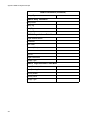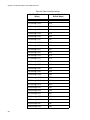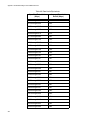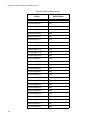613-001017 Rev B
Converteon
™
Management Software
AT-S73, AT-S99 and AT-S102
User’s Guide
Converteon Family of Media Converter Products
AT-S73 Version 4.0.1 Management Software for the AT-CM2XX and AT-CM70S Media
Converter Cards
AT-S99 Version 4.0.1 Management Software for the AT-CV5M02 Management Card
AT-S102 Version 4.0.1 Management Software for the AT-CM3XX Media Converter Cards

Copyright © 2008 Allied Telesis, Inc.
All rights reserved. No part of this publication may be reproduced without prior written permission from Allied Telesis, Inc.
Allied Telesis is a trademark of Allied Telesis, Inc. Microsoft and Internet Explorer are registered trademarks of Microsoft Corporation. All
other product names, company names, logos or other designations mentioned herein are trademarks or registered trademarks of their
respective owners.
Allied Telesis, Inc. reserves the right to make changes in specifications and other information contained in this document without prior
written notice. The information provided herein is subject to change without notice. In no event shall Allied Telesis, Inc. be liable for any
incidental, special, indirect, or consequential damages whatsoever, including but not limited to lost profits, arising out of or related to this
manual or the information contained herein, even if Allied Telesis, Inc. has been advised of, known, or should have known, the possibility of
such damages.

3
Preface ............................................................................................................................................................................... 15
Where to Find Web-based Guides ...................................................................................................................................... 16
Product Name Conventions................................................................................................................................................. 17
Contacting Allied Telesis ..................................................................................................................................................... 18
Online Support ............................................................................................................................................................. 18
Email and Telephone Support ...................................................................................................................................... 18
Returning Products....................................................................................................................................................... 18
Sales and Corporate Information ................................................................................................................................. 18
Warranty....................................................................................................................................................................... 18
Management Software Updates ................................................................................................................................... 19
Chapter 1: AT-CV5M02 Management Card ..................................................................................................................... 21
Features .............................................................................................................................................................................. 22
AT-S99 Management Software ........................................................................................................................................... 23
Console Port........................................................................................................................................................................ 23
10/100Base-TX Port ............................................................................................................................................................ 23
IP Address Configuration..................................................................................................................................................... 23
Event Log ............................................................................................................................................................................ 24
Activity Monitor .................................................................................................................................................................... 24
Syslog Client........................................................................................................................................................................ 24
Network Time Protocol Client .............................................................................................................................................. 24
Manager and Operator Accounts ........................................................................................................................................ 25
Management Access ..............................................................................................................
............................................. 26
Local Management ....................................................................................................................................................... 26
Remote Telnet Management ........................................................................................................................................ 26
Remote Web Browser Management ............................................................................................................................ 26
SNMP Management ..................................................................................................................................................... 27
Active and Standby Management Cards ............................................................................................................................. 28
Accessing Your Network...................................................................................................................................................... 31
Configuration Files............................................................................................................................................................... 32
AT-CM Line Cards........................................................................................................................................................ 32
AT-CV Line Cards ........................................................................................................................................................ 32
AT-CV5M02 Management Card ................................................................................................................................... 32
Restoring Configurations to the AT-CM Line Cards ..................................................................................................... 33
AT-CM Line Cards and Remote Peer Management..................................................................................................... 35
Active and Standby Management Cards...................................................................................................................... 36
SNMPv3 Configuration Files ........................................................................................................................................ 37
Converteon Chassis ............................................................................................................................................................ 38
Chapter 2: AT-CM and AT-CV Media Converter Line Cards ......................................................................................... 39
AT-CM2 and AT-CM70S Media Converter Line Cards........................................................................................................ 40
AT-CM3 Media Converter Line Cards ................................................................................................................................. 42
AT-CV Media Converter Line Cards .................................................................................................................................... 44
Management Software ........................................................................................................................................................ 46
Maximum Frame Sizes........................................................................................................................................................ 46
Low Power Mode................................................................................................................................................................. 46
Packet Rate Limiting............................................................................................................................................................ 47
Operating Modes ................................................................................................................................................................. 48
Link Test Mode............................................................................................................................................................. 49
Link Test and OAM Visible Mode ................................................................................................................................. 49
Contents

Contents
4
MissingLink Mode......................................................................................................................................................... 49
MissingLink and OAM Visible Mode ............................................................................................................................. 51
Smart MissingLink Mode .............................................................................................................................................. 52
Smart MissingLink and OAM Visible OAM ................................................................................................................... 53
OAM Visible Mode........................................................................................................................................................ 53
OAM Bypass Mode....................................................................................................................................................... 53
Setting the Operating Mode.......................................................................................................................................... 54
Chapter 3: OAM-based Features ..................................................................................................................................... 55
Remote Peer Management.................................................................................................................................................. 56
Remote Updates of the AT-S73 or AT-S102 Management Software .................................................................................. 60
OAM Loopback Tests .......................................................................................................................................................... 61
Dying Gasp and First RPS Failure Signals .......................................................................................................................... 62
Dying Gasp................................................................................................................................................................... 62
First RPS Failure .......................................................................................................................................................... 64
OAM Variable Requests ...................................................................................................................................................... 68
OAM Client Settings............................................................................................................................................................. 69
Chapter 4: Starting a Management Session ................................................................................................................... 71
Starting a Local Management Session ................................................................................................................................ 72
Starting a Telnet Management Session............................................................................................................................... 75
Starting a Web Browser Management Session ................................................................................................................... 76
Saving Your Configuration Changes.................................................................................................................................... 78
Saving the Configuration of the AT-CV5M02 Management Card................................................................................. 78
Saving the Configurations of the Local AT-CM Line Cards .......................................................................................... 80
Saving the Configurations of the Remote AT-CM Line Cards ...................................................................................... 83
Updating the Master Configuration File on a Standby Management Card ................................................................... 83
What to Configure First on the AT-CV5M02 Management Card ......................................................................................... 85
Changing the Manager and Operator Passwords ........................................................................................................ 85
Assigning an IP Address Configuration and Changing the Community Strings ........................................................... 86
Setting the Date and Time ............................................................................................................................................ 87
Naming the Management Card..................................................................................................................................... 88
Saving Your Changes................................................................................................................................................... 89
Configuring the AT-CM2, AT-CM3, and AT-CM70S Line Cards for the OAM-based Features........................................... 90
Setting the Operating Mode.......................................................................................................................................... 90
Configuring the OAM Settings ...................................................................................................................................... 93
Testing the OAM Settings............................................................................................................................................. 95
Chapter 5: Configuring the AT-CV5M02 Management Card ......................................................................................... 99
Assigning an IP Address Configuration ............................................................................................................................. 100
Menus......................................................................................................................................................................... 100
Web Browser .............................................................................................................................................................. 103
Assigning a Name.............................................................................................................................................................. 104
Menus......................................................................................................................................................................... 104
Web Browser .............................................................................................................................................................. 104
Assigning Contact and Location Information ..................................................................................................................... 106
Menus......................................................................................................................................................................... 106
Web Browser .............................................................................................................................................................. 106
Configuring the SNMP Community Strings........................................................................................................................ 108
Menus......................................................................................................................................................................... 108
Web Browser .............................................................................................................................................................. 108
Specifying the IP Addresses of the SNMP Trap Receivers ............................................................................................... 110
Menus......................................................................................................................................................................... 110
Web Browser .............................................................................................................................................................. 110
Configuring the Management Security............................................................................................................................... 111
Menus......................................................................................................................................................................... 111
Web Browser .............................................................................................................................................................. 113
Enabling or Disabling the Web Server............................................................................................................................... 114
Menus......................................................................................................................................................................... 114
Web Browser .............................................................................................................................................................. 114

Converteon Management Software User’s Guide
5
Manually Setting the Date and Time.................................................................................................................................. 115
Menus......................................................................................................................................................................... 115
Web Browser.............................................................................................................................................................. 116
Configuring the Network Time Protocol Client................................................................................................................... 117
Menus......................................................................................................................................................................... 117
Web Browser.............................................................................................................................................................. 117
Resetting the Management Card....................................................................................................................................... 119
Menus......................................................................................................................................................................... 119
Web Browser.............................................................................................................................................................. 120
Viewing the Event Log....................................................................................................................................................... 122
Menus......................................................................................................................................................................... 122
Web Browser.............................................................................................................................................................. 129
Viewing the Activity Monitor............................................................................................................................................... 130
Menus......................................................................................................................................................................... 130
Web Browser.............................................................................................................................................................. 130
Configuring the Syslog Client ............................................................................................................................................ 131
Menus......................................................................................................................................................................... 131
Web Browser.............................................................................................................................................................. 131
Configuring the 10/100Base-TX Port................................................................................................................................. 133
Menus......................................................................................................................................................................... 133
Web Browser.............................................................................................................................................................. 136
Restoring the Default Setting on the 10/100Base-TX Port ................................................................................................ 138
Menus......................................................................................................................................................................... 138
Web Browser.............................................................................................................................................................. 138
Restoring the Default Values on the AT-CV5M02 Management Card .............................................................................. 140
Menus......................................................................................................................................................................... 140
Web Browser.............................................................................................................................................................. 141
Configuring the Temperature Threshold............................................................................................................................ 142
Menus......................................................................................................................................................................... 142
Web Browser.............................................................................................................................................................. 142
Activating a Standby AT-CV5M02 Management Card ...................................................................................................... 144
Menus......................................................................................................................................................................... 144
Web Browser.............................................................................................................................................................. 145
Setting the Baud Rate of the Console Port........................................................................................................................ 146
Menus..........................................................................................................................
............................................... 146
Web Browser.............................................................................................................................................................. 147
Displaying the Operational Status of the Chassis.............................................................................................................. 148
Menus......................................................................................................................................................................... 148
Web Browser.............................................................................................................................................................. 150
Pinging Network Devices................................................................................................................................................... 152
Menus......................................................................................................................................................................... 152
Web Browser.............................................................................................................................................................. 152
Displaying the Inter-process Communication Monitor ....................................................................................................... 153
Menus......................................................................................................................................................................... 153
Web Browser.............................................................................................................................................................. 154
Displaying Information about the Management Card ........................................................................................................ 155
Chapter 6: Configuring the Media Converter Line Cards ........................................................................................... 157
Displaying the Status of the Line Cards............................................................................................................................. 158
Menus......................................................................................................................................................................... 158
Web Browser.............................................................................................................................................................. 164
Displaying the Parameter Settings of the AT-CM Line Cards............................................................................................ 166
Menus......................................................................................................................................................................... 166
Web Browser.............................................................................................................................................................. 167
Configuring the Port Parameters on the AT-CM Line Cards ............................................................................................. 169
Menus......................................................................................................................................................................... 169
Web Browser.............................................................................................................................................................. 174
Setting the Operating Mode............................................................................................................................................... 176
Menus......................................................................................................................................................................... 176
Web Browser.............................................................................................................................................................. 179

Contents
6
Assigning Names to the AT-CM Line Cards ...................................................................................................................... 181
Menus......................................................................................................................................................................... 181
Web Browser .............................................................................................................................................................. 181
Configuring the Maximum Frame Size on the AT-CM2K0S Line Card.............................................................................. 182
Menus......................................................................................................................................................................... 182
Web Browser .............................................................................................................................................................. 182
Setting the Auto-copy Feature ........................................................................................................................................... 183
Menus......................................................................................................................................................................... 183
Web Browser .............................................................................................................................................................. 184
Setting the Low Power Mode on the AT-CM3 Line Cards ................................................................................................. 186
Menus......................................................................................................................................................................... 186
Web Browser .............................................................................................................................................................. 187
Setting the Low Power Mode on all the AT-CM3 Line Cards............................................................................................. 188
Menus......................................................................................................................................................................... 188
Web Browser .............................................................................................................................................................. 189
Restoring the Default Settings ........................................................................................................................................... 191
Menus......................................................................................................................................................................... 191
Web Browser .............................................................................................................................................................. 193
Restoring the Last Saved Configurations to the AT-CM3 Line Cards................................................................................ 195
Menus..........................................................................................................................
............................................... 195
Web Browser .............................................................................................................................................................. 196
Resetting an AT-CM3 Line Card........................................................................................................................................ 198
Menus......................................................................................................................................................................... 198
Web Browser .............................................................................................................................................................. 198
Resetting All of the AT-CM2, AT-CM3, and AT-CM70S Media Converter Line Cards ...................................................... 199
Menus......................................................................................................................................................................... 199
Web Browser .............................................................................................................................................................. 200
Resetting All of the AT-CM, AT-CM70S, and AT-CV Media Converter Line Cards........................................................... 201
Menus......................................................................................................................................................................... 201
Web Browser .............................................................................................................................................................. 202
Displaying Port Statistics ................................................................................................................................................... 203
Menus......................................................................................................................................................................... 203
Web Browser .............................................................................................................................................................. 206
Displaying the Version Numbers of the Management Software ........................................................................................ 207
Menus......................................................................................................................................................................... 207
Web Browser .............................................................................................................................................................. 209
Displaying the MAC Addresses and Serial Numbers......................................................................................................... 210
Menus......................................................................................................................................................................... 210
Web Browser .............................................................................................................................................................. 211
Displaying SFP Module Information................................................................................................................................... 213
Menus..........................................................................................................................
............................................... 213
Web Browser .............................................................................................................................................................. 215
Chapter 7: Configuring the Media Converter Line Cards with Remote Peer Management ..................................... 217
Configuring the Remote Line Cards with the Menus ......................................................................................................... 218
Displaying the Status of the Remote Line Cards........................................................................................................ 218
Naming a Remote Line Card ...................................................................................................................................... 223
Displaying the Parameter Settings of a Remote Line Card ........................................................................................ 223
Configuring Remote Ports .......................................................................................................................................... 223
Configuring the Low Power Mode on the AT-CM3 Line Cards................................................................................... 224
Configuring the OAM Clients ...................................................................................................................................... 224
Changing the Operating Mode ................................................................................................................................... 224
Restoring the Default Settings.................................................................................................................................... 225
Restoring the Last Saved Configuration..................................................................................................................... 226
Saving the Parameter Settings................................................................................................................................... 227
Resetting the Remote AT-CM3 Line Cards ................................................................................................................ 227
Configuring the Remote AT-CM Line Cards with the Web Browser Windows................................................................... 228
Displaying the Status of the Remote Line Cards........................................................................................................ 228
Displaying the Current Configuration.......................................................................................................................... 229
Naming a Remote Line Card ...................................................................................................................................... 230
Configuring the Remote Ports .................................................................................................................................... 230

Converteon Management Software User’s Guide
7
Configuring the Low Power Mode on AT-CM3 Line Cards......................................................................................... 230
Configuring the OAM Clients on Remote Line Cards ................................................................................................. 231
Changing the Operating Mode ................................................................................................................................... 231
Restoring the Default Parameter Settings.................................................................................................................. 232
Restoring the Last Saved Configuration..................................................................................................................... 233
Saving the Parameter Settings................................................................................................................................... 233
Resetting the Remote AT-CM3 Line Cards................................................................................................................ 234
Displaying the Version Numbers of the Remote AT-CM Line Cards ................................................................................. 235
Menus......................................................................................................................................................................... 235
Web Browser.............................................................................................................................................................. 236
Displaying the MAC Addresses and Serial Numbers of the Remote AT-CM Line Cards ..................................................238
Menus......................................................................................................................................................................... 238
Web Browser.............................................................................................................................................................. 239
Displaying SFP Module Information from the Remote AT-CM Line Cards........................................................................ 240
Menus......................................................................................................................................................................... 240
Web Browser.............................................................................................................................................................. 240
Chapter 8: Configuring the T1/E1 Ports on the AT-CM70S Media Converter Line Card .......................................... 241
Selecting the Management Method for the AT-CM70S Line Card .................................................................................... 242
Configuring the T1/E1 Ports from the AT-CV5M02 Management Card............................................................................. 246
Configuring the T1/E1 Ports from the Console Port on the Line Card............................................................................... 249
Chapter 9: Configuring the Operations, Administration, and Maintenance Client ................................................... 253
Configuring the OAM Client............................................................................................................................................... 254
Menus..........................................................................................................................
............................................... 254
Web Browser.............................................................................................................................................................. 258
Performing the OAM Loopback Test ................................................................................................................................. 259
Menus......................................................................................................................................................................... 259
Web Browser.............................................................................................................................................................. 262
Displaying OAM Information on Local OAM Clients .......................................................................................................... 264
Menus......................................................................................................................................................................... 264
Web Browser.............................................................................................................................................................. 270
Displaying OAM Information on Remote OAM Clients ...................................................................................................... 271
Menus......................................................................................................................................................................... 271
Web Browser.............................................................................................................................................................. 272
Displaying OAM Statistics.................................................................................................................................................. 273
Menus......................................................................................................................................................................... 273
Web Browser.............................................................................................................................................................. 274
Sending OAM Variable Requests to View MIB Variables.................................................................................................. 275
Menus......................................................................................................................................................................... 275
Web Browser.............................................................................................................................................................. 276
Chapter 10: Configuring SNMPv3 ................................................................................................................................. 279
SNMPv3 Overview............................................................................................................................................................. 280
SNMPv3 Authentication Protocols.............................................................................................................................. 281
SNMPv3 Privacy Protocol .......................................................................................................................................... 281
SNMPv3 MIB Views ................................................................................................................................................... 281
SNMPv3 Storage Types............................................................................................................................................. 283
SNMPv3 Message Notification................................................................................................................................... 283
SNMPv3 Tables ......................................................................................................................................................... 284
SNMPv3 Configuration Example................................................................................................................................ 288
Configuring SNMPv3 Entities ............................................................................................................................................ 289
Configuring the SNMPv3 User Table..............................................................................................
................................... 290
Configuring the SNMPv3 View Table ................................................................................................................................ 293
Configuring the SNMPv3 Access Table............................................................................................................................. 296
Configuring the SNMPv3 Group Table .............................................................................................................................. 300
Configuring the SNMPv3 Notify Table............................................................................................................................... 303
Configuring the SNMPv3 Target Address Table................................................................................................................ 306
Configuring the SNMPv3 Target Parameters Table .......................................................................................................... 309

Contents
8
Chapter 11: Uploading and Downloading Files ........................................................................................................... 315
Overview............................................................................................................................................................................ 316
Configuring the TFTP Client to Download New Management Software Programs ........................................................... 317
Downloading New Management Software Using TFTP..................................................................................................... 320
Downloading New Management Software Using XMODEM ............................................................................................. 325
Transferring Configuration Files......................................................................................................................................... 328
Requirements ............................................................................................................................................................. 328
Saving the Configuration Settings .............................................................................................................................. 329
Transferring the Master and SNMPv3 Configuration Files with the Menus ................................................................ 330
Transferring the Master Configuration File with the Web Browser Windows.............................................................. 334
Appendix A: Default Settings for the Management Card and the Line Cards ........................................................... 337
AT-CV5M02 Management Card ........................................................................................................................................ 338
AT-CM2 and AT-CM70S Media Converter Line Cards...................................................................................................... 340
AT-CM3 Media Converter Line Cards................................................................................................................................ 342
AT-CV Media Converter Line Cards .................................................................................................................................. 343
Appendix B: SNMPv3 Configuration Examples ........................................................................................................... 345
SNMPv3 Manager Configuration ....................................................................................................................................... 346
SNMPv3 Operator Configuration ....................................................................................................................................... 348
SNMPv3 Worksheet........................................................................................................................................................... 349
Appendix C: Packet Rate Limiting on the AT-CM2K0S Line Card ............................................................................. 351
Index ................................................................................................................................................................................ 371

9
Figure 1. Updating the Master Configuration File on a Standby Card............................................................................... 37
Figure 2. MissingLink and OAM Operating Mode.............................................................................................................. 51
Figure 3. Remote Peer Management - Example 1 ............................................................................................................ 56
Figure 4. Remote Peer Management - Example 2 ............................................................................................................ 57
Figure 5. Remote Module Status and Configuration Menu................................................................................................ 58
Figure 6. Remote Module Status and Configuration Window............................................................................................ 58
Figure 7. Downloading New AT-S73 Management Software to Remote AT-CM Line Cards............................................ 60
Figure 8. Loopback Test.................................................................................................................................................... 61
Figure 9. Dying Gasp Feature ........................................................................................................................................... 63
Figure 10. AT-CM2 Line Cards and First RPS Failure Signal ........................................................................................... 65
Figure 11. AT-CM3 Line Cards and First RPS Failure Signal ........................................................................................... 66
Figure 12. Connecting the Management Cable to the Management Card’s Console Port................................................ 72
Figure 13. Main Menu........................................................................................................................................................ 73
Figure 14. URL Field in a Web Browser ............................................................................................................................ 76
Figure 15. Chassis View.................................................................................................................................................... 77
Figure 16. Save Command in the System Configuration Menu......................................................................................... 79
Figure 17. Save Command in the System Tab.................................................................................................................. 79
Figure 18. Configuration Pop-up Window.......................................................................................................................... 80
Figure 19. Save Command for a Local AT-CM Line Card - Menus ................................................................................... 81
Figure 20. Save Command for a Local AT-CM Line Card - Web Browser Windows......................................................... 81
Figure 21. All CM Line Cards Tab ..................................................................................................................................... 82
Figure 22. All CM Line Cards Pop-up Window .................................................................................................................. 82
Figure 23. Management Card Redundancy Menu....................................................................................
......................... 83
Figure 24. Management Card Redundancy Tab ............................................................................................................... 84
Figure 25. Module Status and Configuration Menu ........................................................................................................... 91
Figure 26. Viewing the OAM Client Status ........................................................................................................................ 97
Figure 27. Configuration Menu ........................................................................................................................................ 100
Figure 28. System Configuration Menu ........................................................................................................................... 100
Figure 29. System Parameters Configuration Menu........................................................................................................ 101
Figure 30. IP Parameters Menu....................................................................................................................................... 101
Figure 31. System Tab .................................................................................................................................................... 103
Figure 32. SNMPv1 & SNMPv2c Tab.............................................................................................................................. 107
Figure 33. Omega Options Menu .................................................................................................................................... 111
Figure 34. Web Server Configuration Menu .................................................................................................................... 114
Figure 35. System Clock Menu........................................................................................................................................ 115
Figure 36. Module Configuration Menu (Management Card) .......................................................................................... 120
Figure 37. General Tab ................................................................................................................................................... 121
Figure 38. Administration Menu....................................................................................................................................... 122
Figure 39. Event Log Menu ............................................................................................................................................. 122
Figure 40. Event Log ....................................................................................................................................................... 123
Figure 41. Event Log Tab ................................................................................................................................................ 129
Figure 42. Activity Monitor ............................................................................................................................................... 130
Figure 43. Syslog Tab ..................................................................................................................................................... 131
Figure 44. Port Configuration Menu for the 10/100Base-TX Port on the AT-CV5M02 Management Card ..................... 134
Figure 45. Port Configuration Menu for the 10/100Base-TX Port on the AT-CV5M02 Management Card ..................... 134
Figure 46. Port A Tab for the Management Card ............................................................................................................ 136
Figure 47. 10/100Base-TX Port on the Management Card ............................................................................................. 136
Figure 48. Temperature Threshold Configuration Menu.................................................................................................. 142
Figure 49. Management Card Redundancy Menu........................................................................................................... 144
Figure 50. Confirmation Prompt for Switch Over Management Cards ............................................................................ 144
Figures

Figures
10
Figure 51. Management Card Redundancy Tab.............................................................................................................. 145
Figure 52. Terminal Configuration Menu ......................................................................................................................... 146
Figure 53. Terminal Data Rate Menu............................................................................................................................... 147
Figure 54. Diagnostics Menu ........................................................................................................................................... 148
Figure 55. Chassis Diagnostics Menu ............................................................................................................................. 148
Figure 56. Chassis Information Menu.............................................................................................................................. 149
Figure 57. Chassis Diagnostics Tab ................................................................................................................................ 151
Figure 58. Real-time IPC Message.................................................................................................................................. 153
Figure 59. Module Status and Configuration Menu ......................................................................................................... 158
Figure 60. Chassis View .................................................................................................................................................. 164
Figure 61. Menu View...................................................................................................................................................... 165
Figure 62. Display Current Configuration Window........................................................................................................... 166
Figure 63. Current Configuration Tab .............................................................................................................................. 168
Figure 64. Module Configuration Menu (Media Converter Line Card) ............................................................................. 169
Figure 65. Port Management Menu ................................................................................................................................. 170
Figure 66. Port Configuration Menu................................................................................................................................. 171
Figure 67. Port Configuration Window............................................................................................................................. 175
Figure 68. Operating Mode Configuration Menu for the AT-CM2 and AT-CM70S Line Cards........................................ 176
Figure 69. Operating Mode Configuration Menu for the AT-CM3 Line Cards.................................................................. 177
Figure 70. Configure Operating Mode via Management Card Menu ............................................................................... 177
Figure 71. Setting Window............................................................................................................................................... 179
Figure 72. Max Frame Size Config Menu for the AT-CM2K0S Line Card ....................................................................... 182
Figure 73. Line Card Configuration Menu........................................................................................................................ 183
Figure 74. Auto-copy Line Card Configuration Prompt .................................................................................................... 184
Figure 75. Auto-copy Tab ................................................................................................................................................ 185
Figure 76. Low Power Mode Configuration Prompt......................................................................................................... 186
Figure 77. All CM Line Card Configurations Menu .......................................................................................................... 188
Figure 78. CM301/CM302/CMCM3K0S LPM Menu ........................................................................................................ 188
Figure 79. Line Card Low Power Mode Information ...............................................................................
......................... 189
Figure 80. All CM Line Card Tab ..................................................................................................................................... 189
Figure 81. Display Default Configuration Window ........................................................................................................... 192
Figure 82. Default Configuration Tab............................................................................................................................... 193
Figure 83. Last Saved Configuration Tab ........................................................................................................................ 197
Figure 84. Local CM Line Card Diagnostics Menu .......................................................................................................... 199
Figure 85. General tab..................................................................................................................................................... 202
Figure 86. Line Card Module Software Image Version Window ...................................................................................... 208
Figure 87. Image Version Window................................................................................................................................... 209
Figure 88. Line Card Module Information ........................................................................................................................ 210
Figure 89. MAC Address & Serial Number Window ........................................................................................................ 212
Figure 90. SFP Information Window................................................................................................................................ 214
Figure 91. SFP Information Tab....................................................................................................................................... 216
Figure 92. Remote Module Status and Configuration Menu............................................................................................ 218
Figure 93. Remote Module Configuration Menu .............................................................................................................. 222
Figure 94. Remote Module Status & Configuration Tab .................................................................................................. 228
Figure 95. Remote Module Status & Configuration Page ................................................................................................ 229
Figure 96. Remote Line Card Module Software Image Version Window......................................................................... 235
Figure 97. Remote Image Version Page.......................................................................................................................... 236
Figure 98. Remote Line Card Module Information Window ............................................................................................. 238
Figure 99. UART Settings on the AT-CM70S Line Card.................................................................................................. 243
Figure 100. TDM Management Menu .............................................................................................................................. 244
Figure 101. UART Configuration Menu............................................................................................................................ 245
Figure 102. LIU Mode and Channel Select Menu............................................................................................................ 246
Figure 103. TDM Channel Configuration Menu 1 ............................................................................................................ 247
Figure 104. TDM Channel Configuration Menu 2 ............................................................................................................ 247
Figure 105. Local Console Menu on the AT-CM70S Line Card....................................................................................... 250
Figure 106. OAM Configurations Menu ........................................................................................................................... 254
Figure 107. OAM Configuration Submenu....................................................................................................................... 255
Figure 108. OAM Configuration Tab................................................................................................................................ 258
Figure 109. OAM Loopback Test Menu ........................................................................................................................... 259
Figure 110. Show Loopback Test Statistics Window ....................................................................................................... 261

Converteon Management Software User’s Guide
11
Figure 111. OAM Loopback Test Tab.............................................................................................................................. 262
Figure 112. OAM Test Statistics ...................................................................................................................................... 263
Figure 113. Show Local OAM Information Window ......................................................................................................... 265
Figure 114. OAM Local Information Tab.......................................................................................................................... 270
Figure 115. Show Remote OAM Information Window..................................................................................................... 271
Figure 116. Remote OAM Information Tab...................................................................................................................... 272
Figure 117. Show OAM Statistics Window ...................................................................................................................... 273
Figure 118. OAM Statistics Tab* ..................................................................................................................................... 274
Figure 119. Enter Branch Number Prompt ...................................................................................................................... 275
Figure 120. Enter Leaf Number Prompt........................................................................................................................... 276
Figure 121. OAM Variable Request Tab.......................................................................................................................... 276
Figure 122. MIB Tree....................................................................................................................................................... 282
Figure 123. SNMPv3 User Configuration Process .......................................................................................................... 284
Figure 124. SNMPv3 Message Notification Process ....................................................................................................... 285
Figure 125. Configure SNMPv3 User Table Menu .......................................................................................................... 290
Figure 126. SNMPv3 User Table Tab.............................................................................................................................. 291
Figure 127. Configure SNMPv3 View Table Menu.......................................................................................................... 293
Figure 128. SNMPv3 View Table Tab ............................................................................................................................. 294
Figure 129. Configure SNMPv3 Access Table Menu ...................................................................................................... 296
Figure 130. SNMPv3 Access Table Tab.......................................................................................................................... 297
Figure 131. Configure SNMPv3 Group Table Menu........................................................................................................ 300
Figure 132. SNMPv3 Group Table Tab ........................................................................................................................... 301
Figure 133. Configure SNMPv3 Notify Table Menu......................................................................................................... 303
Figure 134. SNMPv3 Notify Table Tab............................................................................................................................ 304
Figure 135. Configure SNMPv3 Target Address Table Menu ......................................................................................... 306
Figure 136. SNMPv3 Target Address Table Tab............................................................................................................. 307
Figure 137. Configure SNMPv3 Target Parameters Table Menu.................................................................................... 310
Figure 138. SNMPv3 Target Parameters Table Tab ....................................................................................................... 310
Figure 139. TFTP Image Download Configuration .......................................................................................................... 317
Figure 140. Image Download Menu................................................................................................................................. 321
Figure 141. Image Download via TFTP Menu................................................................................................................. 321
Figure 142. Image Download via XMODEM Menu.......................................................................................................... 326
Figure 143. TFTP File Upload Download Configuration Menu ......................................................................
.................. 331
Figure 144. Configuration File Upload/Download with TFTP........................................................................................... 332
Figure 145. Files Tab....................................................................................................................................................... 334
Figure 146. Rate Limit Input vs. Hardware Configured Values........................................................................................ 351

Figures
12

13
Table 1. Converteon Chassis ............................................................................................................................................ 38
Table 2. AT-CM2 and AT-CM7 Media Converter Line Cards ............................................................................................ 40
Table 3. Features of the AT-CM2 and AT-CM70S Media Converter Line Cards .............................................................. 41
Table 4. AT-CM3 Media Converter Line Cards ................................................................................................................. 42
Table 5. Features of the AT-CM3 Media Converter Line Cards ........................................................................................ 42
Table 6. AT-CV Media Converter Line Cards .................................................................................................................... 44
Table 7. Features of the AT-CV Media Converter Line Cards ........................................................................................... 45
Table 8. Versions of the AT-CM2 Line Cards that Support Dying Gasp ............................................................................ 64
Table 9. Versions of the Management Software that Support Dying Gasp ....................................................................... 64
Table 10. OAM Parameter Settings for the OAM-based Features .................................................................................... 69
Table 11. Menu Selection Options .................................................................................................................................... 74
Table 12. Omega Options Menu ..................................................................................................................................... 112
Table 13. Event Log Format ............................................................................................................................................ 123
Table 14. General Event Messages ................................................................................................................................ 124
Table 15. SFP Module Event Messages ......................................................................................................................... 127
Table 16. Module Configuration Menu for a Management Card ...................................................................................... 133
Table 17. Port Configuration Menu for the 10/100Base-TX Port on the Management Cards ......................................... 135
Table 18. Chassis Information Menu ............................................................................................................................... 149
Table 19. IPC Message ................................................................................................................................................... 153
Table 20. Module Status and Configuration Menu .......................................................................................................... 158
Table 21. Module Configuration Menu ............................................................................................................................. 170
Table 22. Port Configuration Menu .................................................................................................................................. 171
Table 23. Port Statistics for the AT-CM3 Line Cards ....................................................................................................... 203
Table 24. Port Statistics for AT-CM2 and AT-CM70S Line Cards ................................................................................... 206
Table 25. Line Card Module Software Image Version Window ....................................................................................... 208
Table 26. Line Card Module Information Window ................................................................................
............................ 211
Table 27. Remote Module Status and Configuration Menu ............................................................................................. 219
Table 28. Line Card Module Software Image Version Window ....................................................................................... 236
Table 29. Remote Image Version Window ...................................................................................................................... 237
Table 30. Remote Line Card Module Information Window .............................................................................................. 239
Table 31. T1/E1 Port Settings ......................................................................................................................................... 248
Table 32. OAM Client Parameters ................................................................................................................................... 255
Table 33. Show Local OAM Information Window ............................................................................................................ 265
Table 34. SNMPv3 User Table Parameters .................................................................................................................... 291
Table 35. SNMPv3 View Table Parameters .................................................................................................................... 294
Table 36. SNMPv3 Access Table Parameters ................................................................................................................ 297
Table 37. SNMPv3 Group Table Parameters .................................................................................................................. 301
Table 38. SNMPv3 Notify Table Parameters ................................................................................................................... 304
Table 39. SNMPv3 Target Address Table Parameters ................................................................................................... 307
Table 40. SNMPv3 Target Parameters Table Parameters .............................................................................................. 311
Table 41. TFTP Image Download Configuration Menu ................................................................................................... 318
Table 42. Image Download via TFTP Menu .................................................................................................................... 322
Table 43. Image Download via XMODEM Menu ............................................................................................................. 326
Table 44. TFTP File Upload Download Configuration ..................................................................................................... 331
Table 45. Configuration File Upload/Download with TFTP Menu .................................................................................... 332
Table 46. Default Settings for the AT-CV5M02 Management Card and the AT-S99 Management Software ................. 338
Table 47. Default Settings for the AT-CM2 and AT-CM70S Line Cards and the AT-S73 Management Software .......... 340
Table 48. Default Settings for the AT-CM3 Line Cards and the AT-S102 Management Software .................................. 342
Table 49. Default Settings for the AT-CV Line Cards ...................................................................................................... 343
Table 50. Rate Limits Equivalents ................................................................................................................................... 352
Tables

Tables
14

15
Preface
This is the management guide for the Converteon™ product line of media
converter line cards and management card. In this guide you’ll learn about
the features of the AT-CM and AT-CV Media Converter Line Cards and the
AT-CV5M02 Management Card, and how to monitor and configure the
devices from the menus and the web browser windows in the AT-S99
Management Software on the management card.
This preface contains the following sections:
“Where to Find Web-based Guides” on page 16
“Product Name Conventions” on page 17
“Contacting Allied Telesis” on page 18

Converteon Management Software User’s Guide
17
Product Name Conventions
This manual uses the following product name conventions:
AT-CM Line Cards: This name is used to refer to all of the line cards in
the AT-CM2 Line Card series and the AT-CM3 Line Card series.
AT-CM2 Line Cards: This name is used to refer to all of the line cards
in the AT-CM2 Line Card series, such as the AT-CM201, AT-CM2K0S,
and AT-CM212A/1 Line Cards. For a complete list of the line cards,
refer to Table 1 on page 40.
AT-CM3 Line Cards: This product name is used to refer to the three
line cards in the AT-CM3 Line Card series: the AT-CM301, AT-CM302,
and AT-CM3K0S Line Cards.
AT-CV Line Cards: This product name is used to refer to all of the line
cards in the AT-CV Line Card series, such as the AT-CV101,
AT-CV102/2, and AT-CV1KSS Line Cards. The complete list of the
AT-CV Line Cards is provided in Table 5 on page 44.

Preface
18
Contacting Allied Telesis
This section provides Allied Telesis contact information for technical
support and for sales and corporate information.
Online Support You can request technical support online from the Allied Telesis
Knowledge Base at www.alliedtelesis.com/support/kb.aspx. You can
submit questions to our technical support staff from the Knowledge Base
and review answers to previously asked questions.
Email and
Telephone
Support
For Technical Support via email or telephone, refer to the Allied Telesis
web site at www.alliedtelesis.com. Select your country from the list on
the web site and then select the appropriate tab.
Returning
Products
Products for return or repair must have Return Materials Authorization
(RMA) numbers. A product sent to Allied Telesis without an RMA number
will be returned to the sender at the sender’s expense.
To obtain an RMA number, contact the Allied Telesis Technical Support
group at www.alliedtelesis.com/support/rma.aspx.
Sales and
Corporate
Information
You can contact Allied Telesis for sales or corporate information at our
web site at www.alliedtelesis.com.
Warranty The Converteon products listed here have a Lifetime Warranty (Two Years
Fan and PSU):
AT-CM Media Converter Line Cards
AT-CV Media Converter Line Cards
AT-CV1000 One-slot Chassis
AT-CV1200 Two-slot Chassis
AT-CV1203 Two-slot Chassis
These Converteon products have a Five Year Warranty:
AT-CV5M01 Management Card
AT-CV5M02 Management Card
This Converteon product has a Lifetime Warranty (Five Years Fan and
PSU):
AT-CV5000 Eighteen-slot Chassis

Converteon Management Software User’s Guide
19
Go to www.alliedtelesis.com/warranty for the terms and conditions of
the warranty and for warranty registration.
Management
Software Updates
New releases of the management software for our managed products are
available from the following Internet sites:
Allied Telesis web site: www.alliedtelesis.com
Allied Telesis FTP server: ftp://ftp.alliedtelesis.com
If the FTP server prompts you to log on, enter “anonymous” as the user
name and your email address as the password.

Preface
20
Page is loading ...
Page is loading ...
Page is loading ...
Page is loading ...
Page is loading ...
Page is loading ...
Page is loading ...
Page is loading ...
Page is loading ...
Page is loading ...
Page is loading ...
Page is loading ...
Page is loading ...
Page is loading ...
Page is loading ...
Page is loading ...
Page is loading ...
Page is loading ...
Page is loading ...
Page is loading ...
Page is loading ...
Page is loading ...
Page is loading ...
Page is loading ...
Page is loading ...
Page is loading ...
Page is loading ...
Page is loading ...
Page is loading ...
Page is loading ...
Page is loading ...
Page is loading ...
Page is loading ...
Page is loading ...
Page is loading ...
Page is loading ...
Page is loading ...
Page is loading ...
Page is loading ...
Page is loading ...
Page is loading ...
Page is loading ...
Page is loading ...
Page is loading ...
Page is loading ...
Page is loading ...
Page is loading ...
Page is loading ...
Page is loading ...
Page is loading ...
Page is loading ...
Page is loading ...
Page is loading ...
Page is loading ...
Page is loading ...
Page is loading ...
Page is loading ...
Page is loading ...
Page is loading ...
Page is loading ...
Page is loading ...
Page is loading ...
Page is loading ...
Page is loading ...
Page is loading ...
Page is loading ...
Page is loading ...
Page is loading ...
Page is loading ...
Page is loading ...
Page is loading ...
Page is loading ...
Page is loading ...
Page is loading ...
Page is loading ...
Page is loading ...
Page is loading ...
Page is loading ...
Page is loading ...
Page is loading ...
Page is loading ...
Page is loading ...
Page is loading ...
Page is loading ...
Page is loading ...
Page is loading ...
Page is loading ...
Page is loading ...
Page is loading ...
Page is loading ...
Page is loading ...
Page is loading ...
Page is loading ...
Page is loading ...
Page is loading ...
Page is loading ...
Page is loading ...
Page is loading ...
Page is loading ...
Page is loading ...
Page is loading ...
Page is loading ...
Page is loading ...
Page is loading ...
Page is loading ...
Page is loading ...
Page is loading ...
Page is loading ...
Page is loading ...
Page is loading ...
Page is loading ...
Page is loading ...
Page is loading ...
Page is loading ...
Page is loading ...
Page is loading ...
Page is loading ...
Page is loading ...
Page is loading ...
Page is loading ...
Page is loading ...
Page is loading ...
Page is loading ...
Page is loading ...
Page is loading ...
Page is loading ...
Page is loading ...
Page is loading ...
Page is loading ...
Page is loading ...
Page is loading ...
Page is loading ...
Page is loading ...
Page is loading ...
Page is loading ...
Page is loading ...
Page is loading ...
Page is loading ...
Page is loading ...
Page is loading ...
Page is loading ...
Page is loading ...
Page is loading ...
Page is loading ...
Page is loading ...
Page is loading ...
Page is loading ...
Page is loading ...
Page is loading ...
Page is loading ...
Page is loading ...
Page is loading ...
Page is loading ...
Page is loading ...
Page is loading ...
Page is loading ...
Page is loading ...
Page is loading ...
Page is loading ...
Page is loading ...
Page is loading ...
Page is loading ...
Page is loading ...
Page is loading ...
Page is loading ...
Page is loading ...
Page is loading ...
Page is loading ...
Page is loading ...
Page is loading ...
Page is loading ...
Page is loading ...
Page is loading ...
Page is loading ...
Page is loading ...
Page is loading ...
Page is loading ...
Page is loading ...
Page is loading ...
Page is loading ...
Page is loading ...
Page is loading ...
Page is loading ...
Page is loading ...
Page is loading ...
Page is loading ...
Page is loading ...
Page is loading ...
Page is loading ...
Page is loading ...
Page is loading ...
Page is loading ...
Page is loading ...
Page is loading ...
Page is loading ...
Page is loading ...
Page is loading ...
Page is loading ...
Page is loading ...
Page is loading ...
Page is loading ...
Page is loading ...
Page is loading ...
Page is loading ...
Page is loading ...
Page is loading ...
Page is loading ...
Page is loading ...
Page is loading ...
Page is loading ...
Page is loading ...
Page is loading ...
Page is loading ...
Page is loading ...
Page is loading ...
Page is loading ...
Page is loading ...
Page is loading ...
Page is loading ...
Page is loading ...
Page is loading ...
Page is loading ...
Page is loading ...
Page is loading ...
Page is loading ...
Page is loading ...
Page is loading ...
Page is loading ...
Page is loading ...
Page is loading ...
Page is loading ...
Page is loading ...
Page is loading ...
Page is loading ...
Page is loading ...
Page is loading ...
Page is loading ...
Page is loading ...
Page is loading ...
Page is loading ...
Page is loading ...
Page is loading ...
Page is loading ...
Page is loading ...
Page is loading ...
Page is loading ...
Page is loading ...
Page is loading ...
Page is loading ...
Page is loading ...
Page is loading ...
Page is loading ...
Page is loading ...
Page is loading ...
Page is loading ...
Page is loading ...
Page is loading ...
Page is loading ...
Page is loading ...
Page is loading ...
Page is loading ...
Page is loading ...
Page is loading ...
Page is loading ...
Page is loading ...
Page is loading ...
Page is loading ...
Page is loading ...
Page is loading ...
Page is loading ...
Page is loading ...
Page is loading ...
Page is loading ...
Page is loading ...
Page is loading ...
Page is loading ...
Page is loading ...
Page is loading ...
Page is loading ...
Page is loading ...
Page is loading ...
Page is loading ...
Page is loading ...
Page is loading ...
Page is loading ...
Page is loading ...
Page is loading ...
Page is loading ...
Page is loading ...
Page is loading ...
Page is loading ...
Page is loading ...
Page is loading ...
Page is loading ...
Page is loading ...
Page is loading ...
Page is loading ...
Page is loading ...
Page is loading ...
Page is loading ...
Page is loading ...
Page is loading ...
Page is loading ...
Page is loading ...
Page is loading ...
Page is loading ...
Page is loading ...
Page is loading ...
Page is loading ...
Page is loading ...
Page is loading ...
Page is loading ...
Page is loading ...
Page is loading ...
Page is loading ...
Page is loading ...
Page is loading ...
Page is loading ...
Page is loading ...
Page is loading ...
Page is loading ...
Page is loading ...
Page is loading ...
Page is loading ...
Page is loading ...
Page is loading ...
Page is loading ...
Page is loading ...
Page is loading ...
Page is loading ...
Page is loading ...
Page is loading ...
Page is loading ...
Page is loading ...
Page is loading ...
Page is loading ...
Page is loading ...
Page is loading ...
Page is loading ...
Page is loading ...
Page is loading ...
Page is loading ...
Page is loading ...
Page is loading ...
Page is loading ...
Page is loading ...
Page is loading ...
Page is loading ...
Page is loading ...
Page is loading ...
Page is loading ...
Page is loading ...
Page is loading ...
Page is loading ...
-
 1
1
-
 2
2
-
 3
3
-
 4
4
-
 5
5
-
 6
6
-
 7
7
-
 8
8
-
 9
9
-
 10
10
-
 11
11
-
 12
12
-
 13
13
-
 14
14
-
 15
15
-
 16
16
-
 17
17
-
 18
18
-
 19
19
-
 20
20
-
 21
21
-
 22
22
-
 23
23
-
 24
24
-
 25
25
-
 26
26
-
 27
27
-
 28
28
-
 29
29
-
 30
30
-
 31
31
-
 32
32
-
 33
33
-
 34
34
-
 35
35
-
 36
36
-
 37
37
-
 38
38
-
 39
39
-
 40
40
-
 41
41
-
 42
42
-
 43
43
-
 44
44
-
 45
45
-
 46
46
-
 47
47
-
 48
48
-
 49
49
-
 50
50
-
 51
51
-
 52
52
-
 53
53
-
 54
54
-
 55
55
-
 56
56
-
 57
57
-
 58
58
-
 59
59
-
 60
60
-
 61
61
-
 62
62
-
 63
63
-
 64
64
-
 65
65
-
 66
66
-
 67
67
-
 68
68
-
 69
69
-
 70
70
-
 71
71
-
 72
72
-
 73
73
-
 74
74
-
 75
75
-
 76
76
-
 77
77
-
 78
78
-
 79
79
-
 80
80
-
 81
81
-
 82
82
-
 83
83
-
 84
84
-
 85
85
-
 86
86
-
 87
87
-
 88
88
-
 89
89
-
 90
90
-
 91
91
-
 92
92
-
 93
93
-
 94
94
-
 95
95
-
 96
96
-
 97
97
-
 98
98
-
 99
99
-
 100
100
-
 101
101
-
 102
102
-
 103
103
-
 104
104
-
 105
105
-
 106
106
-
 107
107
-
 108
108
-
 109
109
-
 110
110
-
 111
111
-
 112
112
-
 113
113
-
 114
114
-
 115
115
-
 116
116
-
 117
117
-
 118
118
-
 119
119
-
 120
120
-
 121
121
-
 122
122
-
 123
123
-
 124
124
-
 125
125
-
 126
126
-
 127
127
-
 128
128
-
 129
129
-
 130
130
-
 131
131
-
 132
132
-
 133
133
-
 134
134
-
 135
135
-
 136
136
-
 137
137
-
 138
138
-
 139
139
-
 140
140
-
 141
141
-
 142
142
-
 143
143
-
 144
144
-
 145
145
-
 146
146
-
 147
147
-
 148
148
-
 149
149
-
 150
150
-
 151
151
-
 152
152
-
 153
153
-
 154
154
-
 155
155
-
 156
156
-
 157
157
-
 158
158
-
 159
159
-
 160
160
-
 161
161
-
 162
162
-
 163
163
-
 164
164
-
 165
165
-
 166
166
-
 167
167
-
 168
168
-
 169
169
-
 170
170
-
 171
171
-
 172
172
-
 173
173
-
 174
174
-
 175
175
-
 176
176
-
 177
177
-
 178
178
-
 179
179
-
 180
180
-
 181
181
-
 182
182
-
 183
183
-
 184
184
-
 185
185
-
 186
186
-
 187
187
-
 188
188
-
 189
189
-
 190
190
-
 191
191
-
 192
192
-
 193
193
-
 194
194
-
 195
195
-
 196
196
-
 197
197
-
 198
198
-
 199
199
-
 200
200
-
 201
201
-
 202
202
-
 203
203
-
 204
204
-
 205
205
-
 206
206
-
 207
207
-
 208
208
-
 209
209
-
 210
210
-
 211
211
-
 212
212
-
 213
213
-
 214
214
-
 215
215
-
 216
216
-
 217
217
-
 218
218
-
 219
219
-
 220
220
-
 221
221
-
 222
222
-
 223
223
-
 224
224
-
 225
225
-
 226
226
-
 227
227
-
 228
228
-
 229
229
-
 230
230
-
 231
231
-
 232
232
-
 233
233
-
 234
234
-
 235
235
-
 236
236
-
 237
237
-
 238
238
-
 239
239
-
 240
240
-
 241
241
-
 242
242
-
 243
243
-
 244
244
-
 245
245
-
 246
246
-
 247
247
-
 248
248
-
 249
249
-
 250
250
-
 251
251
-
 252
252
-
 253
253
-
 254
254
-
 255
255
-
 256
256
-
 257
257
-
 258
258
-
 259
259
-
 260
260
-
 261
261
-
 262
262
-
 263
263
-
 264
264
-
 265
265
-
 266
266
-
 267
267
-
 268
268
-
 269
269
-
 270
270
-
 271
271
-
 272
272
-
 273
273
-
 274
274
-
 275
275
-
 276
276
-
 277
277
-
 278
278
-
 279
279
-
 280
280
-
 281
281
-
 282
282
-
 283
283
-
 284
284
-
 285
285
-
 286
286
-
 287
287
-
 288
288
-
 289
289
-
 290
290
-
 291
291
-
 292
292
-
 293
293
-
 294
294
-
 295
295
-
 296
296
-
 297
297
-
 298
298
-
 299
299
-
 300
300
-
 301
301
-
 302
302
-
 303
303
-
 304
304
-
 305
305
-
 306
306
-
 307
307
-
 308
308
-
 309
309
-
 310
310
-
 311
311
-
 312
312
-
 313
313
-
 314
314
-
 315
315
-
 316
316
-
 317
317
-
 318
318
-
 319
319
-
 320
320
-
 321
321
-
 322
322
-
 323
323
-
 324
324
-
 325
325
-
 326
326
-
 327
327
-
 328
328
-
 329
329
-
 330
330
-
 331
331
-
 332
332
-
 333
333
-
 334
334
-
 335
335
-
 336
336
-
 337
337
-
 338
338
-
 339
339
-
 340
340
-
 341
341
-
 342
342
-
 343
343
-
 344
344
-
 345
345
-
 346
346
-
 347
347
-
 348
348
-
 349
349
-
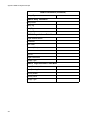 350
350
-
 351
351
-
 352
352
-
 353
353
-
 354
354
-
 355
355
-
 356
356
-
 357
357
-
 358
358
-
 359
359
-
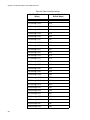 360
360
-
 361
361
-
 362
362
-
 363
363
-
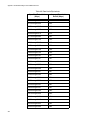 364
364
-
 365
365
-
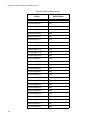 366
366
-
 367
367
-
 368
368
-
 369
369
-
 370
370
-
 371
371
-
 372
372
-
 373
373
-
 374
374
Allied Telesis CM302 Installation guide
- Category
- Networking
- Type
- Installation guide
Ask a question and I''ll find the answer in the document
Finding information in a document is now easier with AI
Related papers
-
Allied Telesis AT-CM3K0S Installation guide
-
Allied Telesis CONVERTEON AT-CM2K0S Installation guide
-
Allied Telesis AT-CV1203 Datasheet
-
Allied Telesis AT-CV5001DC Installation guide
-
Allied Telesis AT-PC232/POE User manual
-
Allied Telesis AT-CM301 User guide
-
Allied Telesis AT-TQ2450 User manual
-
Allied Telesis CM3K0S User manual
-
Allied Telesis MCF2012LC User manual
-
Allied Telesis AT-TQ0001 Datasheet
Other documents
-
CTS CVT-2512 User manual
-
CTS CVT-3512 User manual
-
FS PoE+ Series Switches OAM Operating instructions
-
H3C S3610 Series Operating instructions
-
 SignaMax OAM Managed Dual Rate Converter Series User manual
SignaMax OAM Managed Dual Rate Converter Series User manual
-
 SignaMax 10/100/1000 to 100/1000 OAM Managed Media Converters User guide
SignaMax 10/100/1000 to 100/1000 OAM Managed Media Converters User guide
-
Planet 170S8FS User manual
-
ZyXEL ES-315-F User manual
-
MXL V400 Owner's manual
-
H3C S5120-EI Series Configuration manual