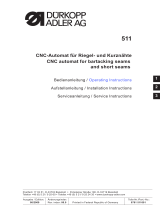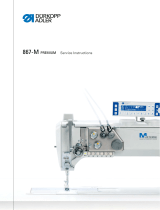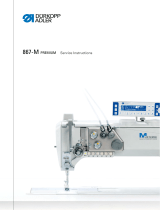Page is loading ...

Contents: Page:
Part 4: Programming Instructions for Class 739
Programme version:
Contents: Page:
1. Programming of 739-23......................................... 3
1.1 Introduction ................................................ 3
Operating elements of the key bar (control panel)........................ 4
1.3 Operating mode ............................................. 5
1.3.1 Structure of sewing programme and setting and test programmes ................ 5
1.3.2 Starting of sewing machine programme ................................ 6
1.4 Setting programmes(F3) ........................................ 7
1.4.1 List of setting programmes........................................ 7
1.4.2 Measuring of transponder reading position .............................. 8
1.4.3 Measuring of “needle position” ..................................... 8
1.4.4 Edge cutter zero position......................................... 9
1.4.5 Piece counter ............................................... 10
1.4.6 Error memory ............................................... 10
1.5 Default parameter settings (F4).................................... 11
1.6 Multitest (F2) ............................................... 11
1.6.1 Display of machine class and software version ........................... 12
1.6.2 Display of input change ......................................... 12
1.6.3 Switching of outputs ........................................... 13
1.6.4 Testing of sewing motor ......................................... 14
1.6.5 Testing of step motors .......................................... 15
1.6.6 Testing of transponder reading unit .................................. 16
1.6.7 Testing of key bar ............................................. 17
1.6.8 Testing of control RAM .......................................... 17
1.6.9 Testing of control FLASH......................................... 18
1.6.10 Adjustment of bobbin thread monitor.................................. 18
1.7 Global parameters (F1) ......................................... 19
1.7.1 Piece counter ............................................... 19
1.7.2 Sewing motor speed ........................................... 20
1.7.3 Stitch length ................................................ 20
1.7.4 Setting of material clamp infeed time ................................. 21
1.7.5 Setting of initial bartack ......................................... 21
1.7.6 Setting of final bartack .......................................... 22
1.7.7 Setting of initial stitch condensation .................................. 23
1.7.8 Setting of end stitch condensation ................................... 24

Contents: Page:
1.7.9 Switching on/off of thread monitor ................................... 25
1.7.10 Setting of reduced sewing motor speed ................................ 25
1.7.11 Setting of edge cutter speed....................................... 26
1.7.12 Setting of suction delay.......................................... 26
1.8 Special functions for the repair of a thread breakage...................... 27
1.9 Tread breakage in seam (needle thread) .............................. 27
1.10 Dispays and error messages ..................................... 28
1.10.1 Error messages .............................................. 28
1.11 Loading of programme in control system ............................. 29
Appendix .................................................. 30
A.1 Inputs and Outputs ............................................ 30
2. Dacs739 software ............................................ 31
2.1 Introduction................................................. 31
2.2 System requirements ........................................... 31
2.3 Installation of Dacs739 .......................................... 32
2.4 Starting of Dacs739 ........................................... 32
2.5 Help options ................................................ 33
2.6 Dacs739 tutorial .............................................. 34
2.6.1 Generation of a seam contour...................................... 34

1. Programming of 739
1.1 Introduction
This programming manual includes instructions for the safe and
economical handling of the new “DAC” (Dürkopp Adler Control) control
system.
Programming convenience
The following functions must be programmed by the user.
–
Display/delete piece counter
–
Sewing motor speed
–
Stitch length
–
Initial bartack
–
Final bartack
–
Initial stitch condensation
–
End stitch condensation
–
Switch thread monitor on/off
Setting and test programmes
The DAC includes the comprehensive functions of the
MULTITEST testing and monitoring software.
The system is controlled by a microcomputer, which also monitors the
sewing process and indicates incorrect operation and errors.
Errors and test results are displayed on a 8-digit LED display with 7
segments. During normal operation, the display shows data regarding
the operation of the unit and the sewing process.
If an error occurs in the operation or the sewing process, the current
function is terminated.
In certain cases the main switch must be switched off in order to
eliminate an error for safety reasons.
Certain error messages are designated for service personnel only.
Special programmes simplify the mechanical configuration and
make it possible to quickly check input and output components without
the need for additional measuring devices.
4-3

1.2. Operating elements of the key bar (control panel)
For the input and output of data, the machine is equipped with a key
bar
including an 8-digit display, which is divided into 3 distinct blocks.
Display
During the standard programme run, the display is structured as
follows:
left 3 digits: sewing machine class
centre 2 digits: no display
right 3 digits: piece counter
If a test programme is activated, the display shows various other
parameters.
Key/
key groups Function
Key for the selection of a function
S Start key for the infeed of a template
Key for the selection of a function
ESC Cancellation of sewing process/sewing machine is
reset to initial position
OK Confirmation of an entry
0 to 9 Entry of numerical values
á Modification of settings in indicated direction
â Modification of settings in indicated direction
F1, F2,
F3, F4
Function keys
4-4

1.3 Operating mode
1.3.1 Structure of sewing programme and setting and test programmes
Switch on
main switch
F1 F2 F3
Global Multitest Setting programmes
parameters (2XX) (3XX)
(1XX)
F4
Parameter
default settings
Calling of global parameters
–
Prior to the start of a new sewing process, press “F1” key.
Calling of setting and test programmes
–
Switch on main switch.
The control system is initialised.
During display of “739 23 A00", press one of the following keys:
–
Press “F2” key.
The display changes to the test programmes group.
–
Press “F3” key.
The display changes to the setting programmes group.
–
Press “9” key.
The machine runs slower.
For checking and testing purposes.
–
Press “8” key.
If a material clamp is inserted, it is sewed again.
Cancel function by switching off the sewing machine.
4-5

1.3.2 Starting of sewing machine programme
–
Switch on the main switch.
The control system is initialised.
The start message is displayed.
To operate the sewing machine, the sewing axes must first be
positioned in the reference position.
CAUTION!
The reference run must be carried out by the operator.
CAUTION Risk of breakage!
Do not insert a material clamp during the reference run.
The following display indicates that a reference run is necessary:
To manually remove a material clamp that is inserted in the machine,
press the arrow keys “ ” and “ ”.
–
Press the “OK” key.
The reference run is carried out.
After successful referencing, the display changes to:
After 0.5 seconds, the machine programme changes to operating
mode.
4-6

4-7
1.4 Setting programmes (F3)
Press the F3 function key to call the setting programmes. The display
reads as follows:
Prior to executing the setting programmes, the sewing axes must be
referenced.
–
Press the “OK” key.
The reference run is carried out.
–
Use the keys “ ” and “ ” to select the required setting
programme.
–
Press the “OK” key.
The setting programme is started.
The first digits show the activated menu function, while the last three
digits indicate the selected function.
1.4.1 List of setting programmes
Number Name
301 Measuring of transponder reading position
302 Measuring of needle position
303 Measuring of edge cutter zero position
304 Display of DA counter
305 Display of error memory

1.4.2 Measuring of transponder reading position
This setting programme is used to adjust the reading position of the
transponder in the material clamp.
Operating steps
–
Insert the setting template into the X-guide of the sewing machine.
–
Select the setting programme by means of the “ ” or “ ” key.
–
Press the “OK” key.
The setting programme is started.
The X and Y axes are moved to the current transponder reading
position.
–
To select a direction, press the corresponding key.
“1" key: X position
”2" key: Y position
Example: Change of X direction
–
Press key “á”or“â”.
The position for the reading of the transponder is moved in the
selected direction.
The last three digits of the display indicate the distance from the
original position in steps of 0.5 mm.
–
Press the “OK” key.
The new position is saved.
–
Press the “ESC” key.
The system returns to the programme for basic settings (300).
1.4.3 Measuring of needle position
This setting programme allows for the adjustment of the needle
position in relation to the material clamp.
–
Insert the setting template into the X-guide of the sewing machine.
–
Select the setting programme by means of the “ ” or “ ” key.
–
Press the “OK” key.
The setting programme is started.
The X and Y axes are moved to the current needle position.
–
To select a direction, press the corresponding key.
“1" key: X position
”2" key: Y-position
Example: Change of Y position
4-8

–
Press “3”.
Press “á”or“â”.
The needle position is moved in the selected direction and relative
to the material clamp in steps of 1/10 mm.
The last three digits of the display indicate the distance from the
original position.
or
–
Press “4”.
Press “á”or“â”.
The needle position is moved in the selected direction and relative
to the material clamp in steps of 5/10 mm.
The last three digits of the display indicate the distance from the
original position.
–
Press the “OK” key.
The new position is saved and the system returns to the
programme for basic settings (300).
or
–
Click the “ESC” key.
The system returns to the programme for basic settings (300)
without saving the new position.
1.4.4 Edge cutter zero position
This function is used to define the zero position of the edge cutter.
–
Select the setting programme by means of the “ ” or “ ” key.
–
Press the “OK” key.
The edge cutter is moved to its initial position.
–
Press the “á”or“â” key.
The zero position is moved into the selected direction.
The last three digits of the display show the distance from the initial
position.
Adjust the zero position in such a way that the edge cutter is
pointing straight ahead.
–
Press the “OK” key.
The new position is saved.
–
Press the “ESC” key.
The system returns to the setting programme for basic settings
(300).
4-9

1.4.5 Piece counter
This function displays the total number of pieces processed by the
sewing machine.
–
Select the setting programme by means of the “ ” or “ ” key.
–
Press the “OK” key.
A following prompt is displayed:
–
Enter code number “???” by means of the numerical keys.
The total counter value of the sewing machine is displayed.
Counter in the above example: 1,234,500 sewing cycles.
–
To reset the counter and the error memory, press the “F4” key.
Note
This menu is designed for DA technicians only.
1.4.6 Error memory
This function is used to display the error memory data of the sewing
machine.
–
Select the setting programme by means of the “ ” or “ ” key.
–
Press the “OK” key.
The display reads as follows:
Symbols:
“nn” Error memory number (1 - 32)
“GG” Error group
“NNN” Error number
–
To browse through the error memory, press “á”or“â” key.
or
–
Press the “ESC” key.
The system returns to the programme for basic settings (300).
4-10

1.5 Default parameter settings (F4)
To reset the unit to the default parameters, press the “F4” key (default
parameters). The display reads as follows:
The following functions are completed:
–
Internal memory is initialised.
–
Error memory is deleted.
–
Default values are loaded.
1.6 Multitest (F2)
If the “F2” key is pressed immediately after the main switch is witched
on, the machine changes to test mode.
The following test programmes are available:
No. Name
201 Display of the software version
202 Testing of control inputs
203 Testing of control outputs
204 Testing of sewing motor
205 Testing of positioning by means of the step mo-
tors
206 Testing of CAN BUS
207 Testing of transponder reading unit
208 Testing of key bar
209 Testing of control RAM
210 Testing of control FLASH
211 Setting of hook thread monitor (if installed)
Operating steps
–
Switch on main switch.
The control system is initialised.
–
Press the F2 function key while “739 23 00" is displayed.
After a display test, the display changes to the group of setting
programmes.
4-11

1.6.1 Display of machine class and software version
No entries can be made in this test programme.
It is exclusively designed to query the machine class and the current
software version.
Operating steps
–
Switch to test mode (see chapter 1.6)
–
Select the test programme by means of the “ ” or “ ” key.
–
Press the “OK” key.
The machine class is displayed.
–
Press the “OK” key.
The software version is displayed.
–
Press the “OK” key.
The date of the software is displayed.
Press “OK” key.
The system returns to the basic multitest programme.
1.6.2 Display of input change
This test programme monitors the entire input picture for changes. If a
change occurs, the input number and the switching status are
displayed.
Operating steps
–
Switch to test mode (see chapter 1.6)
–
Select the test programme by means of the “ ” or “ ” key.
–
Press the “OK” key.
–
Enter input manually.
The display reads e.g.:
–
Input No. 21 changed to “Off” status.
For inputs, see appendix A.1
4-12

4-13
1.6.3 Switching of outputs
In this test programme, you have the option to individually switch the
outputs. The change of a switch is indicated in the display.
Operating steps
–
Switch to test mode (see chapter 1.6)
–
Select the test programme by means of the “ ” or “ ” key.
–
Press the “OK” key.
–
Select the output with the “ ” or “ ” key.
–
Change the switching status by means of the “á”or“â” key
(ON-OFF).
Example: Testing of output 16
Output 16 is switched to “ON” status.
The output status is not altered upon change to another output number.
Therefore, you have the option to set up any possible combination.
After exiting the test mode, all outputs are reset to “OFF”.
For outputs, see appendix A.1
1.6.4 Testing of sewing motor
This option allows for the testing of the sewing motor.
Operating steps
–
Switch to test mode (see chapter 1.6)
–
Select the test programme by means of the “ ” or “ ” key.
–
Press the “OK” key.
The sewing motor is called from the serial interface and initialised.
After successful initialisation,
is displayed. If an error occurs during initialisation, the respective
error code is displayed.
–
Press the “OK” key.
The display shows three digits of the 9-digit sewing motor software
version.

4-14
–
Press the “OK” key.
The display shows three digits of the 9-digit sewing motor software
date code.
–
Press the “OK” key.
The status of the communication with the sewing motor is
displayed.
–
Press the “OK” key.
The error status of the sewing motor is displayed.
–
Press the “OK” key.
The error status message is acknowledged.
–
is displayed. The sewing motor can now be tested at a set speed.
–
Press key “á”or“â” to select the speed
(200 to 4000 r.p.m. in steps of 200 r.p.m.).
–
Press the “OK” key.
The sewing motor is started at the pre-selected speed.
The speed is displayed to the right of the display (3 digits) in 100
r.p.m.
–
Press the “ESC” key.
The sewing motor is stopped and reset to the basic multitest
programme.

4-15
1.6.5 Testing of step motors
This option allows for the testing of the step motors.
CAUTION!
To complete the test programme, the axes must be referenced.
Operating steps
–
Insert the setting template into the X-guide of the sewing machine.
–
Switch to test mode (see chapter 1.6).
–
Select the test programme by means of the “ ” or “ ” key.
–
Press the “OK” key.
The following data is displayed:
–
Press the “OK” key.
The reference run is started.
After completion of the reference run, the three step motor axes
complete 50 test cycles each.
The control checks whether the reference position has been reached
without step losses. If no step loss has occurred, the display reads as
follows:
If step losses have occurred, the display reads as follows:
The figure before “Err” indicates the axis/axes where a step loss
occurred.
Display Axis
1 X axis
2 Y axis
3 X and Y axes
4 Z axis
5 X and Z axes
6 Y and Z axes
7 X and Y and Z axes
–
Press “OK” key.
The system returns to the basic multitest programme.

1.6.6 Testing of transponder reading unit
This programme allows for the testing of the transponder reading unit.
Operating steps
–
Switch to test mode (see chapter 1.6).
–
Select the test programme by means of the “ ” or “ ” key.
–
Press the “OK” key.
The transponder reading unit is initialised.
Upon correct initialising the display changes to:
If initialising could not be carried out, the following error code is
displayed:
–
Press the “OK” key.
The 9-digit software version number of the transponder reading
unit is displayed in three steps. Continue by pressing the “OK” key.
The display switches to:
The control system waits for 20 seconds for a transponder to be read.
–
Insert setting template into the sewing machine and move it across
the aerial within these 20 seconds.
The transponder is read, and the display reads as follows:
If errors occur during the reading of the transponder, the display reads
as follows:
4-16

4-17
1.6.7 Testing of key bar
With this test programme, the individual keys of the operating panel
can be tested.
Operating steps
–
Switch to test mode (see chapter 1.6).
–
Select the test programme by means of the “ ” or “ ” key.
–
Press the “OK” key.
The test programme is started.
–
Press the individual keys.
Example: “F1" function key
–
Press the “ESC” key.
The system returns to the basic multitest programme.
1.6.8 Testing of control RAM
This option allows for the testing of the RAM.
Operating steps
–
Switch to test mode (see chapter 1.6).
–
Select the test programme by means of the “ ” or “ ” key.
–
Press the “OK” key.
The test programme is started.
The display reads as follows:
Display if OK:
Display if error occurred:
–
Press the “OK” key.
The NV-RAM capacity of the control system is displayed.
DAC2b
DAC2c

4-18
1.6.9 Testing of control FLASH
This option allows for the testing of the flash memory.
Operating steps
–
Switch to test mode (see chapter 1.6).
–
Select the test programme by means of the “ ” or “ ” key.
–
Press the “OK” key.
The test programme is started.
The display reads as follows:
Display if OK:
Display if error occurred:
1.6.10 Setting of the bobbin thread monitor (optional)
With this test programme, the sensitivity of the remaining thread
monitor (RTM) can be adjusted.
Operating steps
–
Switch to test mode (see chapter 1.6)
–
Select the test programme by means of the “ ” or “ ” key.
–
Press the “OK” key.
The test programme is started.
The display reads as follows:
The remaining thread monitor is initially set to its lowest sensitivity.
When the light barrier is activated, a counter displayed in the last three
digits of the display, is started.
–
Press the “ESC” key.
The system returns to the basic multitest programme.

4-19
1.7 Global parameters (F1)
These parameters can be modified before or during every sewing
process.
The new values apply however only after the next start of the entire
process.
–
Press the “F1” key.
The machine switches to ”global parameter" mode.
–
Select the desired submode by means of the “ ” or “ ” key.
Note
Press the “F4” key to reset all “global parameters” to the respective
default values.
List of setting menus
No. Setting
101 Piece counter
102 Setting of sewing motor speed
103 Setting of stitch length
104 Setting of template infeed
105 Setting of initial bartack
106 Setting of final bartack
107 Setting of initial stitch condensation
108 Setting of end stitch condensation
109 Switching on/off of thread monitor
110 Setting of reduced sewing speed
111 Setting of edge cutter speed
112 Setting of suction delay
1.7.1 Piece counter
The piece counter parameter can be reset to “0" by the operator.
Simultaneously, the counter in the main display (daily counter) is reset.
Operating steps
–
Select menu with the “ ” or “ ” key.
–
Press the “OK” key.
–
Press the “F4” key.
The counter is reset to “0".

4-20
1.7.2 Sewing motor speed
With this parameter, the sewing motor speed can be adjusted to suit
individual requirements.
Operating steps
–
Select menu with the “ ” or “ ” key.
–
Press the “OK” key.
–
Press key “á”or“â” to select the speed
(200 to 4000 r.p.m in steps of 200 r.p.m.).
–
Press the “OK” key.
The set speed is applied.
Note
The speed settings in the individual transponders are ignored.
If the speed is set to “0", the machine sews according to the speed
settings of the transponders.
1.7.3 Stitch length
With this parameter, the stitch length can be adjusted.
Operating steps
–
Select menu with the “ ” or “ ” key.
–
Press the “OK” key.
–
Set the desired stitch length with the “á”or”â” key
(2.0 to 3.0 mm, step width 0.1 mm).
–
Press the “OK” key.
The set stitch length is transferred to the control system.
Note
The stitch length settings in the individual transponders are ignored.
If the stitch length is set to “0", the machine sews according to the
stitch length settings of the transponders.
/