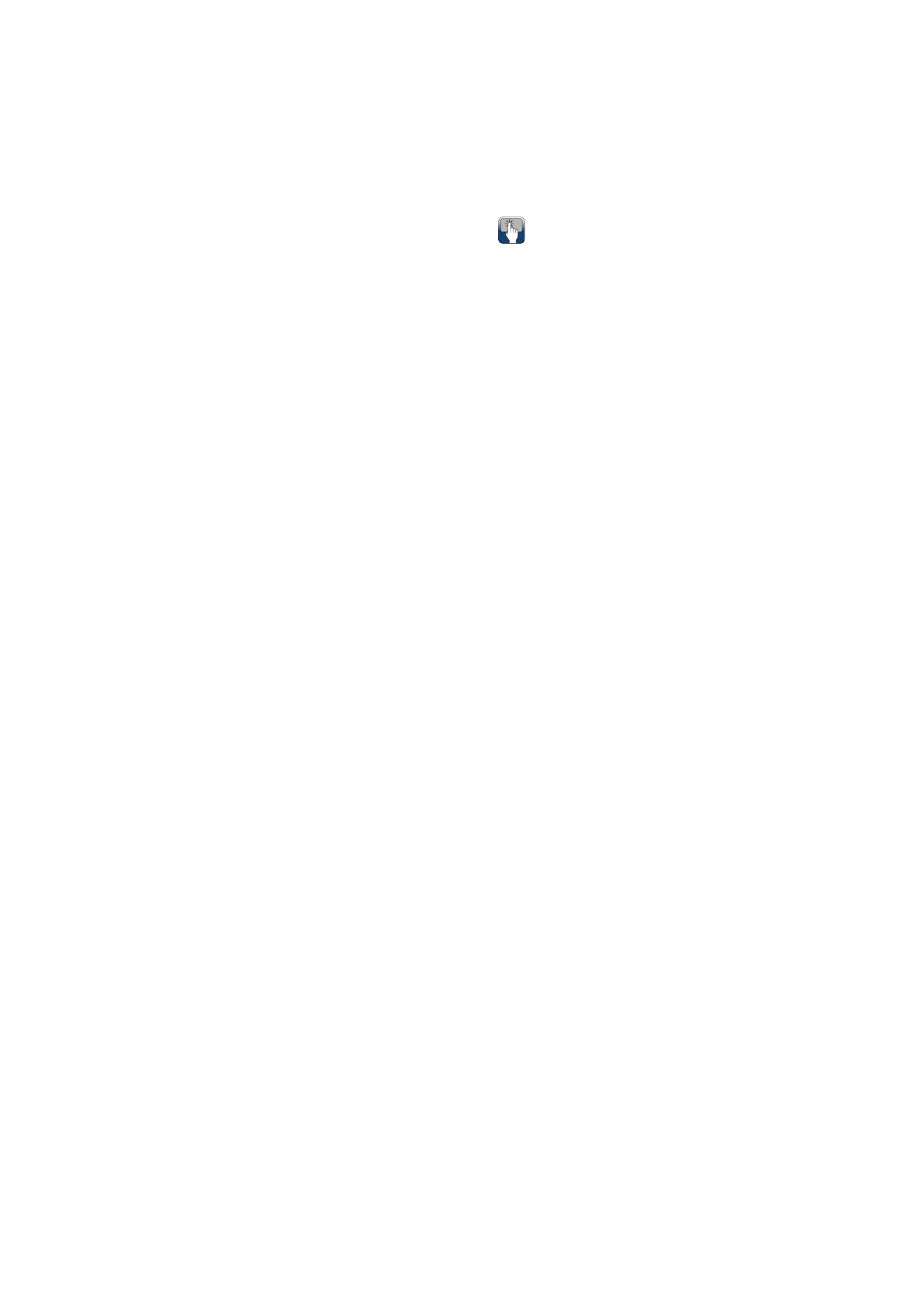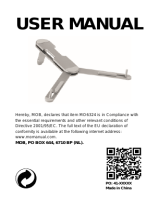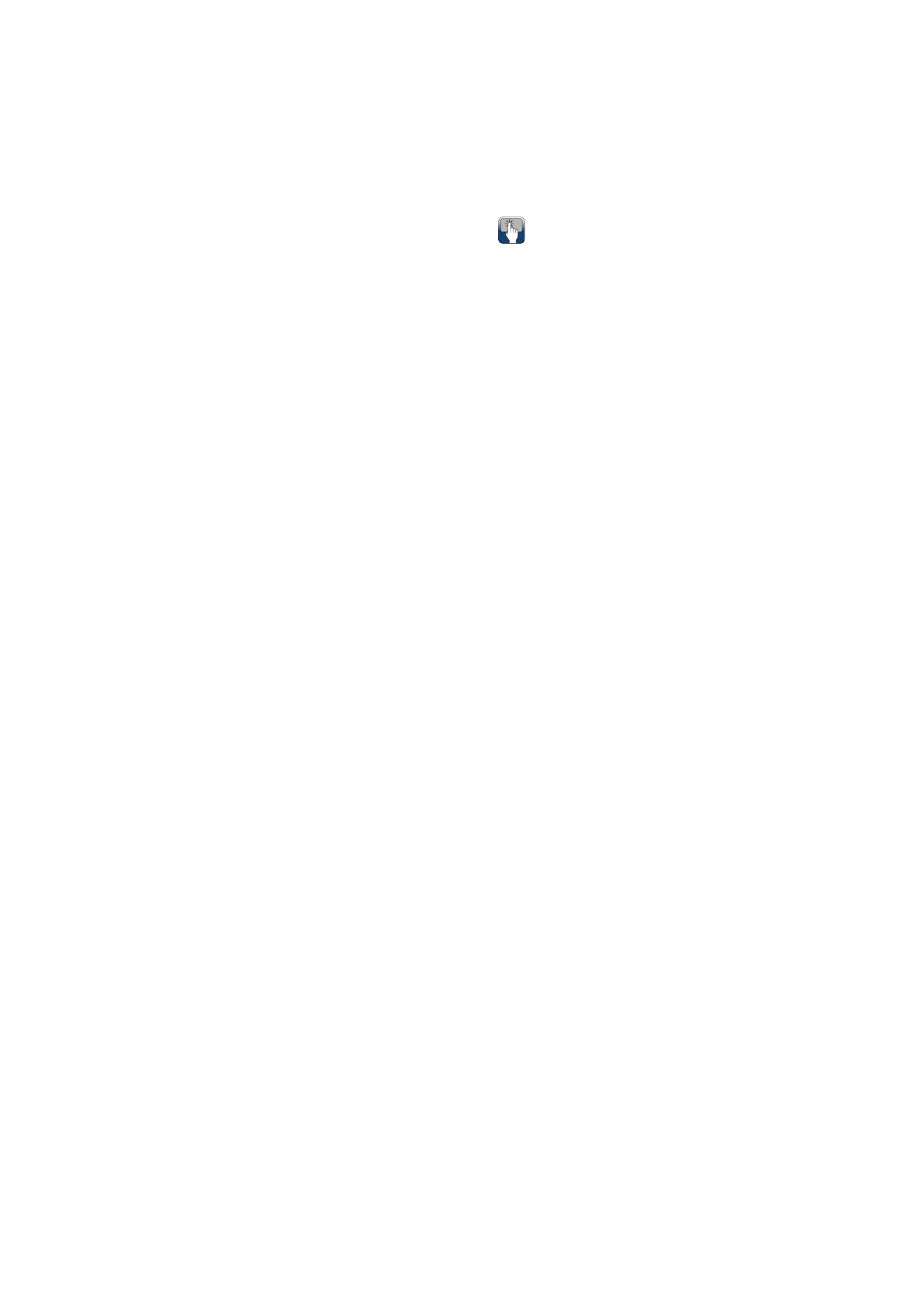
Chapter9Autopilotcontrol..............................101
9.1Autopilotcontrol.................................................102
9.2Autopilotstatussymbols.....................................103
9.3Autopilotalarms.................................................104
Chapter10AlarmsandManoverboard
functions............................................................105
10.1UsingManOverboard(MOB)functions.............106
10.2Alarms.............................................................107
Chapter11DSCVHFradiointegration.............111
11.1UsingaDSCVHFradiowithyourdisplay............112
11.2EnablingDSCVHFradiointegration...................112
Chapter12Fuelmanager..................................113
12.1Fuelmanageroverview.....................................114
Chapter13AISfunction....................................117
13.1AISoverview.....................................................118
13.2AISprerequisites...............................................119
13.3AIScontextmenu..............................................119
13.4EnablingAIS....................................................120
13.5DisplayingAISvectors......................................120
13.6AISstatussymbols...........................................121
13.7AISsilentmode................................................121
13.8AIStargetsymbols...........................................122
13.9DisplayingdetailedAIStargetinformation...........122
13.10ViewingallAIStargets....................................123
13.11UsingAIStoavoidcollisions............................123
13.12AISoptions....................................................124
13.13AISalarms.....................................................125
13.14Buddytracking...............................................125
Chapter14Waypoints,Routesand
Tracks.................................................................127
14.1Waypoints........................................................128
14.2Routes.............................................................133
14.3Tracks.............................................................136
14.4Waypoints,routesandtracksstorage
capacity..................................................................138
Chapter15Chartapplication............................139
15.1Chartapplicationoverview................................140
15.2Chartrangingandpanning................................141
15.3Vesselpositionandorientation..........................142
15.4Chartviews......................................................144
15.5Chartcontextmenu..........................................145
15.6MyDataoptions...............................................146
15.7Navigationoptions............................................146
15.8Measuringdistancesandbearings....................147
15.9Chartvectors...................................................147
15.10Currentinformation.........................................148
15.11Tideinformation..............................................149
15.12Chartobjectinformation..................................150
15.13Chartpresentation..........................................151
15.14Chartset-upmenuoptions..............................155
Chapter16Radarapplication...........................159
16.1Radaroverview................................................160
16.2Radarscanspeed............................................161
16.3Radarscannerstatussymbols..........................161
16.4Radarrangeandimagequality..........................162
16.5Radardisplayoverview.....................................164
16.6Dualrangeradaroperation...............................165
16.7Radarmodeandorientation..............................166
16.8
Radartuning:On-screengain
controls...................................................................168
16.9Radaradjustments:HDandSuperHD
scanners.................................................................169
16.10Radaradjustments:non-HDdigital
radomes..................................................................171
16.11Radarpresentationmenuoptions....................172
16.12Usingradartomeasuredistances,ranges,
andbearings...........................................................175
16.13Usingradartotracktargetsandavoid
collisions.................................................................177
16.14Scannerset-upmenuoptions..........................180
16.15Resettingtheradar.........................................181
Chapter17Fishnderapplication....................183
17.1Howtheshnderworks...................................184
17.2Raymarinesonarmodules................................184
17.3Traditionalsonartechnology.............................185
17.4BroadbandCHIRPsonartechnology.................185
17.5Fishnderintroduction......................................186
17.6Transducerbandwidth......................................187
17.7Thesonarimage..............................................187
17.8Fishnderpresets.............................................188
17.9Dual/Singlefrequencyshnder......................189
17.10Non-CHIRP(traditional)sonarmodule
frequencycontrols...................................................189
17.11CHIRPsonarmodulefrequencycontrols...........190
17.12Fishnderdisplaymodes................................192
17.13Fishnderrange.............................................193
17.14Fishndersensitivitysettings...........................194
17.15Fishnderpresentationoptions........................197
17.16Depthanddistancewiththeshnder..............198
17.17Fishnderscrolling.........................................199
17.18Fishnderwaypoints.......................................200
17.19Fishnderalarms............................................200
17.20Sounderset–upmenuoptions.........................201
17.21Transducerset-upmenuoptions.....................202
17.22Resettingthesonar........................................203
Chapter18Dataapplication.............................205
18.1Dataapplicationoverview.................................206
18.2Pre-congureddatapages.................................206
18.3Customizingthedataapplication.......................208
Chapter19Thermalcameraapplication—
Panandtiltcameras..........................................215
19.1Thermalcameraapplicationoverview................216
6NewaSeries/NewcSeries/NeweSeries