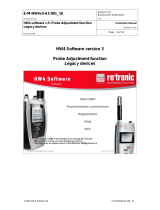Page is loading ...

E-M-HF3-V1_24
Rotronic AG
Bassersdorf, Switzerland
HygroFlex HF3 Transmitters: User Guide
Instruction Manual
Page
1 of 27
HygroFlex HF3
Transmitters
User Guide
© 2009-2016; Rotronic AG E-M-HF3-V1_24

E-M-HF3-V1_24
Rotronic AG
Bassersdorf, Switzerland
HygroFlex HF3 Transmitters: User Guide
Instruction Manual
Page
2 of 27
Table of contents
1 Overview ............................................................................................................................................... 3
2 Mechanical configurations and dimensions ..................................................................................... 4
2.1 Display option ..................................................................................................................................... 5
3 General description ............................................................................................................................. 6
3.1 Power supply ...................................................................................................................................... 6
3.2 Measured parameters ........................................................................................................................ 6
3.3 Calculated parameters ....................................................................................................................... 6
3.4 Analog output signals (HF32 and HF33) ............................................................................................ 7
3.5 Service connector ............................................................................................................................... 8
3.6 Sensor protection (dust filter) ............................................................................................................. 8
4 User configurable settings and functions ......................................................................................... 9
4.1 Function overview .............................................................................................................................. 9
4.2 Factory default settings .................................................................................................................... 11
5 Mechanical installation ...................................................................................................................... 12
5.1 General guidelines ........................................................................................................................... 12
5.2 Type D – through wall mount ........................................................................................................... 12
5.3 Type W – surface mount .................................................................................................................. 12
5.4 Type R and S – surface mount ......................................................................................................... 13
6 Electrical installation ......................................................................................................................... 14
6.1 General guidelines ........................................................................................................................... 14
6.2 Cable grip and cable specifications .................................................................................................. 15
6.3 Wiring ............................................................................................................................................... 15
7 Operation ............................................................................................................................................ 19
7.1 Minimum load requirements for the HF33 with voltage outputs ........................................................ 19
8 Maintenance ....................................................................................................................................... 20
8.1 Service cable .................................................................................................................................... 20
8.2 Location of the service connector (mini-USB type)........................................................................... 20
8.3 Periodic calibration check ................................................................................................................. 21
8.4 Cleaning or replacing the dust filter (type D and W) ......................................................................... 21
9 Firmware updates .............................................................................................................................. 21
10 Technical data .................................................................................................................................... 22
10.1 Specifications ................................................................................................................................... 22
10.2 Dew point accuracy .......................................................................................................................... 25
11 Accessories ........................................................................................................................................ 26
12 Supporting documents ...................................................................................................................... 26
13 Document releases ............................................................................................................................ 27
© 2009-2016; Rotronic AG E-M-HF3-V1_24

E-M-HF3-V1_24
Rotronic AG
Bassersdorf, Switzerland
HygroFlex HF3 Transmitters: User Guide
Instruction Manual
Page
3 of 27
Applicability:
This manual applies to all instruments of the HF3 series with firmware version 3.0 or higher. Changes to the last
digit of the version number reflect minor firmware changes that do not affect the manner in which the instrument
should be operated.
1 Overview
The HF3 transmitters measure temperature, relative humidity and the dew or frost point. The HF3 series is
designed for fixed installation in cost sensitive HVAC applications where conditions are within the range of 0 to
100 %RH and -40 to 60°C (-40 to 140°F) and for units with display: -10 to 60°C (14 to 140°F).
The HF3 features well proven sensors and a robust housing. Digital signal processing ensures consistent
product performance and also facilitates the task of field maintenance with features such as potentiometer
free - digital calibration.
Based on the ROTRONIC AirChip 3000 digital technology, the HF3 series offers the following user functions:
• User configurable settings
• Calculation of the dew or frost point
• Humidity temperature calibration and adjustment
• Simulator mode
• Automatic humidity sensor test and drift compensation
• Sensor failure mode
• Data recording
The ability for the user to easily update the AirChip 3000 firmware means that instruments of the HF3 series
can be kept up-to-date regarding any future functionality improvement.
HF3 transmitters: two types of electronic circuit are available: HF32: 2-wire, loop powered (4…20 mA current
signal) and HF33: 3-wire (voltage or current signal). Both circuit types provide linear analog outputs signals for
transmission over a length of cable to a remote display, recorder, controller or data processing unit. The HF3
transmitters can be used to measure humidity only, temperature only or both parameters.
© 2009-2016; Rotronic AG E-M-HF3-V1_24

E-M-HF3-V1_24
Rotronic AG
Bassersdorf, Switzerland
HygroFlex HF3 Transmitters: User Guide
Instruction Manual
Page
4 of 27
2 Mechanical configurations and dimensions
© 2009-2016; Rotronic AG E-M-HF3-V1_24

E-M-HF3-V1_24
Rotronic AG
Bassersdorf, Switzerland
HygroFlex HF3 Transmitters: User Guide
Instruction Manual
Page
5 of 27
2.1 Display option
The LC display option is available only with type R and type S mechanical configurations. The upper line of
the display corresponds to relative humidity or dew / frost point and the bottom line corresponds to
temperature.
The display can be configured to show a trend indicator on each line:
▲: increasing value
▼: decreasing value
In the event of an alarm the display shows the
symbol [ ! ] to the right of the value.
For instructions see the following HW4 manual:
E-M-HW4v3-F2-002.
The display option for the HF33 has a backlight. The display option for the HF32 does not have a backlight.
© 2009-2016; Rotronic AG E-M-HF3-V1_24

E-M-HF3-V1_24
Rotronic AG
Bassersdorf, Switzerland
HygroFlex HF3 Transmitters: User Guide
Instruction Manual
Page
6 of 27
3 General description
3.1 Power supply
Depending on the circuit type, the HF3 requires the following power supply:
a) HF32 (2-wire, loop powered): 10…28 VDC - depending on the load connected to the output(s). The
minimum supply voltage can be determined as follows:
V min = 10 V + (0.02 x Load*) *Load resistance in ohms.
For the maximum load of 500 Ω, the minimum supply voltage is 10 + (0.02 x 500) = 20 VDC. With both
output circuits closed, the maximum current consumption is 40 mA.
b) HF33 (3-wire with analog outputs): 18 to 40 VDC (see note below) or 13 to 28 VAC. With both output
circuits closed, the maximum current consumption is 60 mA for DC powered devices and 150 mA for AC
powered devices. HF3 with display and backlight have a current consumption up to 100 mA (DC
powered) / 250 mA (AC powered)
Note: depending on the type of output signal, the HF33 will operate with the following minimum voltage
0…1 V outputs: 6 VDC or 5 VAC
0…5 V outputs: 10 VDC or 8 VAC
0…10 V outputs: 18 VDC or 13 VAC
0…20 mA or 4 …20 mA outputs: 6 VDC or 5 VAC with 0 Ω load
18 VDC or 13 VAC with 500 Ω load
3.2 Measured parameters
The HF3 measures relative humidity with a ROTRONIC Hygromer
®
IN1 capacitive sensor and temperature
with a Pt100 RTD.
3.3 Calculated parameters
Using the ROTRONIC HW4 software, the HF3 can be configured by the user to calculate either the dew point
or the frost point.
© 2009-2016; Rotronic AG E-M-HF3-V1_24

E-M-HF3-V1_24
Rotronic AG
Bassersdorf, Switzerland
HygroFlex HF3 Transmitters: User Guide
Instruction Manual
Page
7 of 27
3.4 Analog output signals (HF32 and HF33)
HF32 and HF33: with the ROTRONIC HW4 software any of the two analog output signals can be made to
correspond to one of the following:
• Relative humidity
• Temperature
• Dew or frost point
Any output can also be disabled.
The scale of each analog output can be set within the numerical limits of -999.99 and 9999.99.
The D/A converters used to generate the analog output signals feature a 16-bit resolution and exhibit a small
positive offset at the bottom of the signal range as indicated below:.
Signal type
Maximum offset at range bottom
0…1 V
10 mV
0…5 V
50 mV
0…10 V
100 mV
0…20 mA
0.2 mA
4…20 mA
No offset
HF33: the ROTRONIC HW4 software allows changing the type of output signal to one of the following: 0…20
mA, 4…20 mA, 0…1V, 0…5V or 0…10V. Both output signals are automatically configured with the same
signal type. No calibration or adjustment is required after changing the type of output signal.
In the case of voltage output signals, load requirements apply to the external device or circuit connected to the
HF3 transmitter. These requirements are defined in the “Operation” chapter
© 2009-2016; Rotronic AG E-M-HF3-V1_24

E-M-HF3-V1_24
Rotronic AG
Bassersdorf, Switzerland
HygroFlex HF3 Transmitters: User Guide
Instruction Manual
Page
8 of 27
3.5 Service connector
The service connector is a UART digital interface (Universal Asynchronous Receiver Transmitter) with a mini-
USB type connector. This allows connecting the HF3 either to a PC running the ROTRONIC HW4 software or
to a probe input of another instrument that is compatible with the HygroClip 2 (HC2) probes. In both cases a
service cable is required. See “Maintenance” for the location of the service connector and for the type of
service cable to be used.
• Connecting the HF3 to a PC is used to configure the HF3, gain access to the HF3 functions such as
humidity and temperature adjustment, read data from the HF3 on the PC and update the AirChip 3000
firmware.
• Connecting the HF3 to another instrument is useful only when the other instrument has its own display and
keypad (example HP23 hand-held calibrator). The connection allows showing the data measured by the
HF3 on the other instrument display and also allows using the other instrument internal menu to do for
example a humidity and temperature adjustment of the HF3.
3.6 Sensor protection (dust filter)
With the exception of models with the S configuration, the HF3 is supplied with a Polyethylene filter to protect
the sensors against dust particles and high air velocity.
© 2009-2016; Rotronic AG E-M-HF3-V1_24

E-M-HF3-V1_24
Rotronic AG
Bassersdorf, Switzerland
HygroFlex HF3 Transmitters: User Guide
Instruction Manual
Page
9 of 27
4 User configurable settings and functions
The HF3 ships configured as specified on the customer order. The HF3 can be installed and used just as any
conventional humidity and temperature transmitter and most users will never need to use the HF3
configurable settings and functions.
Making use of the HF3 configurable settings and functions is entirely up to the user and the appropriate
settings depend on the user application. We have provided below a short description of the HF3 functions and
also indicated the factory default settings.
4.1 Function overview
MEASUREMENT ACCURACY AND RELIABILITY
AirChip 3000 Functions
Description
► Humidity / temperature adjustment
o 1-point or multi-point humidity calibration or adjustment
o 1-point or 2-point temperature calibration or adjustment
o Generate a time stamp for calibrations and adjustments
o Retain and view last adjustment date and adjustment values
o Generate calibration and adjustment protocols
► Automatic humidity sensor test
and optional drift compensation
Tests the humidity sensor for drift caused by contaminants and
can be used to automatically apply a correction. The test is
automatically carried out at regular intervals of time. Can be
configured, enabled, or disabled
The humidity sensor status can be verified either with the HW4
software and is shown as Good, SQ-tuned (corrected for drift) or
Bad (defective)
► Data recording
The data recording function differs from a true data logging
function in the sense that the AirChip 3000 does not time stamp
the data. The data recording function can be used to investigate
events such as a sensor malfunction as well as to retrieve data
that would otherwise be lost
o Start or stop data recording – up to 2000 value pairs (%RH
and temperature). Starting a recording session erases all
previously recorded data
o The recording mode and log interval can be specified
o When the device is powered off, the recording session is
paused but not ended As long as the recording session has
not been ended, the device automatically resumes recording
data when powered up again
o The recorded data can be downloaded to a PC with the
HW4 software, time stamped and viewed
MEASUREMENT LOOP VALIDATION
AirChip 3000 Functions
Description
► Simulator mode
Used to generate fixed values for the humidity, temperature and
calculated parameter. Can be configured, enabled or disabled
© 2009-2016; Rotronic AG E-M-HF3-V1_24

E-M-HF3-V1_24
Rotronic AG
Bassersdorf, Switzerland
HygroFlex HF3 Transmitters: User Guide
Instruction Manual
Page
10 of 27
DEVICE SAFEGUARDS
AirChip 3000 Functions
Description
► Device write protection
Used to protect the device with a password to prevent
unauthorized digital access by a digital user. Can be configured,
enabled or disabled
PROCESS PROTECTION / PROTECTION OF OTHER DEVICES
AirChip 3000 Functions
Description
► Limit humidity output to 100 %RH
Used to prevent the humidity signal from exceeding
100 %RH when condensation forms on the sensor. Can be
enabled or disabled
► Out-of-limit value alarm
Used to specify the normal range for humidity, temperature and
the calculated parameter depending on the user application.
Can be configured, enabled or disabled
Out-of-limit values trigger a digital alarm which can be also be
seen on the optional display
► Bad sensor alarm
Built-in function. Cannot be disabled
A bad humidity or temperature sensor triggers a digital alarm
which can be also be seen on the optional display
► Fail safe mode
Used to specify a “safe” fixed value for humidity and for
temperature in the event of a sensor failure. Can be configured,
enabled or disabled
© 2009-2016; Rotronic AG E-M-HF3-V1_24

E-M-HF3-V1_24
Rotronic AG
Bassersdorf, Switzerland
HygroFlex HF3 Transmitters: User Guide
Instruction Manual
Page
11 of 27
4.2 Factory default settings
Note: Configuration of the HF3 by the user and access to its functions requires a PC with the ROTRONIC
HW4 software (version 2.1.1 or higher) installed. Service cable AC3006 or AC3009 is used to connect the
HF3 service connector to a USB port of the PC (see Maintenance > Service Cable).
Configurable Settings
Applicability
Factory default
Unit system (Metric or English)
HF32, HF33
As per ordering code
Analog signal type (4…20 mA or other)
HF33
As per ordering code
Psychrometric calculation
HF32, HF33
As per ordering code
Output 1 parameter, scale and unit
HF32, HF33
As per ordering code (%RH or DP)
Output 2 parameter, scale and unit HF32, HF33
Temperature, unit as per ordering
code
Display resolution (optional)
HF32-S, HF33-S
1 decimal
Display backlight (optional)
HF33-S
Always on
Displayed parameters
HF32, HF33
As per ordering code
Trend indicator (display)
HF32-S, HF33-S
Enabled
Device name
HF32, HF33
Instrument model
Functions
Applicability
Factory default
Humidity / temperature adjustment
HF32, HF33
Device write protection
HF32, HF33
Disabled
Limit humidity output to 100 %RH
HF32, HF33
Enabled
Out-of-limit value digital / display alarm
HF32-S, HF33-S
Disabled
Data recording HF32, HF33
Enabled (loop mode – 10 min.
interval)
Automatic humidity sensor test
HF32, HF33
Disabled
Humidity sensor drift compensation
HF32, HF33
Disabled
Fail safe mode
HF32, HF33
Disabled
Simulator mode
HF32, HF33
Disabled
o For a detailed description of all AirChip 3000 / HF3 main functions see document E-T-AC3000-DF-V1
o Instructions regarding the configuration of the HF3 and access to its functions are provided in the
following manuals:
E-M-HW4v3-Main
E-M-HW4v3-F2-002
E-M-HW4v3-DR-001
E-M-HW4v3-A2-001
E-M-AC3000-CP
.
o The factory default setting for dew / frost point calculation is frost point below freezing
© 2009-2016; Rotronic AG E-M-HF3-V1_24

E-M-HF3-V1_24
Rotronic AG
Bassersdorf, Switzerland
HygroFlex HF3 Transmitters: User Guide
Instruction Manual
Page
12 of 27
5 Mechanical installation
5.1 General guidelines
Relative humidity is extremely dependent on temperature. Proper measurement of relative humidity requires
that the probe and its sensors be at exactly the temperature of the environment to be measured. Because of
this, the location where you choose to install the probe can have a significant effect on the performance of the
instrument. The following guidelines should guarantee good instrument performance:
a) Select a representative location: install the probe where humidity, temperature and pressure
conditions are representative of the environment to be measured.
b) Provide good air movement at the probe: air velocity of at least 200 ft/ minute (1 meter/second)
facilitates adaptation of the probe to changing temperature.
c) Avoid the following: (1) Close proximity of the probe to a heating element, a cooling coil, a cold or
hot wall, direct exposure to sun rays, etc. (2) Close proximity of the probe to a steam injector,
humidifier, direct exposure to precipitation, etc. (3) Unstable pressure conditions resulting from
excessive air turbulence.
d) Immerse as much of the probe as possible in the environment to be measured.
e) Prevent the accumulation of condensation water at the level of the sensor leads. Install the
probe so that the probe tip is looking downward. If this is not possible, install the probe horizontally.
5.2 Type D – through wall mount
Part AC5005 is a flange with compression fitting that is designed to hold the probe of the
HF3 type D when mounted through a wall (see Accessories). The HF3 does not require
any additional support. The AC5005 allows easy installation and removal of the HF3.
5.3 Type W – surface mount
The transmitter housing can be attached to the mounting wall using screws with an approximate diameter of 3
mm (1/8”).
© 2009-2016; Rotronic AG E-M-HF3-V1_24

E-M-HF3-V1_24
Rotronic AG
Bassersdorf, Switzerland
HygroFlex HF3 Transmitters: User Guide
Instruction Manual
Page
13 of 27
5.4 Type R and S – surface mount
Type R and type S consist of a base plate and
an electronics module that plugs into the base
plate. The base plate is installed and wired first.
The base plate should be installed with
terminals 1 to 4 placed on top. Preferably, use a
cable with 18 AWG wires.
Once the base plate has been installed and
wired, the electronics module can be inserted
and secured with the screw provided.
Note: dimensions in mm
5.4.1 Type S – Ventilation
Insufficient ventilation on the Sensor can result in an additional temperature measurement error of
+1,5 °C (self-heating effect).
© 2009-2016; Rotronic AG E-M-HF3-V1_24

E-M-HF3-V1_24
Rotronic AG
Bassersdorf, Switzerland
HygroFlex HF3 Transmitters: User Guide
Instruction Manual
Page
14 of 27
6 Electrical installation
6.1 General guidelines
Power supply wiring
Heavy machinery and instrumentation should not share the same power supply wiring. If this cannot be
avoided, noise filters and surge protectors should be used. Most UPS devices have those features already
integrated.
General guidelines for signal cables
The following guidelines are derived from European Standard EN 50170 for the transmission of signals by
copper wires. When planning an installation, the rules provided by EN 50170 should be followed under
consideration of local circumstances to determine the position of machines and equipment.
All ROTRONIC products are tested for Electromagnetic Compatibility according to EMC Directive
2004/106/EG and following European standards:
- EN 61000-6-1: 2001, EN 61000-6-2: 2005
- EN 61000-6-3: 2005, EN 61000-6-4: 2001 + A11
Whenever the level of electromagnetic interference is expected to be high, both the instruments and signal
cables should be placed as far away as possible from the source of interference.
In general, signal cables should be installed in bundles or channels / conduits, separate from other cables as
indicated in the table below:
• Bus signals such as RS485
• Data signals for PCs, printers etc.
• shielded analog inputs
• unshielded direct current (<= 60V)
• shielded process signals (<= 25 V)
• unshielded alternate current (<= 25V)
• coaxial cables for CRT monitors
in common bundles or channels / conduits
• direct current from 60 V to 400 V
(unshielded)
• alternate current from 25V to 400 V
(unshielded)
in separated bundles or channels /
conduits, without minimum distance
• direct and alternate current > 400 V
(unshielded)
• Telephone lines
• lines leading into EX-rated areas
in separated bundles or channels /
conduits, without minimum distance
© 2009-2016; Rotronic AG E-M-HF3-V1_24

E-M-HF3-V1_24
Rotronic AG
Bassersdorf, Switzerland
HygroFlex HF3 Transmitters: User Guide
Instruction Manual
Page
15 of 27
Lightning protection
Cabling in areas with a risk of lightning requires a lightning protection. For cabling underground in between
buildings, we recommend the use of special fiber optic cables. If this is not possible, use copper cables that
are suitable for underground installation.
6.2 Cable grip and cable specifications
Both type D and type W have one M16 sealing cable grip. This cable grip provides effective sealing only with
cables having the proper outside diameter. Preferably, use a cable with an outside diameter of 6 to 7 mm
(0.236 to 0.275 inch) with 18 AWG wires.
6.3 Wiring
6.3.1 HF32: 2-wire, loop powered transmitter
Electrical diagram
The maximum permissible cable length
connecting the HF32 to other devices is
determined by the total resistance resulting
from the addition of the cable resistance and
that of the devices connected in series with
the unit. This resistance should not exceed
500 ohms.
© 2009-2016; Rotronic AG E-M-HF3-V1_24

E-M-HF3-V1_24
Rotronic AG
Bassersdorf, Switzerland
HygroFlex HF3 Transmitters: User Guide
Instruction Manual
Page
16 of 27
Terminal block diagram for type D and W
Note: connect the + of the power supply to only one of the
V+ terminals. The two terminals marked V+ are internally
connected.
Terminal block diagram for type R and S
Note: connect the + of the power supply to only one of the
terminals 1 or 3. Terminals 1 and 3 are internally connected.
Measuring humidity or temperature only
Unless configured to measure either humidity only or temperature only, proper operation of the HF32 requires
both current loops to be closed. The HF32 can be directly ordered from the factory to measure either humidity
or temperature only. When necessary, any unused output of the HF32 can be disabled with the ROTRONIC
HW4 software. When the HF32 is configured with one of the two outputs disabled, close only the loop that is
being used.
Terminals
Description
T-OUT
Temperature output (+)
OUT-2
V+
Power supply: 10…28 VDC (+)
H-OUT
Relative humidity or dew point (+)
OUT-1
V+
Power supply: 10…28 VDC (+)
Terminals
Description
1
Power supply: 10…28 VDC (+)
2
Temperature output (+)
OUT-2
3
Power supply: 10…28 VDC (+)
4
Relative humidity or dew point (+)
OUT-1
5
Not used
6
Not used
© 2009-2016; Rotronic AG E-M-HF3-V1_24

E-M-HF3-V1_24
Rotronic AG
Bassersdorf, Switzerland
HygroFlex HF3 Transmitters: User Guide
Instruction Manual
Page
17 of 27
6.3.2 HF33: 3-wire transmitter
Electrical diagram for voltage outputs
The maximum permissible cable length can be
determined under consideration of the voltage
drop caused by the current flowing to the devices
connected to the unit. The voltage drop in the
cable depends both on cable resistance and on
the equivalent resistance of the devices
connected in parallel to the unit. The total
resistance connected to each unit output should
be at least 1000 ohms. Cable resistance should
not be more than 1/1000 of the load resistance.
Minimum load requirements apply to the external device or circuit connected to the HF3 transmitter. These
requirements are defined in the “Operation” chapter
Electrical diagram for current outputs
The maximum permissible cable length,
connecting the unit to other devices, is
determined by the total resistance resulting from
the addition of the cable resistance and that of
the devices connected in series with the unit.
This resistance should not exceed 500 ohms.
Terminal block diagram for type D and W
Terminals
Description
V+
Power supply: 18…40 VDC (+)
or 13…28 VAC (Phase)
GND
Power supply (-) or neutral
OUT1
Relative humidity or dew point (+)
OUT-1
OUT2
Temperature output (+)
OUT-2
GND
Ground (tied with other GND)
© 2009-2016; Rotronic AG E-M-HF3-V1_24

E-M-HF3-V1_24
Rotronic AG
Bassersdorf, Switzerland
HygroFlex HF3 Transmitters: User Guide
Instruction Manual
Page
18 of 27
Terminal block diagram for type R and S
Measuring humidity or temperature only
Operation of the HF33 does not require both current loops to be closed. When using the HF33 to measure
either humidity only or temperature only, close only the loop that is being used.
If necessary, any unused output of the HF32 can be disabled with the ROTRONIC HW4 software.
6.3.3 Grounding (HF32, HF33)
We generally recommend grounding the (-) side of the power supply, especially if the electronics will be
subjected to a low humidity environment (35 %RH or less).
Terminals
Description
1
Power supply: 18…40 VDC (+)
or 13…28 VAC (Phase)
2
Power supply (-) or neutral / ground
3
Relative humidity or dew point (+)
OUT-1
4
Temperature output (+)
OUT-2
5
Not used
6
Not used
© 2009-2016; Rotronic AG E-M-HF3-V1_24

E-M-HF3-V1_24
Rotronic AG
Bassersdorf, Switzerland
HygroFlex HF3 Transmitters: User Guide
Instruction Manual
Page
19 of 27
7 Operation
7.1 Minimum load requirements for the HF33 with voltage outputs
The following requirements apply to any external device or circuit connected to the HF33 transmitter with
voltage outputs:
In the situation where the external device uses an internal pull-up resistor the value of this resistor should
meet the requirements shown below. It is also necessary to add a pull-down resistor RL connected to ground
in order to be able to read 100% of the range of the HF33 voltage output.
HF33 output signal
Input resistance RL
0…1V
>=1kOhm
0…5V
>=5kOhm
0…10V
>=10kOhm
HF33 signal
VCC
R pull-up
RL
0…1V
3.3V
≥ 250 kOhm
1 kOhm
HF33 signal
VCC
R pull-up
RL
0…1V
5.0V
≥ 400 kOhm
1 kOhm
0…5V
5.0V
≥ 400 kOhm
5 kOhm
HF33 signal
VCC
R pull-up
RL
0…1V
10.0V
≥ 1 Mohm
1 kOhm
0…5V
10.0V
≥ 1 Mohm
5 kOhm
0…10V
10.0V
≥ 1 Mohm
10 kOhm
RL
GND
HF33
Voltage Output
R Pull-up
RL
GND
VCC
HF33
Voltage Output
© 2009-2016; Rotronic AG E-M-HF3-V1_24

E-M-HF3-V1_24
Rotronic AG
Bassersdorf, Switzerland
HygroFlex HF3 Transmitters: User Guide
Instruction Manual
Page
20 of 27
8 Maintenance
8.1 Service cable
IMPORTANT:
o Use service cable AC3009 with all 2-wire, loop powered transmitters. This cable powers up the
transmitter via the service connector. Do not use any other method for powering the transmitter when
using this cable AC3009 as this will create a ground loop and damage the transmitter. For the same
reasons do not use cable AC3006 with a 2-wire, loop powered transmitter.
o Use service cable AC3006 with all 3-wire transmitters. This cable does not provide power to the
transmitter and the transmitter should powered separately when using this cable
• Both cables AC3006 and AC3009 convert UART (service connector) to USB and are used to connect the
HF3 to a USB port of a PC running the ROTRONIC HW4 software. Prior to using any of these cables, the
ROTRONIC USB driver must be installed on the PC. Both the driver and the installation instructions
(document E-M-HW4v3-Main) are located on the HW4 CD.
• As an alternative, cable AC2001 is used to connect the HF3 to a probe input of the HP23 hand-held
calibrator. For service purposes, the HP23 offers essentially the same functionality as the HW4 software.
8.2 Location of the service connector (mini-USB type)
WARNING: the service connector is a UART interface with a mini-USB connector type. Do not connect the
service connector directly to the USB port of a PC or hub.
8.2.1 Type R and S
The service connector (UART interface) is located at the bottom of the transmitter, on the left side.
8.2.2 Type D and W
The service connector (UART interface) is located inside of the enclosure and can be accessed after
removing the cover.
HF32 HF33
Service connector
© 2009-2016; Rotronic AG E-M-HF3-V1_24
/