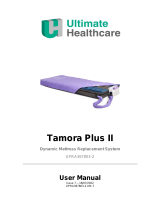Page is loading ...

Cura II & Cura II
Supreme
Community bed frames
User Manual
Issue 6: 08/11/2018 DRAFT
UBEB7002.UBEB7002S.UM-6

Page 2 of 40
Issue: 6: 08/11/2018
DRAFT
Contents
1. Introduction .......................................................................................................................... 4
2. Intended Use ........................................................................................................................ 5
3. Product Description .............................................................................................................. 6
3.1 Model variations ....................................................................................................... 6
4. Symbols and Statements ..................................................................................................... 7
5. Safe Use Guidelines ............................................................................................................ 8
5.1 Safety information – nursing personnel, carers and users ........................................... 8
5.2 Safety information – bed assembly .......................................................................... 9
5.3 Safety information – maintenance and inspection ................................................. 10
6. Environmental Conditions .................................................................................................. 11
7. Installation and Set-Up....................................................................................................... 12
7.1 Assembling the bed ............................................................................................... 12
7.2 Before using the bed .............................................................................................. 15
8. Handset Control ................................................................................................................. 16
8.1 10-button handset .................................................................................................. 16
9. Bed Adjustments ................................................................................................................ 17
9.1 Knee-break section adjustment ............................................................................. 17
9.2 Manual calf section adjustment ............................................................................. 17
9.3 Backrest section adjustment .................................................................................. 18
9.4 Bed height adjustment ........................................................................................... 18
9.5 Auto-contour adjustment ........................................................................................ 18
9.6 Trendelenburg and Reverse Trendelenburg.......................................................... 19
10 Moving the Bed .................................................................................................................. 19
11 Selecting a Mattress .......................................................................................................... 20
12 Extending the Bed .............................................................................................................. 20
12.1 To extend the bed frame ........................................................................................ 20
12.2 To extend the platform ........................................................................................... 20
13 Accessories ........................................................................................................................ 22
13.1 Attaching Grab Rail to the bed ............................................................................... 22
13.1.1 Attaching the standard grab rail to the bed ............................................................ 22
13.1.2 In line Grab Rail ..................................................................................................... 23
13.1.3 Daily Checks on Grab Rail ..................................................................................... 23
13.2 Attaching Side Rails to the bed .............................................................................. 23
13.2.1 Daily Checks on Side Rails .................................................................................... 24
13.3 Attaching Full Length Side Rails to the bed ........................................................... 24
13.3.1 Operating the Full Length Side Rails ..................................................................... 25

Page 3 of 40
Issue: 6: 08/11/2018
DRAFT
13.4 Attaching telescopic full length side rails to the bed .............................................. 26
13.5 Lifting poles ............................................................................................................ 27
13.6 Side rail bumpers ................................................................................................... 27
13.7 Mattress squab ...................................................................................................... 27
13.8 Mesh full length side rail bumpers ......................................................................... 27
13.9 Attaching mesh full length rail bumper extension .................................................. 27
14. Transport and Storage ....................................................................................................... 29
14.1 Disconnecting the controller .................................................................................. 29
14.2 Dismantling the bed ............................................................................................... 29
14.3 Storing the bed ....................................................................................................... 30
15. Cleaning and Disinfection .................................................................................................. 30
15.1 Cleaning ................................................................................................................. 30
15.2 Disinfection ............................................................................................................ 30
16 Maintenance and Inspection .............................................................................................. 31
16.1 Maintenance – daily ............................................................................................... 31
17 Trouble Shooting ................................................................................................................ 32
18 Reuse ................................................................................................................................. 33
19 Disposal ............................................................................................................................. 33
20 Expected Service Life ........................................................................................................ 34
21 Specifications ..................................................................................................................... 34
21.1 Bed data ................................................................................................................. 34
21.2 Electrical data ........................................................................................................ 35
22 Warranty ............................................................................................................................ 36
22.1 Product warranty .................................................................................................... 36
22.2 Conditions of warranty ........................................................................................... 36
22.3 The following are excluded from the warranty: ...................................................... 36
22.4 How to make a claim .............................................................................................. 37
22.5 General .................................................................................................................. 37

Page 4 of 40
Issue: 6: 08/11/2018
DRAFT
1. Introduction
This User Manual contains instructions for the installation, use and maintenance of the Ultimate
Healthcare Cura II and Cura II Supreme beds.
The bed described in this User Manual is constructed to the following standards:
EN 60601-2-52:2010
This operating manual will familiarise you with the functions of the bed and in addition
describes:
How to set up the bed
How to operate the adjustment controls
How to look after and maintain the bed
Caution: Ultimate Healthcare shall not be liable for any damage or injury caused by
failure to follow the proper instructions as described in this User Manual.
Caution: Before using the bed all staff must familiarise themselves thoroughly with
the various parts and controls as detailed in this User Manual.
This User Manual has been drawn up using information available at the time of printing with
regard to the design and operation of the bed.
We reserve the right to make changes due to technical improvements.
If you have any questions regarding the bed, please contact Ultimate Healthcare (contact
details are provided on back cover).
Note: Ultimate Healthcare reserves the right to modify the information in this User Manual at any
time. The information in this User Manual may vary slightly with respect to the basic design of the
product.

Page 5 of 40
Issue: 6: 08/11/2018
DRAFT
2. Intended Use
The bed is intended to support patients using the moveable sections as and if required within the
following environments;
Nursing home
Home
This bed must not be used for any other purpose than that which it is intended, for example it
must not be used as a standing platform. It is for indoor use only.
This bed is not intended for children under 12 years of age.
This bed is not suitable for occupants who are less than 146cm in length.
Before using the bed a risk assessment should be performed. This should include but should not
be limited to:
The risk of trapping or pinching
The risk of the patient slipping between mattress and the side rails
Unintended operation of the bed
Any limitation of the patient’s ability to operate the bed
Thoroughly read the entire User Manual prior to setting up and using the bed.
Ensure that:
The entire User Manual is read by all persons entrusted with the setting up,
operation or maintenance of the bed.
All persons entrusted with the setting up, operation or maintenance of the bed
have access to this User Manual at all times.
Any damage resulting from non-observance of this User Manual is excluded from the
warranty.
The illustrations contained in this User Manual show examples of how to handle the Ultimate
Healthcare beds and may differ from your particular model.

Page 6 of 40
Issue: 6: 08/11/2018
DRAFT
3. Product Description
Note: The above illustration is for reference purposes only. The specification of your actual Cura
II bed may vary to the above illustration.
4-section electric profiling with variable height control and adjustment
Active auto-regression profiling reduces shear and friction in sacral area (selected
models only)
Integral bed extension of 200mm
Reverse Trendelenburg - variable tilt positioning
Handset control features a fob lockout
Transport brackets attach to the bed to help prevent loss
Maximum user weight 215kg (34 stone) – Safe working load 250kg (39.5 Stone)
Accessories – please see Accessories Section 13 in this Manual.
3.1 Model variations
Cura II
(10-button handset)
Cura II Supreme
(10-button handset)
Bed raise/lower function
Bed raise/lower function
Auto-regression
Lock-out function
Lock-out function
Reverse Trendelenburg
Reverse Trendelenburg
Trendelenburg
Trendelenburg
(Optional)
Battery back-up
(retro-fit possible)
(Optional)
Battery back-up
(retro-fit possible)
Handset control
Integral bed extension
Individually braked
castors
4-section electric
profiling platform

Page 7 of 40
Issue: 6: 08/11/2018
DRAFT
Note: Fitting of accessories must be made in conjunction with the User Instructions
supplied with the accessory.
Note: The fitting of accessories may present additional risks to Users and suitable
precautions should be taken.
4. Symbols and Statements
This User Manual contains the following symbols which are used to show you specific
risks when dealing with the product or information on how to simplify handling.
Caution: This symbol indicates the need for the user to consult the instructions for
use for important cautionary information such as warnings and precautions that
cannot, for a variety of reasons, be presented on the medical device itself.
Symbols used in this manual and on the Cura II and Cura II Supreme community bed:
B symbol, indicates this product is according to degree of protection against
electric shock for type B equipment.
Caution, read the instructions before use.
IPX6
Protection type
Disposal of electrical and electronic equipment (WEEE): This product should be
handed over to an applicable collection point for the recycling of electrical and
electronic equipment.
CE certification in accordance with 93/42/EEC.
Protection class II (Protective insulation).
Note: Maximum continuous operation of the actuator motors is 2 minutes at maximum load; it
must then be followed by a period of rest for 18 minutes, before being activated again.

Page 8 of 40
Issue: 6: 08/11/2018
DRAFT
5. Safe Use Guidelines
The bed is fitted with a locking handset; which is achieved via a locking fob; individual functions
may be locked out.
Caution: When using any equipment that extends under the bed ensure there is no
risk of entrapment, pinching of cables or risk of damage to motors or actuators
when the bed is moved to its lowest settings.
Caution: Although this bed has been designed to be used with the common types
of portable hoists care should be exercised when using this bed with all portable
hoists. The user must ensure that sufficient clearance is afforded to all hoist legs,
masts and booms and that cables of the bed and hoist are not trapped, snagged,
kinked or pinched when operating the bed or the hoist.
5.1 Safety information – nursing personnel, carers and users
Caution: Risk of Accidents!
Do not use electrical medical appliances on patients in these beds involving
intravascular or intra-cardiac connection.
Do not use the bed in the vicinity of strong electromagnetic fields.
Always plug the bed mains plug into a separate wall socket. Do not use a multi-plug
adaptor.
Route the mains cable to the wall socket in such a way that there is no
mechanical tension, and the mains cable cannot be pinched, kinked or run over.
When routing cables from other equipment within the bed, precautions should
be taken to avoid squeezing those parts of the bed.
Please observe the respective equipment operating and assembly instructions
with regard to any additional safety risks that may arise when using the bed in
conjunction with other equipment. If you have any questions, please contact
Ultimate Healthcare (see details on the back cover).
Warning: Danger to life and risk of injury due to trapping/pinching/damage!
When carrying out adjustments, watch the occupant in the bed and the bed’s
surroundings. Ensure no visitor or non-service user on bed.
Ensure that underweight/very thin patients cannot slip down between the
mattress and side rails.
Ensure that the side rails are properly locked in place.
When lowering the bed, make sure that there are no obstructions under the bed;
pay particular attention to the feet of the person operating the bed and those of
any other person in attendance.

Page 9 of 40
Issue: 6: 08/11/2018
DRAFT
Warning: Possible danger to life due to alteration of the patient’s position
Always lock (disable) all handset adjustment functions which could cause danger
to the patient’s health if adjusted (consult doctor).
Always take account of the patient’s condition when locking (disabling) the
adjustment options.
Warning: Accident hazard due to falling out of the bed!
The bed should always be left in its lowest position when the patient is unsupervised or
for the patient to get in or out of the bed in order to reduce the risk of injury due to falls.
Caution: Risk of short circuit and fire
Before moving the bed, disconnect the mains plug and secure the mains cable from
being run over.
Do not use the bed in surroundings in which flammable gases or vapors (e.g. from
anaesthetics) may be present.
Caution: Danger due to actuator motor overheating!
Before adjusting the bed height, ensure that nothing is blocking the full adjustment
movement.
Avoid operating the actuator motors continuously for more than two minutes.
Maximum continuous operation of the actuator motors is 2 minutes; the minimum
pause after 2 minutes operation is 18 minutes.
Never use more than two actuator motors simultaneously.
Ensure there is nothing preventing the actuator from working correctly, a mattress
incorrectly secured to the bed frame can prevent the backrest or knee break from
functioning correctly and causing damage to the patient or the Bed.
5.2 Safety information – bed assembly
Warning: Risk of Injury due to incorrect assembly!
Ensure that all bed components are correctly assembled.
Check that all adjustment options are in perfect working order after assembly,

Page 10 of 40
Issue: 6: 08/11/2018
DRAFT
Caution: Risk of Accidents!
Only perform assembly work using suitable tools.
Only perform the work described if you are familiar with handling the required
tools.
5.3 Safety information – maintenance and inspection
Only allow maintenance and inspection work to be carried out by or under the supervision and
guidance of trained expert personnel who, on the basis of their specialist training, knowledge
and experience - in addition to knowledge of all the relevant regulations - are capable of
evaluating the condition of the bed and of recognising any possible effects and hazards.
Always read the relevant chapters of this User Manual thoroughly before carrying out
maintenance and inspection work.
Any damage resulting from non-observance of this User Manual is excluded from any liability
of the manufacturer.
Caution
Always carry out a function test following maintenance work and inspections.
When operating the actuator motors, ensure that the bed cabling cannot be pinched,
overstretched or kinked.
Caution: Hazards due to electrical and mechanical faults!
Immediately remove faulty/defective beds from operation and secure them against
unauthorised use. Disconnect the mains plug from the wall socket.
Only use original spare parts from Ultimate Healthcare.
Always carry out the prescribed maintenance and inspection work at the specified
intervals, see Section 16 Maintenance and Inspection.
Do not carry out any alterations to the electrical or mechanical fittings supplied with
the bed unless authorised to do so by the manufacturer. Unauthorised alterations lead
to any liability of the manufacturer becoming null and void.
Only perform maintenance and inspection work using suitable tools.
Do not open electrical components.

Page 11 of 40
Issue: 6: 08/11/2018
DRAFT
6. Environmental Conditions
Min
Max
Operating temperature range
100C
400C
Relative Humidity (RH)
10%
60%
Altitude range (above mean sea level)
0m
3,000m
The IP (liquid and dust ingress) rating for the control module on the Cura II and Cura II Supreme
medical beds is IPX6. The Cura II and Cura II Supreme beds are designed for medical purposes
only. Electrical installations must comply with your local electrical installation requirements.

Page 12 of 40
Issue: 6: 08/11/2018
DRAFT
7. Installation and Set-Up
7.1 Assembling the bed
Remove packaging; all cardboard is recyclable; carefully dispose of all plastic packaging to avoid
risk of suffocation; recycle plastics where facilities exist.
Caution: Read these instructions carefully before attempting to assemble the bed.
1. The bed will be secured on transport brackets (figure 1) with the motors on the head and
foot section facing inwards. Before attempting to remove any parts of the bed off of the
transport brackets ensure that the brakes are engaged on the castors. These must be
foot operated only.
2. Ensure all elevating sections of the bed are secured to the frame, to prevent entrapment
injury.
3. Carefully remove the foot section from the transport bracket and place it motor side down
on the floor (figure 2)
4. Repeat step 3 with the head section.
5. Remove the slider bars from the transport brackets.
6. Rotate the locking collar (figure 3) and carefully remove the bed end from the transport
bracket; allowing the remaining bed end to lean against a wall. Remove the transport
bracket from the second bed end and put to one side.
Figure 1: Bed on transport brackets
7. Lift the head platform section onto the head section (figure 4) and clip into the bracket.
Ensuring that the head platform section is fully clipped in place.
8. Repeat step 6 with the foot platform.
9. Rotate the locking collar (figure 5) to secure the head platform section in place, repeat on
other side. Cut the cable tie which is holding the actuator to the head section, flip the
actuator and attach to the frame using the c-clip (figure 6).
Foot
platform
Head
platform
Figure 2: Foot section motor
side down
Figure 3: Unlocking locking collar

Page 13 of 40
Issue: 6: 08/11/2018
DRAFT
Figure 4: Foot section attachment
to bed end
Whether choosing the lower or high brackets ensure the bed platform is clipped into the same
level of bracket on all four legs.
10. Slide the sliders into the end of the head platform section (figure 7) and secure with a
hand screw, repeat on other side.
11. Carefully align the two sections of the bed and slide together (figure 8). Tighten the turn
screw to secure then carefully place the bed onto its side to connect the controller.
Figure 7: Foot section attachment to Figure 8: Connecting platform Figure 9: Test each function
bed end sections on the handset
Connecting the controller:
- Connect cable 2 from the control box to the footend actuator
- Connect cable 2 from the control box to the headend actuator
- Connect cable 1 to the backrest actuator
- Plug the mains plug into the wall socket and make sure all of the cables are secured
in the cable retaining clips.
12. The transport brackets can be safely stored under the bed frame to prevent loss of the
brackets. This can either be done whilst the bed is on its side or by raising the bed to its
full height and attaching them underneath. The transport brackets can then be attached
to the fixing points onto the underside of the bed as indicated (figure 10). Ensure each
bracket is locked in place by securing with a turn screw.
13. Careful place the bed back onto its wheels and unpack handset and test functions (figure
9), by default the Trendelenburg function is locked out.
Figure 5: Collar locked Figure 6: Head section actuator
Press each
button (on
both sides)

Page 14 of 40
Issue: 6: 08/11/2018
DRAFT
If when operating the handset the functions operate incorrectly it may be that the cables
are located in the wrong actuators. The bed will have to be carefully turned over again
and the cables will have to be inserted into the correct actuator points. The bed will then
have to be carefully put back onto its wheels and tested again to make sure the handset
operates the correct parts of the bedframe.
14. Attach the 4 mattress retaining clips over the hole on the bed frame (figure 11).
15. See (figure 12) to see the location of where the mattress retaining clips should be fitted
on the bed frame and where the secure tags can be found. Be sure to fit the retainer bar
to the footend of the bed (figure 13)
Figure 10: Storing transport brackets Figure 11: Mattress retaining clip
Figure 12: Location of mattress retaining clips and retaining straps Figure 13. Retainer bar
Mattress retainer clip location
(same either side of platform)
Retaining straps

Page 15 of 40
Issue: 6: 08/11/2018
DRAFT
7.2 Before using the bed
1. Check all locking collars are locked, i.e. the label is covered.
2. Ensure all securing straps are released.
3. Check all thumb wheels are tight.
4. Are all cables correctly routed and have sufficient slack to allow for movement of the
bed?
5. Check there are no obstructions that may affect the bed movement.
6. Apply all the castor brakes.
7. Has a risk assessment been undertaken?
Caution: Ensure all cables are not under any undue tension when at their most
extended and are free from any moving parts of the bed.
Secured tags
Released secure tags

Page 16 of 40
Issue: 6: 08/11/2018
DRAFT
8. Handset Control
Handset Controls are supplied with 10 buttons.
Caution: Ensure that no person, limbs or objects in any way interfere with the
desired movement of the bed.
8.1 10-button handset
Figure 14: 10-button handset
Functions of the locking device
Each function on the handset can be locked out individually using the key.
The Trendelenburg and Reverse Trendelenburg functions on the keypad are locked out.
The handset is provided with a key which enables individual functions on the handset to
be locked out so that the patient is only able to use the functions on the bed that have
been agreed by clinicians.
Caution: Store the key separately from the handset to avoid accidental activation of
unwanted functions.
Functions can be locked to prevent them
being used by the patient. By default the
Trendelburg function is locked out.
Functions on LED
Backrest
Knee-break
Back and knee-break
Height Adjustment
Trendelenburg

Page 17 of 40
Issue: 6: 08/11/2018
DRAFT
9. Bed Adjustments
9.1 Knee-break section adjustment
To raise the knee-break section of the bed, press and hold the Up Knee-Break
Adjustment Button on the handset to reach the desired position.
To lower the knee-break section of the bed, press and hold the Down
Knee-Break Adjustment Button on the handset to reach the desired position.
9.2 Manual calf section adjustment
The bed is fitted with a manually adjustable calf/leg section. When the knee-break function on the
handset is operated the height or angle of the calf/leg section can be adjusted.
To decrease the knee break angle, manually raise the calf/leg section to the desired
position. The calf/leg section will automatically lock into place (Figure 15).
To lower the calf/leg section (from raised height), fully raise calf/leg section manually and
then gently lower it down (Figure 16). Then press and hold the Down Knee-Break
Adjustment Button on the handset.
Figure 15: Raising manual calf section
Figure 16: Lowering manual calf section
Caution: Before lowering the knee-break section, ensure that the calf section is set
to its lowest position.
Support bracket
Calf / leg section
Calf / leg section

Page 18 of 40
Issue: 6: 08/11/2018
DRAFT
9.3 Backrest section adjustment
To raise the head section press and hold the Up Backrest Adjustment Button on
the handset until it reaches the desired height.
To lower press and hold the Down Backrest Adjustment Button on the handset.
9.4 Bed height adjustment
To raise the height of the bed press and hold the Up Height Adjustment Button on
the handset until it reaches the desired height.
To lower press and hold the Down Height Adjustment Button on the handset.
Caution: Before adjusting the height of the bed ensure there is nothing to obstruct
the movement of the bed and ensure that no cables will become pinched or be
over stretched.
9.5 Auto-contour adjustment
Auto-contour adjustment allows for the simultaneous adjustment of both the backrest and knee-
break sections.
To raise the backrest and knee-break sections of the bed, press and hold the Up
Auto-Contour Adjustment Button on the handset to reach the desired position.
To lower the backrest and knee-break sections of the bed, press and hold the
Down Auto-Contour Adjustment Button on the handset to reach the desired
position.

Page 19 of 40
Issue: 6: 08/11/2018
DRAFT
9.6 Trendelenburg and Reverse Trendelenburg
To tilt the mattress platform into the head down tilt (Trendelenburg) press and hold
the Trendelenburg Adjustment Button.
To tilt the mattress platform into the foot down tilt (Reverse Trendelenburg) press
and hold the Reverse Trendelenburg Adjustment Button.
Use of the Trendelenburg or Reverse Trendelenburg function may require the castor brakes to be
taken off one end of the bed as this function slightly changes the footprint of the bed. Ensure that
the castor brakes are reapplied when the function is no longer required.
Caution: Before carrying out these operations, check there are no objects on or
under the lower frame which could interfere with the bed movement. These
functions can be locked out by means of the key fob on the handset.
10 Moving the Bed
Before moving the bed, ensure that a risk assessment is completed.
To move the bed:
Disconnect from the mains supply.
Release all 4 castor brakes, these are foot only operated.
Move the bed to the desired location.
Taking care not to run any cables over.
Re-apply the castor brakes.
Check there are no obstructions near the bed.
Check the cabling is not pinched or kinked anywhere.
Re-connect the bed to the mains supply.
Caution: The bed is only to be moved within the patient room for cleaning or
patient access.
Caution: The patient must not be in situ on the bed whilst it is being moved.
Caution: Ensure there is no risk of injury to any person involved in moving the bed
and ensure there is no risk of damage to the bed.

Page 20 of 40
Issue: 6: 08/11/2018
DRAFT
11 Selecting a Mattress
Ensure the selection of an appropriate mattress depending on whether the bed is set to standard
or extended mode. Having placed the mattress on the bed a risk assessment should be
performed to identify potential entrapment risks for the user.
Warning: if using side rails, the distance from the top of the uncompressed
mattress to the top of the side rail should be more than 220mm.
12 Extending the Bed
The bed can be extended by 200mm. Adjustment is made at the foot end of the bed.
12.1 To extend the bed frame
Ensure bed frame moving parts are all flat.
Apply brakes to head end of the bed.
Loosen the 4 turn hand screws at the foot end of the bed (2 per side)
Unlock the foot end castors.
Whilst holding the foot end near the locking collars, pull the bed end out until it reaches
the end stops (Figure 17).
Re-tighten all the turn hand screws.
12.2 To extend the platform
Pull the ‘twist and pull locking pins’ out on the platform section.
Slide the platform extension out until it reaches the end stops (Figure 18).
Once the platform extension has been pulled out, pull the ‘twist and pull locking pins’ out
on the ‘support extension’ below the platform section.
Slide the support extension out until it reaches the end stops (Figure 18).
Reapply brakes.
/