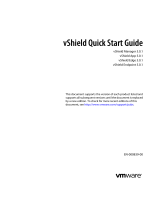Page is loading ...

Cisco Stealthwatch
Virtual Edition Appliance Installation Guide 7.3.2

Table of Contents
Introduction 6
Overview 6
Audience 6
Terminology 6
Abbreviations 7
Before You Begin 9
Installation and Configuration Order 9
Stealthwatch Data Store 9
Installation Methods 10
Compatibility 11
General Requirements for All Appliances 11
VMware 11
KVM 12
Downloading Software 12
TLS 12
Third Party Applications 12
Browsers 13
Host Name 13
Domain Name 13
NTPServer 13
Time Zone 13
Resource Requirements 14
Stealthwatch Management Console VE 15
Stealthwatch Management Console 15
Flow Collector VE 16
Flow Collector 16
Flow Sensor VE 17
© 2021 Cisco Systems, Inc. and/or its affiliates. All rights reserved. - 2 -

Flow Sensor VE Network Environments 18
Flow Sensor VE Traffic 19
UDP Director VE 20
Data Storage 21
1. Configuring your Firewall and Ports 23
Overview 23
Placing the Appliances 23
Stealthwatch Management Console 23
Stealthwatch Flow Collector 23
Stealthwatch Flow Sensor 23
Important Considerations for Integration 24
TAPs 25
Using Electrical TAPs 25
Using Optical TAPs 26
Using TAPs Outside Your Firewall 26
Placing the Flow Sensor VE Inside Your Firewall 27
SPAN Ports 28
Stealthwatch UDP Director 29
Configuring Your Firewall for Communications 30
Open Ports 30
Stealthwatch Management Console (SMC), Flow Collector, Flow Sensor,
and UDP Director 30
Communication Ports and Protocols 31
Optional Communication Ports 33
Stealthwatch Deployment Example 34
2. Downloading VE Installation Files 35
Installation Files 35
1. Log in to Cisco Software Central 35
2. Download Files 36
© 2021 Cisco Systems, Inc. and/or its affiliates. All rights reserved. - 3 -

3a. Installing a Virtual Appliance using VMware vCenter (ISO) 37
Overview 37
Before You Begin 37
Installing a Virtual Appliance Using vCenter (ISO) 38
Process Overview 38
1. Logging in to the VMware Web Client 38
2. Configuring the Flow Sensor to Monitor Traffic 39
Monitoring External Traffic with PCI Pass-Through 39
Monitoring a vSwitch with Multiple Hosts 40
Configuration Requirements 40
Monitoring a vSwitch with a Single Host 43
Configuration Requirements 43
Configure the Port Group to Promiscuous Mode 43
3. Installing the Virtual Appliance 46
4. Defining Additional Monitoring Ports (Flow Sensors only) 53
3b. Installing a Virtual Appliance on an ESXi Stand-Alone Server (ISO) 56
Overview 56
Before You Begin 56
Installing a Virtual Appliance on an ESXi Stand-Alone Server (ISO) 57
Process Overview 57
1. Logging in to the VMware Web Client 57
2. Booting from the ISO 59
3c. Installing a Virtual Appliance on a KVM Host (ISO) 61
Overview 61
Before You Begin 61
Installing a Virtual Appliance on a KVM Host (ISO) 62
Process Overview 62
1. Installing a Virtual Appliance on a KVM Host 62
Monitoring Traffic 62
© 2021 Cisco Systems, Inc. and/or its affiliates. All rights reserved. - 4 -

Configuration Requirements 62
Installing a Virtual Appliance on a KVM Host 62
2. Adding NIC (Flow Sensor) and Promiscuous Port Monitoring on an Open
vSwitch (Flow Sensors Only) 69
4. Configuring your Environment using First Time Setup 71
Configuring a Stealthwatch Management Console or Flow Collector 71
Configuring a Flow Sensor or UDPDirector 75
Troubleshooting 79
Certificate Error 79
Accessing the Appliance 79
5. Configuring your Stealthwatch System 81
Contacting Support 82
© 2021 Cisco Systems, Inc. and/or its affiliates. All rights reserved. - 5 -

Introduction
Overview
Use this guide to install the following Cisco Stealthwatch Enterprise Virtual Edition (VE)
appliances:
lStealthwatch Management Console (SMC) VE
lStealthwatch Flow Collector VE
lStealthwatch Flow Sensor VE
lStealthwatch UDP Director VE
For more information about Stealthwatch, refer to the following online resources:
lOverview:
https://www.cisco.com/c/en/us/products/security/stealthwatch/index.html
lAppliances:
https://www.cisco.com/c/en/us/products/security/stealthwatch/datasheet-
listing.html
lRelease Notes:For details, refer to the Release Notes.
lHardware Installation Guides:To install Stealthwatch x2xx series hardware,
download the guides from
https://www.cisco.com/c/en/us/support/security/stealthwatch/products-
installation-guides-list.html.
Audience
The intended audience for this guide includes network administrators and other
personnel who are responsible for installing and configuring Stealthwatch products.
If you are configuring virtual appliances, we assume you have basic familiarity with
VMware or KVM.
If you prefer to work with a professional installer, please contact your local Cisco Partner
or Cisco Stealthwatch Support.
Terminology
This guide uses the term “appliance” for any Stealthwatch product, including virtual
products such as the Stealthwatch Flow Sensor Virtual Edition (VE).
© 2021 Cisco Systems, Inc. and/or its affiliates. All rights reserved. - 6 -
Introduction

A "cluster" is your group of Stealthwatch appliances that are managed by the
Stealthwatch Management Console (SMC).
Abbreviations
The following abbreviations may appear in this guide:
Abbreviations Definition
DNS Domain Name System (Service or Server)
dvPort Distributed Virtual Port
ESX Enterprise Server X
GB Gigabyte
IDS Intrusion Detection System
IPS Intrusion Prevention System
ISO International Standards Organization
IT Information Technology
KVM Kernel-based Virtual Machine
MTU Maximum Transmission Unit
NTP Network Time Protocol
SMC Stealthwatch Management Console
TB Terabyte
UUID Universally Unique Identifier
VDS vNetwork Distributed Switch
VE Virtual Edition
VLAN Virtual Local Area Network
© 2021 Cisco Systems, Inc. and/or its affiliates. All rights reserved. - 7 -
Introduction

Abbreviations Definition
VM Virtual Machine
© 2021 Cisco Systems, Inc. and/or its affiliates. All rights reserved. - 8 -
Introduction

Before You Begin
Before you begin, review this guide to understand the process as well as the
preparation, time, and resources you'll need to plan for the installation.
Installation and Configuration Order
Before you install your virtual appliances, please note the required order for installing
and configuring Stealthwatch.
1. Install Virtual Appliances:Install your Stealthwatch Virtual Edition (VE)
appliances using this installation guide.
2. Configure Stealthwatch: After you install hardware and virtual appliances, you
are ready to configure Stealthwatch. This step is critical for the successful
configuration and communication of your system.
Follow the instructions in the Stealthwatch System Configuration Guide v7.3.2,
and note the following:
lConfiguration Order: Make sure you configure the appliances in order.
lCertificates: Appliances are installed with a unique, self-signed appliance
identity certificate.
lCentral Management: Use the primary SMC/Central Manager to manage
your appliances and change configuration settings.
After you install your appliances, you will configure Stealthwatch using the
Stealthwatch System Configuration Guide v7.3.2. This step is critical for the
successful configuration and communication of your system.
Stealthwatch Data Store
If you need to deploy Stealthwatch with a Data Store, do not follow the instructions in
this guide. Follow the instructions in the Virtual Edition (with Data Store) Appliance
Installation Guide.
© 2021 Cisco Systems, Inc. and/or its affiliates. All rights reserved. - 9 -
Before You Begin

Installation Methods
You can use a VMware environment or KVM (Kernel-based Virtual Machine) for the
virtual appliance installation.
Before you start the installation, review the compatibility information and
resource requirements.
Use the following table to choose an installation method. Also, make sure you review
the compatibility and resource requirements before you start the installation.
Method
Installation
Instructions
(for reference)
Installation File Details
VMware vCenter
3a. Installing a
Virtual Appliance
using VMware
vCenter (ISO)
ISO
Installing your virtual
appliances using VMware
vCenter.
VMware ESXi
Stand-Alone
Server
3b. Installing a
Virtual Appliance
on an ESXi Stand-
Alone Server (ISO)
ISO
Installing your virtual
appliances on an ESXi
stand-alone host server.
KVM and Virtual
Machine
Manager
3c. Installing a
Virtual Appliance
on a KVM Host
(ISO)
ISO
Installing your virtual
appliances using KVM and
Virtual Machine Manager.
© 2021 Cisco Systems, Inc. and/or its affiliates. All rights reserved. - 10 -
Before You Begin

Compatibility
Whether you plan to install your virtual appliances in a VMware environment or KVM
(Kernel-based Virtual Machine), make sure you review the following compatibility
information:
General Requirements for All Appliances
Requirement Description
Dedicated
Resources
All appliances require the allocation of dedicated resources and
cannot be shared with other appliances or hosts.
No Live
Migration
Appliances do not support vMotion due to the possibility of
corruption.
Network
Adapter
All appliances require at least 1 network adapter.
Flow Sensors can be configured with additional adapters to support
additional throughput.
Storage
Controller
When configuring the ISOin VMware, select the LSILogic
SASSCSIController type.
Storage
Provisioning
Assign Thick Provisioned Lazy Zeroed storage provisioning when
deploying virtual appliances.
VMware
lCompatibility: VMware v6.5, v6.7, v7.0.
lOperating System:Debian 10 64-bit.
lISODeployment: We validated VMware v6.5 using update 2 and the vSphere
flash-based web client. There may be issues using other clients from vSphere.
You can use the ESXi 6.5 update 2 HTML5 client, but you may encounter system
time-outs.
lLive migration: We do not support host to host live migration (for example, with
vMotion).
lSnapshots:Virtual machine snapshots are not supported.
© 2021 Cisco Systems, Inc. and/or its affiliates. All rights reserved. - 11 -
Before You Begin

Do not install VMware Tools on a Stealthwatch virtual appliance because it will
override the custom version already installed. Doing so would render the virtual
appliance inoperable and require reinstallation.
KVM
lCompatibility: You can use any compatible Linux distribution.
lKVM Host Versions: There are several methods used to install a virtual machine
on a KVM host. We tested KVM and validated performance using the following
components:
llibvirt 3.0.0 - 6.5.0
lqemu-KVM 2.8.0 - 5.0.0
lOpen vSwitch 2.6.1 - 2.13.0
lLinux Kernel 4.4.38 - 5.4.55
lOperating System:Debian 10 64-bit.
lVirtualization Host: For minimum requirements and best performance, review the
Resource Requirements section and see the hardware specification sheet for
your appliance at Cisco.com.
The system performance is determined by the host environment. Your
performance may vary.
Downloading Software
Use Cisco Software Central to download virtual appliance (VE) installation files, patches,
and software update files. Log in to your Cisco Smart Account at
https://software.cisco.com or contact your administrator. Refer to 2. Downloading VE
Installation Files for instructions.
TLS
Stealthwatch requires v1.2.
Third Party Applications
Stealthwatch does not support installing third party applications on appliances.
© 2021 Cisco Systems, Inc. and/or its affiliates. All rights reserved. - 12 -
Before You Begin

Browsers
lCompatible Browsers: Stealthwatch supports the latest version of Chrome,
Firefox, and Edge.
lMicrosoft Edge: There may be a file size limitation with Microsoft Edge. We do
not recommend using Microsoft Edge to install the VE ISO files.
Host Name
A unique host name is required for each appliance. We cannot configure an appliance
with the same host name as another appliance. Also, make sure each appliance host
name meets the Internet standard requirements for Internet hosts.
Domain Name
A fully qualified domain name is required for each appliance. We cannot install an
appliance with an empty domain.
NTPServer
lConfiguration: At least 1 NTP server is required for each appliance.
lProblematic NTP:Remove the 130.126.24.53 NTP server if it is in your list of
servers. This server is known to be problematic and it is no longer supported in our
default list of NTP servers.
Time Zone
All Stealthwatch appliances use Coordinated Universal Time (UTC).
lVirtual Host Server: Make sure your virtual host server is set to the correct time.
Make sure the time setting on the virtual host server (where you will be
installing the virtual appliances) is set to the correct time. Otherwise, the
appliances may not be able to boot up.
© 2021 Cisco Systems, Inc. and/or its affiliates. All rights reserved. - 13 -
Before You Begin

Resource Requirements
This section provides the resource requirements for the virtual appliances. Use the
tables provided in this section to record settings you will need to install and configure
the Stealthwatch VE appliances.
lStealthwatch Management Console (SMC)
lFlow Collector
lFlow Sensor
lUDP Director
lData Storage
Make sure you reserve the required resources for your system. This step is
critical for system performance.
If you choose to deploy Cisco Stealthwatch appliances without the required
resources, you assume the responsibility to closely monitor your appliance
resource utilization and increase resources as needed to ensure proper health
and function of the deployment.
© 2021 Cisco Systems, Inc. and/or its affiliates. All rights reserved. - 14 -
Resource Requirements

Stealthwatch Management Console VE
To determine the minimum resource allocations for the Stealthwatch Management
Console VE, you should determine the number of concurrent users expected to log in to
the SMC.
Refer to the following specifications to determine your resource allocations.
Stealthwatch Management Console
Concurrent
Users*
Required
Reserved
Memory
Required
Reserved
CPUs
Minimum
Storage
Space
up to 9 32 GB 4 125 GB
10 or more 64 GB 8 200 GB
*Concurrent users include scheduled reports and people using the SMC client at the
same time.
© 2021 Cisco Systems, Inc. and/or its affiliates. All rights reserved. - 15 -
Resource Requirements

Flow Collector VE
To determine your resource requirements for the Flow Collector VE you should
determine the flows per second expected on the network and the number of exporters
and hosts it is expected to monitor. Refer to the following specifications to determine
your resource requirements:
Flow Collector
Flows per
second Interfaces Exporters
Required
Reserved
Memory
Required
Reserved CPUs
Up to 10,000 Up to 65535 Up to 1024 24 GB 2
Up to 30,000 Up to 65535 Up to 1024 32 GB 6
Up to 60,000 Up to 65535 Up to 2048 64 GB 8
Up to 120,000 Up to 65535 Up to 4096 128 GB 12
© 2021 Cisco Systems, Inc. and/or its affiliates. All rights reserved. - 16 -
Resource Requirements

Flow Sensor VE
Stealthwatch offers various types of Flow Sensor VEs depending upon the number of
NICs for the Flow Sensor VE.
lCache: The Flow Cache Size column indicates the maximum number of active
flows that the Flow Sensor can process at the same time. The cache adjusts with
the amount of reserved memory, and flows are flushed every 60 seconds. Use the
Flow Cache Size to calculate the amount of memory needed for the amount of
traffic being monitored.
lRequirements: Your environment may require more resources depending on a
number of variables, such as average packet size, burst rate, and other network
and host conditions.
NICs -
monitoring
ports
Required
Reserved
CPUs
Required
Minimum
Reserved
Memory
Estimated Throughput
Flow Cache
Size
(maximum
number of
concurrent
flows)
1 x 1 Gbps 2 4 GB 850 Mbps 32,766
2 x 1 Gbps 4 8 GB
1,850 Mbps
Interfaces configured as
PCI pass-through
(igb/ixgbe compliant or
e1000e compliant)
65,537
4 x 1 Gbps 8 16 GB
3,700 Mbps
Interfaces configured as
PCI pass-through
(igb/ixgbe compliant or
e1000e compliant)
131,073
1 x 10 Gbps* 12 24 GB 8 Gbps ~512,000
© 2021 Cisco Systems, Inc. and/or its affiliates. All rights reserved. - 17 -
Resource Requirements

NICs -
monitoring
ports
Required
Reserved
CPUs
Required
Minimum
Reserved
Memory
Estimated Throughput
Flow Cache
Size
(maximum
number of
concurrent
flows)
Interfaces configured as
PCI pass-through (Intel
ixgbe/i40e compliant)
2 x 10 Gbps* 22 40 GB
16 Gbps
Interfaces configured as
PCI pass-through (Intel
ixgbe/i40e compliant)
~1,000,000
*For 10 Gbps throughput, configure all CPUs in 1 socket. For each additional 10 Gbps
NIC, add 10 vCPUs and 16 GBof RAM.
Optional:One or more 10G NICs may be used on the physical VM host.
These figures are based on tests with Cisco UCS C220 M4, which contains the
following:
lProcessors: 2 Intel(R) Xeon(R) CPU E5-2620 v3 @ 2.40 GHz, 2 sockets, 12 cores
per socket
lMemory: 128 GB
lStorage: 800 GB
lESXi: VMware vSphere 6.7.0
lMonitoring Interfaces:PCI pass-through with 1 Gbps and 10 Gbps interfaces
Flow Sensor VE Network Environments
Before installing the Flow Sensor VE, make sure you know the type of network
environment you have. This guide covers all types of network environments that a Flow
Sensor VE can monitor.
© 2021 Cisco Systems, Inc. and/or its affiliates. All rights reserved. - 18 -
Resource Requirements

Compatibility:Stealthwatch supports a VDS environment, but it does not support
VMware Distributed Resource Scheduler (VM-DRS).
Virtual Network Environments: The Flow Sensor VE monitors the following types of
virtual network environments:
lA network with virtual local area network (VLAN) trunking
lDiscrete VLANs where one or more VLANs are prohibited from attaching packet
monitoring devices (for example, due to local policy)
lPrivate VLANs
lHypervisor hosts rather than VLANs
Integration: For integration information, review Stealthwatch Flow Sensor.
Flow Sensor VE Traffic
The Flow Sensor will process traffic with the following Ethertypes:
Ethertype Protocol
0x8000 Normal IPv4
0x86dd Normal IPv6
0x8909 SXP
0x8100 VLAN
0x88a8
0x9100
0x9200
0x9300
VLAN QnQ
0x8847 MLPS unicast
0x8848 MLPS multicast
The Flow Sensor saves the top-level MPLS label or VLAN ID and exports it. It
bypasses the other labels when it is processing packets.
© 2021 Cisco Systems, Inc. and/or its affiliates. All rights reserved. - 19 -
Resource Requirements

UDP Director VE
The UDP Director VE requires that the virtual machine meets the following
specifications:
Required
Reserved
CPU
Required
Reserved
Memory
Minimum Data
Storage
Maximum FPS
Rate
2 4 GB 60 GB 10,000
© 2021 Cisco Systems, Inc. and/or its affiliates. All rights reserved. - 20 -
Resource Requirements
/