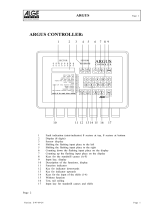Page is loading ...

Marconi Applied Technologies
User’s Manual

Marconi Applied Technologies
Firefighters’ Solid State
Through Smoke
Vision System
User’s Manual and Warranty Terms
#2001 Marconi Applied Technologies Limited DAS547191AA, Issue 4
ENGLISH
FRENCH
GERMAN
SPANISH

SAFETY NOTES
and CHARGER/BATTERY PACKS
Please read before use
This product is an aid to fire and
rescue operations in smoke and
darkness. It is not intended as a
replacement for standard firefighting
techniques. Users must ensure that all
established procedures are followed.
This equipment is not certified as
intrinsically safe and therefore must
not be operated in flammable or
explosive atmospheres.
Neglecting the above may result
in injury or death.
An auto iris adjusts sensitivity allowing
very hot scenes to be viewed. This
circuitry also protects the camera from
damage.
To avoid damage:
"The camera should be switched on
before entering a fire situation and
remain on until after exit.
"When switched off, the camera
should not be directed towards
very hot objects, e.g. the sun. We
recommend that it is stored in the
supplied case.
WARNINGS indicate a hazard. Failure
to appreciate the hazard could result
in personal injury or death. Do not
proceed until the hazard is
understood.
CAUTIONS indicate a hazard. Failure
to appreciate the hazard could result
in severe damage to the unit. Do not
proceed until the hazard is
understood.
Notes provide useful information.
WARNINGS
Electrical hazards
Do not remove the cover of the
charger; there are no user serviceable
parts within the charger or the
rechargeable pack.
The charger conforms with IEC Safety
Class 1. To maintain this protection the
AC supply lead must only be
connected to the mains supply via a
socket with a grounded contact.
Charger misuse
The charger must only be used for
charging Argus rechargeable packs; do
not insert any other item into the
charger. The charger must not be used

to charge primary cells; the charger will
not accept the Argus primary cell pack.
Do not use a damaged charger. Do not
attempt to charge damaged packs.
Disposal
The Ni-MH cells contained within the
pack must be disposed of in
accordance with local regulations. Do
not incinerate. Do not attempt to
charge damaged packs.
Environmental
The charger conforms to sealing
specification IP20. The charger must
not be subjected to water spray, rain
or immersion.
CAUTION
Do not obscure or impede the operation
of the fan at the rear of the charger.
The Rechargeable Battery System is
despatched from Marconi Applied
Technologies in a safe condition. Any
unauthorised modifications may
compromise safety and invalidate the
warranty.
Marconi Applied Technologies’
products are designed to be safe when
used in accordance with the
instructions provided. Marconi
Applied Technologies does not accept
responsibility for damage or injury
resulting from failure to follow the
instructions provided.
All matters arising which relate to the
safety of products should be reported
immediately, in writing, giving full
details to The Product Safety Officer at
Marconi Applied Technologies.

Introduction
The Argus 2 solid state thermal imager
is brought to you by Marconi Applied
Technologies, the world leader in
through smoke vision systems.
Marconi Applied Technologies, with
over 15 years experience in firefighters’
thermal imaging, continues to
produce high quality, affordable
systems designed exclusively for the
fire and rescue services.
Argus 2 uses a new high resolution
solid state detector to provide superb
quality images under the most
arduous conditions while retaining the
class-leading ergonomics of the
previous Argus system.
Through the proper use of this Argus 2
system, the user will be able to see
through dense smoke and darkness.
By detecting and displaying the
relative temperatures of objects within
the scene, it assists the firefighter to
locate the seat and spread of the fire
and to move swiftly in search and
rescue of casualties. The ability to see
in zero visibility conditions significantly
improves firefighter safety and
mobility.
Argus 2 is designed to withstand the
high temperatures, knocks and driving
spray often encountered in the fire
fighting environment.
This manual contains information
covering operation of the system and
operating techniques, user
maintenance and care of the product,
complete with a full technical
specification.
1

Charger and
Battery Packs
These products have been designed
exclusively for use with the Argus
(P4438), Argus Plus (P4438P) and
Argus 2 (P4455R) cameras.
The Argus charger is designed to fast
charge Argus rechargeable packs
within 100 minutes, with fully
automatic operation.
The Argus rechargeable pack is
designed to power an Argus camera
for over 2 hours from a full charge.
Inside each pack is the ‘in-pack
intelligence’; a small circuit, which
continuously monitors the charge
state of the pack and provides an
output to the ‘battery status bar’ in
the Argus Camera. This battery status
bar provides a continuous real-time
indication of the remaining charge,
allowing the firefighter to avoid
unpredicted power loss. A built-in
discharge option is included to
recalibrate the rechargeable pack
when required.
This charger is compatible with all
Argus rechargeable battery packs,
Ni-Cd (DAS533206BA/CA) and Ni-MH
(DAS533206DA).
2

Contents
Page
1 Camera ....................... 4
1.1 GETTING STARTED ..................4
1.2 BATTERIES .....................6
1.3 DISPLAY GRAPHICS ..................8
1.4 OPERATING NOTES ..................9
1.5 CLEANING and MAINTENANCE ............ 12
1.6 SPECIFICATION .................. 16
1.7
TEMPERATURE MEASUREMENT (Optional, designated as /TP) . . 18
2 Charger and Batteries ................. 20
2.1 GETTING STARTED: Connecting Power to the Charger .... 20
2.2 OPERATION of the CHARGER ............. 21
2.3 ADDITIONAL OPERATING NOTES ............ 23
2.4 PROBLEM SOLVING ................. 27
2.5 SPECIFICATIONS .................. 28
3 Warranty Terms ................... 30
3.1 EXPRESS WARRANTY ................ 30
3.2 EXCLUSIVE REMEDY ................ 31
3.3 EXCLUSION OF CONSEQUENTIAL DAMAGES ....... 31
3

1 Camera
1.1 GETTING STARTED
1.1.1 In the case with this manual
you will find the camera, a
neckstrap and two battery
packs (cases may also contain
rechargeable batteries which
are optional). The battery pack
is inserted into the handle of
the camera.
1.1.2 Check that the battery packs
contain LR6 type batteries (if
using rechargeable batteries,
check they are fully charged
before use).
Open battery door and insert
the battery pack as shown. It
will only fit in the correct
orientation. Close the door.
4

1.1.3 Turn on the unit using the
switch on the rear. This will
latch in and illuminate a red
light in the centre.
1.1.4 From two seconds after switch
on the camera will display the
Argus 2 start up screen while
the system performs a self-test
routine.
1.1.5 After 20 to 40 seconds
(depending on ambient
temperature) the thermal
image, with battery status
display in lower left hand
corner, will appear.
5

1.2 BATTERIES
1.2.1 Recommended Batteries
&AA Size The most widely
available battery.
&Type LR6 This is essential to
achieve the specified
battery life. LR6
indicates an alkaline
manganese battery
which can supply the
power requirements
of the Argus 2. Labels
such as ‘long life’ or
‘super power’ are
manufacturers’ titles
and do not necessarily
imply LR6.
&Change all 8 All batteries in a set
must be changed
simultaneously.
$Disposal Batteries should be
disposed of in line
with their
manufacturers’
instructions.
Note: Rechargeable packs and
charger unit are available as an option
to primary cell operation.
1.2.2 Battery Changing
1.2.2.1 Open the cartridge by
pressing down on the contact end
while holding the outer. The inner will
slip out of the sleeve.
1.2.2.2 Remove the old batteries and
dispose of them safely.
1.2.2.3 Insert new batteries in the
orientation shown on the inner carrier.
1.2.2.4 In order to verify the pack is
ready for use it may be tried in the
camera. A fully charged battery will
show the status display as full (see
below).
6

1.2.3 Battery Indicator
1.2.3.1 The battery pack will power
the camera for typically two hours. It is
recommended that before each BA
team enters the fire the battery pack is
fitted with new batteries (or a fully
charged rechargeable battery).
Note: The operating life of LR6
batteries varies greatly between
manufacturers and is temperature
dependent. Marconi Applied
Technologies recommend the use of
rechargeable systems at ambient
temperatures of 5 8C or less.
1.2.3.2 With a new set of batteries,
the battery bar will be at its full status
with 15 bars showing. With high
quality batteries it may remain at this
height for some minutes. The number
of bars will then progressively decrease
as the batteries are consumed. When
the battery is low, the whole battery
display will flash slowly to alert the
operator. The time remaining will
depend on the type of batteries being
used but will typically be 10 minutes.
EMPTY FULL
15 BARS
7

1.3 DISPLAY GRAPHICS
The Argus 2 camera is equipped with
an advanced microprocessor based
control and user warning system. In
addition to controlling the automatic
operation of the camera to ensure the
best possible picture at all times, the
control system provides graphics on
the display to alert the user to certain
conditions as follows:
1.3.1 Battery Status
The battery status indicator is always
visible at the lower left side of the
display, except during the start up/self
test routine. See section 1.2.3.2 for
details.
1.3.2 Over-temperature Warning
As the circuitry within the camera
approaches its maximum designed
operating temperature, a warning
symbol in the shape of a thermometer
will appear to the right of the battery
status indicator. The camera will
continue to operate at this
temperature but the user may see
some degradation of the image
quality. If the user ignores this warning
and continues to operate the camera
in very high temperatures, the
temperature warning graphic will
flash.
When the temperature warning is
flashing, the camera is very close to
its absolute operating limit and the
image will start to degrade
considerably. The user must remove
the unit from the high ambient
temperature at this time; failure to
comply may result in permanent
damage to the unit.
1.3.3 General System Failure
Warning
As part of the operation of the system,
the microprocessor monitors certain
functions and displays an
internationally recognised warning
symbol if it detects a fault. The
warning, which takes the form of an
exclamation mark within a triangle,
will appear to the right of the battery
status indicator (and to the right of the
temperature warning if this is active).
The warning will appear if any of the
following faults are detected.
8

1.3.3.1 High humidity within the
sealed case assembly. This will occur if
the plastics or the case seal are
damaged and allowing moisture into
the camera.
1.3.3.2 Failure of the lens iris assembly
This warning symbol may appear
briefly during normal operation, but
the camera must be returned to an
authorised service centre or the factory
if the warning symbol remains on.
Failure to act upon this level of
warning may result in serious
damage to the system and may
invalidate the warranty.
1.4 OPERATING NOTES
1.4.1 Interpreting The Image -
Relative Temperatures
The image displayed is simply a black
and white picture of the infra red
energy entering the lens. The camera
displays relative temperature
differences between individual objects
and their surroundings irrespective of
overall ambient temperature.
The camera is set up to display objects
at various shades between black for
cooler items to white for hotter
bodies, i.e. in a room at 20 8C a cold
drink would appear black whilst a hot
radiator would appear white. In a
room at 250 8C, however, it is possible
that the same hot radiator may appear
darker than for example, burning
materials.
9

1.4.2 Identification of Fire and
Hotspots
The camera will represent zones of
very high temperature as white zones
within the picture. Very small fires or
smouldering material will cause the
automatic iris to close down slightly
but the image of surrounding objects
will remain clearly visible.
1.4.3 Hidden Fires
It is possible that fires may be burning
or smouldering behind doors, in
ducting or indeed in wall or floor
cavities. In such circumstances the
operator should look for areas which
appear whiter when compared to the
surroundings. For example, a fire
behind a door will cause the door to
appear more white against the
background. Similarly, a white area on
an otherwise dark wall could indicate
the area of fire behind the masonry.
1.4.4 Search for Persons and Objects
The camera is not restricted to locating
fires. In many cases the firefighter will
be using the camera in a search for
casualties, to seek out dangerous
items such as fuel tanks or gas
cylinders and also as an aid to
navigation through unknown
premises.
1.4.5 Image Clarity
The sharpness and clarity of the image
provided is related to the temperature
of the scene and objects in view. A
cold room provides little infra red
energy and less detail is detected than
in a warm environment where objects
give off significant energy. In general
the warmer the scene, the more
thermal contrast and hence greater
detail in the picture.
1.4.6 Heat Layers in Closed Spaces
In a major fire, a layer of hot gases
may build up in the upper region of
the closed space. Attempting to use
the camera in this hot layer will cause
10

the image to become featureless. By
bringing the camera down beneath
this layer the unit is able to provide the
firefighter with a clearer picture of the
scene ahead.
1.4.7 Windows and Polished
Surfaces
Glass is not transparent to long
wavelength infrared energy and it is
not possible for the operator to use
the camera to look through a window.
A white window would indicate that
the window itself is relatively warm
and may be being heated by a fire
behind it. Just as we see reflections in
glass under normal circumstances, it is
possible that the camera can detect
infrared reflections in glass, mirrors
and polished or painted surfaces. Care
must be taken to ensure that the
image seen is not simply a reflection.
Experience will give the operator
added confidence.
1.4.8 Control of Water Streams/jets
When viewed through the ARGUS
camera, water streams from hose reels
will appear black against the
background scene. The control and
aim of water flow can be monitored
by viewing the flow and its effect on
the fire through the camera. It may be
necessary, if employing a water wall,
to drop the wall momentarily to view
the effects of the extinguishing
stream.
1.4.9 Smoke Types
The ARGUS will provide vision through
all types of smoke and steam.
1.4.10 Lens Cleaning During
Operation
The camera lens, like the BA visor, may
become obscured during use. The lens
may be cleaned with a glove or cloth if
necessary.
11

1.5 CLEANING and MAINTENANCE
1.5.1 Cleaning
After use and prior to stowing, the
camera should be cleaned. This is best
carried out using a cloth soaked with
warm soapy water.
Solvents should not be used. If in
doubt please contact your supplier.
1.5.2 Simple Fault Finding
If you are experiencing problems with
your ARGUS camera then please
follow the fault-finding flow diagram.
1.5.3 User Maintenance and
Replaceable Parts
No routine maintenance is required for
the camera. If it is not in regular use it
should be switched on for a period of
ten minutes every month to check
correct operation.
Due to the environment in which
the camera is used certain parts can
be replaced by the user. These and
the codes by which they should be
ordered are as shown on the
diagram below. THERE ARE NO
OTHER USER SERVICEABLE PARTS.
1.5.4
1.5.5
1.5.6
1.5.7
1.5.8
12

INSERT BATTERY PACK
SWITCH ON
IS SWITCH
ILLUMINATED?
HAS
STARTUP
SCREEN
APPEARED?
IS A PICTURE
PRESENT AFTER
30 SECONDS?
IS THERE
A CLEAR THERMAL
PICTURE?
RESUME NORMAL
OPERATION
WIPE CLEAN
IS
LENS
COVERED
WITH SOOT,
CONDENSATION
OR OTHER
CONTAMINANTS?
REPLACE COMPLETE SET
OF BATTERIES WITH
LR6 TYPE
TRY A NEW
BATTERY PACK
HAVE
BATTERIES
ALREADY BEEN
REPLACED?
HAVE YOU TRIED
ANOTHER BATTERY
PACK?
RETURN CAMERA TO THE
SERVICE CENTRE
YES
YES
YES
YES
YES
YES
YES
NO
NO
NO
NO NO
NO
NO
FAULT-FINDING FLOW DIAGRAM
13

Reference numbers refer to the
sections below on how to fit these
parts.
If any damage beyond these parts
occurs please return the camera to
Marconi Applied Technologies or an
authorised repair centre. Any attempt
at repair by unauthorised personnel
may cause serious damage and will
invalidate the warranty.
1.5.4 Sidestraps (DAS532948AA)
These are retained by two screws on
each side. Once these screws are
undone the straps may be lifted off.
The replacement pair contains all new
parts required. The old strap and
screws can be discarded. Replacement
is the reverse of removal.
1.5.5 Heat Insulating Muff
(DAS532951BA)
This is supplied as one piece including
insulation and BNC cover. Also
included in the kit is the secondary lens
seal.
First remove the sidestraps as per
1.5.4. The muff can be spread at the
rear and pulled forward and upward
off the main camera.
If required the secondary lens seal can
now be replaced. This simply pulls off
the camera. To replace, align the tabs
with the slots in the main casing and
press home, moving progressively
round the lens.
Replacement of the heat insulating
muff is simply the reverse of removal.
Note: Cameras fitted with
temperature measurement require a
different outer cover with holes for the
sensors (DAS548088AA).
1.5.6 Neckstrap (DAS532982AA)
This is removed simply by undoing the
karabiner attaching it to the camera. If
any part of the neckstrap is damaged
it should be replaced as a complete
assembly.
14

1.5.7 Visor (DPP532448AA)
This flexible part clips tightly over a
flange at the rear of the camera. It is
removed by pulling backward the
material near the flange. The visor will
detach from the camera. To fit the new
part place the cutout on the visor over
the flange at the top of the camera,
pull it over one top corner. Now pull
the visor over firstly the second top
corner and then the two lower
corners.
1.5.8 Battery Pack (DAS532398AA)
Spare primary cell packs are available.
15

1.6 SPECIFICATION
Dimensions .......... 30x29x12cm(WxHxD)nominal
Weight ............ 2.2kgnominal (excluding batteries)
Power supply ......... 8primary batteries type LR6 or NiMH
rechargeable pack
Power consumption ........... 4.5Wnominal (dependent
on ambient temperature)
Battery status indicator ................Onscreen
Battery life ................. 120minutes typical
continuous operation
Field of view .............. Bi-ocular, 508horizontal
Visor ....................Adapted to masks
Optics ..............Germanium lens f/1.0 for infrared,
8to14mm, automatic aperture
Carrying mode ....... Inreadiness by neckstrap. In use by grip or
adjustable sidestrap
Operation .............Onebutton with indicator light
Depth of field ................Onetothirty metres
Visual performance ...... Visibility is not impaired by smoke, water
vapour, water spray or darkness but is
obstructed by stone, glass, snow, ice and
most plastics. An image builds up when
surfaces have a temperature difference of
greater than 0.1 8C.
16
/