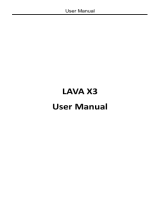Page is loading ...


004
Hi, Welcome to LAVA ME !

006

008
9
2
5
m
m
3
3
0m
m
1
0
9
m
m
1
8
9
0
Know Your LAVA ME
g
D
i
m
e
n
s
io
ns
H
eig
h
t
W
id
t
h
D
e
p
t
h
W
e
i
g
h
t
925 mm
109 mm 330 mm
Headstock
Truss Rod
Output Jack
Nut
Body
Soundhole
Bridge
Saddle
Tuner
L3 Smart Preamp
Neck
Strap Button

010
L3 Smart Preamp

012
Use Your LAVA ME Activate Your LAVA ME

014
Status Bar
Multi-touch Display
Menu and App Icons
50%
Loops
TunerT empo Recorder
PracticeEffects
HILAVA Operating System Basic Gestures for LAVA ME
You may use the following gestures to interact more quickly
and more accurately with your LAVA ME.

016
Status Icons of LAVA ME
Know your LAVA ME better with the status icons at the top.
Charge Your LAVA ME

018
Restring Your LAVA ME
When the strings have been used for too long,
you may need to replace them with new ones.

020
Adjust the Truss Rod of Your LAVA ME
If the guitar neck becomes warped or bowed due to lack of
proper maintenance, you need to adjust the truss rod.

022
Fine Tune Your LAVA ME
It is not necessary to adjust the neck generally, but you can fine tune
the string action according to your preference.
Important Safety Information

024
Body Configuration L3 Smart Preamp and Charging Configuration

026
LAVA MUSIC 1-year Warranty Battery Use and Care Tips
1. Keep the HILAVA system up to date
To make your guitar battery last longer, make sure it runs the latest HILAVA system, which often
features battery optimization.
2. Avoid extreme ambient temperatures
* Do not expose the battery to any heat or use the touchscreen in direct sunlight, inside a hot car, near
a fire or heater, etc.
* Do not cover your guitar or use its touchscreen while charging. If not, it might overheat the battery
and affect battery life.
3. Avoid full or low battery when not in use
* Unplug the charging stand* if you want to keep your guitar on it after fully charged.
* Turn your guitar off if not using the touchscreen.
* Keep your guitar with an 80% battery for long-term storage. Discharge the battery and recharge
it 80% monthly to maintain its activity.
* Charging stand: Space Charging Dock for LAVA ME 4 or AirFlow Wireless Charger for LAVA ME play.
4. Others
* Please use charging accessories that meet safety standards in your area.
* Do not disassemble or recondition the battery to avoid component leakage. If leakage occurs, stay
away from the guitar immediately.
* If you notice a swollen battery, leaking acid or gas, or a stuck power button on the guitar, discontinue
using it and contact us for support and maintenance.

This equipment has been tested and found to comply with the limits for a
Class B digital device, pursuant to part 15 of the FCC Rules. These limits are
designed to provide reasonable protection against harmful interference in a
residential installation. This equipment generates, uses and can radiate
radio frequency energy and, if not installed and used in accordance with the
instructions, may cause harmful interference to radio communications.
However, there is no guarantee that interference will not occur in a
particular installation. If this equipment does cause harmful interference to
radio or television reception, which can be determined by turning the
equipment off and on, the user is encouraged to try to correct the
interference by one or more of the following measures:
•Reorient or relocate the receiving antenna.
•Increase the separation between the equipment and receiver.
•Connect the equipment into an outlet on a circuit different from that to w
hich the receiver is connected.
•Consult the dealer or an experienced radio/TV technician for help.
Caution: Any changes or modications to this device not explicitly approved
by manufacturer could void your authority to operate this equipment.
This device complies with part 15 of the FCC Rules. Operation is subject to
the following two conditions: (1) This device may not cause harmful
interference, and (2) this device must accept any interference received,
including interference that may cause undesired operation.
RF Exposure Information
The device has been evaluated to meet general RF exposure requirement.
The device can be used in portable exposure condition without restriction.
FCC
Statement
/