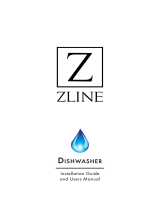1
IMPORTANT SAFETY INFORMATION
Safety Information
NOTE: This trim kit is available for purchase as a separate accessory for ZLINE’s 24”
microwave drawer in stainless steel only. The trim kit is only available for the 24” unit;
it is not available in black stainless.
• Before installation and operation, please read and follow these important
instructions for the safety of your home and the people living in it.
• Disconnect your microwave from power while installing this trim kit.
• Use care when handling the outer trim, support beams and brackets, as sharp
edges may lead to injury. Use of gloves during installation is recommended.
• Save this installation manual for local electrical inspector’s use and for your own
future reference.
• Do not install this trim kit if it has missing or broken parts. If the kit arrives
damaged, contact ZLINE Customer Service at 1-614-777-5004 for help.
• When cleaning the stainless steel outer trim after installation, use only mild,
nonabrasive soaps or kitchen-safe cleaners applied with a sponge or soft cloth.
Do not clean with metal scouring pads.