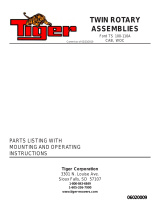Page is loading ...

Trim KiT
Installation Guide

ZLINE Kitchen and Bath provides Attainable Luxury, where the kitchen and bath of your
dreams is never out of reach. Through our unique designs and unparalleled quality, we’re
dedicated to providing you an elevated experience in the heart of your home. With an
endless selection of features and finishes, our inspiration is your reality.
ZLINE is fueled by a passion for innovation; A relentless pursuit of bringing the highest end
luxury designs and professional features into everyone’s homes. Because we continually strive
to improve our products, we may change specifications and designs without prior notice.
WARNING: This product can expose you to chemicals including nickel, which is known to the
State of California to cause cancer. For more information, go to www.P65Warnings.ca.gov.

32
1. Install the support beams using the holes in the front bracket as a guide. Use the
#1 screw.
2.
②
三、Install step 安装步骤
①
according to front bracket fixing hole marker the support
beam position.用记号笔根据前支架安装孔比对出支撑
横梁安装位置
② Use 1# Screw fi
xing support beam 使用长螺丝垂直安装
①
Remove the screw of microwave oven; Install the
front bracket and rear bracket 将微波炉原有螺丝
拆卸;将前支架、后支架安装上去
Complete chart 完成图
Remove the screws holding the microwave in place in order to install the front
bracket and rear bracket.
INSTALLATION
Product Specifications
1
②
三、
Install step
安装步骤
①
according to front bracket fixing hole marker the support
beam position.用记号笔根据前支架安装孔比对出支撑
横梁安装位置
② Use 1# Screw fixing support beam 使用长螺丝垂直安装
①
Remove the screw of microwave oven; Install the
front bracket and rear bracket 将微波炉原有螺丝
拆卸;将前支架、后支架安装上去
Complete chart 完成图
②
三、
Install step
安装步骤
①
according to front bracket fixing hole marker the support
beam position.用记号笔根据前支架安装孔比对出支撑
横梁安装位置
② Use 1# Screw fixing support beam 使用长螺丝垂直安装
①
Remove the screw of microwave oven; Install the
front bracket and rear bracket 将微波炉原有螺丝
拆卸;将前支架、后支架安装上去
Complete chart 完成图
3. Use #2 screws to install the four buckles on the corresponding mounting holes
around the trim kit.
4. Line up the trim kit with the buckle seats.
INSTALLATION
Electrical Connection
① 将安装好卡扣的外观框放在橱柜上作出比对;用记号笔画上安
装位置
② 用 1#螺丝将卡座安装在对应安装位置上
①
Use 2# screws to install the four buckles on the corresponding mounting
holes around the trim kit 使用 2#螺丝将四个卡扣安装在外观框四周对
应的安装孔上
Place the trim kit which install buckle on the cabinet for
contrast, then use marker strokes to draw the mounting
position
① 将安装好卡扣的外观框放在橱柜上作出比对;用记号笔画上安
装位置
② 用 1#螺丝将卡座安装在对应安装位置上
①
Use 2# screws to install the four buckles on the corresponding mounting
holes around the trim kit 使用 2#螺丝将四个卡扣安装在外观框四周对
应的安装孔上
Place the trim kit which install buckle on the cabinet for
contrast, then use marker strokes to draw the mounting
position
① 将安装好卡扣的外观框放在橱柜上作出比对;用记号笔画上安
装位置
② 用 1#螺丝将卡座安装在对应安装位置上
①
Use 2# screws to install the four buckles on the corresponding mounting
holes around the trim kit 使用 2#螺丝将四个卡扣安装在外观框四周对
应的安装孔上
Place the trim kit which install buckle on the cabinet for
contrast, then use marker strokes to draw the mounting
position
① 将安装好卡扣的外观框放在橱柜上作出比对;用记号笔画上安
装位置
② 用 1#螺丝将卡座安装在对应安装位置上
①
Use 2# screws to install the four buckles on the corresponding mounting
holes around the trim kit 使用 2#螺丝将四个卡扣安装在外观框四周对
应的安装孔上
Place the trim kit which install buckle on the cabinet for
contrast, then use marker strokes to draw the mounting
position
Installation
Installation

54
INSTALLATION
5. Push the microwave into the slot in the rear bracket by extending the support beam
(Figure 1).
6. Use screw #3 to fix the front bracket and support beam (Figure 2).
7. Insert the trim kit into the corresponding buckle seat.
INSTALLATION
Installation
①
②
①
Push the microwave which had install bracket into the slot in the rear bracket by extending the
support beam( picture 1)将预装好的微波炉顺延着支撑横梁推到后支架卡槽内为止(如图一)
② Use 3# screw to fix the front bracket and support beam( picture 2)再用 3#螺丝安装前支架与支撑横
梁对应孔位(如图二)
complete
Picture 1
Picture 2
Figure 1
Figure 2
2
① Insert the trim kit into the corresponding buckle seat 将
预装好外观框卡进对应卡扣座里
Finish
Installation
Installation
1
/