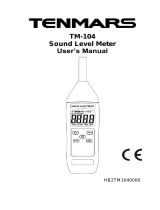Page is loading ...

407736-en-GB_V2.5 8/17
2
Introduction
Thank you for selecting the Extech Model 407736. This device is shipped fully tested and calibrated
and, with proper use, will provide years of reliable service. Please visit the Extech Instruments website
(www.extech.com
) to check for the latest version of this User Manual.
Meter Description
1. Microphone
2. LCD display
3. POWER OFF & RANGE select switch
4. RESPONSE & HOLD select switch
5. A/C weighting and Calibration switch
6. Calibration adjust screw for 94dB
7. Reset key (resets max hold reading)
8. AC/DC analog output 3.5mm phone jack
9. Battery compartment and Tripod mount are located on the
back of meter
Measurement Considerations
1. Wind blowing across the microphone adds extraneous noise to the measurement. Use the
supplied windscreen to cover the microphone when applicable.
2. Calibrate the instrument before each use if possible. Especially if the meter has not been used
for a long period of time.
3. Do not store or operate the instrument in areas of high temperature or humidity.
4. Keep meter and microphone dry.
5. Avoid severe vibration when using the meter.
6. Remove the battery when the meter is to be stored for long periods of time.

407736-en-GB_V2.5 8/17
3
Meter Operation
Quick Start
1. Power the meter by moving the RANGE switch to the LO or HI position. The meter will begin
displaying sound levels. If the LCD does not display, check that the battery is good.
2. Place the meter on a tripod or hold the meter in hand facing the microphone toward the source of
the sound to be measured. Note that the tripod mount is on the back of meter.
3. View the measurement on the meter’s LCD. An indication of ‘OVER’ means that the
measurement is out of range. Select another measurement range in the event of an over-range
condition.
‘A’ and ‘C’ Frequency Weighting
Use the FUNCT (function) switch to select ‘A’ or ‘C’ frequency weighting. Use ‘A’ weighting to have
the meter simulate the response of the human ear (the human ear boosts and cuts sound levels at
specific points over the frequency spectrum). ‘A’ weighting is used for environmental
measurements, OSHA regulatory testing, law enforcement, and workplace design. Select ‘C’
weighting for flat response measurements (no boosting or dampening across the frequency
spectrum). ‘C’ weighting is suitable for the operational maintenance and analysis of machinery,
motors, pumps, engines, etc.
FAST/SLOW Response Time
Use the RESPONSE switch to select FAST (125 ms) or SLOW (1 second) response time. The
application at hand (and any directives or standards) will dictate which response to select. For
example, most hearing conservation or OSHA related testing is done using SLOW mode and ‘A’
weighting.
MAX HOLD
In this mode, the meter only updates the LCD when a higher reading than the one presently on the
display is detected. Select MAX HOLD using the RESPONSE switch. The LCD shows ‘MAX HOLD’
in this mode. Press RESET to reset the MAX HOLD reading.
Analog Outputs
The meter includes an AC and a DC analog output for use with chart recorders, dataloggers, etc.
The AC output is 0.65V rms full scale per range and the DC output is 10mV per dB per range. The
3.5mm output jack is located on the right side of the instrument. Use a stereo mini-plug as shown in
the diagram below to connect the meter to a datalogger or other recorder.
1. Sleeve: ground
2. Ring: DC out
3. Tip: AC out
Calibration Check
Internal Check
This meter provides a built-in calibration adjustment. The calibration adjustment potentiometer is
located on the front panel beneath the FUNCT switch. Put the FUNCT switches to the F, Hi, A and
CAL 94dB positions and adjust the potentiometer for a display of exactly 94dB. For calibration with
an external sound level calibrator, refer to the instructions accompanying the calibrator.
External Calibration
Attach an external sound level calibrator (1kHz at 94.0dB) completely over the microphone.
Set the meter to F, Hi, and A, and adjust the potentiometer for a display of exactly 94.0dB.
If the internal and external settings are not within 1.5dB of each other, the meter will require an
internal calibration. Contact Extech

407736-en-GB_V2.5 8/17
4
Battery Replacement
When the low battery message appears on the LCD replace the 9V battery as soon as possible.
The battery compartment cover resides at the bottom, rear of the meter. Slide the battery
compartment cover off, change the battery, and replace the compartment cover.
Never dispose of used batteries or rechargeable batteries in household waste.
As consumers, users are legally required to take used batteries to appropriate collection sites, the
retail store where the batteries were purchased, or wherever batteries are sold.
Disposal: Do not dispose of this instrument in household waste. The user is obligated to take end-
of-life devices to a designated collection point for the disposal of electrical and electronic
equipment.
Typical ‘A’ weighted Sound Pressure Levels
50HP Siren (100')
130
120
110
100
90
80
70
60
50
40
30
20
10
140
0
Jet takeoff (200')
dBA
Riveting machine
Chain saw
Subway (20')
Boiler room
Pneumatic drill (50')
Freight train (100')
Vacuum cleaner (10')
Speech (1')
Large store
Large Office
Small office
Residence
Night residential area
Whisper (5'0)
Sound studio
Threshold of hearing

407736-en-GB_V2.5 8/17
5
Specifications
Display
3-1/2 digit (2000 count) LCD
Display update rate
0.5 seconds
Microphone 0.5” Electret condenser
Measurement Bandwidth
31.5Hz to 8KHz
Dynamic range
55dB
Measurement Range 35 to 130dB (Low: 35 to 90; High: 75 to 130dB)
Frequency weighting
‘A’ and ‘C’ (selectable)
Applicable standards
±1dB high accuracy meets Class 2 standards (IEC
61672-2013 and ANSI/ASA S1.4/Part 1
Accuracy / Resolution
± 1.0dB / 0.1dB
Maximum Hold decay time <1dB / 3min
Response time
Fast: 125 milliseconds / Slow: 1 second
Built-in calibration check
1KHz internal sine wave @ 94dB signal is electrical
and is injected after the microphone
AC Analog output
0.65VAC rms (full scale); 600Ω output impedance
DC Analog output
10mVDC / dB; 100
Ω
output impedance (approx).
Power 9V Battery
Battery life
50 hours (typical); Low battery indicator alerts user
Operating temperature
0 to 40
o
C (32 to 104
o
F)
Operating humidity 10 to 90% RH
Dimensions/weight
240 x 68 x 25mm (9.45 x 2.68 x 1”)/ 210g (6.75oz)
Copyright © 2014-2017 FLIR Systems, Inc.
All rights reserved including the right of reproduction in whole or in part in any form
Certified ISO-9001
www.extech.com
/