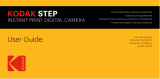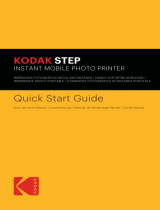User Guide
KODAK STEP Touch
INSTANT PRINT DIGITAL CAMERA
Cámara digital con impresión instantánea
Digitale Sofortdruckkamera
Appareil photo numérique à
impression instantanée
Fotocamera digitale a stampa istantanea
Guía del usuario
Benutzerhandbuch
Guide de l'utilisateur
Guida utente

3
EN Download the detailed user manual at kodakphotoplus.com.
To enhance your experience, download the free KODAK STEP Prints app for iOS and Android.
ES Descargue el manual para el usuario detallado en kodakphotoplus.com.
Para mejorar su experiencia, descargue la aplicación móvil gratuita para iOS y Android.
DE Laden Sie die ausführliche Bedienungsanleitung unter kodakphotoplus.com herunter.
Um das Meiste aus Ihrem Gerät herauszuholen, laden Sie sich die kostenlose mobile App für
iOS und Android herunter.
FR Téléchargez la version complète du manuel de l’utilisateur sur kodakphotoplus.com.
Pour améliorer l’expérience, téléchargez l’app gratuite mobile pour iOS et Android.
IT Scaricate il manuale utente dettagliato su kodakphotoplus.com.
Per migliorare la vostra esperienza, scaricate l’app gratuita per iOS e Android.
English
Español
Deutsche
Français
Italiana
TABLE OF CONTENTS
TABLA DE CONTENIDO INHALTSVERZEICHNIS TABLE DES MATIÈRES INDICE
50
65
4
22
36

4 EN EN 5
SAFETY PRECAUTIONS
• WARNING: To avoid creating a ire
hazard, make sure to only connect
your KODAK STEP TOUCH camera to
a power supply whose output is less
than 15W, in compliance with the PS1
requirements deined in the IEC/EN/
UL 62368 standards.
• Seizure warning: This device utilizes
lashing strobe lights which may
potentially trigger seizures for people
with photosensitive epilepsy and/or
other seizure disorders. User discretion
is advised.
• Do not attempt to disassemble this
device for any reason.
• Never leave your camera or the KODAK
ZINK photo paper in an area that might
become extremely hot or where it will
be exposed to direct sunlight for a long
time. This can cause your camera to
overheat or suer other problems.
• Don’t get it wet! If you need to clean
your camera, use a soft cloth that’s been
slightly dampened with water or rubbing
alcohol, and gently wipe away any dirty
spots. Don’t submerge the whole thing
in water, ever.
• Be careful with your camera. Try not to
drop it, or shake it violently. The inside
of the camera has a lot of very small
parts that could break if they are jostled
around too much.
• Do not use products such as alcohol,
gasoline, diluent, or any other organic
solvent when cleaning or attempting to
clean this product.
• Do not use this device in an environment
where it will be exposed to heavy dust or
humidity/moisture.
• Do not use this camera while bathing or
in a shower.
• Do not place or charge the camera
where it can fall or be pulled into a tub
or sink.
• Do not place, drop, or submerge the
camera in water or any other liquid.
• Take care that objects do not fall and
liquids are not spilled onto the camera.

6 EN EN 7
Pop-up lash
Paper
compartment
door latch
Reset button*
Micro USB port
Tripod connector
Selie mirror
Touchscreen
LCD
viewinder
Speaker
MicroSD™ card slot
Microphone
Photo print
exit slot
Shutter button
Power button
Lens
* To reset camera, insert a pin and hold for about 2 seconds.
PRODUCT OVERVIEW

8 EN EN 9
Turning On & O
Press the power button. If the lash mechanism
is in the closed position, it will open and the
camera will power on.
To turn the camera o, press down the lash
mechanism.
To wake the camera from sleep mode, press
the power button. The camera will turn on.
Memory Storage
The camera’s internal memory can hold
up to 10 images and can accommodate a
microSD™ card up to 256GB.
Loading Photo Printing Paper
The KODAK STEP Touch camera uses only
ZINK® ZERO INK® Technology to print 2x3”
photos on adhesive-backed paper.
1. Slide the lever on the left side of the LCD
screen. The screen will pop up.
USING YOUR CAMERABOX CONTENTS
Instant Print Camera Camera strap
KODAK Photo Paper using
ZINK® Zero Ink® Technology
starter pack
Quick start guide
& warranty
Micro USB cable

10 EN EN 11
2. Remove paper from packet and insert
entire stack of paper, making sure the blue
ZINK® Color Calibration Sheet is on the
bottom, barcode facing down.
3. Close the paper compartment.
4. The blue ZINK® Color Calibration Sheet
will be processed and ejected before you
print, calibrating your printer.
First-Time Setup
Turn the camera on to begin setup. Follow the
screen prompts.
Taking Pictures and Video
Press the shutter button to take still images
or to start and stop recording in Video mode.
Holding down the shutter button in the photo
capture mode will take burst shots (rapid
succession of still shots.)
Press the shutter button halfway down to
focus.
Note: Pressing the shutter button in screens
other than the live viewinder will return you to
the live viewinder.
Touchscreen Controls
Tap anywhere on the viewinder to hide/show
controls.
STATUS INDICATORS
Displays the SD card, printing, battery, and
Bluetooth® connection status.
CAPTURE MODE
Your KODAK STEP Touch is automatically in
Photo mode and on your screen you will see
a camera icon. Click on the icon to change to
Video or Photobooth mode.
Photo mode Video mode Photobooth mode
Photobooth Mode allows you to take shots for
a 2-, 3-, or 4-photo layout.
EXTRAS
You can personalize your photos with
borders, ilters, and digital stickers.
Extras
Borders Filters Stickers

12 EN EN 13
GALLERY
Tap to go to the gallery.
Note: You can also add extras, rotate your
photo, and crop your photo in the Gallery.
DEVICE SETTINGS
Tap icon to open camera and capture
settings such as screen brightness, lash,
video resolution, volume, and Bluetooth®.
ZOOM
Tap
to zoom in and out in the live
viewinder.
TAP AND HOLD TO FOCUS
Press and hold the screen to set the focus
area.
Note: Check the app for irmware updates.
Mobile App
To unlock more ways to use the KODAK STEP
Touch, download the free KODAK STEP Prints
app for iOS and Android™ here:
For more detailed information, downloadable
manual, FAQs, and technical support, please
visit www.kodakphotoplus.com.
CUSTOMER SERVICE CONTACT
INFORMATION
Should you experience any problems with
your product, please contact us before
returning the item to the place of purchase.
WE’RE HERE TO HELP!
U.S. Support:
kodak@camarketing.com
8445161539
International Support:
kodakintl@camarketing.com
8445161540

14 EN EN 15
WARRANTY INFORMATION
LIMITED WARRANTY ON KODAK STEP Touch
INSTANT PRINT DIGITAL CAMERA
THIS LIMITED WARRANTY GIVES YOU SPECIFIC
LEGAL RIGHTS AND YOU MAY ALSO HAVE
OTHER RIGHTS, WHICH VARY FROM STATE
TO STATE.
WE WARRANT THAT DURING THE WARRANTY
PERIOD, THE PRODUCT WILL BE FREE FROM
DEFECTS IN MATERIALS AND WORKMANSHIP.
LIMITATION OF LIABILITY
TO THE EXTENT NOT PROHIBITED BY LAW,
THIS WARRANTY IS EXCLUSIVE AND IN
LIEU OF ALL OTHER WARRANTIES, ORAL,
WRITTEN, STATUTORY, EXPRESS OR IMPLIED.
EXCEPT FOR THE EXPRESS WARRANTIES
CONTAINED IN THIS LIMITED WARRANTY
STATEMENT AND TO THE EXTENT NOT
PROHIBITED BY LAW, WE DISCLAIM ALL
OTHER WARRANTIES, EXPRESSED OR IMPLIED,
STATUTORY OR OTHERWISE, INCLUDING
WITHOUT LIMITATION, THE WARRANTIES
OF MERCHANTABILITY AND FITNESS FOR
A PARTICULAR PURPOSE. SOME STATES
DO NOT ALLOW DISCLAIMERS OF IMPLIED
WARRANTIES, SO THIS DISCLAIMER MAY
NOT APPLY TO YOU. TO THE EXTENT SUCH
WARRANTIES CANNOT BE DISCLAIMED
UNDER THE LAWS OF YOUR JURISDICTION,
WE LIMIT THE DURATION AND REMEDIES OF
SUCH WARRANTIES TO THE DURATION OF
THIS EXPRESS LIMITED WARRANTY.
OUR RESPONSIBILITY FOR DEFECTIVE GOODS
IS LIMITED TO REPAIR, REPLACEMENT OR
REFUND AS DESCRIBED BELOW IN THIS
WARRANTY STATEMENT.
WHO MAY USE THIS WARRANTY? C&A
Marketing, Inc. located at 114 Tived Lane East,
Edison, NJ (“we”) extend this limited warranty
only to the consumer who originally purchased
the product (“you”). It does not extend to any
subsequent owner or other transferee of the
product.
WHAT DOES THIS WARRANTY COVER? This
limited warranty covers defects in materials and
workmanship of the KODAK STEP Touch Instant
Digital Camera (the “product”) for the Warranty
Period as deined below.
WHAT DOES THIS WARRANTY NOT
COVER? This limited warranty does not cover
any damage due to: (a) transportation; (b)
storage; (c) improper use; (d) failure to follow
the product instructions or to perform any
preventive maintenance; (e) modiications; (f)
unauthorized repair; (g) normal wear and tear; or
(h) external causes such as accidents, abuse, or
other actions or events beyond our reasonable
control.
WHAT IS THE PERIOD OF COVERAGE? This
limited warranty starts on the date of your
purchase and lasts for one year (the “Warranty
Period”). The Warranty Period is not extended
if we repair or replace the product. We may
change the availability of this limited warranty
at our discretion, but any changes will not be

16 EN EN 17
retroactive.
WHAT ARE YOUR REMEDIES UNDER THIS
WARRANTY? With respect to any defective
product during the Warranty Period, we will, at
our sole discretion, either: (a) repair or replace
such product (or the defective part) free of
charge or (b) refund the purchase price of such
product if an exchange unit cannot be provided.
HOW DO YOU OBTAIN WARRANTY
SERVICE? To obtain warranty service, you
must contact us at 8445161539 or by email at
kodak@camarketing.com during the Warranty
Period to obtain a Defective Merchandise
Authorization (“DMA”) number. No warranty
service will be provided without a DMA number
and return shipping costs to our facilities shall
be assumed by you, the purchaser. Shipping
costs of the replacement unit to you shall be
assumed by us.
FEDERAL COMMUNICATION
COMMISSION INTERFERENCE
STATEMENT
This device complies with Part 15 of the FCC
Rules. Operation is subject to the following
two conditions: (1) This device may not cause
harmful interference, and (2) this device must
accept any interference received, including
interference that may cause undesired
operation.
This equipment has been tested and found
to comply with the limits for a Class B digital
device, pursuant to Part 15 of the FCC Rules.
These limits are designed to provide reasonable
protection against harmful interference in
a residential installation. This equipment
generates, uses and can radiate radio frequency
energy and, if not installed and used in
accordance with the instructions, may cause
harmful interference to radio communications.
However, there is no guarantee that interference
will not occur in a particular installation. If this
equipment does cause harmful interference
to radio or television reception, which can be
determined by turning the equipment o and
on, the user is encouraged to try to correct the
interference by one of the following measures:
• Reorient or relocate the receiving antenna.
• Increase the separation between the
equipment and receiver.
• Connect the equipment into an outlet on
a circuit dierent from that to which the
receiver is connected.
• Consult the dealer or an experienced radio/
TV technician for help.
FCC Caution: Any changes or modiications not

18 EN EN 19
expressly approved by the party responsible for
compliance could void the user's authority to
operate this equipment.
This transmitter must not be co-located or
operating in conjunction with any other antenna
or transmitter.
Radiation Exposure Statement:
This equipment complies with FCC radiation
exposure limits set forth for an uncontrolled
environment. This equipment should be
installed and operated with minimum distance
20 cm between the radiator & your body.
IC Statement
This device complies with RSS247 of Industry
Canada. Cet appareil se conforme à RSS247
de Canada d'Industrie. This device complies
with Industry Canada license-exempt RSS
standard(s). Operation is subject to the following
two conditions: (1) this device may not cause
interference, and (2) this device must accept
any interference, including interference that
may cause undesired operation of the device.
appareils radio exempts de licence. Son
fonctionnement est sujet aux deux conditions
suivantes: (1) le dispositif ne doit pas produire
de brouillage prejudiciable, et (2) ce dispositif
doit accepter tout brouillage recu, y compris
un brouillage susceptible de provoquer un
fonctionnement indesirable.
The device must not be co-located or operating
in conjunction with any other antenna or
transmitter.
Radiation Exposure Statement: The product
complies with the Canada portable RF exposure
limit set forth for an uncontrolled environment
and are safe for intended operation as described
in this manual.
Déclaration d'exposition aux radiations : Le
produit est conforme aux limites d'expossition
pour les appareils portable RF pour les
Etats-Unis et le Canada établies pour un
environnement non contrôlé.

20 EN EN 21
kodakphotoplus.com
The Kodak trademark, logo, and trade dress
are used under license from Eastman Kodak
Company.
ZINK, ZERO INK, and the ZINK logo are
trademarks of ZINK Holdings, LLC.
“Made for iPhone” means that an electronic
accessory has been designed to connect
speciically to iPhone and has been certiied
by the developer to meet Apple performance
standards. Apple is not responsible for the
operation of this device or its compliance with
safety and regulatory standards. Please note that
the use of this accessory with iPhone may aect
wireless performance.
Android is a trademark of Google, LLC.
IOS is a trademark of Cisco in the U.S. and other
countries and is used under license.
Bluetooth is a registered trademark of Bluetooth
SIG, Inc. USA.
MicroSD is a trademark or registered trademark
of SD3C LLC in the United States, other
countries or both.
All other products, brand names, company names,
and logos are trademarks of their respective owners,
used merely to identify their respective products,
and are not meant to connote any sponsorship,
endorsement or approval.
Distributed by: C&A Marketing, Inc., 114 Tived
Lane East, Edison, NJ 08837, USA
C&A Marketing UK LTD, 167 Hermitage Road,
Crusader Industrial Estate, London N4 1LZ, UK
©2020. All Rights Reserved. Made in China.
Page is loading ...
Page is loading ...

26 ES ES 27
CONTENIDO DE LA CAJA
Cámara de impresión
instantánea
Correa de la
cámara
Papel de fotografía KODAK
usando el paquete de inicio de
tecnología ZINK® Zero Ink®
Guía para el
usuario y garantía
Cable micro USB
Turning On & O
Press the power button. If the lash mechanism
is in the closed position, it will open and the
camera will power on.
To turn the camera o, press down the lash
mechanism.
To wake the camera from sleep mode, press
the power button. The camera will turn on.
Memory Storage
The camera’s internal memory can hold
up to 10 images and can accommodate a
microSD™ card up to 256GB.
Loading Photo Printing Paper
La cámara KODAK STEP Touch solo utiliza
tecnología ZINK® ZERO INK® para imprimir
fotos en papel adhesivo de 2x3"
1. Deslice la palanca del lado izquierdo de la
pantalla LCD. Aparecerá la pantalla.
CÓMO USAR SU CÁMARA
Page is loading ...
Page is loading ...
Page is loading ...
Page is loading ...
Page is loading ...
Page is loading ...
Page is loading ...
Page is loading ...
Page is loading ...
Page is loading ...
Page is loading ...
Page is loading ...
Page is loading ...
Page is loading ...
Page is loading ...
Page is loading ...
Page is loading ...
Page is loading ...

IT 6564 FR
AVVERTENZE PER LA SICUREZZA
• ATTENZIONE: per evitare il pericolo
di incendio, assicurarsi di collegare
la telecamera KODAK STEP TOUCH
solo ad un alimentatore con potenza
inferiore a 15W, in conformità con i
requisiti PS1 deiniti nelle norme IEC/
EN/UL 62368.
• Pericolo di attacchi epilettici: Questo
dispositivo utilizza ripetutamente
luci LED lampeggianti, che possono
potenzialmente provocarecrisi
epilettiche a persone aette da epilessia
fotosensibile e/o altri disturbi epilettici.
Si consiglia agli utenti di fare attenzione
• Non tentare di smontare il dispositivo
per nessun motivo.
• Non lasciare mai la fotocamera o la carta
ZINK® in un ambiente che potrebbe
diventare estremamente caldo o dove
potrebbero essere esposti alla luce
diretta del sole per un lungo periodo di
tempo. In caso contrario, la fotocamera
potrebbe surriscaldarsi o sorire di altri
problemi.
• Non utilizzare la fotocamera con le mani
umide o bagnate. In caso contrario, si
potrebbe danneggiare la fotocamera o
causare scosse elettriche.
IC Statement
This device complies with RSS247 of Industry Canada.
Cet appareil se conforme à RSS247 de Canada
d'Industrie. This device complies with Industry Canada
license-exempt RSS standard(s). Operation is subject
to the following two conditions: (1) this device may not
cause interference, and (2) this device must accept any
interference, including interference that may cause
undesired operation of the device. appareils radio
exempts de licence. Son fonctionnement est sujet aux
deux conditions suivantes: (1) le dispositif ne doit pas
produire de brouillage prejudiciable, et (2) ce dispositif
doit accepter tout brouillage recu, y compris un brouillage
susceptible de provoquer un fonctionnement indesirable.
The device must not be co-located or operating in
conjunction with any other antenna or transmitter.
Radiation Exposure Statement: The product complies
with the Canada portable RF exposure limit set forth for
an uncontrolled environment and are safe for intended
operation as described in this manual.
Déclaration d'exposition aux radiations : Le produit est
conforme aux limites d'expossition pour les appareils
portable RF pour les Etats-Unis et le Canada établies pour
un environnement non contrôlé.
Page is loading ...
Page is loading ...
Page is loading ...
Page is loading ...

74 IT IT 75
TOCCARE E TENERE PREMUTO PER
METTERE A FUOCO
Toccare lo schermo e tenere premuto per
impostare l'area di messa a fuoco.
Nota: Controllate le app per gli
aggiornamenti del irmware.
APP MOBILE
Per sbloccare altri modi per utilizzare Polaroid
Snap Touch™, scaricare l’app mobile gratuita
per iOS e Android™ da qui:
Per ulteriori informazioni dettagliate, manuale
scaricabile, domande frequenti e supporto
tecnico, visita www.kodakphotoplus.com.
INFORMAZIONI DI CONTATTO
DEL SERVIZIO CLIENTI
In caso di problemi con il prodotto, si prega
di contattarci prima di restituire l'articolo
al luogo di acquisto. SIAMO QUI PER
AIUTARE!
Supporto USA:
kodak@camarketing.com
8445161539
Supporto internazionale:
kodakintl@camarketing.com
8445161540
INFORMAZIONI SULLA
GARANZIA
GARANZIA LIMITATA SU KODAK STEP Touch
FOTOCAMERA DIGITALE CON STAMPA
ISTANTANEA
QUESTA GARANZIA LIMITATA CONFERISCE
ALL’UTENTE DIRITTI LEGITTIMI E SPECIALI,
OLTRE AI DIRITTI CHE POSSONO ESSERE
RICONOSCIUTI A SECONDA DELLO STATO.
NOI GARANTIAMO CHE, NEL CORSO DEL
PERIODO DI GARANZIA, IL PRODOTTO NON
PRESENTERÀ DIFETTI DI FABBRICAZIONE O NEI
MATERIALI.
LIMITAZIONE DELLA RESPONSABILITÀ
NELLA MISURA NON VIETATA DALLA LEGGE,
Page is loading ...
Page is loading ...
Page is loading ...
/