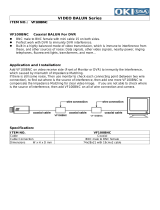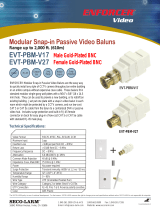Page is loading ...

© MuxLab Inc.
Specifications
Environment
Baseband composite video; NTSC, PAL, SECAM
Devices
12VDC analog CCTV cameras
Transmission
Transparent to the user.
Video
Bandwidth
DC to 8 MHz.
Impedance
Input: 75 ohms (BNC); Output: 100 ohms (RJ45)
Maximum Input
1.1Vp-p
Insertion Loss
Less than 2 dB per pair over the frequency range from DC to 8 MHz
Return Loss
Greater than 15 dB over the frequency range from DC to 8 MHz
Common Mode Rejection
Greater than 40 dB @ 8 MHz
Max. Distance – Colour
Cat 3 –1,200 ft (365m); Cat 5e/6 – 2,200 ft. (670m)*
*Certain models of DVR may yield shorter distances of 1,000 to 1,500 ft
Max. Distance – Black & White
Cat 3 –1,500 ft (457m); Cat 5e/6 – 2,500 ft (762m)
Remote Power (i.e.; 24 VAC, 28 VAC)
Wiring
Remote low voltage power supported via three (3) twisted pairs. A Class II power
supply is recommended.
Input Voltage
13 to 30VAC/DC
Output Voltage
12 VDC
Output Current
400 mA
Max. Distance – Colour
795 ft. (242m) with 24VAC or 1,113 ft. (339m) with 28VAC*
*With a Maximum Consumption of 400mA
Max. Distance – Black & White
1,586 ft. (478m) with 24VAC or 2,220 ft. (677m) with 28VAC*
*With a Maximum Consumption of 200mA
Mechanical & Environmental
Cable – UTP
24 AWG or lower solid copper twisted pair wire impedance: 100 ohms at 1 MHz
Maximum capacitance: 20 pf/foot. Attenuation: 6.6 dB/1000 ft at 1 MHz
Cable – Coax
Impedance: 75 Ω at 1 MHz. (RG59/U). Max. 25 ft. of coax allowed end to end.
Connectors
Combined signals: RJ45 Video: BNC-male 8” mini-coax lead
Power: 2-wire lead
Pin Configuration*
*Reverse polarity sensitive
Signal
RJ45 Pin
Cable Lead Color
Power A
1 (common with 3&5)
Red
Power B
2 (common with 4&6)
Black
Power A
3 (common with 1&5)
Red
Power B
4 (common with 2&6)
Black
Power A
5 (common with 1&3)
Red
Power B
6 (common with 2&4)
Black
Video BNC Center (Tip)
7 [T] opposite to 500000
Mini-coax
Video BNC Ground (Ring)
8 [R] opposite to 500000
Mini-coax
Temperature
Operating: 0° to 55°C. Storage:-20° to 85°C. Humidity: up to 95%
Enclosure
ABS fire retardant plastic
Dimensions
2.4” (6.1cm) x 2.25” (5.5cm) x 1.0” (2.5cm) plus cable leads; 8” (20cm) for
video; 10” (25.4cm) for power lead
Weight
3.0 oz (85 gms)
Warranty
Lifetime
Order Information
500024-CNV CCTV Power-Thru Converter Balun
Tel.: +1 (514) 905-0588 Fax: +1 (514) 905-0589
Toll Free (North America): (877) 689-5228
E-mail: videoease@muxlab.com URL: www.muxlab.com
94-000732-A SE-000732-A
CCTV Power-Thru Converter Balun (500024-CNV)
Quick Installation Guide
Introduction
The CCTV Power-Thru Converter Balun (500024-CNV) allows video and remote
power to be transmitted via one 4-pair Cat 5e/6 cable, thus eliminating the need to
install multiple cables for more efficient cabling in the analog CCTV security and
surveillance environment. Furthermore the product converts 24VAC to 12VDC @
400mA to allow 12VDC cameras to be remotely powered from a central 24VAC
CCTV power supply. The CCTV Power-Thru Converter Balun works in
conjunction with MuxLab’s CCTV Power-Thru Balun (500024), Passive CCTV
Power Integrator Hub (500136), Passive CCTV Hub (500130) and LongReach II
Active Balun (500124) and Hub (500126, 500127) for a complete cabling solution.
Installation
Pre-Installation Checklist:
Note: For regulatory reasons, use of a Class II power supply is
recommended and may be required with the use of this product in some
regions.
1. The CCTV Power-Thru Converter Balun (500024-CNV) is designed to be
installed at the camera side.
2. Ensure the CCTV equipment and remote power supply is turned off.
3. One (1) twisted pair is required for the camera video signal. Three (3) twisted
pairs are required for remote power.
4. Verify that the cable length is within MuxLab specifications. The
maximum distance for 24VAC and remote power is 795 ft. (242m) at the
maximum allowable power consumption of 400mA.
5. Identify the pin configuration of the balun by checking the product label or the
specification section of this installation guide.

© MuxLab Inc.
Installation:
1. At the camera side, connect the coaxial cable lead of the 500024-CNV into the
BNC-F connector of the CCTV camera.
2. At the camera side, connect the balun’s red and black wires to the 12VDC
power input terminals of the camera.
3. Connect a 4-pair Cat5e/6 cable to the balun. The cable must be terminated
straight-through with an RJ45 modular plug according to either the EIA 568A
or 568B wiring standard. Cross-connection hardware such as wall outlets and
patch panels may be used as required.
4. Note: The CCTV Power-Thru Converter Balun is reverse polarity
sensitive. When connecting the baluns, ensure that “Ring [R]” is connected
to “Ring [R]” and “Tip [T]” is connected to “Tip [T]”. Verify that there
are no split pairs or crossed wires.
5. At the head end (DVR or IP encoder), repeat steps 1 to 3 for the receiver side
balun or hub (i.e. 500024, 500130, 500124, 500126, 500127, 500136).
6. Power-on the CCTV equipment and central CCTV power supply. Verify
image quality.
7. The following diagrams show typical configurations using the 500024-CNV.
Troubleshooting
The following table describes some of the symptoms, probable causes and
possible solutions regarding the CCTV Power-Thru Converter Balun. If you
still cannot diagnose the problem, please call MuxLab Technical Support at
514-905-0588.
Symptom
Probable Causes
Possible Solutions
Poor picture quality,
distortion, interference
1. EMI interference.
Check that wiring is not too close to
transformers and ballasts.
2. Wires reversed on signal
pair on one side
Make sure that the wires on the
signal pair are not reversed on one
side.
3. Split pair
Check if the UTP pairs are split and
correct. Each signal pair must be
twisted.
No video image
1. Power-off.
Check power supplies of CCTV
equipment. Check power supply
fuse.
2. Wrong pin configuration
Check pin configuration and verify
straight-through wiring.
3. Defective CCTV Balun
Change CCTV baluns for another
pair.
Picture faded or weak
1. Exceeded distance
specifications
Check DC loop resistance and
verify if distance spec is exceeded.
Reduce cable length or eliminate
high-loss components.
2. Lower grade UTP cable is
introducing high signal
losses.
Use signal repeater for extended
distance or replace cable by higher
grade.
No power or
intermittent power
at camera
1. Wrong pin config.
Check wiring
2. Distance exceeded
Verify distance specifications for
remote power. Move power closer
to camera.
/