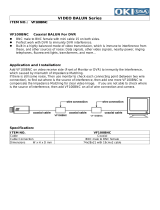Page is loading ...

v2.0 10/26/10
2
PACKAGE CONTENTS
This package contains:
One ST-CCTV-VBAC-TX Active Video Transmitter
One ST-CCTV-VBAC-RX Active Video Receiver
One installation manual
Note: A ST-PS12VDC1A 12V DC power supply is required for each ST-CCTV-VABAC-TX and
ST-CCTV-VBAC-RX and sold separately (i.e., 2 power supplies for the pair).
PRODUCT DESCRIPTION
The ST-CCTV-VBAC Active Video Balun Transceiver allows the transmission of real-time video
over Unshielded Twisted Pair (UTP) cable. The ST-CCTV-VBAC-TX video transmitter converts
an unbalanced video signal to a balanced signal transmitted over UTP. The ST-CCTV-VBAC-RX
video receiver then converts the balanced video signal to an unbalanced signal for display on the
device. These units offer excellent common mode and multi-channel interference rejection and the
transmission and display of high quality color video for security, surveillance, video conferencing,
video distribution and PTZ control signal applications.
SPECIFICATIONS
ST-CCTV-VBAC
Specifications (Typical)
1. Video Frequency Response
DC-8MHz
2. Video Common Mode and Differential
Mode Rejection
15KHz-6MHz 60dB typical
3. Wire Type
UPT
DC Loop Resistance ≤18Ω/100m
Differential Capacitance 62pF/m (max)
4. Interface
2 PIN UTP Terminal Block
BNC (female) Connector
DC Jack
5. Impedance
Twisted Pair: 100Ω
BNC Coax: 75Ω
6. Transmission Distance
1800 meters / 5,905 feet
7. Suppression
6KV 10uS*700uS IE61000-4-5
8. Power
DC 12-14V
9. Environmental
-4°-158° F, 0%-90% Humidity
10. Dimensions
3.2x.3.3x1.2 (with BNC)
11. Weight
4.6 oz

v2.0 10/26/10
3
INSTALLATION AND OPERATION
1. UNPACKING and HANDLING
Each unit is shipped assembled and factory tested.
Ensure that all accessories are removed from the container before discarding packing material
2. MECHANICAL INSPECTION
Inspect the front and rear of the equipment for shipping damage. Make sure the equipment is
clean, and no connectors are broken, damaged, or loose. If equipment appears to be
damaged or defective please contact your distributor or SecurityTronix at 1-610-429-1511 for
assistance.
3. PRODUCT PICTURES and WIRING DIAGRAM
ST-CCTV-VBAC-TX ST-CCTV-VBAC-RX
4. HARDWARE CONNECTIONS and ADJUSTMENT
a. Connect the video source (e.g., security camera) to the ST-CCTV-VBAC-TX’s BNC
port using coaxial cable with BNC connectors.
b. Connect two wires from the UTP cable to the ST-CCTV-VBAC-TX’s wire block. Make
note which color wire is connected to the wire block’s polarity. You will need to ensure
the same wires and polarities are connected to the ST-CCTV-VBAC-RX’s wire block.
c. Connect the same UTP wires to the ST-CCTV-VBAC-RX’s wire block. Again, make

v2.0 10/26/10
4
sure the wire connection have the same polarity on both the transmitter and receiver.
d. Connect a coaxial cable with BNC connectors between the ST-CCTV-VBAC-RX’s
BNC port and the receiving device (e.g., display, DVR recorder).
e. Connect an ST-PS12VDC1A 12V DC power supply to the ST-CCTV-VBAC-TX and
another ST-PS12VDC1A power supply to the ST-CCTV-VBAC-RX. Connect each
supply to an AC outlet. An LED on each unit will display a green light indicating the
transmitter / receiver is powered.
Settings
a. The ST-CCTV-VBAC-TX will require gain adjustment consistent with cable distance.
Use the following as a reference guide for setting the transmitter’s Gain Control per
distance.
b. Use the ST-CCTV-VBAC-RX’s brightness control to adjust the required brightness
level.
c. Image sharpness may be affected with the length of the transmission cable. The
ST-CCTV-VBAC-RX’s Sharpness Control can be used to achieve the best image
sharpness. Refer to the reference guide below to set the sharpness control’s DIP
switches per cable distance.
Active receiver sharpness chart (suggested for best color video transmit distance)
5. TROUBLESHOOTING
a. Make sure all component and UTP cable connections are tight and not loose.
b. Ensure the wire connections on the transmitter and receiver are using the same
polarities.
c. The quality of UTP cables has a major effect on the usable distance of transmission
lines and the quality of the displayed signal. Therefore, the actual transmission length
is subject to the quality of the UTP cables being used. Professional grade
transmission lines cables should be used.
d. If your device is not displaying a video signal check to be sure the transmitter and
receiver each have power. Then check all wire connections for tight fit and correct
polarity.
e. If interference appears on the image check all system connections including camera,
housing, monitor, DVR, etc. as well as ensuring all devices are property grounded.
5500 ft
5900 ft
6300 ft
6600 ft
4000 ft
4350 ft
4900 ft
5200 ft
2600 ft
3000 ft
3400 ft
3800 ft
1000 ft
1300 ft
2100 ft
2400 ft
Level Level Level
Active transmitter gain set
>4000 ft 4000-2000 ft 0-2000 ft

v2.0 10/26/10
5
f. If the image appears twisted or wobbly make sure the wire connections on the
transmitter and receiver have the same polarities.
g. If the image is too bright the received signal may be too strong and require adjustment
using the ST-CCTV-VBAC-RX’s Brightness Control and Sharpness Control. It may
also be necessary to adjust the ST-CCTV-VBAC-TX’s gain control.
h. Further troubleshooting assistance can be found on-line at www.securitytronix.com in
addition to support from SecurityTronix sales engineers at 1-610-429-1511.
This is a notice to inform you that content passing through this device may contain strong
language or depictions of violence, sex, or substance abuse. This unit contains no parental control
features. Parental discretion is advised.
/