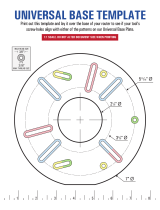Page is loading ...

PGP Universal Server
Administrator's Guide
3.2


The software described in this book is furnished under a license agreement and may be used only in accordance with the terms of the agreement.
Version 3.2.0. Last updated: July 2011.
Legal Notice
Copyright (c) 2011 Symantec Corporation. All rights reserved.
Symantec, the Symantec Logo, PGP, Pretty Good Privacy, and the PGP logo are trademarks or registered trademarks of Symantec Corporation or its
affiliates in the U.S. and other countries. Other names may be trademarks of their respective owners.
The product described in this document is distributed under licenses restricting its use, copying, distribution, and decompilation/reverse engineering.
No part of this document may be reproduced in any form by any means without prior written authorization of Symantec Corporation and its licensors, if
any.
THE DOCUMENTATION IS PROVIDED"AS IS"AND ALL EXPRESS OR IMPLIED CONDITIONS, REPRESENTATIONS AND WARRANTIES, INCLUDING
ANY IMPLIED WARRANTY OF MERCHANTABILITY, FITNESS FOR A PARTICULAR PURPOSE OR NON-INFRINGEMENT, ARE DISCLAIMED, EXCEPT
TO THE EXTENT THAT SUCH DISCLAIMERS ARE HELD TO BE LEGALLY INVALID. SYMANTEC CORPORATION SHALL NOT BE LIABLE FOR
INCIDENTAL OR CONSEQUENTIAL DAMAGES IN CONNECTION WITH THE FURNISHING, PERFORMANCE, OR USE OF THIS DOCUMENTATION.
THE INFORMATION CONTAINED IN THIS DOCUMENTATION IS SUBJECT TO CHANGE WITHOUT NOTICE.
The Licensed Software and Documentation are deemed to be commercial computer software as defined in FAR 12.212 and subject to restricted rights
as defined in FAR Section 52.227-19 "Commercial Computer Software - Restricted Rights" and DFARS 227.7202, et seq. “Commercial Computer
Software and Commercial Computer Software Documentation”, as applicable, and any successor regulations. Any use, modification, reproduction
release, performance, display or disclosure of the Licensed Software and Documentation by the U.S. Government shall be solely in accordance with
the terms of this Agreement.
Symantec Corporation
350 Ellis Street
Mountain View, CA 94043
Symantec Home Page (
http://www.symantec.com)
Printed in the United States of America.
10 9 8 7 6 5 4 3 2 1


13
Contents
Introduction
What is PGP Universal Server? 13
PGP Universal Server Product Family 14
Who Should Read This Guide 14
Common Criteria Environments 14
Improvements in this Version of PGP Universal Server 14
Using the PGP Universal Server with the Command Line 15
Symbols 16
Getting Assistance 16
Getting product information 16
Technical Support 17
Contacting Technical Support 17
Licensing and registration 18
Customer service 18
Support agreement resources 18
The Big Picture 19
Important Terms 19
PGP Products 19
PGP Universal Server Concepts 20
PGP Universal Server Features 21
PGP Universal Server User Types 22
Installation Overview 23
About Integration with Symantec Protection Center 28
Before You Integrate with Protection Center 28
About Open Ports 31
TCP Ports 31
UDP Ports 32
About Naming your PGP Universal Server
33
How to Name Your PGP Universal Server 33
Naming Methods 34
Understanding the Administrative Interface 35
System Requirements 35
Logging In 35
The System Overview Page 36
Managing Alerts 37
Logging In For the First Time 38
Administrative Interface Map 38
Icons 39

ii Contents
Licensing Your Software 45
Overview 45
Licensing a PGP Universal Server 45
License Authorization 45
Licensing the Mail Proxy Feature 45
Licensing PGP Desktop 46
Operating in Learn Mode 47
Purpose of Learn Mode 47
Checking the Logs 48
Managing Learn Mode 48
Managed Domains 49
About Managed Domains 49
Adding Managed Domains 50
Deleting Managed Domains 50
Understanding Keys 51
Choosing a Key Mode For Key Management 51
Changing Key Modes 53
How PGP Universal Server Uses Certificate Revocation Lists 54
Key Reconstruction Blocks 54
Managed Key Permissions 55
Managing Organization Keys 57
About Organization Keys 57
Organization Key 57
Inspecting the Organization Key 58
Regenerating the Organization Key 58
Importing an Organization Key 59
Organization Certificate 60
Inspecting the Organization Certificate 60
Exporting the Organization Certificate 61
Deleting the Organization Certificate 61
Generating the Organization Certificate 61
Importing the Organization Certificate 62
Renewing the Organization Certificate 62
Additional Decryption Key (ADK) 63
Importing the ADK 64
Inspecting the ADK 64
Deleting the ADK 64
External User Root Key 65
Generating the External User Root Key 65
Importing the External User Root Key 65
Deleting the External User Root Key 66

iii Contents
External User Root Certificate 66
Generating the External User Root Certificate 66
Importing the External User Root Certificate 67
Deleting the External User Root Certificate 67
Verified Directory Key 68
Importing the Verified Directory Key 68
Inspecting the Verified Directory Key 68
Deleting the Verified Directory Key 69
Administering Managed Keys
71
Viewing Managed Keys 71
Managed Key Information 72
Email Addresses 74
Subkeys 74
Certificates 75
Permissions 75
Attributes 76
Symmetric Key Series 76
Symmetric Keys 78
Custom Data Objects 79
Exporting Consumer Keys 80
Exporting the Managed Key of an Internal User 80
Exporting the Managed Key of an External User 81
Exporting PGP Verified Directory User Keys 81
Exporting the Managed Key of a Managed Device 81
Deleting Consumer Keys 82
Deleting the Managed Key of an Internal User 82
Deleting the Managed Key of an External User 82
Deleting the Key of a PGP Verified Directory User 83
Deleting the Managed Key of a Managed Device 83
Approving Pending Keys 83
Revoking Managed Keys 84
Managing Trusted Keys and Certificates
87
Overview 87
Trusted Keys 87
Trusted Certificates 87
Adding a Trusted Key or Certificate 88
Inspecting and Changing Trusted Key Properties 88
Deleting Trusted Keys and Certificates 89
Searching for Trusted Keys and Certificates 89
Managing Group Keys 91
Overview 91
Establishing Default Group Key Settings 91
Adding a Group Key to an Existing Group 92
Creating a New Group with a Group Key 92
Removing a Group Key from a Group 93
Deleting a Group Key 93

iv Contents
Revoking a Group Key 94
Exporting a Group Key 94
Setting Mail Policy 95
Overview 95
How Policy Chains Work 95
Mail Policy and Dictionaries 96
Mail Policy and Key Searches 97
Mail Policy and Cached Keys 97
Migrating Settings from Version 2.0.x 97
About Restoring Mail Policy Rules 98
Understanding the Pre-Installed Policy Chains 104
Mail Policy Outside the Mailflow 105
Using the Rule Interface 105
The Conditions Card 106
The Actions Card 108
Building Valid Chains and Rules 108
Using Valid Processing Order 109
Creating Valid Groups 110
Creating a Valid Rule 111
Managing Policy Chains 112
Mail Policy Best Practices 112
Restoring Mail Policy to Default Settings 112
Editing Policy Chain Settings 112
Adding Policy Chains 113
Deleting Policy Chains 114
Exporting Policy Chains 114
Printing Policy Chains 115
Managing Rules 115
Adding Rules to Policy Chains 115
Deleting Rules from Policy Chains 115
Enabling and Disabling Rules 116
Changing the Processing Order of the Rules 116
Adding Key Searches 116
Choosing Condition Statements, Conditions, and Actions 117
Condition Statements 117
Conditions 118
Actions 122
Working with Common Access Cards 134
Applying Key Not Found Settings to External Users
135
Overview 135
Bounce the Message 135
PDF Messenger 136
PDF Messenger Secure Reply 136
Working with Passphrases 137
Certified Delivery with PDF Messenger 137
Send Unencrypted 138
Smart Trailer 138
PGP Universal Web Messenger 140
Changing Policy Settings 141

Contents v
Changing User Delivery Method Preference 141
Using Dictionaries with Policy 143
Overview 143
Default Dictionaries 144
Editing Default Dictionaries 145
User-Defined Dictionaries 146
Adding a User-Defined Dictionary 146
Editing a User-Defined Dictionary 147
Deleting a Dictionary 147
Exporting a Dictionary 148
Searching the Dictionaries 148
Keyservers, SMTP Archive Servers, and Mail Policy 151
Overview 151
Keyservers 151
Adding or Editing a Keyserver 152
Deleting a Keyserver 154
SMTP Servers 154
Adding or Editing an Archive Server 154
Deleting an Archive Server 155
Managing Keys in the Key Cache 157
Overview 157
Changing Cached Key Timeout 157
Purging Keys from the Cache 157
Trusting Cached Keys 158
Viewing Cached Keys 158
Searching the Key Cache 159
Configuring Mail Proxies 161
Overview 161
PGP Universal Server and Mail Proxies 161
Mail Proxies in an Internal Placement 162
Mail Proxies in a Gateway Placement 163
Changes in Proxy Settings from PGP Universal Server 2.0 to 2.5 and later 164
Mail Proxies Page 165
Creating New or Editing Existing Proxies 165
Creating or Editing a POP/IMAP Proxy 165
Creating or Editing an Outbound SMTP Proxy 167
Creating or Editing an Inbound SMTP Proxy 169
Creating or Editing a Unified SMTP Proxy 170
Email in the Mail Queue
175
Overview 175
Deleting Messages from the Mail Queue 175

vi Contents
Specifying Mail Routes 177
Overview 177
Managing Mail Routes 178
Adding a Mail Route 178
Editing a Mail Route 178
Deleting a Mail Route 179
Customizing System Message Templates 181
Overview 181
Templates and Message Size 181
PDF Messenger Templates 182
Templates for New PGP Universal Web Messenger Users 183
Editing a Message Template 183
Managing Groups 185
Understanding Groups 185
Sorting Consumers into Groups 185
Everyone Group 186
Excluded Group 186
Policy Group Order 186
Migrate Groups from PGP Universal Server 2.12 SP4 187
Setting Policy Group Order 187
Creating a New Group 187
Deleting a Group 188
Viewing Group Members 188
Manually Adding Group Members 188
Manually Removing Members from a Group 189
Group Permissions 190
Adding Group Permissions 190
Deleting Group Permissions 190
Setting Group Membership 191
Searching Groups 192
Creating Group Client Installations 193
How Group Policy is Assigned to PGP Desktop Installers 193
When to Bind a Client Installation 194
Creating PGP Desktop Installers 195
Managing Devices 199
Managed Devices 199
Adding and Deleting Managed Devices 200
Adding Managed Devices to Groups 200
Managed Device Information 202
Deleting Devices from PGP Universal Server 205
Deleting Managed Devices from Groups 206
WDE Devices (Computers and Disks) 207
WDE Computers 207
WDE Disks 208

Contents vii
Searching for Devices 210
Administering Consumer Policy 213
Understanding Consumer Policy 213
Managing Consumer Policies 213
Adding a Consumer Policy 213
Editing a Consumer Policy 214
Deleting a Consumer Policy 215
Making Sure Users Create Strong Passphrases 215
Understanding Entropy 216
Using the Windows Preinstallation Environment 216
X.509 Certificate Management in Lotus Notes Environments 216
Trusting Certificates Created by PGP Universal Server 217
Setting the Lotus Notes Key Settings in PGP Universal Server 219
Technical Deployment Information 219
Offline Policy 220
Using a Policy ADK 221
Out of Mail Stream Support 221
Enrolling Users through Silent Enrollment 223
Silent Enrollment with Windows 223
Silent Enrollment with Mac OS X 223
PGP Whole Disk Encryption Administration 224
PGP Whole Disk Encryption on Mac OS X with FileVault 224
How Does Single Sign-On Work? 224
Enabling Single Sign-On 225
Managing Clients Remotely Using a PGP WDE Administrator Active Directory Group 226
Managing Clients Locally Using the PGP WDE Administrator Key 227
Setting Policy for Clients 229
Client and PGP Universal Server Version Compatibility 229
Serving PGP Admin 8 Preferences 230
Establishing PGP Desktop Settings for Your PGP Desktop Clients 231
PGP Desktop Feature License Settings 231
Enabling PGP Desktop Client Features in Consumer Policies 232
Controlling PGP Desktop Components 233
PGP Portable 234
PGP Mobile 234
PGP NetShare 235
How the PGP NetShare Policy Settings Work Together 235
Multi-user environments and managing PGP NetShare 235
Backing Up PGP NetShare-Protected Files 236
Using Directory Synchronization to Manage Consumers 237
How PGP Universal Server Uses Directory Synchronization 237
Base DN and Bind DN 238
Consumer Matching Rules 239
Understanding User Enrollment Methods 239
Before Creating a Client Installer 240
Email Enrollment 241

viii Contents
Directory Enrollment 243
Certificate Enrollment 244
Enabling Directory Synchronization 246
Adding or Editing an LDAP Directory 246
The LDAP Servers Tab 247
The Base Distinguished Name Tab 248
The Consumer Matching Rules Tab 248
Testing the LDAP Connection 249
Using Sample Records to Configure LDAP Settings 249
Deleting an LDAP Directory 249
Setting LDAP Directory Order 250
Directory Synchronization Settings 250
Managing User Accounts 253
Understanding User Account Types 253
Viewing User Accounts 253
User Management Tasks 253
Setting User Authentication 253
Editing User Attributes 254
Adding Users to Groups 254
Editing User Permissions 254
Deleting Users 255
Searching for Users 255
Viewing User Log Entries 256
Changing Display Names and Usernames 256
Exporting a User’s X.509 Certificate 257
Revoking a User's X.509 Certificate 257
Managing User Keys 258
Managing Internal User Accounts 258
Importing Internal User Keys Manually 259
Creating New Internal User Accounts 259
Exporting PGP Whole Disk Encryption Login Failure Data 260
Internal User Settings 260
Managing External User Accounts 264
Importing External Users 264
Exporting Delivery Receipts 265
External User Settings 266
Offering X.509 Certificates to External Users 267
Managing Verified Directory User Accounts 268
Importing Verified Directory Users 269
PGP Verified Directory User Settings 269
Recovering Encrypted Data in an Enterprise Environment 271
Using Key Reconstruction 271
Recovering Encryption Key Material without Key Reconstruction 272
Encryption Key Recovery of CKM Keys 272
Encryption Key Recovery of GKM Keys 272
Encryption Key Recovery of SCKM Keys 272
Encryption Key Recovery of SKM Keys 273
Using an Additional Decryption Key for Data Recovery 274

ix Contents
PGP Universal Satellite 275
Overview 275
Technical Information 275
Distributing the PGP Universal Satellite Software 276
Configuration 276
Key Mode 276
PGP Universal Satellite Configurations 277
Switching Key Modes 280
Policy and Key or Certificate Retrieval 280
Retrieving Lost Policies 280
Retrieving Lost Keys or Certificates 281
PGP Universal Satellite for Mac OS X 283
Overview 283
System Requirements 283
Obtaining the Installer 283
Installation 284
Updates 284
Files 284
PGP Universal Satellite for Windows 287
Overview 287
System Requirements 287
Obtaining the Installer 287
Installation 288
Updates 288
Files 289
MAPI Support 289
External MAPI Configuration 289
Lotus Notes Support 290
External Lotus Notes Configuration 291
Configuring PGP Universal Web Messenger 293
Overview 293
PGP Universal Web Messenger and Clustering 294
External Authentication 294
Customizing PGP Universal Web Messenger 296
Adding a New Template 296
Troubleshooting Customization 300
Changing the Active Template 302
Deleting a Template 302
Editing a Template 302
Downloading Template Files 303
Restoring to Factory Defaults 303
Configuring the PGP Universal Web Messenger Service 303
Starting and Stopping PGP Universal Web Messenger 304
Selecting the PGP Universal Web Messenger Network Interface 304

x Contents
Setting Up External Authentication 305
Creating Settings for PGP Universal Web Messenger User Accounts 306
Setting Message Replication in a Cluster 307
Configuring the Integrated Keyserver 309
Overview 309
Starting and Stopping the Keyserver Service 309
Configuring the Keyserver Service 309
Configuring the PGP Verified Directory 311
Overview 311
Starting and Stopping the PGP Verified Directory 312
Configuring the PGP Verified Directory 312
Managing the Certificate Revocation List Service 315
Overview 315
Starting and Stopping the CRL Service 315
Editing CRL Service Settings 316
Configuring Universal Services Protocol 317
Starting and Stopping USP 317
Adding USP Interfaces 317
Managing PGP Remote Disable & Destroy for Encrypted Disks 319
Deploying PGP RDD 319
Network and Clustering Considerations 320
Hardware and System Requirements 320
Licensing PGP Remote Disable & Destroy with Intel Anti-Theft Technology 321
Setting PGP RDD in Consumer Policies 322
Setting Up the PGP RDD Service 323
Managing PGP RDD Policy 323
Starting and Stopping the PGP RDD Service 325
PGP RDD Administrator Tasks 325
Viewing Anti-Theft Information 326
Managing Intel Anti-Theft Status 327
AT Activated 327
Decommissioned 328
AT Deactivated 328
Stolen 329
Changing a Computer's Status 329
Recovering Locked Systems 329
Reporting and Logging 331
System Graphs
333
Overview 333

xi Contents
CPU Usage 333
Message Activity 333
Whole Disk Encryption 334
System Logs 337
Overview 337
Filtering the Log View 338
Searching the Log Files 338
Exporting a Log File 339
Enabling External Logging 339
Configuring SNMP Monitoring
341
Overview 341
Starting and Stopping SNMP Monitoring 342
Configuring the SNMP Service 342
Downloading the Custom MIB File 343
Viewing Server and License Settings and Shutting Down Services 345
Overview 345
Server Information 345
Setting the Time 345
Licensing a PGP Universal Server 346
Downloading the Release Notes 346
Shutting Down and Restarting the PGP Universal Server Software Services 347
Shutting Down and Restarting the PGP Universal Server Hardware 347
Managing Administrator Accounts 349
Overview 349
Administrator Roles 349
Administrator Authentication 351
Creating a New Administrator 351
Importing SSH v2 Keys 352
Deleting Administrators 352
Inspecting and Changing the Settings of an Administrator 353
Configuring RSA SecurID Authentication 354
Resetting SecurID PINs 355
Daily Status Email 356
Protecting PGP Universal Server with Ignition Keys 357
Overview 357
Ignition Keys and Clustering 358
Preparing Hardware Tokens to be Ignition Keys 358
Configuring a Hardware Token Ignition Key 360
Configuring a Soft-Ignition Passphrase Ignition Key 360
Deleting Ignition Keys 361

xii Contents
Backing Up and Restoring System and User Data 363
Overview 363
Creating Backups 363
Scheduling Backups 364
Performing On-Demand Backups 364
Configuring the Backup Location 364
Restoring From a Backup 365
Restoring On-Demand 366
Restoring Configuration 366
Restoring from a Different Version 367
Updating PGP Universal Server Software 369
Overview 369
Inspecting Update Packages 370
Setting Network Interfaces 371
Understanding the Network Settings 371
Changing Interface Settings 372
Adding Interface Settings 372
Deleting Interface Settings 372
Editing Global Network Settings 373
Assigning a Certificate 373
Working with Certificates 373
Importing an Existing Certificate 374
Generating a Certificate Signing Request (CSR) 374
Adding a Pending Certificate 375
Inspecting a Certificate 376
Exporting a Certificate 376
Deleting a Certificate 376
Clustering your PGP Universal Servers
377
Overview 377
Cluster Status 378
Creating a Cluster 379
Deleting Cluster Members 381
Clustering and PGP Universal Web Messenger 382
Managing Settings for Cluster Members 382
Changing Network Settings in Clusters 383
About Clustering Diagnostics 383
Monitoring Data Replication in a Cluster 384
Index
387

1
Introduction
This Administrator’s Guide describes both the PGP
™
Universal Server and Client
software. It tells you how to get them up and running on your network, how to
configure them, and how to maintain them. This section provides a high-level overview
of PGP Universal Server.
What is PGP Universal Server?
PGP Universal Server is a console that manages the applications that provide email,
disk, and network file encryption. PGP Universal Server with PGP Universal Gateway
Email provides secure messaging by transparently protecting your enterprise messages
with little or no user interaction. The PGP Universal Server replaces PGP Keyserver
with a built-in keyserver, and PGP Admin with PGP Desktop configuration and
deployment capabilities.
PGP Universal Server also does the following:
Automatically creates and maintains a Self-Managing Security Architecture
(SMSA) by monitoring authenticated users and their email traffic.
Allows you to send protected messages to addresses that are not part of the SMSA.
Automatically encrypts, decrypts, signs, and verifies messages.
Provides strong security through policies you control.
PGP Universal Satellite, a client-side feature of PGP Universal Server, does the
following:
Extends security for email messages to the computer of the email user.
Allows external users to become part of the SMSA.
If allowed by an administrator, gives end users the option to create and manage
their keys on their computers.
PGP Desktop, a client product, is created and managed through PGP Universal Server
policy and does the following:
Creates PGP keypairs.
Manages user keypairs.
Stores the public keys of others.
Encrypts user email and instant messaging (IM).
Encrypts entire, or partial, hard drives.
Enables secure file sharing with others over a network.

14 Introduction
PGP Universal Server Product Family
PGP Universal Server Product Family
PGP Universal Server functions as a management console for a variety of encryption
solutions. You can purchase any of the PGP Desktop applications or bundles and use
PGP Universal Server to create and manage client installations. You can also purchase a
license that enables PGP Universal Gateway Email to encrypt email in the mailstream.
The PGP Universal Server can manage any combination of the following PGP
encryption applications:
PGP Universal Gateway Email provides automatic email encryption in the
gateway, based on centralized mail policy.
This product requires administration by the PGP Universal Server.
PGP Desktop Email provides encryption at the desktop for mail, files, and AOL
Instant Messenger traffic.
This product can be managed by the PGP Universal Server.
PGP Whole Disk Encryption provides encryption at the desktop for an entire disk.
This product can be managed by the PGP Universal Server.
PGP NetShare provides transparent file encryption and sharing among desktops.
This product can be managed by the PGP Universal Server.
Who Should Read This Guide
This Administrator’s Guide is for the person or persons who implement and maintain
your organization’s PGP Universal Server environment. These are the PGP Universal
Server administrators.
This guide is also intended for anyone else who wants to learn about how PGP Universal
Server works.
Common Criteria Environments
To be Common Criteria compliant, see the best practices in PGP Universal Server 2.9
Common Criteria Supplemental. These best practices supersede recommendations made
elsewhere in this and other documentation.
Improvements in this Version of PGP Universal Server
PGP Universal Server 3.2 introduces the following new and improved features:

15 Introduction
Using the PGP Universal Server with the Command Line
X.509 certificates are available to your external users through the PGP Universal
Web Messenger interface. External users download the certificates, add them to
their mail clients, and use them to communicate securely with users in your
managed domain.
The PGP Universal Server user interface and all end user documentation have
been rebranded to include the Symantec logo and colors. The product name
remains the same.
We improved performance and page load times for many parts of the interface.
You can now allow your external users to securely reply to PDF Messenger
messages.
You can now monitor the how well data is being replicated throughout your
cluster members.
After you migrate to PGP Universal Server 3.2.0, you can verify whether your
backup/restore or PUP update was successful.
You can now require users to authenticate at the PGP BootGuard screen with their
user name, domain, and passphrase.
Symantec Patch Distribution Center now provides all software updates, which
replaces PGP update servers. Automatic updates through the PGP update servers
are no longer available.
PGP Universal Server is now integrated with Symantec Protection Center, which
offers a single point of administration and helps you manage PGP Universal
Server and other security products.
PGP Universal Server now supports group keys, which allows you to protect
shared files and folders in PGP NetShare. Group keys allow you to easily add or
remove group members without affecting the PGP NetShare metadata associated
with the protected files and folders.
You can now allow users, who use certificates or smart cards to log in to Microsoft
Windows, to enroll in PGP Desktop using those certificates.
Using the PGP Universal Server with the Command Line
You can use the PGP Universal Server command line for read-only access to, for
example, view settings, services, logs, processes, disk space, query the database, and so
on.
Note: If you modify your configuration using the command line, and you do not
follow these procedures, your Technical Support agreement is void.
Changes to the PGP Universal Server using command line must be:
Authorized in writing by Technical Support.
Implemented by a partner, reseller, or employee who is certified in the PGP
Advanced Administration and Deployment Training.
Summarized and documented in a text file in /var/lib/ovid/customization
on the PGP Universal Server.

16 Introduction
Symbols
Symbols
Notes, Cautions, and Warnings are used in the following ways.
Note: Notes are extra, but important, information. A Note calls your attention to
important aspects of the product. You can use the product better if you read the
Notes.
Caution: Cautions indicate the possibility of loss of data or a minor security breach. A
Caution tells you about a situation where problems can occur unless precautions are
taken. Pay attention to Cautions.
Warning: Warnings indicate the possibility of significant data loss or a major security
breach. A Warning means serious problems will occur unless you take the
appropriate action. Please take Warnings very seriously.
Getting Assistance
For additional resources, see these sections.
Getting product information
The following documents and online help are companions to the PGP Universal Server
Administrator’s Guide. This guide occasionally refers to information that can be found
in one or more of these sources:
Online help is installed and is available in the PGP Universal Server product.
PGP Universal Server Installation Guide—Describes how to install the PGP
Universal Server.
PGP Universal Server Upgrade Guide—Describes the process of upgrading your
PGP Universal Server.
PGP Universal Mail Policy Diagram—Provides a graphical representation of how
email is processed through mail policy. You can access this document via the PGP
Universal Server online help.
Tutorials—Provides animated introductions on how to manage the mail policy
feature in PGP Universal Server 2.5 and later, and how upgraded PGP Universal
Server settings migrate into the new mail policy feature.
You can also access all the documentation and tutorials by clicking the online help
icon in the upper-right corner of the PGP Universal Server screen.
PGP Universal Satellite for Windows and Mac OS X includes online help.
PGP Universal Server and PGP Satellite release notes are also provided, which may
have last-minute information not found in the product documentation.
Changes made through the command line may not persist through reboots and may
become incompatible in a future release. When troubleshooting new issues, Technical
Support can require you to revert custom configurations on the PGP Universal Server
to a default state.
/