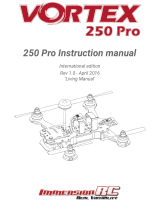Page is loading ...

Searching for Keywords
Search for keywords such as “battery” and “install” to nd a topic.
If you are using Adobe Acrobat Reader to read this document,
press Ctrl+F on Windows or Command+F on Mac to begin a
search.
Navigating to a Topic
View a complete list of topics in the table of contents. Click on a
topic to navigate to that section.
Printing this Document
This document supports high resolution printing.

EN
2
Disclaimer
Thank you for purchasing the TAKYON
TM
Z415-M / Z425-M Electronic
Speed Controller (hereinafter referred to as “product”). Read this
disclaimer carefully before using the product. By using this product, you
hereby agree to this disclaimer and signify that you have read it fully.
Please use this product in strict accordance with this document. SZ
DJI TECHNOLOGY CO., LTD. and its afliated companies assume no
liability for damage(s) or injuries incurred directly or indirectly from using
or retting this product improperly.
DJI
TM
is a trademark of SZ DJI TECHNOLOGY CO., LTD. (abbreviated
as “DJI”) and its afliated companies. Names of products, brands, etc.,
appearing in this document are trademarks or registered trademarks
of their respective owner companies. This product and document are
copyrighted by DJI with all rights reserved. No part of this product or
document shall be reproduced in any form without prior written consent
of or authorization from DJI.
This disclaimer is produced in various languages. In the event of
variance among different versions, the Simplied Chinese version shall
prevail when the product in question is purchased in China, and the
English version shall prevail when the product in question is purchased
in any other region.
Warning
1. Always attempt to y your aircraft in areas free of people, animals,
power lines, and other obstacles.
2. DO NOT approach or touch the motors or propellers when the unit is
powered on.

EN
3
3. Be sure to use the product in strict accordance with the specications
(voltage, current, temperature, etc.) listed in this document. Failure to
do so may result in permanent damage to the product.
4. The input throttle signal mode (regular or OneShot125) cannot be
changed while the product is in use. Set the input throttle signal mode
on your flight controller. Restart the electronic speed controller to
apply the new mode.
5. Ensure that there are no open circuits or short circuits when soldering
the power cables.
6. Before takeoff, ensure that the propellers and motors are installed correctly.
7. Ensure that all parts of the aircraft are in good condition. DO NOT y
with worn or damaged parts.
8. Ensure that all parts are rmly in place and all screws are tight before
each ight.
Legend
Important Reference
Introduction
The Takyon Z415-M / Z425-M Electronic Speed Controller (ESC) is
designed for racing drones. It uses a 32-bit motor driver integrated
circuit developed by DJI with a maximum main frequency of 100 MHz,
and its maximum output PWM frequency can reach 48 kHz. When using
the Takyon Z415-M / Z425-M ESC, the ripple voltage of the power supply
is 40% lower than when using an ESC of the same volume to effectively
avoid abnormal power supply to other devices. The Takyon Z425-M ESC
also uses a high-precision crystal oscillator to achieve more precise and
responsive control, and to skip throttle range calibration.

EN
4
Features
3D Mode
Active Braking Function
Excellent Motor Compatibility
Adjustable Output PWM Frequency
Motor Rotation Direction Quick Settings
Maximum Continuous Current: 15 A (Z415-M) or 25 A (Z425-M)
Two Throttle Signal Modes
•
Regular throttle signal: 30 Hz to 500 Hz PWM signal
•
OneShot125 signal: 30 Hz to 650 Hz
High Rotational Speed Motors
•
40,000 rpm (7 pole pairs)
•
280,000 rpm (1 pole pair)
PC Assistant Software
•
Timing settings
•
Active braking settings
•
Startup tone settings
•
Motor rotation direction settings
•
Acceleration settings
•
Motor rotation direction testing
•
Throttle range settings
•
Firmware upgrade
Complete Electromagnetic Compatibility Test
•
Radiated emission
•
Electrostatic discharge immunity
•
Radiated RF electromagnetic eld immunity
Typical Application
•
Racing drones

EN
5
Active Braking:
The motor actively provides a reverse torque when
decelerating. Normal braking mainly relies on air resistance.
DO NOT use a direct-current power supply for testing to avoid
damage to the ESC and power supply when active braking is
enabled.
Connection
Tools Required: Power distribution board (PDB), electric soldering iron
and soldering tin.
1. Connect the cables as shown below.
2. Test the motors and ensure that the rotation direction of each motor
is correct. You can reverse the rotation direction by swapping the
positions of any two cables. Refer to the User Manual for more details
on setting the motor rotation direction.
Be sure to solder the cables to the pads according to
the specications of your PDB.
The PDB in the gure uses its outer pads for the black
cables, and the inner pads for the red cables. Cut the
cables to length. The cables should not be so long as
to bunch up near the solder point.
Signal Cable (to ight controller)
ESC
Power Cables
Motor
PDB

EN
6
System Status Beep Codes
The system status is indicated by a series of beeps emitted from the motor.
Normal Description
Startup Tone System ready.
Abnormal Description
Rapid Beeping
Starting input signal is not at minimum.
Check the settings of your ight controller, receiver
and remote controller.
Slow Beeping No signal input.
Alternating Double
and Triple Beeps
Using the remote controller for conguration*
Three Beeps Enter motor rotation direction quick settings*
Specications
Parameters Z415-M Z425-M Unit
Max Allowable Voltage 17.4 17.4 V
Max Allowable Current** (Continuous) 15 25 A
Max Peak Current (< 3 sec) 20 30 A
Max OneShot125 Signal Frequency 650 650 Hz
Max Regular Signal Frequency 500 500 Hz
Defaulted Output PWM Frequency 16 16 kHz
Weight (With Cables) 6.3 7.5 g
Battery 2S - 4S LiPo
Operating Temperature -10
°
to 40
°
C (14
°
to 104
°
F)
** Data measured in a ventilated environment and at a temperature of 25°C.
* Refer to the User Manual for more details on these settings.

EN
Download and read the User Manual carefully or get the latest version of this
Quick Start Guide from
http://www.dji.com/product/takyon-z425-m-and-z415-m
TAKYON
TM
is a trademark of DJI.
Copyright © 2016 DJI All Rights Reserved.
For details on our after-sales policy, visit:
http://www.dji.com/service
. If you are
unable to view the webpage or would like to request a hard copy of our policy,
please contact your local DJI branch ofce or authorized dealer.
This content is subject to change.

72
Compliance Information
FCC Warning
This equipment has been tested and found to comply with the limits for a
Class A digital device, pursuant to part 15 of the FCC Rules. These limits
are designed to provide reasonable protection against harmful interference
when the equipment is operated in a commercial environment. This
equipment generates, uses, and can radiate radio frequency energy and, if
not installed and used in accordance with the instruction manual, may cause
harmful interference to radio communications. Operation of this equipment
in a residential area is likely to cause harmful interference in which case the
user will be required to correct the interference at his own expense.
CE Warning
This is a Class A product. In a domestic environment this product may cause
radio interference in which case the user may be required to take adequate
measures.
EU Compliance Statement: SZ DJI TECHNOLOGY CO., LTD. hereby
declares that this device is in compliance with the essential requirements
and other relevant provisions of the EMC Directive.
A copy of the EU Declaration of Conformity is available online at
www.dji.com/euro-compliance
EU contact address: DJI GmbH, Industrie Strasse. 12, 97618, Niederlauer, Germany

If you have any questions about this document,
please contact DJI by sending a message to
.
如果您对说明书有任何疑问或建议,请通过以下电子邮箱
联系我们:
。
www.dji.com/support
DJI Support
DJI 技术支持
DJI 技術支援
DJI サポート
DJI 지원
DJI Support
Asistencia técnica de DJI
Assistance DJI
Assistenza DJI
DJI-ondersteuning
Suporte DJI
Техническая поддержка DJI
/