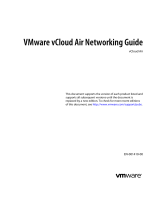Page is loading ...

Cyber Disaster Recovery
Cloud
23.07
R E V I S I O N : 7 / 2 1 / 2 0 2 3
Administrator Guide

Table of contents
About Cyber Disaster Recovery Cloud 5
The key functionality 5
Software requirements 6
Supported operating systems 6
Supported virtualization platforms 6
Limitations 7
Cyber Disaster Recovery Cloud trial version 9
Compute points 10
Create a disaster recovery protection plan 11
What to do next 12
Editing the Recovery server default parameters 12
Cloud network infrastructure 13
Setting up connectivity 15
Networking concepts 15
Cloud-only mode 16
Site-to-site Open VPN connection 17
Multi-site IPsec VPN connection 23
Point-to-site remote VPN access 24
Automatic deletion of unused customer environments on the cloud site 25
Initial connectivity configuration 26
Configuring Cloud-only mode 26
Configuring Site-to-site Open VPN 26
Configuring Multi-site IPsec VPN 28
Recommendations for the Active Directory Domain Services availability 33
Configuring Point-to-site remote VPN access 33
Network management 34
Managing networks 34
Managing the VPN appliance settings 38
Reinstalling the VPN gateway 38
Enabling and disabling the Site-to-site connection 39
Switching the Site-to-site connection type 40
Reassigning IP addresses 41
Configuring custom DNS servers 41
Deleting custom DNS servers 42
Downloading MAC addresses 43
2

Configuring local routing 43
Allowing DHCP traffic over L2 VPN 43
Managing point-to-site connection settings 44
Active point-to-site connections 45
Working with logs 45
Troubleshooting the IPsec VPN configuration 47
Setting up recovery servers 51
Creating a recovery server 51
How failover works 53
Production failover 53
Test failover 54
Automated test failover 55
Performing a test failover 55
Automated test failover 56
Performing a failover 58
How failback works 60
Failback to a target virtual machine 61
Performing failback to a virtual machine 62
Failback to a target physical machine 65
Performing failback to a physical machine 66
Working with encrypted backups 67
Operations with Microsoft Azure virtual machines 67
Setting up primary servers 69
Creating a primary server 69
Operations with a primary server 71
Managing the cloud servers 72
Firewall rules for cloud servers 74
Setting firewall rules for cloud servers 74
Checking the cloud firewall activities 77
Backing up the cloud servers 78
Orchestration (runbooks) 79
Why use runbooks? 79
Creating a runbook 79
Steps and actions 80
Action parameters 80
Completion check 81
Operations with runbooks 81
3

About Cyber Disaster Recovery Cloud
Cyber Disaster Recovery Cloud (DR) – a part of Cyber Protection that provides disaster recovery
as a service (DRaaS). Cyber Disaster Recovery Cloud provides you with a fast and stable solution to
launch the exact copies of your machines on the cloud site and switch the workload from the
corrupted original machines to the recovery servers in the cloud in case of a man-made or a natural
disaster.
You can set up and configure disaster recovery in the following ways:
lCreate a protection plan that includes the disaster recovery module and apply it to your devices.
This will automatically set up default disaster recovery infrastructure. See Create a disaster
recovery protection plan.
lSet up the disaster recovery cloud infrastructure manually and control each step. See "Setting up
recovery servers" (p. 51).
The key functionality
Note
Some features might require additional licensing, depending on the applied licensing model.
lManage the Cyber Disaster Recovery Cloud service from a single console
lExtend up to 23 local networks to the cloud, by using a secure VPN tunnel
lEstablish the connection to the cloud site without any VPN appliance1 deployment (the cloud-only
mode)
lEstablish the point-to-site connection to your local and cloud sites
lProtect your machines by using recovery servers in the cloud
lProtect applications and appliances by using primary servers in the cloud
lPerform automatic disaster recovery operations for encrypted backups
lPerform a test failover in the isolated network
lUse runbooks to spin up the production environment in the cloud
1A special virtual machine that enables connection between the local network and the cloud site via a secure VPN
tunnel. The VPN appliance is deployed on the local site.
5

Software requirements
Supported operating systems
Protection with a recovery server has been tested for the following operating systems:
lCentOS 6.6, 7.x, 8.x
lDebian 9.x, 10.x, 11.x
lRed Hat Enterprise Linux 6.6, 7.x, 8.x
lUbuntu 16.04, 18.04, 20.x, 21.x
lOracle Linux 7.3 and 7.9 with Unbreakable Enterprise Kernel
lWindows Server 2008 R2
lWindows Server 2012/2012 R2
lWindows Server 2016 – all installation options, except for Nano Server
lWindows Server 2019 – all installation options, except for Nano Server
lWindows Server 2022 – all installation options, except for Nano Server
Windows desktop operating systems are not supported due to Microsoft product terms.
The software may work with other Windows operating systems and Linux distributions, but this is
not guaranteed.
Note
Protection with a recovery server has been tested for Microsoft Azure VM with the following
operating systems.
lWindows Server 2008 R2
lWindows Server 2012/2012 R2
lWindows Server 2016 – all installation options, except for Nano Server
lWindows Server 2019 – all installation options, except for Nano Server
lWindows Server 2022 – all installation options, except for Nano Server
lUbuntu Server 20.04 LTS - Gen2 (Canonical). For more information about accessing the recovery
server console, see https://kb.acronis.com/content/71616.
Supported virtualization platforms
Protection of virtual machines with a recovery server has been tested for the following virtualization
platforms:
lVMware ESXi 5.1, 5.5, 6.0, 6.5, 6.7, 7.0
lWindows Server 2008 R2 with Hyper-V
lWindows Server 2012/2012 R2 with Hyper-V
lWindows Server 2016 with Hyper-V – all installation options, except for Nano Server
lWindows Server 2019 with Hyper-V – all installation options, except for Nano Server
6

lWindows Server 2022 with Hyper-V – all installation options, except for Nano Server
lMicrosoft Hyper-V Server 2012/2012 R2
lMicrosoft Hyper-V Server 2016
lKernel-based Virtual Machines (KVM) — fully virtualized guests (HVM) only. Paravirtualized guests
(PV) are not supported.
lRed Hat Enterprise Virtualization (RHEV) 3.6
lRed Hat Virtualization (RHV) 4.0
lCitrix XenServer: 6.5, 7.0, 7.1, 7.2
The VPN appliance has been tested for the following virtualization platforms:
lVMware ESXi 5.1, 5.5, 6.0, 6.5, 6.7
lWindows Server 2008 R2 with Hyper-V
lWindows Server 2012/2012 R2 with Hyper-V
lWindows Server 2016 with Hyper-V – all installation options, except for Nano Server
lWindows Server 2019 with Hyper-V – all installation options, except for Nano Server
lWindows Server 2022 with Hyper-V – all installation options, except for Nano Server
lMicrosoft Hyper-V Server 2012/2012 R2
lMicrosoft Hyper-V Server 2016
The software may work with other virtualization platforms and versions, but this is not guaranteed.
Limitations
The following platforms and configurations are not supported in Cyber Disaster Recovery Cloud:
1. Unsupported platforms:
lAgents for Virtuozzo
lmacOS
2. Unsupported configurations:
Microsoft Windows
lDynamic disks are not supported
lWindows desktop operating systems are not supported (due to Microsoft product terms)
lActive Directory service with FRS replication is not supported
lRemovable media without either GPT or MBR formatting (so-called "superfloppy") are not
supported
Linux
lFile systems without a partition table
lLinux workloads that are backed up with an agent from a guest OS and have volumes with the
following advanced Logical Volume Manager (LVM) configurations: Striped volumes, Mirrored
volumes, RAID 0, RAID 4, RAID 5, RAID 6, or RAID 10 volumes.
7

Note
Workloads with multiple operating systems installed are not supported.
3. Unsupported backup types:
lContinuous data protection (CDP) recovery points are incompatible.
Important
If you create a recovery server from a backup having a CDP recovery point, then during the
failback or creating backup of a recovery server, you will loose the data contained in the CDP
recovery point.
lForensic backups cannot be used for creating recovery servers.
A recovery server has one network interface. If the original machine has several network interfaces,
only one is emulated.
Cloud servers are not encrypted.
8

Cyber Disaster Recovery Cloud trial version
You can use a trial version of Acronis Cyber Disaster Recovery Cloud for a period of 30 days. In this
case, Disaster Recovery has the following limitations:
lYou can use only 100 compute points. For more information about compute points, see
Compute-points.htm.
lYou can use only 1 TB of cold Acronis Cloud Storage for storing backups.
lNo access to public internet for recovery and primary servers. You cannot assign public IP
addresses to the servers.
lIPsec Multi-site VPN is not available.
9

Compute points
In Disaster Recovery, compute points are used for primary servers and recovery servers during test
failover and production failover. Compute points reflect the compute resources used for running
the servers (virtual machines)in the cloud.
The consumption of compute points during disaster recovery depends on the server's parameters,
and the duration of the time period in which the server is in failover state. The more powerful the
server and the longer the time period, the more compute points will be consumed. And the more
compute points are consumed, the higher the price that you will be charged.
In the table below you can see eight different flavors for servers in the cloud. You can change the
flavors of the servers in the Details tab.
Type CPU RAM Compute points
F1 1 vCPU 2 GB 1
F2 1 vCPU 4 GB 2
F3 2 vCPU 8 GB 4
F4 4 vCPU 16 GB 8
F5 8 vCPU 32 GB 16
F6 16 vCPU 64 GB 32
F7 16 vCPU 128 GB 64
F8 16 vCPU 256 GB 128
Using the information in the table, you can easily estimate how much compute points a server
(virtual machine) will consume.
For example, if you want to protect with Disaster Recovery one virtual machine with 4 vCPU* of 16
GB RAM, and one virtual machine with 2 vCPU with 8 GB of RAM, the first virtual machine will
consume 8 compute points per hour, and the second virtual machine – 4 compute points per hour.
If both virtual machines are in failover, the total consumption will be 12 compute points per hour, or
288 compute points for the whole day (12 compute points x 24 hours = 288 compute points).
*vCPU refers to a physical central processing unit (CPU) that is assigned to a virtual machine and is a
time dependent entity.
10

Create a disaster recovery protection plan
Create a protection plan that includes the Disaster Recovery module and apply it to your devices.
By default, when creating a new protection plan, the Disaster Recovery module is disabled. After you
enable the disaster recovery functionality and apply the plan to your devices, the cloud network
infrastructure is created, including a recovery server for each protected device. The recovery server is
a virtual machine in the cloud that is a copy of the selected device. For each of the selected devices a
recovery server with default settings is created in a standby state (virtual machine not running). The
recovery server is sized automatically depending on the CPU and RAM of the protected device.
Default cloud network infrastructure is also created automatically: VPN gateway and networks on
the cloud site, to which the recovery servers are connected.
If you revoke, delete, or switch off the Disaster Recovery module of a protection plan, the recovery
servers and cloud networks are not deleted automatically. You can remove the disaster recovery
infrastructure manually, if needed.
Note
lAfter you configure disaster recovery, you will be able to perform a test or production failover
from any of the recovery points generated after the recovery server was created for the device.
Recovery points that were generated before the device was protected with disaster recovery (e.g.
before the recovery server was created) cannot be used for failover.
lA disaster recovery protection plan cannot be enabled if the IP address of a device cannot be
detected. For example, when virtual machines are backed up agentless and are not assigned an
IP address.
lWhen you apply a protection plan, the same networks and IP addresses are assigned in the cloud
site. The IPsec VPN connectivity requires that network segments of the cloud and local sites do
not overlap. If a Multi-site IPsec VPN connectivity is configured, and you apply a protection plan
to one or several devices later, you must additionally update the cloud networks and reassign the
IP addresses of the cloud servers. For more information, see "Reassigning IP addresses" (p. 41).
To create a disaster recovery protection plan
1. In the Cyber Protect console, go to Devices > All devices.
2. Select the machines that you want to protect.
3. Click Protect, and then click Create plan.
The protection plan default settings open.
4. Configure the backup options.
To use the disaster recovery functionality, the plan must back up the entire machine, or only the
disks, required for booting up and providing the necessary services, to a cloud storage.
5. Enable the Disaster recovery module by clicking the switch next to the module name.
6. Click Create.
The plan is created and applied to the selected machines.
11

What to do next
lYou can edit the default configuration of the recovery server. For more information, see "Setting
up recovery servers" (p. 51).
lYou can edit the default networking configuration. For more information, see "Setting up
connectivity" (p. 15).
lYou can learn more about the recovery server default parameters and the cloud network
infrastructure. For more information, see "Editing the Recovery server default parameters" (p. 12)
and "Cloud network infrastructure" (p. 13).
Editing the Recovery server default parameters
When you create and apply a disaster recovery protection plan, a recovery server with default
parameters is created. You can edit these default parameters later.
Note
A recovery server is created only if it does not exist. Existing recovery servers are not changed or
recreated.
To edit the recovery server default parameters
1. Go to Devices > All devices.
2. Select a device, and click Disaster recovery.
3. Edit the recovery server default parameters.
The recovery server parameters are described in the following table.
Recovery server
parameter
Default
value
Description
CPU and RAM auto The number of virtual CPUs and the amount of
RAM for the recovery server. The default settings
will be automatically determined based on the
original device CPU and RAM configuration.
Cloud network auto Cloud network to which the server will be
connected. For details on how cloud networks are
configured, see Cloud network infrastructure.
IP address in
production
network
auto The IP address that the server will have in the
production network. By default, the IP address of
the original machine is set.
Test IP address disabled Test IP address gives you the capability to test a
failover in the isolated test network and to
connect to the recovery server via RDP or SSH
during a test failover. In the test failover mode,
12

the VPN gateway will replace the test IP address
with the production IP address by using the NAT
protocol. If a test IP address is not specified, the
console will be the only way to access the server
during a test failover.
Internet Access enabled Enable the recovery server to access the Internet
during a real or test failover. By default, TCP port
25 is denied for outbound connections.
Use Public address disabled Having a public IP address makes the recovery
server available from the Internet during a failover
or test failover. If you do not use a public IP
address, the server will be available only in your
production network. To use a public IP address,
you must enable internet access. The public IP
address will be shown after you complete the
configuration. By default, TCP port 443 is open for
inbound connections.
Set RPO threshold disabled RPO threshold defines the maximum allowable
time interval between the last recovery point and
the current time. The value can be set within 15 –
60 minutes, 1 – 24 hours, 1 – 14 days.
Cloud network infrastructure
The cloud network infrastructure consists of the VPN gateway on the cloud site and the cloud
networks to which the recovery servers will be connected.
Note
Applying a disaster recovery protection plan creates recovery cloud network infrastructure only if it
does not exist. Existing cloud networks are not changed or recreated.
The system checks devices IP addresses and if there are no existing cloud networks where an IP
address fits, it automatically creates suitable cloud networks. If you already have existing cloud
networks where the recovery servers IP addresses fit, the existing cloud networks will not be
changed or recreated.
lIf you do not have existing cloud networks or you setup disaster recovery configuration for the
first time, the cloud networks will be created with maximum ranges recommended by IANA for
private use (10.0.0.0/8, 172.16.0.0/12, 192.168.0.0/16) based on your devices IP address range.
You can narrow your network by editing the network mask.
lIf you have devices on multiple local networks, the network on the cloud site may become a
superset of the local networks. You may reconfigure networks in the Connectivity section. See
"Managing networks" (p. 34).
13

lIf you need to set up Site-to-site Open VPN connectivity, download the VPN appliance and set up
it. See "Configuring Site-to-site Open VPN" (p. 26). Make sure your cloud networks ranges match
your local network ranges connected to the VPN appliance.
lTo change the default network configuration, click the Go to connectivity link on the Disaster
Recovery module of the Protection plan, or navigate to Disaster Recovery > Connectivity.
14

Setting up connectivity
This section explains the network concepts necessary for you to understand how it all works in
Cyber Disaster Recovery Cloud. You will learn how to configure different types of connectivity to the
cloud site, depending on your needs. Finally, you will learn how to manage your networks in the
cloud and manage the settings of the VPN appliance and VPN gateway.
Networking concepts
Note
Some features might require additional licensing, depending on the applied licensing model.
With Cyber Disaster Recovery Cloud you can define the following connectivity types to the cloud site:
lCloud-only mode
This type of connection does not require a VPN appliance deployment on the local site.
The local and cloud networks are independent networks. This type of connection implies either
the failover of all the local site's protected servers or partial failover of independent servers that
do not need to communicate with the local site.
Cloud servers on the cloud site are accessible through the point-to-site VPN, and public IP
addresses (if assigned).
lSite-to-site Open VPN connection
This type of connection requires a VPN appliance deployment on the local site.
The Site-to-site Open VPN connection allows to extend your networks to the cloud and retain the
IP addresses.
Your local site is connected to the cloud site by means of a secure VPN tunnel. This type of
connection is suitable in case you have tightly dependent servers on the local site, such as a web
server and a database server. In case of partial failover, when one of these servers is recreated on
the cloud site while the other stays on the local site, they will still be able to communicate with
each other via a VPN tunnel.
Cloud servers on the cloud site are accessible through the local network, point-to-site VPN, and
public IP addresses (if assigned).
lMulti-site IPsec VPN connection
This type of connection requires a local VPN device that supports IPsec IKE v2.
When you start configuring the Multi-site IPsec VPN connection, Cyber Disaster Recovery Cloud
automatically creates a cloud VPN gateway with a public IP address.
With Multi-site IPsec VPN your local sites are connected to the cloud site by means of a secure
IPsec VPN tunnel.
This type of connection is suitable for Disaster Recovery scenarios when you have one or several
local sites hosting critical workloads or tightly dependent services.
15

In case of partial failover of one of the servers, the server is recreated on the cloud site while the
others remain on the local site, and they are still able to communicate with each other through an
IPsec VPN tunnel.
In case of partial failover of one of the local sites, the rest of the local sites remain operational,
and will still be able to communicate with each other through an IPsec VPN tunnel.
lPoint-to-site remote VPN access
A secure Point-to-site remote VPN access to your cloud and local site workloads from outside by
using your endpoint device.
For a local site access, this type of connection requires a VPN appliance deployment on the local
site.
Cloud-only mode
The cloud-only mode does not require a VPN appliance deployment on the local site. It implies that
you have two independent networks: one on the local site, another on the cloud site. Routing is
performed with the router on the cloud site.
How routing works
In case the cloud-only mode is established, routing is performed with the router on the cloud site so
that servers from different cloud networks can communicate with each other.
16

Site-to-site Open VPN connection
Note
The availability of this feature depends on the service quotas that are enabled for your account.
To understand how networking works in Cyber Disaster Recovery Cloud, we will consider a case
when you have three networks with one machine each in the local site. You are going to configure
the protection from a disaster for the two networks – Network 10 and Network 20.
On the diagram below, you can see the local site where your machines are hosted, and the cloud
site where the cloud servers are launched in case of a disaster.
With the Cyber Disaster Recovery Cloud solution you can fail over all the workload from the
corrupted machines in the local site to the cloud servers in the cloud. You can protect up to 23
networks with Cyber Disaster Recovery Cloud.
17

To establish a Site-to-site Open VPN communication between the local and cloud sites, a VPN
appliance and a VPN gateway are used. When you start configuring the Site-to-site Open VPN
connection in the Cyber Protect console, the VPN gateway is automatically deployed in the cloud
site. Then, you must deploy the VPN appliance on your local site, add the networks to be protected,
and register the appliance in the cloud. Cyber Disaster Recovery Cloud creates a replica of your local
network in the cloud. A secure VPN tunnel is established between the VPN appliance and the VPN
gateway. It provides your local network extension to the cloud. The production networks in the
cloud are bridged with your local networks. The local and cloud servers can communicate through
this VPN tunnel as if they are all in the same Ethernet segment. Routing is performed with your local
router.
For each source machine to be protected, you must create a recovery server on the cloud site. It
stays in the Standby state until a failover event happens. If a disaster happens and you start a
failover process (in the production mode), the recovery server representing the exact copy of your
protected machine is launched in the cloud. It may be assigned the same IP address as the source
machine and it can be launched in the same Ethernet segment. Your clients can continue working
with the server, without noticing any background changes.
You can also start a failover process in the test mode. This means that the source machine is still
working and at the same time the respective recovery server with the same IP address is launched
in the cloud. To prevent IP address conflicts, a special virtual network is created in the cloud – test
network. The test network is isolated to prevent duplication of the source machine IP address in
one Ethernet segment. To access the recovery server in the test failover mode, when you create a
18

recovery server, you must assign a Test IP address to it. There are other parameters for the
recovery server that can be specified, they will be considered in the respective sections below.
How routing works
When a Site-to-site connection is established, routing between cloud networks is performed with
your local router. The VPN server does not perform routing between cloud servers located in
different cloud networks. If a cloud server from one network wants to communicate to a server
from another cloud network, the traffic goes through the VPN tunnel to the local router on the local
site, then the local router routes it to another network, and it goes back through the tunnel to the
destination server on the cloud site.
VPN gateway
The major component that allows communication between the local and cloud sites is the VPN
gateway. It is a virtual machine in the cloud on which special software is installed, and network is
specifically configured. The VPN gateway has the following functions:
lConnects the Ethernet segments of your local network and production network in the cloud in
the L2 mode.
lProvides iptables and ebtables rules.
lWorks as a default router and NAT for the machines in the test and production networks.
lWorks as a DHCP server. All machines in the production and test networks get the network
configuration (IP addresses, DNS settings) via DHCP. Every time a cloud server will get the same IP
address from the DHCP server. If you need to set up the custom DNS configuration, you should
contact the support team.
lWorks as a caching DNS.
VPN gateway network configuration
The VPN gateway has several network interfaces:
lExternal interface, connected to the Internet
lProduction interfaces, connected to the production networks
lTest interface, connected to the test network
In addition, two virtual interfaces are added for Point-to-site and Site-to-site connections.
When the VPN gateway is deployed and initialized, the bridges are created – one for the external
interface, and one for the client and production interfaces. Though the client-production bridge and
the test interface use the same IP addresses, the VPN gateway can route packages correctly by using
a specific technique.
VPN appliance
The VPN appliance is a virtual machine on the local site with Linux that has special software
installed, and a special network configuration. It allows communication between the local and cloud
19

sites.
Recovery servers
A recovery server – a replica of the original machine based on the protected server backups stored
in the cloud. Recovery servers are used for switching workloads from the original servers in case of
a disaster.
When creating a recovery server, you must specify the following network parameters:
lCloud network (required): a cloud network to which a recovery server will be connected.
lIP address in production network (required): an IP address with which a virtual machine for a
recovery server will be launched. This address is used in both the production and test networks.
Before launching, the virtual machine is configured for getting the IP address via DHCP.
lTest IP address (optional): an IP address to access a recovery server from the client-production
network during the test failover, to prevent the production IP address from being duplicated in
the same network. This IP address is different from the IP address in the production network.
Servers in the local site can reach the recovery server during the test failover via the test IP
address, while access in the reverse direction is not available. Internet access from the recovery
server in the test network is available if the Internet access option was selected during the
recovery server creation.
lPublic IP address (optional): an IP address to access a recovery server from the Internet. If a
server has no public IP address, it can be reached only from the local network.
lInternet access (optional): it allows a recovery server to access the Internet (in both the
production and test failover cases).
Public and test IP address
If you assign the public IP address when creating a recovery server, the recovery server becomes
available from the Internet through this IP address. When a packet comes from the Internet with the
destination public IP address, the VPN gateway remaps it to the respective production IP address by
using NAT, and then sends it to the corresponding recovery server.
20
/