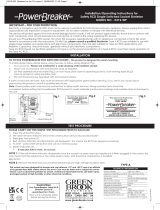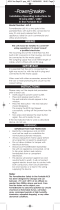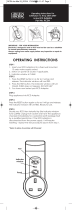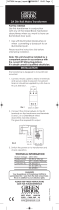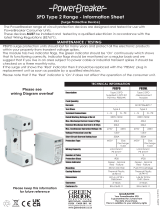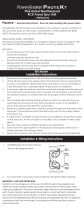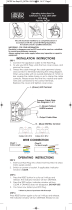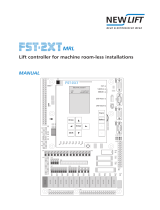NOTE 1:
If the red window indicator disappears once the socket has
been reset and appliance is firmly plugged in the socket, this
may mean that the appliance or the cable lead is faulty,
and should be checked by a qualified electrician.
NOTE 2:
Remove this RCD from circuit before performing any high
voltage insulation tests.
INSTALLER
- Please pass instruction manual onto
the owner of the unit
Please keep these instructions
for future reference.
Issue no: 706815
WEST ROAD . HARLOW
ESSEX . CM20 2BG . UK
WWW . GRE E NBR O OK. C O.U K
This socket has been designed for storage and use between -5°C
and +40°C and at an altitude of no greater than 2000 metres above
sea level. Care must be taken not to subject the unit to misuse, such
as abnormal pollution by smoke, chemical or flammable fumes, salt
laden spray, prolonged periods of high humidity or other abnormal
conditions.
GUARANTEE
Your PowerBreaker RCD Socket
is guaranteed for 3 years from the
date of purchase.
This is in addition to your statutory rights.
NOTE: Product & Packaging Disposal
When disposing of this item and its packaging please follow local
regulations and use an appropriate waste disposal centre.
See GreenBrook website for further details.
Rated voltage: 230V AC~50Hz
Maximum operating current: 13A (13A inductive)
Rated trip current:
H
22-WP / H22-MP 30mA
K21-WP / K22-WP/ K21/MP /K22-MP 30mA
K21-WP10 / K22-WP10 / K21-MP10 / K22-MP10 10mA
Rated trip speed: Less than 20mS (typical)
RCD contact break: Double pole
Mechanical latching: Passive
Degree of protection: IP40
Rated Short-circuit breaking
and making Capacity: 250A
Rated conditional 1500A Power factor
short-circuit current: Range .93 to .98
Dimensions:
Single White Sockets: 86.5 x 86.5 x 12mm
Twin White Sockets: 147.5 x 86.5 x 12mm
Dimensions:
Single Metalclad Sockets: 86 x 86 x 49mm
Twin Metalclad Sockets: 147.5 x 86.5 x 49mm
Independently tested to: BS 7288:2016+A1:2022
BS 1363-2:2016+A1:2018
TECHNICAL INFORMATION
PLEASE CARRY OUT THIS SIMPLE TEST PROCEDURE PRIOR TO
EACH USE.
1. Press White ON button.
2. Clear window indicator around White button will turn Red and
illuminate*.
3. Press Grey Test button (T).
4. Red window indicator and illumination will disappear*. This means
the RCD has tripped successfully.
5. To reset – press White ON button and use as a normal socket.
6. Green indicates off.
* If indicator fails to work, do not use.
K21 K22 Ins Oct 21_H22 28/04/2022 13:44 Page 2
-
 1
1
-
 2
2
Ask a question and I''ll find the answer in the document
Finding information in a document is now easier with AI
Related papers
-
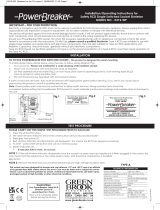 GreenBrook K21S-WP Operating instructions
GreenBrook K21S-WP Operating instructions
-
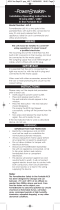 GreenBrook J63-X Operating instructions
GreenBrook J63-X Operating instructions
-
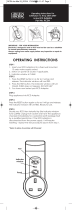 GreenBrook RCDA Operating instructions
GreenBrook RCDA Operating instructions
-
 GreenBrook DAT01A Operating instructions
GreenBrook DAT01A Operating instructions
-
 GreenBrook PSKTRCDP2G Operating instructions
GreenBrook PSKTRCDP2G Operating instructions
-
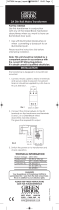 GreenBrook DAT03A Operating instructions
GreenBrook DAT03A Operating instructions
-
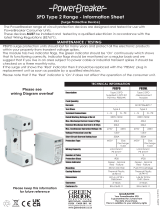 GreenBrook PBSML Operating instructions
GreenBrook PBSML Operating instructions
-
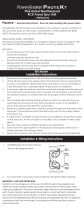 GreenBrook PSPRCD1G Operating instructions
GreenBrook PSPRCD1G Operating instructions
-
 GreenBrook OD102 Operating instructions
GreenBrook OD102 Operating instructions
-
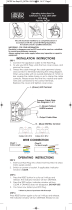 GreenBrook RCDP Operating instructions
GreenBrook RCDP Operating instructions
Other documents
-
SICK SRS/SRM50 Motor feedback system rotary HIPERFACE® Product information
-
Gecko in.ye Techbook
-
SICK SRS50S / SRM50S Motor feedback system rotary HIPERFACE® Operating instructions
-
Dimplex SI 90TU User manual
-
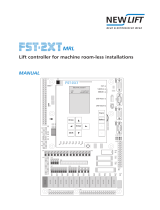 New lift FST-2XT MRL User manual
New lift FST-2XT MRL User manual
-
Xilinx Virtex-4 FX FPGA User manual
-
Dimplex SI 130TU User manual
-
Hamworthy NAVISTEM H3100 Installation guide
-
HygroMatik LPS Owner's manual
-
Dimplex LA 0712C User manual