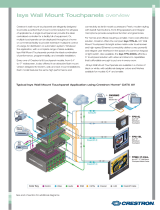Page is loading ...

quickstart guide
CAM-IPTZ-101
www.crestron.com
888.273.7876 201.767.3400
Specifications subject to
change without notice.
CAM-IPTZ-101
For details, refer to the latest version of the CAPTURE-HD
& CAPTURE-HD-PRO Operations Guide, Doc. 7233.
QUICKSTART DOC. 7388A (2033585) 09.12
PTZ Camera for CAPTURE-HD & CAPTURE-HD-PRO
The CAM-IPTZ-101 is a Canon
®
PTZ camera capable of capturing high-quality video
from a wide range of angles. The CAM-IPTZ-101 captures crystal clear, high-contrast
images even in low light and is capable of dual streaming in both MJPEG and
MPEG4 formats. When connected to Crestron's state of the art Capture HD
®
High-Definition Capture Recorder, the CAM-IPTZ-101 is the perfect camera for
capturing various angles and views of a presentation.
A. Accessories
• Video adapter cable, BNC jack to 3.5 mm plug, 8” (203 mm) long, supplied
• Ethernet cables, available separately
• BNC video interface cable, available separately
B. Camera Configuration Settings
The CAM-IPTZ-101 comes from the factory with the following settings:
• IP Address: 192:168.100.1 (static)
• User name: root
• Password: VB-C300
To configure the camera, do the following:
NOTE: For additional information and specifications for the CAM-IPTZ-101,
refer to the Crestron
®
Web site (www.crestron.com). Refer also to the
information and materials from the manufacturer included with the camera.
1
LAN
Cable
PC
100-240 VAC
PoE
Hub
Configuration Connections
Initial Screen
“VB-C300NA Settings Page”
CAUTION: Never touch the camera head while its position is being initialized.
NOTE: The camera head position is automatically initialized when power is applied.
1. Connect the camera to a PC and LAN via a PoE hub as shown in the
diagram to the right.
2. Set the PC’s IP address to 192.168.100.10
3. Use the PC’s Web browser to connect to http://192.168.100.1. When the
initial screen appears, click on Settings.
4. When prompted, enter the user name and password given above.
5. When the “VBC300NA Settings Page” appears, click on the various
setting topics and enter any necessary information.

quickstart guide
CAM-IPTZ-101
www.crestron.com
888.273.7876 201.767.3400
Specifications subject to
change without notice.
CAM-IPTZ-101
For details, refer to the latest version of the CAPTURE-HD
& CAPTURE-HD-PRO Operations Guide, Doc. 7233.
QUICKSTART DOC. 7388A (2033585) 09.12
PTZ Camera for CAPTURE-HD & CAPTURE-HD-PRO
The specific patents that cover Crestron products are listed at patents.crestron.com
Crestron, the Crestron logo, and Capture HD are either trademarks or registered trademarks of Crestron
Electronics, Inc. in the United States and/or other countries. Canon is either a trademark or registered
trademark of Canon Inc. in the United States and/or other countries. Other trademarks, registered
trademarks and trade names may be used in this document to refer to either the entities claiming the marks
and names or their products. Crestron disclaims proprietary interest in the marks and names of others.
© 2012 Crestron Electronics, Inc.
2
CAM-IPTZ-101
(Canon model
VB-C300)
CAPTURE-TPMC-4SM
CEN-SW-POE-5
48 VDC
Power Supply
100-240 VAC
CAPTURE-HD Camera Hookup
C. Hookup
Connect the camera to the CAPTURE-HD or CAPTURE-HD-PRO (not
shown) as illustrated to the right.
D. Installation in Capture System
Install the camera as described in “Installer Mode” in the “Operation” section
of the latest version of the CAPTURE-HD & CAPTURE-HD-PRO Operations
Guide, Doc. 7233. The manual is available from the Crestron Web site at
www.crestron.com/manuals.
If the installation includes the CAPTURE-TPMC-4SM touch screen controller,
refer also to the “Configuration” section of the latest version of the
CAPTURE-TPMC-4SM Operations Guide, Doc. 7293. To operate with the
CAM-IPTZ-101 camera, the touch screen controller may require a firmware
update. Use the following link to access online help Answer ID 5165:
http://support.crestron.com/app/answers/detail/a_id/5165/kw/5165.
To convert a regular TPMC-4SM to a CAPTURE-TPMC-4SM, contact
Crestron's True Blue Support at 1-888-CRESTRON [1-888-273-7876] or refer
to the listing of Crestron worldwide offices on the Crestron Web site
(www.crestron.com/offices) for assistance within a particular geographic
region.
Video Adapter Cable
(Supplied)
BNC Cable
(Available Separately)
Camera Rear Panel
Analog
Composite
Video Output
10/100
Base T
Ethernet
to PoE
LAN
NOTE: It is recommended that the video adapter cable be secured to
the camera mounting hardware to prevent accidental disconnection.
/