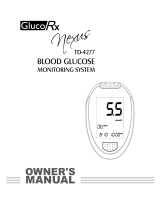3
◗
Dehydration:
Severe dehydration resulting from excessive water loss may cause false low
results. If you believe you are suffering from severe dehydration, consult a
healthcare professional immediately.
◗
Low glucose results:
If your test result is lower than 70 mg/dL or is shown as LO, it may mean
hypoglycemia (low blood glucose). This may require immediate treat-
ment according to your healthcare professional's recommendations.
Although this result could be due to a test error, it is safer to treat first, and
then repeat the test.
◗
High glucose results:
If your test result is greater than 180 mg/dL or is shown as HI, it may mean
hyperglycemia (high blood glucose). If you do not have symptoms, first
repeat the test. Your healthcare professional can work with you to decide
what actions, if any, you should take if you continue to get results higher than
180 mg/dL or if you have symptoms.
◗
Repeated unexpected results:
If you continue to get unexpected results, check your system with control
solution. See Checking the System with Control Solution on pages 13–19.
If you are experiencing symptoms that are not consistent with your blood glu-
cose results and you have followed all instructions in this booklet, call your
healthcare professional. Never ignore symptoms or make significant changes
to your diabetes control program without speaking to your healthcare profes-
sional.
◗
Hematocrit:
A hematocrit (percentage of your blood that is red blood cells) that is either
very high (above 55%) or very low (below 30%) can cause false results.
WARNING: Keep the meter and testing supplies away from small
children. The battery door, test strips, lancets, protective disks, and
control solution cap are choking hazards.
Important Information
DCO_06405104B_OTU_Uni_OB_US 3/8/06 12:17 PM Page 3