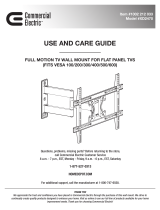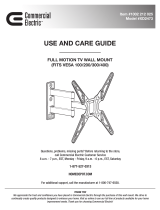Page is loading ...

OWNER’S MANUAL
Mini Wall Mounting Bracket
Please read this manual carefully before installing this product
and retain it for future reference.
MSW240
P/NO : MFL63640541 (1302-REV01)
www.lg.com
(Korea : www.lge.co.kr)
(Brazil : www.lge.com)

2
Product Composition
Wall Bracket Top
2 units
Lower spacer
2 units
<Main Unit>
Guide spacer
2 units
Guide space screw
2 units
Lower spacer screw
2 units
User manual VESA guide paper
Wall mount anchor
4 units
Safety/horizontal
alignment screws
2 units
&(17(5
723723
This wall mount should be installed by a trained and
experienced installer designated by the retailer.
Having the product installed by a non-specialized installer is
very dangerous and can cause damage or injury.
Do not install the product where the weight cannot be
supported.
If the strength of the location where the wall mount is installed
is not strong enough, it can fall off and cause an injury.
Use a trained and experienced installer to move or
replace the wall mount, if needed.
Installation requires special techniques and moving or installing
the product on your own can cause serious safety issues.
When installing the wall mount, never hang the
power or signal cable on the rear side the TV.
The cord can be damaged and cause a fire, an electric
shock or damage to the product.
After installing the wall mount, do not hang on the
product or allow a severe impact to the product.
The product can fall off and cause injury.
Read these instructions.
Keep these instructions.
Heed all warnings.
Follow all instructions.
Warning
<Component>
IMPORTANT SAFETY INSTRUCTIONS

3
ENGLISH
3
* The product should be installed by a qualified professional specified by the retail store.
(The product installation by a non-qualified personnel is dangerous and may cause personal injury.)
* Check the applicable models for installation.
(For details about applicable models, contact the retail store or refer to the TV user guide.)
* Do not mount the device on the wall made with plaster board or medium density fiberboard (MDF).
* Do not use the product for purposes other than mounting a display on the wall.
* When installing/using the wall mount, be cautious of product damage and avoid accidents.
Install the screw to attach the wall mount so that it can be assembled at the center from both ends of the studs.
Use of stud finder, a separate device, is recommended.
* Install the product only on a vertical wall.
The manufacturer is not responsible for issue from installing the product on severely wall or on the ceiling.
* Keep the included accessories out of reach of babies or children as it can cause safety issues including suffocation
from swallowing the parts.
* Make sure screws are tight against the wall, but do not overtighten.
* Be careful not to install a TV that exceeds the weight restrictions of the wall mount.
* Be careful with the tools used during installation to prevent accidents or damage.
- Tools you will need : Phillips head "+" driver(Manual or motorized) Ø4 mm drill bit for wood or steel / Level / Stud
finder / Drill. You may also need an 8 mm socket wrench or an 8 mm drill bit for concrete.
Do not wipe the product with a wet towel and do not use any
heater or humidifier below where the product is installed.
If water flows into the product or if moisture and heat are applied to the
product, it can cause a fire, an electric shock or problem to the product.
Unplug the power cord from the power outlet before
installing the product.
If you install the product with the power cord plugged, it can
cause an electric shock or a fire.
Do not install the product near any object that may
cause vibration.
Do not install the product near any high voltage power
cable or power source.
Do not install the product with bare hands. Always
wear proper work gloves.
It can cause an injury.
Install the product according to the directions in the
user manual.
If the product is not installed based on the directions in
the user manual, it can cause a serious injury or damage
to the product.
When drilling holes in the wall, always use a drill bit
of designated diameter. Also follow the designated
directions for the depth of the hole.
If the product is installed without following the designated
method, the product may be unstable and cause a safety
issue.
When installing the product or adjusting the height of
the product after installing, always do so with 2 people.
Working alone can cause the product to fall off and result in
injury or damage to the product.
During the installation, check the type of wall
material and use sealed anchors and screws if the
conditions comply.
If you do not use the designated anchor or screw, the
mount may not be able to withstand the weight of
the product and cause a safety issue.
Caution
If you push the product back when the cable is
connected, the connector part can be damaged.
Please use the product at the proper distance.
Do not use the product in the following places.
- Place where it is likely to get wet, such as near a vase or in
the aquarium
- Beneath the air conditioner or a place exposed to the wind
from the air conditioner
- Damp place, such as a bathroom
Before installation

4
Installation method
1
2
1. Check the VESA standard for the TV.
2. Mark the wall mounting location using the VESA template provided.
Attaching the mounting bracket to the TV
Use the Paper Template to Mark Screw Locations
- If the screws are not fully tightened when you attach the guide spacers and the lower spacers, check the
length of the screws and refer to the technical service manual.
- The actual product may differ from the illustrations in this manual.
<Work procedure>
1. Check to see if the display has screws installed
into the mounting holes. If so, remove those.
2. Attach the two guide spacers and the two lower
spacers in the order as shown in the figure.
Attach the two guide spacers on the upper side
of the product and the two lower spacers on the
lower side.
- Place the TV on a table with the screen facing
down. Make sure that you place it on the flat
surface covered with the soft clothing or a cushion
to protect it from scratches.
- Tighten the screw until the guide spacers and the
lower spacers are joined together securely.
- Use a Phillips Head "+" screw driver (Manual or
motorized) to tighten the screws.
Guide space screw
Lower spacer screw
Guide spacer
Lower spacer
&(17(5
723723

ENGLISH
5
How to attach to masonry walls
- Check the material and thickness of the wall.
- Do not mount the device on a wall made with plaster board or medium density fiberboard (MDF). Otherwise,
you must attach the anchor and screws to the retaining wall (concrete) inside the finishing material. If there is no
retaining wall, you must install a separate hanger first and then attach the anchors and screws.
- When installing the product on any type of wall material, each screw location must be capable of withstanding a
pull out load of 70 kgf (686 N) and shear load of 100 kgf (980 N) or above.
Please follow the directions below.
a. Use an Ø8 mm drill bit to drill a hole for the anchor location within a depth of 80 mm - 100 mm
b. Clean the drilled hole.
c. Insert the sealed anchor to the hole. (When inserting the anchor, use a hammer.)
d. Set the wall mount on the wall by aligning to the location of the hole. and, set the angle adjusting part to face
upward.
e. Align the wall mount bolt to the hole and tighten it. Then, fasten the bolts at torque of 45 kgf/cm - 60 kgf/cm.
- Use an Ø8 mm drill bit for concrete and hammer (Impact) drill.
a
b
d e
Wall mount screw
c
3

6
4
Installing Wall Mounting Bracket
Wall mount anchor
200 mm or 400 mm
Install the brackets to the desired mounting
locations on the wall.
If either of the mounting locations is
inappropriate for installation, move both of the
brackets to the locations that meet the
conditions above.
Attach the wall mounting bracket using the wall
mounting anchors as shown in the figure.
Tighten the screws until the wall, the wall
mounting bracket and the screws are joined
together securely using a (manual or electric)
phillips screwdriver or 8 mm spanner.
<Attaching the screws>
5
Connecting the Bracket to the TV
Assemble the guide spacers of the wall mounting bracket and the safety/horizontal alignment screws as shown in
the figure.
Make sure that the product is attached securely by pulling on the bottom of the set.
When mounting the product that has a speaker, hold and lift up on the product, not the speaker.
- Always have 2 or more people hold the product for installation.
Safety/horizontal
alignment screw
Wall Bracket Top

7
ENGLISH
The depth is adjustable. The default depth is 38 mm and the adjusted depth is 64 mm.
If more space is needed for the cable connection, adjust the depth referring to the "How to adjust the
depth of the lower spacer" section above.
When installing the cable to use the set, make sure that the set is installed at a sufficient distance from
the wall to avoid the damage to the cable.
Lift the set as shown in the left figure to attach cables.
Pull the lower part of the set forward as shown in ❶,
Turn the lower spacer brackets to 90 degrees as shown in ❷.
Make sure that the set maintains this angle.
After the installation, follow the instructions in reverse order (❷ ❶)
to make the set screen parallel to the wall.
Do not use excessive force when pulling out at the bottom of the set
(away from the wall) to install cables or wires. The spacers can be
adjusted if more space is needed.
❶
❷
<Attaching Cables>
<Adjusting the angle>
Depth adjusting hole
Depth setting hole
1. How to adjust the depth of the lower spacer (See the
right figure) : Hang your finger on the depth adjusting
hole and pull it down to set the protrusion to the depth
fixing hole.
Then, pull the upper part of the set forward to ensure
that the set screen is parallel to the wall.
2. The upper part of the set is adjustable. Adjust it
properly.
Depth : 64 mm
Pull the lower part of the set forward as shown in ❶.
Turn the thickness adjusting lever of the lower spacers to 90 degrees as shown in ❷.
Take your hands off the lower part of the set when it touches the wall as shown in ❸.
Adjust the screen angle by pushing or pulling the upper part of the set as shown in ❹.
The recommended default angle is 90 degrees (the screen must be perpendicular to the floor surface).
❶
❸
❹
❷
Depth : 38 mm

8
❶
VESA 200X200 : ± 10 mm (Leveling)
VESA 400X400 : ± 10 mm (Leveling)
6
Horizontal Level Adjustment
If the set is not correctly horizontal aligned after the installation, adjust it using the ❶ screw.
(The product tilt is changed according to bolt’s rotation direction.)

9
ENGLISH
7
Adjusting Angle
- Follow the instructions in the figure below to adjust the angle to watch with the set.
(You can adjust the angle of the screen without consulting with a professional installer.
- When you adjust the angle, use your both hands to adjust it slowly to prevent the back side of the product from
being bumped into the wall to avoid the damage to the wall or the product. Do not use the excessive force.
Please follow the instructions.
Cinema Screen models (LM64**, LM66**, LM67**, LM76**, LM86**, LA66**, LA69**, LA74**, LA79**, LA86**) are
easily damaged by external shock, so please handle the product with care. Do not touch the screen when lifting the TV.
For more information, please refer to the owner's manual of the TV.
❶
- The adjustable angle range may vary depending on the size of the product.
- Do not put your hand between the set and the wall to avoid damaging your hand when you adjust the angle.
- You may need to use different level of force to adjust the angle depending on the size of the product.
- To adjust the angle of the product in a way shown in ❶, you must use your both hands; push the lower part to
the wall using one hand and pull the upper part forward using another hand.
- To adjust the angle in a way shown in ❷, see the page 7.
<Side View of Assembled Set>
❶ <Angle for Upper Part>
❷
Depth : 64 mm
The adjusted angle may vary
depending on the size or structure
of the set.

10
Model Name
MSW240
Wall Bracket Top Lower spacer
Width (mm) 60 35
Height (mm) 104 125
Depth (mm) 22.5 38
Product Weight (g) 830
Package Weight (g) 1130
Wall Mount VESA
Specification
200X200
400X400
Max. Allowable Load 50
8
Cable and Protective Cushion Arrangement
- Arrange the cables as shown in the picture. Use some type of cable banding device to hold all the cables together.
Product specification

11
ENGLISH
Max.
Max.
< VESA 400 X 400 >
Min.
Min.
Product Standard Size and Installation Dimensions
[ Unit : mm ]
ͥ͡͡
ͤͩ ͧͥ
ͤͩ ͧͥ
ͤͧͦ
ͥͤͦ
ͤͥ͡
ͥ͡͡
ͥͧ͡
ͥͦ
ͧ͡
ͥ͡͡
ͧͣ͢͢͢͟͡
ͤͦͦͧͩͦ͟͟
ͥͦͨ͢͟ ͤ͢͟͢
ͣ͡͡
ͧͦ͢
ͣͤͦ
ͥ͢͡
ͣ͡͡
ͣͧ͡
ͣ͡͡
ͧͣ͢͢͢͟͡
ͣͦͨ͢͟
ͤͦͦͧͩͦ͟͟
ͤ͢͟͢
< VESA 200 X 200 >
Product
specification

The model and serial number of the product is located
on the back or one side of the product. Record it below
should you ever need service.
MODEL
SERIAL
Supported Displays
(Please contract the retailers or refer to the TV owner’s
manual for applicable models.)
/