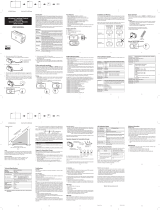Product User Guide PUG001603-1003 Building the External Flash Loader Applica-
eZ80Acclaim!™ Development Kits
External Flash Loader Product User Guide
6
Building the External Flash Loader Application
This section describes how to build the External Flash Loader application with the
Debug and Release configurations. To build the External Flash Loader application
in either of the two configurations, follow the steps provided below.
1. Launch ZDS II. From the File menu in ZDS II, choose Open Project, and navi-
gate to the path ..\FlashApp\FlashLoaderApp\src. Double-click the project
file pertaining to the target (for example: F91_Flash_Loader.pro).
2. Go to Build → Set Active Configuration and select either Debug–FlashLo-
ader/Release–FlashLoader from the list as the active build configuration.
3. Choose Build → Rebuild All to build the project. The final executable file is
generated in the path: ..\FlashApp\FlashLoaderApp\src. If the chosen
active build configuration is Debug–FlashLoader, a .lod file is generated. If
the chosen active build configuration is Release–FlashLoader, a .hex file is
generated.
While building the Debug configuration, the Flash Library
1
file, FlashLoa-
derD.lib, is included, and while building the Release configuration, the
Flash Library file, FlashLoader.lib, is included.
The chip select settings for the Debug and Release configurations are provided in
Tables 3 and 4.
1. The Flash Library is functionally a Flash device driver that is used to program into Mi-
cron’s Flash device. The Flash Library is available in two configurations-Debug and Re-
lease. See the Flash Library API Reference Manual (RM0013) for more details.
Table 3. Chip Select Setting for the Debug Configuration
Internal Flash Disabled
CS0 (external Flash) Lower Bound = 80; Upper Bound = 8F; Control Reg = E8
CS1 (external SRAM) Lower Bound = 00; Upper Bound = 07; Control Reg = 28
CS2 Lower Bound = 00; Upper Bound = 00; Control Reg = 00
CS3 Lower Bound = 00; Upper Bound = 00; Control Reg = 00
Table 4. Chip Select Setting for the Release Configuration
Internal Flash Enabled; Flash Page = 00
CS0 (external Flash) Lower Bound = 80; Upper Bound = 8F; Control Reg = E8
CS1 (external SRAM) Lower Bound=C0; Upper Bound=C7; Control Reg=28
CS2 Lower Bound=00; Upper Bound=00; Control Reg=00
CS3 Lower Bound=00; Upper Bound=00; Control Reg=00
Note: