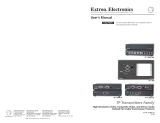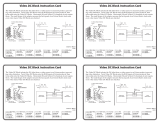Page is loading ...

This sheet provides quick start instructions for an
experienced installer to set up and operate the
SEQ 100 15HD Skew Equalizer.
Step 1 — Powering down and mounting
Power off all devices and disconnect them from the power source, then mount/locate the
SEQ 100 as desired.
Step 2 — Connecting the input and output devices
Connect an RGB source to the 15-pin HD input connector,
and connect an RGB display to the 15-pin HD output connector.
See the example application illustration below.
Step 3 — Connecting power
Plug the 12 VDC power supply into the 2-pole captive screw connector.
Step 4 — Adjusting for skew equalization
The skew equalizer provides 3 separate time delay circuits on the red,
green, and blue video lines. Each time delay circuit can be adjusted
using the three rotary switches, from 0 to 39 nanoseconds, to properly
align the red, green, and blue signals on the displayed image. To adjust the skew:
a. Rotate all 3 rotary switches to the zero ( ) position.
b. Use UTP cable test equipment or examine the displayed video image with a critical eye
to determine which video signal (red, green, or blue) is most shifted to the left.
N A crosshatch test pattern is ideal dor determining pair skew.
d. Adjust the left-shifted video signal’s rotary switch one step at a time while monitoring
the display. Step the switch until the video signal is properly converged.
N The SEQ 100 cannot shift the rightmost video image to the left.
e. If either of the other signals is misconverged, repeat steps a and b. See the table below
for switch positions.
Setup Guide — SEQ 100 15HD
Extron USA - West
Headquarters
+800.633.9876
Inside USA / Canada Only
+1.714.491.1500
+1.714.491.1517 FAX
Extron USA - East
+800.633.9876
Inside USA / Canada Only
+1.919.863.1794
+1.919.863.1797 FAX
Extron Europe
+800.3987.6673
Inside Europe Only
+31.33.453.4040
+31.33.453.4050 FAX
Extron Asia
+800.7339.8766
Inside Asia Only
+65.6383.4400
+65.6383.4664 FAX
Extron Japan
+81.3.3511.7655
+81.3.3511.7656 FAX
Extron China
+400.883.1568
Inside China Only
+86.21.3760.1568
+86.21.3760.1566 FAX
Extron Middle East
+971.4.2991800
+971.4.2991880 FAX
68-962-50
Rev. A
02 09
P
OWER
12V
.5
A
M
AX
INPUT O
UT
P
UT
C SYNC
SOG
C VIDEO
N/C
L
R
AU
D
IO
O
U
T
PUT
AV INPU
T
RGB
P
O
W
E
R
15V
.34A MAX
TP T 15HD
A
H-S
H
IF
T
BUFFERE
DCOMPUTER
INPUT
AUDIO
ID PIN 4
ID PIN 11
LOCAL MONITOR
Plasma/LCD
Display
Audio
Extron
TP T 15HD A
Twisted Pair
Transmitter
Extron
SEQ 100 15HD
Skew Equalizer
CAT5/5e/6
UTP Cable
Extron
TP R 15HD A
Twisted Pair
Receiver
PC
INPUT OUTPUT
POWER
12V
.5A MAX
GREENRED BLUE
Position Delay Position Delay Position Delay Position Delay
1
2
3
0 ns
3 ns
6 ns
9 ns
5
6
7
10 ns
13 ns
16 ns
19 ns
9
10
11
20 ns
23 ns
26 ns
29 ns
13
14
15
04812 30 ns
33 ns
36 ns
39 ns
/