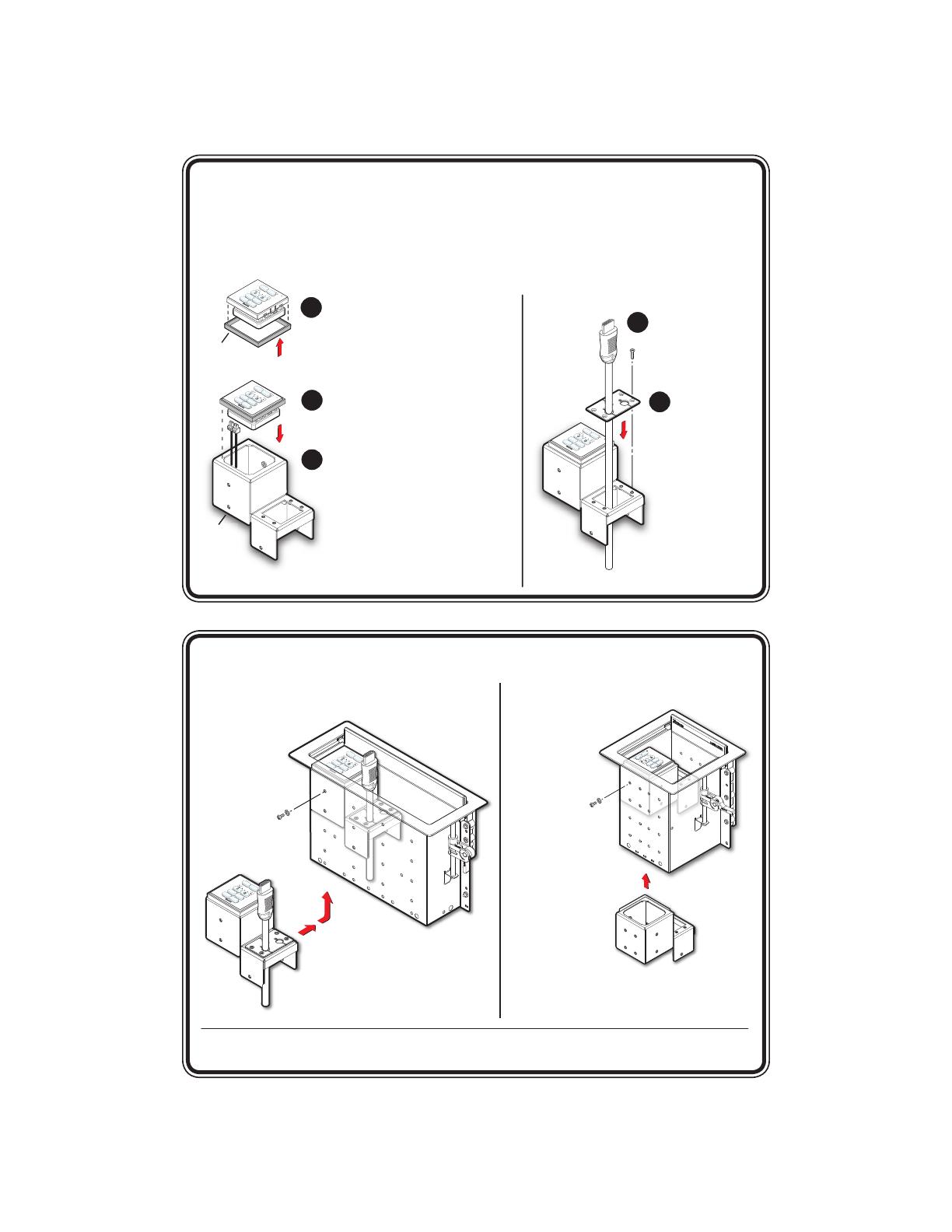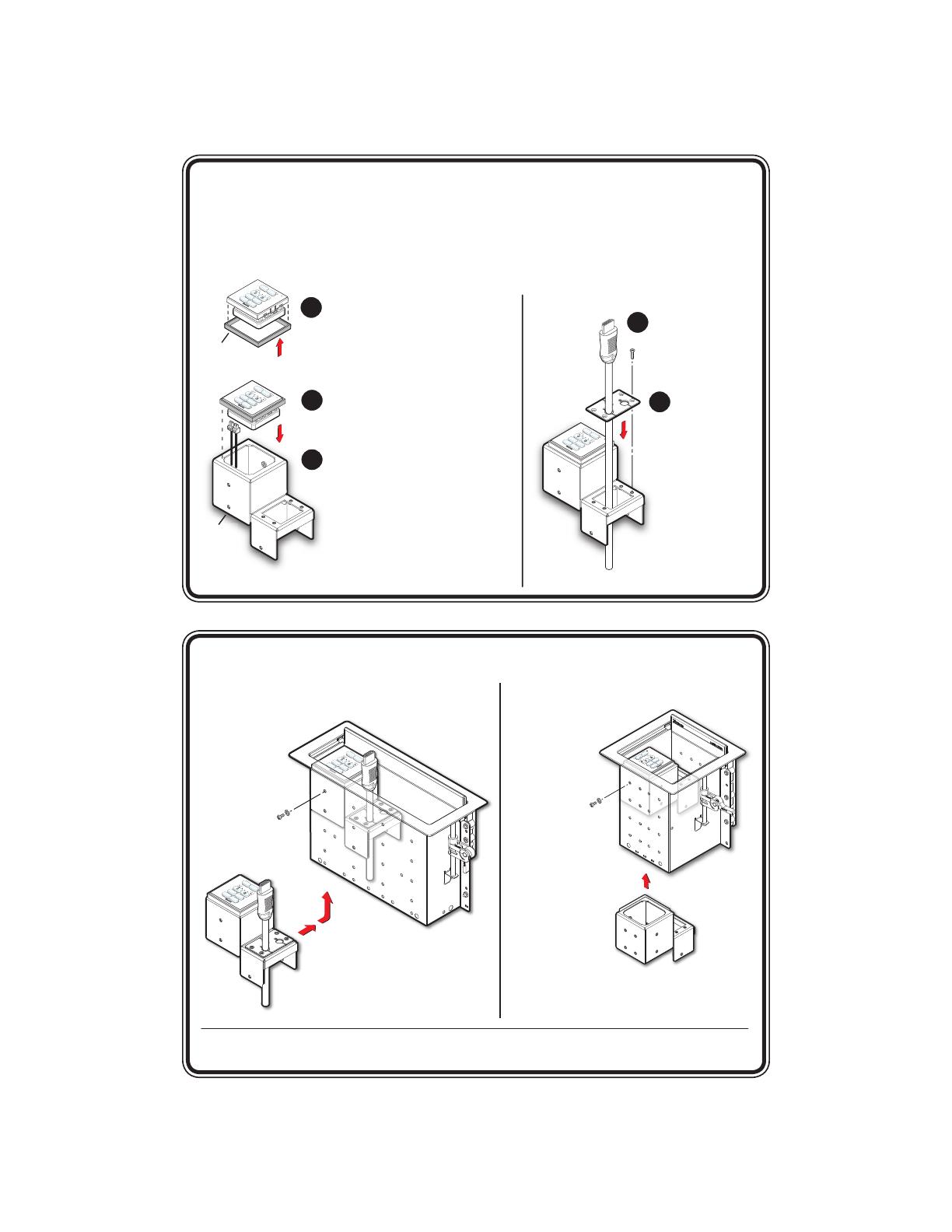
68-2942-50 Rev. C
03 19
Mount the CCM 155 into a Cable Cubby Enclosure
Cable Cubby 1202 Example
Cable Cubby 500 Example
© 2016-2019 Extron Electronics — All rights reserved. All trademarks mentioned are the property of their respective owners. www.extron.com
Insert the bracket
through the bottom
of the enclosure.
Secure the bracket
using the bracket
screws and
star washers (3).
VOLUME
DISPLAY
OFF
PC
VIDEO
LAPTOP
MUTE
OFF
ON
PC
VIDEO
LAPTOP
MUTE
E
E
MUTE
LAPTOP
OFF
ON
PC
VIDEO
7
6
VOLUME
DISPLAY
OFF
PC
VIDEO
LAPTOP
MUTE
OFF
ON
PC
VIDEO
LAPTOP
MUTE
E
E
MUTE
LAPTOP
OFF
ON
PC
VIDEO
VOLUME
DISPLAY
OFF
PC
VIDEO
LAPTOP
MUTE
OFF
ON
PC
VIDEO
LAPTOP
MUTE
E
E
MUTE
LAPTOP
OFF
ON
PC
VIDEO
Insert the bracket
through the bottom
of the enclosure.
Secure the bracket
using the bracket
screws and
star washers (3).
7
6
CCM 155 Installation Guide
The CCM 155 is a mounting bracket designed for use with Extron Flex 55 and EU modules.
This mounting bracket can be installed in a Cable Cubby 500/650 UT/700/1202/1402,
EBP 1200C, or TLP Pro 725C. Follow these steps to assemble and mount the bracket.
Insert cables into the
holes of the cable
pass-through plate.
4
Secure the
pass-through plate
on the bracket
using the provided
plate screws (4).
5
1
Insert the silicone spacer under the
Flex 55 module.
2
Insert the Flex 55 assembly into the
bracket and press to snap the tabs
into place.
3
Insert all necessary cables through the
mounting bracket and connect them
to the product ports.
Silicone
Spacer Trim
VOLU
ME
DISPLAY
OFF
PC
VI
D
EO
LAPTOP
MUTE
OFF
ON
PC
VI
DE
O
LAPTOP
MUTE
E
E
M
UT
E
L
APTOP
OFF
ON
PC
VI
DEO
Mounting
Bracket
rac
e
VOLU
ME
DISPLAY
OFF
PC
VI
D
EO
LAPTOP
MU
TE
OFF
ON
PC
VI
D
E
O
LAPTOP
MUTE
E
E
M
UT
E
L
APTOP
OFF
ON
PC
VI
D
EO
VOLU
ME
DISPLAY
OFF
PC
VI
D
EO
LAPTOP
MU
TE
OFF
ON
PC
VI
D
E
O
LAPTOP
MUTE
E
E
M
UT
E
L
APTOP
OFF
ON
PC
VI
D
EO
Pass-through
Plate
VOLUME
DISPLAY
OFF
PC
VIDEO
LAPTOP
MUTE
OFF
ON
PC
VIDEO
LAPTOP
MU
T
E
E
E
M
UT
E
L
APTOP
OFF
ON
PC
VI
D
EO
Assemble the CCM 155