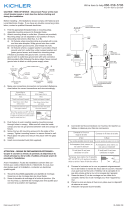Page is loading ...

Date Issued: 08/14/17 IS-44091-US
GREEN GROUND
SCREW
CUPPED
WASHER
OUTLET BOX
GROUND
FIXTURE
GROUND
DIMPLES
WIRE CONNECTOR
OUTLET BOX
GROUND
GREEN GROUND
SCREW
FIXTURE
GROUND
A
B
Connect Black or
Red Supply Wire to:
Connect
White Supply Wire to:
Black White
*Parallel cord (round & smooth) *Parallel cord (square & ridged)
Clear, Brown, Gold or Black
without tracer
Clear, Brown, Gold or Black
with tracer
Insulated wire (other than green)
with copper conductor
Insulated wire (other than green)
with silver conductor
*Note: When parallel wires (SPT I & SPT II)
are used. The neutral wire is square shaped
or ridged and the other wire will be round in
shape or smooth (see illus.)
Neutral Wire
We’re here to help 866-558-5706
Hrs: M-F 9am to 5pm EST
CAUTION – RISK OF SHOCK – Disconnect Power at the main
circuit breaker panel or main fuse box before starting and dur-
ing the installation.
Before Installing: All installations should comply with National and
Local Electrician Codes. If you have any doubts concerning instal-
lation, contact a qualified licensed electrician.
1) Find the appropriate threaded holes on mounting strap that
align with hole distance in canopy. Thread mounting screws
into threaded holes starting from outlet box side.
2) Attach mounting strap to outlet box with strap mounting
screws. Mounting strap can be adjusted to suit position of
fixture.
3) Grounding instructions: (See Illus. A or B)
A) On fixtures where mounting strap is provided with a
hole and two raise dimples. Wrap ground wire from
outlet box around green ground screw, and thread into
hole.
B) On fixtures where a cupped washer is provided. Put
ground wire from outlet box under cupped washer
and green ground screw and thread screw into hole in
mounting strap.
If fixture is provided with ground wire. Connect fixture
ground wire to outlet box ground wire with wire connector,
after following the above steps. Never connect ground wire
to black or white power supply wires.
4) Make wire connections. Reference chart below for correct
connections and wire accordingly.
5) Push fixture to wall carefully passing mounting screws with
holes in canopy. Make sure all wires are inside canopy and
do not get pinched between wall and canopy of fixture.
6) Thread lockwasher and lockup knobs onto mounting screws
and tighten to secure fixture to wall.
7) Insert recommended bulb(s). (Not supplied)
PRECAUCIÓN – RIESGO DE DESCARGA ELÉCTRICA – Desco-
necte la electricidad en el panel principal del interruptor automáti-
co o caja principal de fusibles antes de comenzar y durante la
instalación.
Antes de la instalación: Todas las instalaciones deben cumplir
con los códigos de electricista nacionales y locales. En caso de
duda sobre la instalación, póngase en contacto con un electricista
cualificado.
1) Encuentre los agujeros roscados apropiados sobre la
abrazadera de montaje que se alinean con la distancia del
agujero en el escudete. Enrosque los tornillos de montaje
en los agujeros roscados empezando del lado de la caja de
salida.
2) Fije la abrazadera de montaje a la caja de salida. La abraza
dera de montaje puede ser ajustada para adaptarse a la
posición del artefacto.
3) Instrucciones para poner a tierra: (Ver ilustraciones A o B)
A) En artefactos donde se suministra la abrazadera de
montaje con un agujero y dos depresiones onduladas.
Envuelva el conductor de tierra de la caja de salida
alrededor del tornillo de tierra verde y atornille en el
agujero.
(2) STRAP MOUNTING SCREWS
TORNILLOS DE MONTAJE DE LA ABRAZADERA
(2) MOUNTING SCREWS / TORNILLO DE MONTAJE
MOUNTING STRAP / ABRAZADERA DE MONTAJE
(2) LOCK-UP KNOB
PERILLAS DE SUJECIÓN
(2) LOCKWASHERS
ARANDELA DE SEGURIDAD
CANOPY / ESCUDETE
(2) SOCKETS
PORTALÁMPARAS
OUTLET BOX
CAJA DE SALIDA
WIRE CONNECTORS
CONECTORES DE ALAMBRE
B) En artefactos donde se suministra una arandela cón
cava. Fije el conductor de tierra de la caja de salida
debajo de la arandela cóncava y el tornillo de tierra
verde y enrosque en la abrazadera de montaje.
Si se suministra el artefacto con conductor de tierra.
Conecte el conductor de tierra del artefacto al conduc
tor de tierra de la caja de salida con conector de tierra
después de seguir los pasos anteriores. Nunca conecte
el conductor de tierra a los cables de alimentación eléc
trica negros o blancos.
4) Haga las conexiones de cables. Consulte la gráfica de abajo
con las conexiones correctas y haga el cableado que cor
responde.
5) Empuje la fijación a la pared pasando cuidadosamente los
tornillos de montaje con los orificios en el dosel. Asegúrese de
que todos los cables estén dentro del dosel y no queden atra
pados entre la pared y el dosel del aparato.
6) Enrosque el lavaplatos y las perillas de bloqueo en los tornillos
de montaje y apriete para fijar el fijador a la pared.
7) Inserte la(s) bombilla(s) recomendadas. (No se incluyen)
ARANDELA
CONCAVA
TIERRA DE LA
CAJA DE SALIDA
TORNILLO DE TIERRA,
VERDE
DEPRESIONES
TIERRA
ARTEFACTO
CONECTOR DE ALAMBRE
TIERRA DE LA
CAJA DE SALIDA
TORNILLO DE TIERRA,
VERDE
TIERRA
ARTEFACTO
A
B
Conectar el alambre de
suministro negro o rojo al
Conectar el alambre de
suministro blanco al
Negro Blanco
*Cordon paralelo (redondo y liso)
*Cordon paralelo (cuadrado y estriado)
Claro, marrón, amarillio o negro
sin hebra identificadora
Claro, marrón, amarillio o negro
con hebra identificadora
Alambre aislado (diferente del verde)
con conductor de cobre
Alambre aislado (diferente del
verde) con conductor de plata
*Nota: Cuando se utiliza alambre paralelo
(SPT I y SPT II). El alambre neutro es de forma
cuadrada o estriada y el otro alambre será de
forma redonda o lisa. (Vea la ilustracíón).
Hilo Neutral

Date Issued: 08/14/17 IS-44091-CB
GREEN GROUND
SCREW
CUPPED
WASHER
OUTLET BOX
GROUND
FIXTURE
GROUND
DIMPLES
WIRE CONNECTOR
OUTLET BOX
GROUND
GREEN GROUND
SCREW
FIXTURE
GROUND
A
B
Connect Black or
Red Supply Wire to:
Connect
White Supply Wire to:
Black White
*Parallel cord (round & smooth) *Parallel cord (square & ridged)
Clear, Brown, Gold or Black
without tracer
Clear, Brown, Gold or Black
with tracer
Insulated wire (other than green)
with copper conductor
Insulated wire (other than green)
with silver conductor
*Note: When parallel wires (SPT I & SPT II)
are used. The neutral wire is square shaped
or ridged and the other wire will be round in
shape or smooth (see illus.)
Neutral Wire
We’re here to help 866-558-5706
Hrs: M-F 9am to 5pm EST
CAUTION – RISK OF SHOCK – Disconnect Power at the main
circuit breaker panel or main fuse box before starting and dur-
ing the installation.
Before Installing: All installations should comply with National and
Local Electrician Codes. If you have any doubts concerning instal-
lation, contact a qualified licensed electrician.
1) Find the appropriate threaded holes on mounting strap that
align with hole distance in canopy. Thread mounting screws
into threaded holes starting from outlet box side.
2) Attach mounting strap to outlet box with strap mounting
screws. Mounting strap can be adjusted to suit position of
fixture.
3) Grounding instructions: (See Illus. A or B)
A) On fixtures where mounting strap is provided with a
hole and two raise dimples. Wrap ground wire from
outlet box around green ground screw, and thread into
hole.
B) On fixtures where a cupped washer is provided. Put
ground wire from outlet box under cupped washer
and green ground screw and thread screw into hole in
mounting strap.
If fixture is provided with ground wire. Connect fixture
ground wire to outlet box ground wire with wire connector,
after following the above steps. Never connect ground wire
to black or white power supply wires.
4) Make wire connections. Reference chart below for correct
connections and wire accordingly.
5) Push fixture to wall carefully passing mounting screws with
holes in canopy. Make sure all wires are inside canopy and
do not get pinched between wall and canopy of fixture.
6) Thread lockwasher and lockup knobs onto mounting screws
and tighten to secure fixture to wall.
7) Insert recommended bulb(s). (Not supplied)
ATTENTION – RISQUE DE DÉCHARGES ÉLECTRIQUES –
Couperle courant au niveau du panneau du disjoncteur du
circuit principal ou de la boîte à fusibles principale avant de
procéder à l’installation.
Avant l’installation: Toutes les installations doivent être con-
formes aux codes d’électricité et à l’électricité. Si vous avez
des doutes quant à l’installation, contactez un électricien
qualifié agréé.
1) Trouver les trous filetés appropriés sur la barrette de montage. Vis-
sez les vis de montage dans les trous filetés.
2) Visser la barrette de montage à la boite de jonction. (Vis
non fournies). La barrette de montage peut etre ajustée pour
convenir à la position de l’applique.
(2) STRAP MOUNTING SCREWS
VIS DE L'ÉTRIER DE MONTAGE
(2) MOUNTING SCREWS / VIS DE MONTAGE
MOUNTING STRAP / ÉTRIER DE MONTAGE
(2) LOCK-UP KNOB
BOULES DE BLOCAGE
(2) LOCKWASHERS
RONDELLE DE BLOCAGE
CANOPY / COUVERCLE
(2) SOCKETS
DOUILLE
OUTLET BOX
BOÎTE À PRISES
WIRE CONNECTORS
CONNECTEURS DE FIL
Connecter le fil noir ou
rouge de la boite
Connecter le fil blanc de la boîte
A Noir A Blanc
*Au cordon parallèle (rond et lisse)
*Au cordon parallele (à angles droits el strié)
Au bransparent, doré, marron, ou
noir sans fil distinctif
Au transparent, doré, marron, ou
noir avec un til distinctif
Fil isolé (sauf fil vert) avec
conducteur en cuivre
Fil isolé (sauf fil vert) avec
conducteur en argent
*Remarque: Avec emploi d’un fil paralléle
(SPT I et SPT II). Le fil neutre est á angles
droits ou strié et l’autre fil doit étre rond ou
lisse (Voir le schéma).
Fil Neutre
3) Connecter les fils (connecteurs non fournis). Se reporter au
tableau ci-dessous pour faire les connexions.
4) Enfoncez le luminaire sur le mur en passant soigneusement
les vis de montage avec des trous dans la verrière. Assurez-
vous que tous les fils sont à l’intérieur de la canopée et ne pas
être pincés entre le mur et la canopée de l’appareil.
5) Enfiler les boutons de verrouillage et de verrouillage sur les vis
de fixation et serrer pour fixer l’appareil au mur.
6) Installer la ou les ampoules recommandées (non fournies).
/