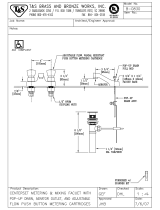Page is loading ...

________________________________
Continuous Loss-in-Weight Blenders
with
Allen-Bradley SLC 5/04 Programmable Controller
and
PanelView 600 Touch Screen Interface
Part Number: 882.092698.00
Bulletin Number: BF3-615
Effective: 9/1/08
Write Down Your Serial Numbers Here For Future Reference:
_________________________ _________________________
_________________________ _________________________
_________________________ _________________________
We are committed to a continuing program of product improvement.
Specifications, appearance, and dimensions described in this manual are subject to change without notice.
DCN No. ____________
© Copyright 2008
All rights reserved.

Continuous Loss-in-Weight Blenders ii
Shipping Information
Unpacking and Inspection
You should inspect your equipment for possible shipping damage. Thoroughly check the
equipment for any damage that might have occurred in transit, such as broken or loose wiring and
components, loose hardware and mounting screws, etc.
In the Event of Shipping Damage
According to the contract terms and conditions of the Carrier, the responsibility of the Shipper
ends at the time and place of shipment.
Notify the transportation company’s local agent if you discover damage
Hold the damaged goods and packing material for the examining agent’s inspection. Do not
return any goods before the transportation company’s inspection and authorization.
File a claim with the transportation company. Substantiate the claim by referring to the agent’s
report. A certified copy of our invoice is available upon request. The original Bill of Lading is
attached to our original invoice. If the shipment was prepaid, write us for a receipted
transportation bill.
Advise customer service regarding your wish for assistance and to obtain an RMA (return
material authorization) number.
If the Shipment is Not Complete
Check the packing list as back-ordered items are noted on the packing list. In addition to the
equipment itself, you should have:
; Bill of lading
; Packing list
; Operating and Installation packet
; Electrical schematic and panel layout drawings
; Component instruction manuals (if applicable)
Re-inspect the container and packing material to see if you missed any smaller items during
unpacking.
If the Shipment is Not Correct
If the shipment is not what you ordered, contact the Parts and Service Department
immediately. Have the order number and item number available.
Hold the items until you receive an RMA number# and shipping instructions.
Returns
Do not return any damaged or incorrect items until you receive shipping instructions from the
shipping department.

Continuous Loss-in-Weight Blenders iii
Credit Returns
Prior
to the return of any material, authorization must be given by the manufacturer. A RMA
number will be assigned for the equipment to be returned.
Reason for requesting the return must be given.
ALL
returned material purchased from the manufacturer returned is subject to 15% ($75.00
minimum) restocking charge.
ALL
returns are to be shipped prepaid.
The invoice number and date or purchase order number and date must be supplied.
No credit will be issued for material that is not within the manufacturer’s warranty period and/or
in new and unused condition, suitable for resale.
Warranty Returns
Prior
to the return of any material, authorization must be given by the manufacturer. A RMA
number will be assigned for the equipment to be returned.
Reason for requesting the return must be given.
All
returns are to be shipped prepaid.
The invoice number and date or purchase order number and date must be supplied.
After inspecting the material, a replacement or credit will be given at the manufacturer’s
discretion. If
the item is found to be defective in materials or workmanship, and it was
manufactured by our company, purchased components are covered under their specific warranty
terms.

Continuous Loss-in-Weight Blenders iv
Table of Contents
CHAPTER 1: SAFETY .................................................................6
1-1 How to use this manual...............................................................................................6
Safety symbols used in this manual......................................................................6
1-2 Warnings and precautions...........................................................................................8
1-3 Responsibility..............................................................................................................9
General responsibility............................................................................................9
Operator responsibility.........................................................................................10
Maintenance responsibility..................................................................................11
Reporting a safety defect ....................................................................................11
CHAPTER 2: FUNCTIONAL DESCRIPTION............................12
2-1 Models covered in this manual..................................................................................12
2-2 General description...................................................................................................12
Accessories.........................................................................................................12
Customer service ................................................................................................12
2-3 Typical features & components.................................................................................13
Mechanical features ............................................................................................13
Controller features...............................................................................................13
Electrical features................................................................................................13
Blender system component description...............................................................14
2-4 Options......................................................................................................................19
2-5 Safety devices and interlocks....................................................................................20
CHAPTER 3: INSTALLATION ...................................................22
3-1 Uncrating the equipment...........................................................................................22
3-2 Rigging and placing the unit......................................................................................22
Site requirements ................................................................................................23
Mounting configuration........................................................................................23
3-3 Electrical installation..................................................................................................26
3-4 Pneumatic installation ...............................................................................................27
3-5 Overall installation (summary)...................................................................................28
3-6 Set-up........................................................................................................................29
Load cell adjustment ...........................................................................................29
Final connections ................................................................................................30
Controller setup...................................................................................................31
Scale calibration..................................................................................................31
............................................................................................................................44
CHAPTER 4: OPERATION ........................................................47
4-1 Start-up......................................................................................................................47
General operation................................................................................................47
4-2 Controller description & operation.............................................................................49
Display description..............................................................................................49
Setting a recipe ...................................................................................................51

Continuous Loss-in-Weight Blenders v
MAINTENANCE..........................................................................52
Preventative maintenance schedule....................................................................................52
APPENDIX..................................................................................54
6-1 Warranty and spare parts.............................................................................................54
Annex B information.....................................................................................................55
6-2 Addendum (Service supervisor information).................................................................55
Programmable settings........................................................................................56
6-3 Technical assistance .....................................................................................................63

Continuous Loss-in-Weight Blenders Chapter 1: Safety 6
Allen-Bradley Controls
Chapter 1: Safety
1-1 How to Use This Manual
Use this manual as a guide and reference for installing, operating, and maintaining your
Continuous Loss-in-weight Blender. The purpose is to assist you in applying efficient,
proven techniques that enhance equipment productivity.
This manual covers only light corrective maintenance. No other maintenance should be
undertaken without first contacting a service engineer.
The Functional Description section outlines models covered, standard features, and safety
features. Additional sections within the manual provide instructions for installation, pre-
operational procedures, operation, preventive maintenance, and corrective maintenance.
The Installation chapter includes required data for receiving, unpacking, inspecting, and setup
of the blender. We can also provide the assistance of a factory-trained technician to help train
your operator(s) for a nominal charge. This section includes instructions, checks, and
adjustments that should be followed before commencing with operation of the Continuous
Loss-in-Weight Blender. These instructions are intended to supplement standard shop
procedures performed at shift, daily, and weekly intervals.
The Operation chapter includes a description of electrical and mechanical controls, in
addition to information for operating the unit safely and efficiently.
The Maintenance chapter is intended to serve as a source of detailed assembly and
disassembly instructions for those areas of the equipment requiring service. Preventive
maintenance sections are included to ensure that your Continuous Loss-in-Weight Blender
provides excellent, long service.
The Troubleshooting chapter serves as a guide for identification of most common problems.
Potential problems are listed, along with possible causes and related solutions.
The Appendix contains technical specifications, drawings, schematics, parts lists, and
available options. A spare parts list with part numbers specific to your machine is provided
with your shipping paperwork package. Refer to this section for a listing of spare parts for
purchase. Have your serial number and model number ready when ordering.
Safety Symbols Used in this Manual
The following safety alert symbols are used to alert you to potential personal injury hazards.
Obey all safety messages that follow these symbols to avoid possible injury or death.
DANGER! DANGER indicates an imminently hazardous situation that, if not
avoided, will result in death or serious injury.
WARNING! WARNING indicates a potentially hazardous situation or practice that,
if not avoided, could result in death or serious injury.
Caution! CAUTION indicates a potentially hazardous situation or practice that,
if not avoided, may result in minor or moderate injury or in property
damage.

Continuous Loss-in-Weight Blenders Chapter 1: Safety 7
Continuous Loss-in-Weight Blender Safety Tags
Tag Description Tag Description
Pinch Point - Slide
Gate
Read Operation &
Installation Manual
Shear Point - Rotating
Mixer or Agitator
Earth Ground
High Voltage Inside
Enclosure
PE
Protected Earth Ground
Shear Hazard -
Rotating Auger
Lifting Point

Continuous Loss-in-Weight Blenders Chapter 1: Safety 8
1-2 Warnings and Precautions
Our equipment is designed to provide safe and reliable operation when installed and operated
within design specifications, following pertinent local and national codes. This may include,
but is not limited to OSHA, NEC, NFPA, CSA, UL, CE, SPI, and any other local, national
and international regulations.
To avoid possible personal injury or equipment damage when installing, operating, or
maintaining this equipment, use good judgment and follow these safe practices:
; Read and follow these operation and installation instructions when installing,
operating, and maintaining this equipment. If these instructions become
damaged or unreadable, additional copies are available from the manufacturer.
; Follow all SAFETY CODES.
; Keep fingers away from slide gates, augers, clean-outs, and calibration hatches.
Automatic operation may start unexpectedly, A PINCH HAZARD CAPABLE OF
CAUSING BODILY INJURY EXISTS ANY TIME THE POWER IS ON.
; Wear SAFETY GLASSES and WORK GLOVES.
; Work only with approved tools and devices.
; Disconnect and/or lock out power and compressed air before servicing or maintaining
the equipment.
; Use care when LOADING, UNLOADING, RIGGING, or MOVING this
equipment.
; Operate this equipment within design specifications.
; OPEN, TAG, and LOCK ALL DISCONNECTS before working on equipment.
You should remove the fuses and carry them with you.
; NEVER PUT FINGERS OR TOOLS IN AN AUGER OR SLIDE GATE AREA.
; Make sure the equipment and components are properly GROUNDED before you
switch on power.
; Do not restore power until you remove all tools, test equipment, etc., and the
equipment and related components are fully reassembled.
; Only PROPERLY TRAINED personnel familiar with the information in this
manual should work on this equipment.
We have long recognized the importance of safety and have designed and manufactured our
equipment with operator safety as a prime consideration. We expect you, as a user, to abide
by the foregoing recommendations in order to make operator safety a reality.

Continuous Loss-in-Weight Blenders Chapter 1: Safety 9
1-3 Responsibility
These machines are constructed for maximum operator safety when used under standard
operating conditions and when recommended instructions are followed in the maintenance
and operation of the machine.
All personnel engaged in the use of the machine should become familiar with its operation as
described in this manual.
Proper operation of the machine promotes safety for the operator and all workers in its
vicinity.
Each individual must take responsibility for observing the prescribed safety rules as outlined.
All warning and danger signs must be observed and obeyed. All actual or potential danger
areas must be reported to your immediate supervisor.
General Responsibility
No matter who you are, safety is important. Owners, operators and maintenance personnel
must realize that safety is always a vital part of their jobs.
If your main concern is loss of productivity, remember that production is always affected in a
negative way following an accident. The following are some of the ways that accidents can
affect your production:
• Loss of a skilled operator (temporarily or permanently)
• Breakdown of shop morale
• Costly damage to equipment
• Downtime
An effective safety program is responsible and economically sound.
Organize a safety committee or group, and hold regular meetings. Promote this group from
the management level. Through this group, the safety program can be continually reviewed,
maintained, and improved. Keep minutes or a record of the meetings.
Hold daily equipment inspections in addition to regular maintenance checks. You will keep
your equipment safe for production and exhibit your commitment to safety.
Please read and use this manual as a guide to equipment safety. This manual contains safety
warnings throughout, specific to each function and point of operation.

Continuous Loss-in-Weight Blenders Chapter 1: Safety 10
Operator Responsibility
The operator’s responsibility does not end with efficient production. The operator usually has
the most daily contact with the equipment and intimately knows its capabilities and
limitations.
Plant and personnel safety is sometimes forgotten in the desire to meet incentive rates, or
through a casual attitude toward machinery formed over a period of months or years. Your
employer probably has established a set of safety rules in your workplace. Those rules, this
manual, or any other safety information will not keep you from being injured while operating
your equipment.
Learn and always use safe operation. Cooperate with co-workers to promote safe practices.
Immediately report any potentially dangerous situation to your supervisor or appropriate
person.
REMEMBER:
• NEVER place your hands or any part of your body in any dangerous location.
• NEVER operate, service, or adjust the blender without appropriate training and first
reading and understanding this manual.
• NEVER try to pull material out of the blender with your hands while it is running!
• Before you start the blender check the following:
o Remove all tools from the unit;
o Be sure no objects (tools, nuts, bolts, clamps, bars) are laying in the
metering or mixing area;
• If your blender has been inoperative or unattended, check all settings before starting
the unit.
• At the beginning of your shift and after breaks, verify that the controls and other
auxiliary equipment are functioning properly.
• Keep all safety guards in place and in good repair. NEVER attempt to bypass, modify,
or remove safety guards. Such alteration is not only unsafe, but will void the warranty
on your equipment.
• When changing control settings to perform a different mode of operation, be sure
selector switches are correctly positioned. Locking selector switches should only be
adjusted by authorized personnel and the keys removed after setting.
• Report the following occurrences IMMEDIATELY:
o unsafe operation or condition
o unusual blender action
o leakage
o improper maintenance
• NEVER stand or sit where you could slip or stumble into the blender while working
on it.
• DO NOT wear loose clothing or jewelry, which can be caught while working on a
blender. In addition, cover or tie back long hair.

Continuous Loss-in-Weight Blenders Chapter 1: Safety 11
• Clean the blender and surrounding area DAILY, and inspect the machine for loose,
missing or broken parts.
• Shut off power to the blender when it is not in use. Turn the switch to the OFF
position, or unplug it from the power source.
Maintenance Responsibility
Proper maintenance is essential to safety. If you are a maintenance worker, you must make
safety a priority to effectively repair and maintain equipment.
Before removing, adjusting, or replacing parts on a machine, remember to turn off all electric
supplies and all accessory equipment at the machine, and disconnect and lockout electrical
power. Attach warning tags to the disconnect switch.
When you need to perform maintenance or repair work on a blender above floor level, use a
solid platform or a hydraulic elevator. If there is a permanently installed catwalk around your
blender, use it. The work platform should have secure footing and a place for tools and parts.
DO NOT climb on unit, machines, or work from ladders.
If you need to repair a large component, use appropriate handling equipment. Before you use
handling equipment (portable “A” frames, electric boom trucks, fork trucks, overhead cranes)
be sure the load does not exceed the capacity of the handling equipment or cause it to become
unstable.
Carefully test the condition of lifting cables, chains, ropes, slings, and hooks before using
them to lift a load.
Be sure that all non-current carrying parts are correctly connected to earth ground with an
electrical conductor that complies with current codes. Install in accordance with national and
local codes.
When you have completed the repair or maintenance procedure, check your work and remove
your tools, rigging, and handling equipment.
Do not restore power to the blender until all persons are clear of the area. DO NOT start and
run the unit until you are sure all parts are functioning correctly.
BEFORE you turn the blender over to the operator for production, verify all enclosure
panels, guards and safety devices are in place and functioning properly.
Reporting a Safety Defect
If you believe that your equipment has a defect that could cause injury, you should
immediately discontinue its use and inform the manufacturer.
The principle factors that can result in injury are failure to follow proper operating procedures
(i.e. lockout/tagout), or failure to maintain a clean and safe working environment.

Continuous Loss-in-Weight Blenders Chapter 2: Functional Description 12
Chapter 2: Functional Description
2-1 Models Covered in This Manual
This manual provides operation, installation, and maintenance instructions for continuous
loss-in-weight blenders of various blending rates and specifications. See Figure 1 below for a
list of available models and specifications.
Figure 1: Models Covered by this Manual (√ - Denotes Availability)
Model
015
060 100
2 components
√ √ √
3 components
√ √ √
4 components
√ √ √
5 components
√ √ √
Blending Capability
6 components
√ √ √
Maximum blending rate in lbs./hr (kgs./hr) ℵ
750 (340) 3000 (1360) 5000 (2270)
ℵ Actual rates will vary. Consult the factory for guaranteed blending rates.
Model numbers are listed on the serial tag. Make sure you know the model and serial number
of your equipment before contacting the manufacturer for parts or service.
Blending systems are as varied as the applications they are designed for. All continuous loss-
in-weight blenders are sized to meet the specific requirements stated by the customer at the
time of purchase, and future changes my require a modification to the original system.
2-2 General Description
All blenders are designed to blend plastic pellets and regrind, and supply the blended material
to the extruder. The standard system is not designed to blend powder or any other no-free-
flowing materials. Consult the factory if your future process requirements require the
addition of these materials.
Accessories
The manufacturer offers a variety of options for these blending systems, including mezzanine
stands, agitated regrind supply and weigh hoppers, etc. All accessories are designed and
manufactured to ensure proper results for your application.
Customer Service
The intent of this manual is to familiarize the operator and maintenance personnel with these
blenders and help your organization get the maximum service from your equipment. If you
have any questions regarding installation, service, repair, custom equipment, or applications,
please do not hesitate to contact us for the information required. Prices for additional
equipment, accessories, or repair parts will be furnished promptly upon request.
Note: If you desire to use a blender for an application other than that for
which it was purchased, please contact your sales representative or our
factory to verify compatibility of the equipment with the new process.
Misapplication of the equipment could result in injury to the operator
or damage to the equipment.

Continuous Loss-in-Weight Blenders Chapter 2: Functional Description 13
2-3 Typical Features & Components
Mechanical Features
• Blender automatically adjusts individual feeders to match learned extruder rate at the
ratio required.
• Upper material supply hoppers with conical re-fill valves and dust boots.
• Individual ingredient weigh hoppers with clear side walls.
• Cast aluminum feeder housings with drains.
• Lower mass flow weigh hopper assembly with clear side wall.
• Cascading mixing section.
• Precision
1
/10% span accurate cantilever load cell weighing system
• Yasakawa GPD 205 variable frequency drive (VFD) system with ¼ hp inverter-duty
(brushless) AC motors
• Motor drive panel – NEMA enclosure
• Machine-mount spool flange with drain
• Hopper lids arranged for manufacturer and non-manufacturer receivers and loaders
Controller Features
• Color Allen-Bradley PanelView 600 color touch screen
o Easy menu-driven format
o Serial printer port
o Recipe storage book
o Inventory and material usage information
o OPTIONAL Ethernet communications module
• Manual operation capabilities, for emergency use in case of processor failure
Electrical Features
• Inductive proximity switch for extruder speed (you may also write extruder speed
through Ethernet in lieu of using the proximity switch)
• 115/1/50 or 60 supply voltage

Continuous Loss-in-Weight Blenders Chapter 2: Functional Description 14
Blender System Component Description
This section describes the various components of the continuous blending system. The
continuous blending system is made up of the following components (See Figure 2 below):
• Ingredient supply/re-fill hoppers
• Ingredient weigh hoppers
• Ingredient metering auger assemblies
• Cascade material chute
• Lower mass flow weigh hopper
• Control panel
• Motor drive panel
• OPTIONAL “Quick color change” kit
Figure 2: Continuous Blender Assembly
Ingredient Supply/Re-fill Hoppers
The ingredient supply/re-fill hoppers are located on top of the blender frame. Their purpose is
to provide a supply of material to the individual ingredient weigh hoppers on demand. The
hoppers are equipped with an air-operated discharge valve that is opened by the PLC when a
respective weigh hopper needs a re-fill of material. These hoppers are sized to handle the
percentage requirements of the ingredients. Optional level sensors which might exist in these

Continuous Loss-in-Weight Blenders Chapter 2: Functional Description 15
hoppers are not controlled nor read by the blender. Their existence is solely for the use of a
low level alarm to be wired into a separate controller. These would not be present on a
standard blender.
The hoppers may be equipped with a polycarbonate sight glass. This is mounted in the upper
cone section of the hopper. This is useful for a quick reference of the material level in each
hopper.
The supply/re-fill hoppers should be vented to the atmosphere through the louver located on
the lid of each hopper. This louver is required to prevent the loading system from creating a
vacuum in the hopper, which would prevent material from flowing out properly. This
situation could be caused by a leaking discharge seal on the vacuum receiver.
Ingredient Weigh Hoppers
Each ingredient weigh hopper assembly consists of a conical mass flow weigh hopper, a
precision load cell and a discharge tube disc seal. A mass flow weigh hopper is a steep
degree conical hopper with vertical side walls with a discharge tube on the bottom. Each
weigh hopper is sized to the blender ingredient metering requirements. This assembly is
responsible for weighing the material ingredients as they are metered out by the metering
auger assemblies located below each weigh hopper. The manufacturer believes this is the
best way to weigh free flowing pelletized materials. This design allows the hopper to weigh
only the material and nothing else, unlike other systems that weigh the heavy auger
assemblies. This design eliminates extra variables, such as auger drive vibrations, etc. from
the weighing system and increases the load cell resolution. Each weigh hopper will be
refilled periodically as material reaches the preprogrammed low weight setpoint for that
hopper. Clear hopper side walls or sight glasses are provided on each on the weigh hoppers
to allow the operator to monitor the levels.

Continuous Loss-in-Weight Blenders Chapter 2: Functional Description 16
Ingredient Metering/Transport Auger Assemblies
Each metering auger assembly consists of a:
• Cast aluminum motor mount
• Cast aluminum feeder body
• Aluminum feeder tube
• Gearbox
• Inverter-duty AC drive motor
• Machined metering auger
The metering auger assembly accurately meters the material from the ingredient weigh
hopper at the calculated rate.
The mass flow weigh hopper design allows more range of the load cell to be used for actually
weighing the material and eliminates dynamic drive movement and vibrations from affecting
the load cell readings.
Figure 3: Metering Auger Components
Cascade Material Chute
The cascade material chute is a rectangular conduit in which all the metering augers
discharge. The materials are cascaded together and directed vertically down into the lower
mass flow weigh hopper. A clean out door is provided on the chute above the augers, so that
any dust can be blown out if it has collected.

Continuous Loss-in-Weight Blenders Chapter 2: Functional Description 17
Lower Mass Flow Weigh Hopper Assembly
The lower mass flow weigh hopper, otherwise known as the weighed common hopper, is
used to determine the actual processing rate of the processing machine so that the blender can
be slaved in to run at the learned rate. The hopper is constructed of spun aluminum and is of
the mass flow type (See the glossary in the Appendix). It is supported by a load cell, and will
carry a weight of material depending on how much is flowing into the hopper from the
metering augers, and how much is flowing out of the hopper, dictated by the processing rate
of the processing machine.
The computer uses the mass flow hopper flow rate (the differential rate), along with the
known total rate from the weight loss feeders to determine the actual processing rate of the
processing machine. The blender output rate is then adjusted to match the learned processing
rate. This method of operation provides very accurate slave in of the blender to the
processing rate, and eliminates the need for a mixing hopper.
The lower common weigh hopper is also equipped with a high level proximity level sensor to
allow manually adjusted volumetric operation of the blender in the event of computer failure.
Figure 4: Weigh Hopper Assembly
Note: The lower or common mass flow weigh hopper uses the change in weight over
time, of material contained in the hopper over time to calculate it’s discharge
rate (differential rate). This learned discharge rate is then summed with the
known total metering rates of the blender feeders to learn the actual processing
rate of the processing machine. The blender output rate is then adjusted to
match the learned processing rate, eliminating the need for a blender mixer.
“Fixed Rate” mode
The lower mass flow weigh hopper may be replaced by a collection hopper with “high” and “low “
level switches on higher capacity blenders. This configuration controls the blending system rate
based on material level
rather than material weight.

Continuous Loss-in-Weight Blenders Chapter 2: Functional Description 18
PLC Control Panel
The PLC control panel may be mounted on the side of the blender frame, or remote mounted
near the blender. It uses an Allen-Bradley SLC 5/04 programmable controller with standard
24 vdc input output cards. This design provides excellent blender performance along with
easily replaceable off-the-shelf parts in case of any electronic component failure.
Touch Screen Interface
The PanelView 600 color touch screen display can be mounted up to 50 feet (15 m) from the
PLC control panel. It is very user friendly after installation and setup, simply enter in the
proper recipe and start the blender.
If it is desired to have a local display and control of the blender at the operator station, an
optional PanelView 600 can be installed.
Motor Drive Panel
The auger motor drive panel is mounted on the blender frame adjacent to the PLC control
panel in most applications. The motor drive panel is permanently wired on the blender. The
standard panel contains Yaskawa GPD 205 variable frequency motor drives, a power supply
and manual volumetric backup system wiring components.
The motor drives on the blender are standard, off the shelf drives and are readily available
from Yaskawa distributors and the manufacturer.
Power cords to each drive motor are equipped with plugs to facilitate auger removal and
motor replacement, if necessary.
Optional “Quick Color Change” Kit
The optional “QCC” quick color changeover kit allows the virgin material to be gravity fed
so the processing machine can be operated, while a color change is being done.
The virgin material auger metering assembly is equipped with a lower slide gate and
discharge tube. A flexible hose connects the discharge tube with a cast aluminum flange
below the blender that is equipped with an angled inlet tube stub. When the slide gate is
opened, virgin pellets will gravity feed to the bottom of the blender and bypass the blender
augers and the lower mass flow weigh hopper, allowing the extruder to be operated.
The blender augers can then be removed and the colors changed without the processing
machine having to be “re-strung”, and the product having to be re-gauged.

Continuous Loss-in-Weight Blenders Chapter 2: Functional Description 19
2-4 Options
The following is a list of options, which your blender may have been equipped with:
• Mezzanine stand with slide gate and 4” tube stub.
• Low-level proximity switches. Detects material supply shortages for each
supply hopper before blender runs out (Requires a separate, remote mount alarm
panel with its own lights, horn and silence button).
• Supply hopper lids for non-ACS supplied vacuum receivers & loaders.
• Agitated, straight wall regrind supply & weigh hoppers for regrind material.
• Compressed air loader for low percentage additives.
• Ethernet communication module
•
Remote Display
Allows control of blender from a second location up to 50 feet (15 meters) away. The remote
display can be located in another location to allow the blender to be operated from that
position. The additional
remote PanelView 600 operates identically to the main display.

Continuous Loss-in-Weight Blenders Chapter 2: Functional Description 20
2-5 Safety Devices and Interlocks
This section includes information on safety devices and procedures that are inherent to the
continuous loss-in-weight blender. This manual is not intended to supersede or alter safety
standards established by the user of this equipment. Instead, the material contained in this
section is recommended to supplement these procedures in order to provide a safer working
environment.
At the completion of this section, the operator and maintenance personnel will be able to do
the following:
• Identify and locate specific safety devices.
• Understand the proper use of the safety devices provided.
• Describe the function of the safety device.
Safety Circuit Standards
Safety circuits used in industrial systems protect the operator and maintenance personnel
from dangerous energy. They also provide a means of locking out or isolating the energy for
servicing equipment.
Various agencies have contributed to the establishment of safety standards that apply to the
design and manufacture of automated equipment. The Occupational Safety and Health
Administration (OSHA) and the Joint Industrial council (JIC) are just a few of the
organizations that have joined with the plastics industry to develop safety standards.
Every effort has been made to incorporate these standards into the design of the continuous
loss-in-weight blender; however, it is the responsibility of the personnel operating and
maintaining the equipment to familiarize themselves with the safety procedures and the
proper use of any safety devices.
Fail Safe Operation
If a safety device or circuit should fail, the design must be such that the failure causes a
“Safe” condition. As an example, a safety switch must be a normally open switch. The switch
must be held closed with the device it is to protect. If the switch fails, it will go to the open
condition, tripping out the safety circuit.
At no time should the safety device fail and allow the operation to continue. For
example, if a safety switch is guarding a motor, and the safety switch fails, the motor should
not be run.
/