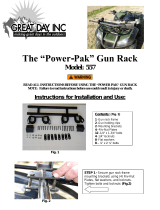Page is loading ...

308842
Rev. H
First choice when
quality counts.
INSTRUCTIONS-REPAIR
INSTRUCTIONS
KEEP FOR REFERENCE.
Read this and all related manuals for
important warnings and instructions.
ULTRAMAX 795 and 1095
Airless Paint Sprayers
3000 psi (210 bar, 21 MPa ) Maximum Working Pressure
230 VAC
Model Series Description
232144 A Ultra Max 795
Hi-boy with RAC IV tip, gun and hose
232145 A Ultra Max 795
Lo-boy with RAC IV tip, gun and hose
232154 A Ultra Max 1095
Hi-boy with RAC IV tip, gun and hose
110 VAC
Model Series Description
232148 A Ultra Max 795
Hi-boy with RAC IV tip, gun and hose
232158 A Ultra Max 1095
Hi-boy with RAC IV tip, gun and hose
100 VAC
Model Series Description
232156 A Ultra Max 1095 Hi-boy
232157 A Ultra Max 1095 Lo-boy
Table of Contents
Component Function and Identification 2. . . . . . . . . . . .
Grounding 4. . . . . . . . . . . . . . . . . . . . . . . . . . . . . . . . . . . . .
Troubleshooting 4. . . . . . . . . . . . . . . . . . . . . . . . . . . . . . . .
Spin Test 9. . . . . . . . . . . . . . . . . . . . . . . . . . . . . . . . . . . . . .
General Repair Information 3. . . . . . . . . . . . . . . . . . . . . .
Motor Brush Replacement 9. . . . . . . . . . . . . . . . . . . . . .
On/Off Switch Replacement 11. . . . . . . . . . . . . . . . . . . .
Pressure Control Repair 12. . . . . . . . . . . . . . . . . . . . . . .
Bearing Housing & Connecting Rod Replacement 14.
Drive Housing Replacement 15. . . . . . . . . . . . . . . . . . . .
Motor Replacement 16. . . . . . . . . . . . . . . . . . . . . . . . . . . .
Displacement Pump Repair 17. . . . . . . . . . . . . . . . . . . . .
Parts Drawing – Sprayer 18. . . . . . . . . . . . . . . . . . . . . . .
Parts List – Sprayer 19. . . . . . . . . . . . . . . . . . . . . . . . . . .
Wiring Diagram 23. . . . . . . . . . . . . . . . . . . . . . . . . . . . . . .
Accessories 24. . . . . . . . . . . . . . . . . . . . . . . . . . . . . . . . . .
Technical Data 24. . . . . . . . . . . . . . . . . . . . . . . . . . . . . . . .
Dimensions 24. . . . . . . . . . . . . . . . . . . . . . . . . . . . . . . . . . .
Graco Phone Number 24. . . . . . . . . . . . . . . . . . . . . . . . . .
Graco Warranty 24. . . . . . . . . . . . . . . . . . . . . . . . . . . . . . .
GRACO INC. P.O. BOX 1441 MINNEAPOLIS, MN 55440–1441
COPYRIGHT 1998, GRACO INC.
Graco Inc. is registered to I.S. EN ISO 9001
Model 232144
8050A
Related Manuals
Operator 308840. . . . . . . . . . . . . . . . . . . . . . . . . . .
Displacement Pump 308798. . . . . . . . . . . . . . . . .
Spray Gun 307614. . . . . . . . . . . . . . . . . . . . . . . . .
Spray Tip 308644. . . . . . . . . . . . . . . . . . . . . . . . . . .
PC Board 308816. . . . . . . . . . . . . . . . . . . . . . . . . .
All models are not available in all countries
U.S. PATENT NO. 4,323,741; 4,397,610 PATENTED
1983, CANADA AND OTHER PATENTS PENDING
Parts

2 308842
Component Identification and Function
03008
Fig. 1
N
K
E
H
B
A
L
T
C
P
R
M
D
J
S
G
F
U
V
8050A
A Motor DC motor, permanent magnet, totally enclosed, fan cooled
B Drive Assembly Transfers power from DC motor to displacement pump
C Pail Hanger Container for fluid to be sprayed may be hung here
D Displacement Pump Transfers fluid to be sprayed from source through spray gun
E Primary Fluid Outlet Single spray gun is connected here
F Secondary Fluid Outlet Second spray gun is connected here
G Pressure Drain Valve Relieves fluid outlet pressure when open
H Fluid Filter Final filter of fluid between source and spray gun
J Pressure Adjusting Knob Controls fluid outlet pressure
K Pressure Control Controls motor speed to maintain fluid outlet pressure at displacement pump
outlet. Works with pressure adjusting knob.
L ON/OFF Switch Power switch that controls VAC main power to sprayer
M 3 ft (0.9 m) Hose 3/16 in. ID, grounded, nylon hose used between 50 ft hose and spray gun to
allow more flexibility when spraying
N 50 ft (15 m) Main Hose 1/4 in. ID, grounded, nylon hose with spring guards on both ends
P Contractor Gun High pressure spray gun with gun safety latch
R RAC IV Switch Tip Uses high pressure fluid to clear tip clogs without removing tip from spray gun
S RAC IV Tip Guard Reverse-A-Clean (RAC) tip guard reduces risk of injection injury
T Spray Gun Safety Latch Gun safety latch inhibits accidental triggering of spray gun
U Power Cord Rack Holds wrapped power cord for storage
V Spray Hose Rack Holds wrapped spray hose for storage

3308842
General Repair Information
CAUTION
To reduce risk of pressure control malfunction:
Use needle nose pliers to disconnect a wire. Never
pull on wire, pull on connector.
Mate wire connectors properly. Center flat blade of
insulated male connector in female connector.
Route wires carefully to avoid interference with
other connections of pressure control. Do not pinch
wires between cover and control box.
Phillips screwdriver
Small flat blade
screwdriver
Needle nose pliers
Plastic mallet or 20 oz
(max) hammer
12 in. adjustable wrench
Adjustable, open-end
wrench
Torque wrench
1/4 in. hex key wrench
3/16 in. hex key wrench
5/8 in. socket wrench
3/8 in. open end wrench
1/2 in. open end wrench
3/4 in. open end wrench
7/8 in. open end wrench
High quality motor oil
Bearing grease
Tool List
1. Keep all screws, nuts, washers, gaskets, and
electrical fittings removed during repair proce-
dures. These parts are not normally provided with
replacement assemblies.
WARNING
ELECTRIC SHOCK HAZARD
To reduce risk of serious injury, including
electric shock, do not touch moving or
electrical parts with fingers or tools while
testing repair. Shut off and unplug sprayer when
inspection is complete. Install all covers, gaskets,
screws and washers before operating sprayer.
2. Test repair after problem is corrected.
3. If sprayer does not operate properly, review
repair procedure to verify procedure was done
correctly. If necessary, see Troubleshooting Guide,
pages 4 – 8, for other possible solutions.
WARNING
EXPLOSION HAZARD
Motor and drive housing are very hot
during operation and could burn skin if
touched. Flammable materials spilled on
hot, bare motor could cause fire or explosion. Have
motor shield in place during operation to reduce
risk of burns, fire or explosion.
CAUTION
Do not run sprayer dry for more than 30 seconds to
avoid damaging pump packings.
4. Install motor shield before operation of sprayer
and replace if damaged. Motor shield directs
cooling air around motor to prevent overheating. It
can also reduce risk of burns, fire or explosion; see
preceding WARNING.
Pressure Relief Procedure
WARNING
INJECTION HAZARD
System pressure must be manually
relieved to prevent system from starting
or spraying accidentally. Fluid under high
pressure can be injected through skin and cause
serious injury. To reduce risk of injury from injec-
tion, splashing fluid, or moving parts, follow Pres-
sure Relief Procedure whenever you:
are instructed to relieve pressure,
stop spraying,
check or service any system equipment,
or install or clean spray tip.
1. Lock gun safety latch.
2. Turn ON/OFF switch to OFF.
3. Unplug power supply cord.
4. Unlock gun safety latch. Hold metal part of gun
firmly to grounded metal pail. Trigger gun to relieve
pressure.
5. Lock gun safety latch.
6. Open pressure drain valve. Leave pressure drain
valve open until ready to spray again.
If suspected that spray tip or hose is completely
clogged, or that pressure has not been fully relieved
after following steps above, VERY SLOWLY loosen tip
guard retaining nut or hose end coupling to relieve
pressure gradually, then loosen completely. Now clear
tip or hose obstruction.

4 308842
Grounding
WARNING
Improper installation or alteration of grounding plug
results in risk of electric shock, fire or explosion
that could cause serious injury or death.
1. Models 232144, 145, 154 require a 230 VAC, 50
Hz, 10A circuit with a grounding receptacle. Mod-
els 232148, 158 require a 110 VAC, 50/60 Hz, 15A
circuit with a grounding receptacle. Models
232156, 157 require a 100 VAC, 50/60 Hz, 15A
circuit with a grounding receptacle. See Fig. 2.
2. Do not alter ground prong or use adapter.
Fig. 2
Grounding Plug
Grounded
Outlets
Model 232144, 145, 154
3. A 12 AWG, 3 wires with grounding prong, 300 ft
(90 m) extension cord may be used. Long lengths
reduce sprayer performance.
Troubleshooting
Relieve pressure; page 3.
MOTOR WON’T OPERATE
TYPE OF PROBLEM
WHAT TO CHECK
If check is OK, go to next check
WHAT TO DO
When check is not OK refer to this column
Basic Fluid Pressure
Problems
1. Pressure control knob setting. Motor will not run
if at minimum setting (fully counterclockwise).
1. Slowly increase pressure setting to see if mo-
tor starts.
2. For clogged spray tip or fluid filter. Refer to sepa-
rate gun, tip, or fluid filter instruction manual.
2. Relieve pressure, refer to separate gun, tip,
or fluid filter instruction manual for cleaning.
Basic Mechanical
Problems
1. For frozen or hardened paint in pump (64). Use
a screwdriver and carefully rotate fan at back of
motor by hand. See page 9.
1. Thaw sprayer if water or water-based paint
has frozen in sprayer. Place sprayer in warm
area to thaw. Do not start sprayer until
thawed completely. If paint hardened (dried)
in sprayer, replace pump packings. See
page 17 (Displacement Pump Repair).
2. Displacement pump connecting rod pin (66).
Pin must be completely pushed into connecting
rod (63) and retaining spring (68) must be firmly
in groove of connecting rod. See Fig. 12.
2. Push pin into place and secure with spring re-
tainer.
3. For motor damage. Remove drive housing as-
sembly (67). See page 15. Try to rotate fan by
hand.
3. Replace motor (73) if fan won’t turn. See
page 16.
Basic Electrical Problems
1. Pressure control safety circuit. 2. Turn pressure control ON/OFF switch to OFF
to RESET. If pressure control safety contin-
ues to trip, see ELECTRICAL SHORT on
page 8.
2. Electrical supply. Meter must read:
210–250 VAC for models 232144, 145, 154.
100–120 VAC for models 232148, 158.
90–110 VAC for models 232156, 157.
2. Reset building circuit breaker; replace build-
ing fuse. Try another outlet.
3. Extension cord for damage. Check extension
cord continuity with volt meter.
3. Replace extension cord.
4. Sprayer power supply cord (79) for damage
such as broken insulation or wires.
4. Replace power supply cord.

5308842
Troubleshooting
MOTOR WON’T OPERATE (Continued)
TYPE OF PROBLEM
WHAT TO CHECK
If check is OK, go to next check
WHAT TO DO
When check is not OK refer to this column
Basic Electrical Problems
(continued)
1. That motor leads are securely fastened and
properly mated.
1. Replace loose terminals; crimp to leads. Be
sure terminals are firmly connected.
Clean circuit board terminals. Securely re-
connect leads.
2. For loose motor brush lead connections and ter-
minals. See page 9.
2. Tighten terminal screws. Replace brushes if
leads are damaged. See page 9.
3. Brush length which must be 1/2 in. minimum.
See page 9.
NOTE: Brushes do not wear at the same rate on
both sides of motor. Check both brushes.
3. Replace brushes. See page 9.
4. For broken or misaligned motor brush springs.
Rolled portion of spring must rest squarely on
top of brush. See page 9.
4. Replace spring if broken. Realign spring with
brush. See page 9.
5. Motor brushes for binding in brush holders. See
page 9.
5. Clean brush holders. Remove carbon with
small cleaning brush. Align brush leads with
slot in brush holder to assure free vertical
brush movement.
6. Motor armature commutator for burn spots,
gouges and extreme roughness.
See page 9.
6. Remove motor and have motor shop resur-
face commutator if possible. See page 16.
7. Motor armature for shorts using armature tester
(growler) or perform spin test. See page 9.
7. Replace motor. See page 16.
8. Motor control board (104) by performing motor
control board diagnostics on page 12. If diag-
nostics indicate, substitute with a good board.
CAUTION: Do not perform this check until mo-
tor armature is determined to be good. A bad
motor armature can burn out a good board.
8. Replace with new pressure control board
(104). See page 12.
Refer to wiring diagram on
page 23 to identify test
points (TP).
1. Power supply cord (79). Connect volt meter be-
tween TP1 (neutral) and TP2. Plug in sprayer.
Meter must read:
210–250 VAC for models 232144, 145, 154.
100–120 VAC for models 232148, 158.
90–110 VAC for models 232156, 157.
Unplug sprayer.
1. Replace power supply cord.
2. ON/OFF switch (80). Connect volt meter be-
tween TP1 and TP3 terminal on ON/OFF
switch. Plug in sprayer and turn ON.
Meter must read:
210–250 VAC for models 232144, 145, 154.
100–120 VAC for models 232148, 158.
90–110 VAC for models 232156, 157.
Turn off and unplug sprayer. Reconnect TP3
2. Replace ON/OFF switch. See page 11.
3. Motor thermal cutoff switch. Turn sprayer OFF.
Check for continuity between TP4 and TP5 with
ohmmeter.
3. If thermal switch is open (no continuity), allow
motor to cool. If switch remains open after
motor cools, replace motor. If thermal switch
closes after motor cools, correct cause of
overheating.
4. All terminals for damage or loose fit. 4. Replace damaged terminals and reconnect
securely.

6 308842
Troubleshooting
LOW OUTPUT
TYPE OF PROBLEM
WHAT TO CHECK
If check is OK, go to next check
WHAT TO DO
When check is not OK refer to this column
Low Output 1. For worn spray tip. 1. Follow Pressure Relief Procedure Warn-
ing, then replace tip. See your separate
gun or tip manual.
2. Verify pump does not continue to stroke when
gun trigger is released. Plug in and turn on
sprayer. Prime with paint. Trigger gun momen-
tarily, then release and lock safety latch. Relieve
pressure, turn off and unplug sprayer.
2. Service pump. See page 17.
3. Electrical supply with volt meter.
Meter must read:
210–250 VAC for models 232144, 145, 154.
100–120 VAC for models 232148, 158.
90–110 VAC for models 232156, 157.
3. Reset building circuit breaker; replace
building fuse. Repair electrical outlet or try
another outlet.
4. Extension cord size and length; must be at least
12 gauge wire and no longer than 300 ft.
4. Replace with a correct, grounded exten-
sion cord.
5. Leads from motor to pressure control circuit
board (104) for damaged or loose wires or con-
nectors. Inspect wiring insulation and terminals
for signs of overheating.
5. Be sure male terminal blades are centered
and firmly connected to female terminals.
Replace any loose terminal or damaged
wiring. Securely reconnect terminals.
6. For loose motor brush leads and terminals. See
page 9.
6. Tighten terminal screws. Replace brushes
if leads are damaged. See page 9.
7. For worn motor brushes which must be 1/2 in.
minimum. See page 9.
7. Replace brushes. See page 9.
8. For broken and misaligned motor brush
springs. Rolled portion of spring must rest
squarely on top of brush.
8. Replace spring if broken. Realign spring
with brush. See page 9.
9. Motor brushes for binding in brush holders. See
page 9.
9. Clean brush holders, remove carbon dust
with small cleaning brush. Align brush lead
with slot in brush holder to assure free verti-
cal brush movement.
10.Stall pressure. 10.Replace with new pressure control board
(104). See page 12.
11. Motor armature for shorts by using an armature
tester (growler) or perform spin test. See page
9.
12.Replace motor. See page 16.
12.Motor control board (104) by performing motor
control board diagnostics on page 12. If diag-
nostics indicate, substitute with a good board.
CAUTION: Do not perform this check until mo-
tor armature is determined to be good. A bad
motor armature can burn out a good board.
11. Replace with new pressure control board
(104). See page 12.

7308842
Troubleshooting
NO OUTPUT
TYPE OF PROBLEM
WHAT TO CHECK
If check is OK, go to next check
WHAT TO DO
When check is not OK refer to this column
Motor runs and pump strokes 1. Paint supply. 1. Refill and reprime pump.
2. For clogged intake strainer. 2. Remove and clean, then reinstall.
3. For loose suction tube or fittings. 3. Tighten; use thread sealant or sealing tape
on threads if necessary.
4. To see if intake valve ball and piston ball are
seating properly. See page 17.
4. Remove intake valve and clean. Check
balls and seats for nicks; replace if neces-
sary. See page 17. Strain paint before us-
ing to remove particles that could clog
pump.
5. For leaking around throat packing nut which
may indicate worn or damaged packings. See
page 17.
5. Replace packings. See page 17. Also
check piston valve seat for hardened paint
or nicks and replace if necessary. Tighten
packing nut/wet-cup.
Motor runs but pump does not
stroke
1. Displacement pump connecting rod pin (66).
See page 17.
1. Replace pin if missing. Be sure retainer
spring (68) is fully in groove all around con-
necting rod. See page 17.
2. Connecting rod assembly (63) for damage.
See page 14.
2. Replace connecting rod assembly. See
page 14.
3. Be sure crank in drive housing rotates; plug in
sprayer and turn on briefly to check. Turn off
and unplug sprayer. See page 15.
3. Inspect drive housing assembly for dam-
age and replace if necessary. See page 15.
EXCESSIVE PRESSURE FLUCTUATIONS
TYPE OF PROBLEM
WHAT TO CHECK
If is OK, go to next check
WHAT TO DO
When is not OK refer to this column
Spray pattern variations. 1. Be sure leads to motor control board are firmly
connected. Be sure all male terminal blades
are centered and firmly connected to female
terminals. See Fig. 17.
1. Reconnect securely. See Fig. 17.
2. Maximum working pressure. 2. Replace pressure control board (104).
See page 12.
3. Motor control board (104) by performing motor
control board diagnostics on page 12. If diag-
nostics indicate, substitute with a good board.
CAUTION: Do not perform this check until
motor armature is determined to be good. A
bad motor armature can burn out a good
board.
3. Replace with a new pressure control board
(104). See page 12.
4. Check LOW OUTPUT section, page 6.

8 308842
Troubleshooting
MOTOR IS HOT AND RUNS INTERMITTENTLY
TYPE OF PROBLEM
WHAT TO CHECK
If check is OK, go to next check
WHAT TO DO
When check is not OK refer to this column
Motor is hot and runs intermit-
tently.
1. Determine if sprayer was operated at high
pressure with small tips, which causes low
motor RPM and excessive heat build up.
1. Decrease pressure setting or increase tip
size.
2. Be sure ambient temperature where sprayer
is located is no more than 90
F and sprayer
is not located in direct sun.
2. Move sprayer to shaded, cooler area if pos-
sible.
3. Determine if sprayer was turned on, pressur-
ized, but not operating for long periods of time.
3 Turn off sprayer whenever you stop spray-
ing for a while and relieve fluid pressure.
ELECTRICAL SHORT
TYPE OF PROBLEM
WHAT TO CHECK
If check is OK, go to next check
WHAT TO DO
When check is not OK refer to this column
Building circuit breaker opens
as soon as sprayer switch is
turned on.
1. All electrical wiring for damaged insulation, and
all terminals for loose fit or damage. Also wires
between pressure control and motor. See page
16.
1. Repair or replace any damaged wiring or
terminals. Securely reconnect all wires.
2. For missing inspection plate gasket (see page
16), bent terminal forks or other metal to metal
contact points which could cause a short.
2. Correct faulty conditions.
3. Motor armature for shorts. Use an armature
tester (growler) or perform spin test. See page
9. Inspect windings for burns.
3. Replace motor. See page 16.
4. Motor control board (104) by performing motor
control board diagnostics on page 12. If diag-
nostics indicate, substitute with a good board.
CAUTION: Do not perform this check until mo-
tor armature is determined to be good. A bad
motor armature can burn out a good board.
4. Replace with a new pressure control board
(104). See page 12.
1. Basic Electrical Problems on page 4. 1. Perform necessary procedures.
2. ON/OFF switch (80) See page 11. Be sure
sprayer is unplugged! Disconnect wires from
switch. Check switch with ohmmeter. Reading
must be infinity with ON/OFF switch OFF, and
zero with switch ON.
2. Replace ON/OFF switch. See page 11.
3. For damaged or pinched wires in pressure con-
trol. See page 12.
3. Replace damaged parts. See page 12.
Sprayer quits after sprayer op-
erates for 5 to 10 minutes.
1. Basic Electrical Problems on page 4. 1. Perform necessary procedures.
2. Electrical supply with volt meter.
Meter must read:
210–250 VAC for models 232144, 145, 154.
100–120 VAC for models 232148, 158.
90–110 VAC for models 232156, 157.
2. If voltage is too high, do not operate
sprayer until corrected.
3. Tightness of pump packing nut. Over tightening
tightens packings on rod, restricts pump action,
and damages packings.
3. Loosen packing nut. Check for leaking
around throat. Replace pump packings, if
necessary. See page 17.
.
CAUTION
Any short in any part of the
motor power circuit will cause
the control circuit to inhibit
sprayer operation. Correctly
diagnose and repair all shorts
before checking and replac-
ing control board.
Building circuit breaker opens
as soon as sprayer is plugged
into outlet and sprayer is NOT
turned on.

9308842
Spin Test
Setup
Electric Shock Hazard; page 3.
To check armature, motor winding and brush electrical
continuity:
1.
Relieve pressure; page 3.
2. Remove drive housing; page 15.
3. Fig. 3. Remove pressure control cover (82). Dis-
connect motor leads (F) and (G).
4. Fig. 4. Remove motor shield (54), fan cover (A)
and inspection covers (B).
Armature Short Circuit Test
Quickly turn motor fan by hand. If no electrical shorts,
motor coasts two or three revolutions before complete
stop. If motor does not spin freely, armature is
shorted. Replace motor; page 16.
Armature, Brushes, and Motor Wiring Open
Circuit Test (Continuity)
1. Connect red and black motor leads together with
test lead. Turn motor fan by hand at about two
revolutions per second.
2. If uneven or no resistance, check for: broken brush
springs, brush leads, motor leads; loose brush
terminal screws, motor lead terminals; worn
brushes. Repair as needed; page 9.
3. If still uneven or no resistance, replace motor;
page 16.
Fig. 3
G
82
F
8051A
Motor Brush Replacement
NOTE: Replace brushes worn to less than 1/2 in.
Brushes wear differently on each side of motor,
check both sides. Brush Repair Kit 220853 is
available. Spring clip, 110816, may be
purchased separately.
Motor Brush Removal
1. Read General Repair Information; page 3.
2.
Relieve pressure; page 3.
3. Fig. 4. Remove motor shield (54). Remove in-
spection covers (B) and gaskets on each side of
motor.
(Continued on page 10)
A
B
54
Fig. 4
7703B

10 308842
Motor Brush Replacement
4. Fig. 5. Push in 110816 spring clip (A) to release
hooks (B) from brush holder (C). Pull out spring
clip.
5. Fig. 5. Loosen terminal screw (D). Pull brush lead
(E) away, leaving motor lead (F) in place. Remove
brush (G) and spring (H).
Fig. 5
H
E
D
F
G
A
01227
BC
6. Inspect commutator for excessive pitting, burning
or gouging. A black color on commutator is normal.
Have commutator resurfaced by a qualified motor
repair shop if brushes wear too fast.
Motor Brush Installation
CAUTION
When installing brushes, follow all steps carefully to
avoid damaging parts.
7. Fig. 6. Install new brush (G) with lead in long slot
(J) of brush holder (C).
8. Fig. 5. Slide brush lead (E) under washer of termi-
nal screw (D) and tighten screw. Be sure motor
lead (F) is connected at terminal screw.
9. Fig. 6.Place spring (H) on brush (G).
10. Fig. 6. Install spring clip (A). Push down to hook
short slots (K) in brush holder (C).
Fig. 6
G
K
J
C
NOTE SPRING COIL DIRECTION
A
01227
E
H
11. Repeat for other side.
12. Test brushes.
a. Remove pump connecting rod pin.
b. With sprayer OFF, turn pressure control knob
fully counterclockwise to minimum pressure.
Plug in sprayer.
c. Turn sprayer ON. Slowly increase pressure
until motor is at full speed.
CAUTION
Do not run sprayer dry for more than 30 seconds
while checking brushes to avoid damaging displace-
ment pump packings.
13. Install brush inspection covers and gaskets.
14. Break in brushes.
a. Operate sprayer 1 hour with no load.
b. Install connecting rod pin.

11308842
On/Off Switch Replacement
1. Read General Repair Information on page 3.
2.
Relieve pressure; page 3.
3. Fig. 7. Remove pressure control cover (82).
4. Remove display connector (B) from plug (C)
5. Disconnect four wires (A) from ON/OFF switch
(80).
6. Press in on two retaining tabs on each side of
ON/OFF switch (80) and remove.
7. Install new ON/OFF switch (80) so tabs of switch
snap into place on inside of pressure control
housing.
8. Connect four wires (A) to ON/OFF switch.
9. Install display connector (B) in plug (C)
10. Install pressure control cover (82).
8052B
Fig. 7
82
80
A
8
C
28
116
102
59
31
9989
105
106
81
E
D
104
B

12 308842
Pressure Control Repair
Motor Control Board
Removal
1.
Relieve pressure; page 3.
2. Fig. 7. Remove five screws (28) and cover (82).
3. Fig. 17. Disconnect at motor control board (104):
Filter board (8).
Six motor leads: two yellow, two violet, black
(+) and red (–).
Lead (D) from potentiometer.
Lead (E) from transducer.
4. Remove four screws (102) and circuit board (104).
Installation
1. Fig. 7. Install motor control board (104) with four
screws (102).
2. Connect to motor control board (104):
Lead (E) to transducer.
Lead (D) to potentiometer.
Six motor leads: two yellow, two violet, black
(+) and red (–).
Filter board (8).
3. Bundle and tie all loose wires so none lay in con-
tact with inductor coil on filter board.
See CAUTION, Fig. 17.
4. Install cover (82) with five screws (28).
Motor Control Board Diagnostics
1.
Relieve pressure; page 3.
2. Remove five screws (28) and cover (82).
See Fig. 7.
3. Turn ON/OFF switch ON.
4. Observe LED operation and reference following
table:
LED
BLINKS
SPRAYER OPERATION INDICATES WHAT TO DO
Once Sprayer runs Normal operation Do nothing
Twice Sprayer runs Normal operation Do nothing
Two times
repeatedly
Sprayer shuts down and LED continues
to blink two times repeatedly
Run away pressure. Pres-
sure greater than 4500 psi
(310 bar, 31 MPa).
Replace motor control board.
See preceding Motor control
board removal procedure.
Three times
repeatedly
Sprayer shuts down and LED continues
to blink three times repeatedly
Pressure transducer is
faulty or missing
Replace pressure transducer
Four times
repeatedly
Sprayer shuts down and LED continues
to blink four times repeatedly
Line voltage is too high Lower line voltage to 230 VAC
for models 232144, 145, 154
and to 110 VAC for models
232148, 158
Five times
repeatedly
Sprayer shuts down and LED continues
to blink five times repeatedly
Locked rotor. Motor can
not turn because of some
mechanical condition.
Clear obstruction and replace
broken parts preventing motor
from turning

psi
bar
MPa
13308842
Pressure Control Repair
Digital Display Messages
1. Lift lid on pressure control cover and view display.
2. Observe display and reference following table:
3.
No display does not mean
that sprayer is not pressur-
ized. Relieve pressure before repairing;
page 3.
DISPLAY SPRAYER
OPERATION
INDICATION ACTION
No Display Sprayer stops. Power is not applied.
Sprayer may be pressurized.
Loss of power Check power source
Sprayer is pressurized. Power is applied.
(Pressure varies with tip size and pres-
sure control setting.)
Normal operation Spray
Sprayer stops. Power is applied. Pressure greater than
4500 psi (310 bar, 31 MPa).
Replace pressure
control board
Sprayer stops. Power is applied. Pressure transducer faulty Replace
Sprayer stops. Power is applied. Line voltage too high Set voltage to:
230 VAC for models
232144, 145, 154
110 VAC for models
232148, 158
100 VAC for models
232156, 157
Sprayer stops. Power is applied. Locked rotor. Motor can not
turn
Repair or replace
Sprayer stops. Power is applied. Pressure less than
200 psi (14 bar, 1.4 MPa)
Increase pressure
Pressure Control Transducer
Removal
1.
Relieve pressure; page 3.
2. Fig. 7. Remove five screws (28) and cover (82).
3. Disconnect lead (E) from motor control
board (104).
4. Remove strain relief bushing (116).
5. Remove pressure control transducer (31) and
packing o-ring (59) from control housing plate (89).
Installation
1. Fig. 7. Install packing o-ring (59) and pressure
control transducer (31) in control housing
plate (89). Torque to 30–35 ft-lb.
2. Install strain relief bushing (116).
3. Connect lead (E) to motor control board (104).
4. Install cover (82) with five screws (28).
Pressure Adjust Potentiometer
Removal
1.
Relieve pressure; page 3.
2. Fig. 7. Remove five screws (28) and cover (82).
3. Disconnect lead (D) from motor control
board (104).
4. Remove potentiometer knob (81), sealing shaft nut
(106) and pressure adjust potentiometer (105).
Installation
1. Fig. 7. Install pressure adjust potentiometer (105),
sealing shaft nut (106) and potentiometer knob
(81).
2. Connect lead (D) to motor control board (104).
3. Install cover (82) with five screws (28).

14 308842
Bearing Housing and Connecting Rod
Replacement
1. Read General Repair Information on page 3.
2.
Relieve pressure; page 3.
3. Stop sprayer at bottom of stroke to get crank (E) in
lowest position.To lower crank manually, carefully
rotate blades of fan with a screwdriver.
4. Fig. 8. Remove front cover (49). Unclip drain hose
(36) from pump. Unscrew pump suction tube (39)
pump intake valve (213). Disconnect pump hose
(70).
5. Push up retaining spring (68). Push pin (66) out
rear.
6. Loosen locknut (47). Unscrew displacement
pump (64).
7. Remove four screws and lockwashers (25,23).
8. Tap lower rear of bearing housing (22) with a
plastic mallet to loosen from drive housing (67).
Pull bearing housing and connecting rod assembly
(63) straight off drive housing.
9. Remove pail bracket assembly (F) and install it on
new bearing housing.
10. Inspect crank (E) for excessive wear and replace
parts as needed. Evenly lubricate inside of bronze
bearing (B) with high quality motor oil. Pack roller
bearing (C) with bearing grease.
11. Assemble connecting rod (63) and bearing housing
(22).
12. Clean mating surfaces of bearing and drive hous-
ings (22, 67).
13. Align connecting rod (63) with crank (E) and drive
housing locating pins (G) with bearing housing (22)
holes. Push bearing housing onto drive housing or
tap into place with plastic mallet.
CAUTION
Do not use bearing housing screws (25) to align or
seat bearing housing; this may cause bearing and
drive housing misalignment and result in premature
bearing wear.
14. Install screws and lockwashers (25, 23). Tighten
screws evenly to 175 in-lb (19 Nm).
15. Install pump; page 17.
16. Fig. 8. Install remaining parts.
Fig. 8
22
67
25, 23
49
68
66
64
E
Torque to 175 in-lb (19 Nm)
70
47
63
B
C
F
40
Pack with bearing grease
Oil
85
213
G
39
36
7698B
3
2
1
1
2
3

15308842
Drive Housing Replacement
CAUTION
Do not drop gear cluster (51) when removing drive
housing (67). Gear cluster may stay engaged in
motor front end bell or drive housing.
Do not lose thrust balls (90) or drop thrust balls
between gears. If thrust balls are caught between
gears and not removed, serious damage will occur to
drive housing. If thrust balls are not in place at each
end of gear cluster, bearings will wear prematurely.
1. Read General Repair Information on page 3.
2.
Relieve pressure; page 3.
3. Fig. 9. Remove front cover (49) and motor shield
(54). Unclip drain hose (85) from pump.
4. Remove four bearing housing screws (25) and
lockwashers (23).
5. Tap lower rear of bearing housing (22) with plastic
mallet to loosen from drive housing (67). Pull
bearing housing and connecting rod straight off
drive housing.
6. Remove two drive housing screws (26) and
lockwashers (20).
7. Remove two lower screws (16) and lockwashers
(20) and then two upper screws (16) and lock-
washers (20) from front of motor (73).
8. Tap drive housing (67) with plastic mallet to loosen
from front of motor (73); pull drive housing straight
off.
9. Apply approximately 4 oz of bearing grease to
gear cluster (51). Grease is supplied with drive
housing replacement kit. Be sure thrust balls (90)
are in place.
10. Place bronze-colored washer (67b) then silver-col-
ored washer (67a) on shaft protruding from big
gear in drive housing (67).
11. Align gears and push new drive housing straight
onto front of motor and locating pins.
12. Continue reassembling sprayer.
Fig. 9
16
20
49
67
67b
51
67a
90
90
34
26
20
54
22
20
16
25, 23
85
7699B
Torque to 175 in-lb (19 Nm)
3
2
Torque to 90–100 in-lb (10.2–11.3 Nm)
Liberally apply grease
1
1
2
2
2
3
36

8054A
16
20
49
67
67b
51
67a
90
90
34
26
20
54
22
73
2016
70
40
A
30
10
85
Fig. 10
98
79
1
2
Torque to 90–100 in-lb (10.2–11.3 Nm)
Liberally apply grease
2
1
1
36
16 308842
Motor Replacement
1. Read General Repair Information on page 3.
2.
Relieve pressure; page 3.
3. Fig. 10. Remove motor shield (54).
4. Fig. 7. Remove pressure control cover (82). Dis-
connect six motor leads: two yellow, two violet,
black (+) and red (–).
CAUTION
Always pull the motor leads one at a time to avoid
loosening the terminals, which could result in a bad
connection and poor sprayer performance.
5. Fig. 7. Remove strain relief (99) and pull motor
wires bundle through pressure control opening.
6. Remove front cover (49).
7. Remove two drive housing screws (26).
8. Remove two lower screws (16) and lockwashers
(20) and then two upper screws (16) and
lockwashers (20) from front of motor (73).
9. Tap drive housing (67) with a plastic mallet to
loosen it from front of motor (73), and then pull
drive housing straight off.
CAUTION
Do not drop gear cluster (51) when removing drive
housing (67). Gear cluster may stay engaged in
motor front end bell or drive housing.
Do not lose thrust balls (90) or drop thrust balls
between gears. If thrust balls are caught between
gears and not removed, serious damage will occur to
drive housing. If thrust balls are not in place at each
end of gear cluster, bearings will wear prematurely.
10. While supporting motor (73) to keep sprayer from
tipping, remove four motor mounting screws (8).
Lift off motor.
11. Install new motor (73).
12. Liberally apply approximately 4 ounces of bearing
grease to gear cluster (51). Grease is supplied
with drive housing replacement kit. Be sure thrust
balls (90) are in place.
13. Place bronze-colored washer (67b) and then
silver-colored washer (67a) on shaft protruding
from big gear in drive housing (67).
14. Align gears and push drive housing (67) straight
onto front of motor (73) and locating pins.
15. Fig. 7. Continue assembling sprayer. Feed motor
wires through opening in pressure control. Connect
six motor leads: two yellow, two violet, black (+)
and red (–), to pressure control printed circuit
board. Install pressure control cover (A).
16. Bundle and tie all loose wires so none lay in con-
tact with inductor coil on filter board.
See CAUTION, Fig. 17.

17308842
Displacement Pump Repair
See manual 308798 for pump repair instructions.
Removing pump
1. Flush pump. Relieve pressure. Fig. 11. Cycle
pump with piston rod (222) in its lowest position.
2. Fig. 11. Remove suction tube and hose.
Fig. 11
7672B
222
3. Fig. 12. Use screwdriver: push retaining spring up
and push out pin.
Fig. 12
7675B
21
4. Fig. 13. Loosen locknut by hitting firmly with a
20 oz (maximum) hammer. Unscrew pump.
Fig. 13
7673B
Installing pump
WARNING
If pin works loose, parts could break off due to
force of pumping action. Parts could project
through the air and result in serious injury or prop-
erty damage.
CAUTION
If the pump locknut loosens during operation, the
threads of the bearing housing will be damaged.
1. Fig. 14. Pull piston rod out 1.5 in. Screw in pump
until holes in bearing cross link and piston rod
align.
Fig. 14
7676B
1.5 in.
2. Fig. 12. Push pin (21) into hole. And push retaining
spring into groove all the way around connecting
rod.
Fig. 15. Screw jam nut down onto pump until stops.
Screw pump up into bearing housing until it is stopped
by jam nut. Back off pump and jam nut to align pump
outlet to back. Tighten jam nut by hand, then tap 1/8 to
1/4 turn with a 20 oz (maximum) hammer to approxi-
mately 75" 5 ft–lb (102 Nm).
Fig. 15
7673B
Fig. 16. Fill packing nut with Graco TSL, through one
of the slits, until fluid flows onto the top of seal.
Fig. 16
7677B

18 308842
Parts Drawing – Sprayer
Ultra MAX 795 and 1095 Hi-boy Sprayers
Model 232144, Series A
Model 232154, Series A
Model 232148, Series A
Model 232158, Series A
Model 232156, Series A
8055A
REF
77
SEE PARTS ON PAGE 22
33
Ref 70
Ref 85
32
68
24
61
66
39
53
47
40
70
78
20
16
30
77
54
34
16
20
73
90
67a
51
67b
90
67
63
22
23
25 49
26
20
30
10
73a*
38
41*
21
14
19
122
121120
64
62
48
52
37
35
REF
78
85
Ref 120
41*
84
65
126
123

19308842
Parts List – Sprayer
Ultra MAX 795 and 1095 Hi-boy Sprayers
Model 232144, Series A; Model 232154, Series A
Model 232148, Series A; Model 232156, Series A; Model 232158, Series A
REF
NO. PART NO. DESCRIPTION QTY
REF
NO. PART NO. DESCRIPTION QTY
10 110996 NUT, heavy hex, 5/16–18 unc–2a 4
14 101242 RING, retaining 2
16 100644 SCREW, socket hd, 1/4–20 x 0.75 in. 4
19 104811 HUBCAP 2
20 105510 LOCKWASHER, spring, 1/4 in. 6
21 106062 WHEEL, semi–pneumatic 2
22 240523 BEARING HOUSING 1
23 106115 LOCKWASHER, spring, 3/8 in. 4
24 114406 SCREW, filh, no. 8–32 x1 in. 4
25 107210 CAPSCREW, sch, 3/8–16 x 1–1/2 in. 4
26 107218 CAPSCREW, sch, 1/4–20 x 2.75 in. 2
30 111801 SCREW, serrated flange, hex hd, 7
5/16–18 x 1/2”
32 112746 NUT, hex 2
33 108691 PLUG, tubing 2
34 108865 SCREW, pan head, no. 8 x 3/8 in. 6
35 109032 SCREW, pnhd, 10–32 x 1/4 in. 4
37 110243 RING, retaining 2
38 192691 CLIP, spring 1
39 192641 TUBE, intake 1
40 162453 NIPPLE, 1/4 npt(m) x 1/4 npsm 2
41 LABEL, DANGER 2
187791 English 2
189702 Japanese 2
47 192723 NUT, hex 1
48 112827 BUTTON, snap 2
49 COVER, housing 1
188154 Ultra Max 795 1
179899 Ultra Max 1095 1
51 179961 GEAR REDUCER 1
52 183350 WASHER 2
53 181072 STRAINER 1
54 SHIELD, motor 1
includes 41
240317 Ultra Max 795 1
240313 Ultra Max 1095 1
61 192719 HANGER, pail 1
62 192027 SLEEVE 2
63 218034 CONNECTING ROD 1
64 239923 DISPLACEMENT PUMP 1
see manual 308798 for parts
65 206994 THROAT SEAL LIQUID, 8 OZ 1
66 176818 PIN, straight, hdls, 1
0.3125 in. dia x 1.023 in.
67 DRIVE HOUSING 1
includes 67a and 67b
239931 Ultra Max 795, Model 232144, 148 1
239929 Ultra Max 1095, 1
Model 232154, 158
218032 Ultra Max 1095, Model 232156 1
67a 178967 .WASHER, silver–colored 1
67b 107089 .WASHER, bronze–colored 1
68 176817 SPRING, retaining 1
70 239984 HOSE, grounded, nylon,1/4 in. ID 1
cpld 1/4 npsm (f), 25 in. (635 mm),
spring guards both ends
73 MOTOR, ELECTRIC 1
includes 41
240994* Ultra Max 795, Model 232144 1
240566* Ultra Max 1095, Model 232154 1
240015* Ultra Max 795, Model 232148 1
240034* Ultra Max 1095, Model 232158, 156 1
77 239998 HANDLE, cart 1
78 239980 FRAME, sprayer 1
84 114271 STRAP, retaining 1
85 240144 HOSE, drain 1
90 100069 BALL, steel, 1/4 in. dia. 2
120 238361 HOSE, grounded, nylon, 1/4 in. ID, 1
cpld 1/4 npsm(f), 50 ft (15 m)
spring guards both ends
121 238358 HOSE, grounded, nylon, 3/16 in. ID, 1
cpld 1/4 npsm(f), 3 ft (.9 m),
spring guards both ends
122 222667 SPRAY GUN 1
see manual 307614 for parts
123 192838 LABEL, WARNING, French 1
126 LABEL, WARNING 1
187975 English 1
189699 Japanese 1
Extra Danger and Warning tags and labels available free.
*Motor Brush Repair Kit 220853 is available.
Order separately.
Not part of Model 232156

20 308842
Parts Drawing – Sprayer
Ultra MAX 795 and 1095 Lo-Boy Sprayers
Model 232145, Series A
Model 232157, Series A
8126A
77
63
47
49
67
22
66
68
16
20
59
90
16
20
48
73
64
34
62
51
19 14 21
33
30
10
40
70
103
111
72
83
78
2420
26
45
67a
67b
23
25
35
52
37
65
SEE PARTS ON PAGE 22
32
4243
Ref 70
Ref 85
Ref 43
126
123
85
106
104
105
/