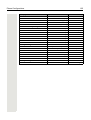Unify Administration Manual OpenStage 5 OpenScape Voice User manual
- Category
- Telephones
- Type
- User manual

OpenStage 5 SIP
OpenScape Voice
Administration Manual
A31003-S2000-M104-3-76A9

Our Quality and Environmental Management Systems are
implemented according to the requirements of the ISO9001 and
ISO14001 standards and are certified by an external certification
company.
Copyright © Unify GmbH & Co. KG 10/2014
Hofmannstr. 51, 81379 Munich/Germany
All rights reserved.
Reference No.: A31003-S2000-M104-3-76A9
The information provided in this document contains merely general descriptions or
characteristics of performance which in case of actual use do not always apply as
described or which may change as a result of further development of the products.
An obligation to provide the respective characteristics shall only exist if expressly agreed in
the terms of contract.
Availability and technical specifications are subject to change without notice.
Unify, OpenScape, OpenStage and HiPath are registered trademarks of Unify GmbH & Co. KG.
All other company, brand, product and service names are trademarks or registered trademarks
of their respective holders.
unify.com

Safety Precautions 3
Safety Precautions
Important Notes
• This equipment has been tested and found to comply with the limits for a Class B digital device,
pursuant to Part 15 of the FCC Rules. These limits are designed to provide reasonable protec-
tion against harmful interference when the equipment is operated in a commercial environment.
• This equipment generates, uses, and can radiate radio frequency energy and, if not installed and
used in accordance with the instructions, may cause harmful interference to radio communica-
tions.
Operation of this equipment in a residential area is likely to cause harmful interference, in which
case the user will be required to correct the interference at his own expense.
• The IP telephone OpenStage 5 SIP complies with the European standard EN 60 950.
• The earpiece in this telephone handset contains a magnet. To prevent injury, before each use
ensure objects such as pins or staples are not stuck to the earpiece.
• There is always the danger of small objects being swallowed by young children. In the case of
the OpenStage 5 SIP, this applies in particular to the connecting cord clip.
Please make sure that such items are not accessible to children.
• Never allow the telephone to come into contact with staining or corrosive liquids, such as coffee,
tea, juice or soft drinks.
The information provided in this document contains merely general descriptions or characteristics
of performance features which in case of actual use do not always apply as described or which
may change as a result of further development of the products.
An obligation to provide the respective performance features only exists if expressly agreed in the
terms of contract.
Do not operate the telephone in environments where there is a danger of explosions.
Use only original accessories. Using other accessories may be dangerous, and will in-
validate the warranty and the CE mark.
Never open the telephone or a key module. If you encounter any problems, contact
System Support.
7
Attention
If the OpenStage 5 SIP is supplied with power over the LAN interface Page 127, the power
source must be a limited power source PowerHub compliant with IEC 60950.
7
7
7

4 Safety Precautions
Location of the Telephone
• The telephone should be operated in a controlled environment with an ambient temperature be-
tween 5 °C and 40 °C (41 °F and 104 °F).
• To ensure good handsfree talking quality, the area in front of the microphone (front right) should
be kept clear. The optimum handsfree distance is 20 inches (50cm).
• Do not install the telephone in a room where large quantities of dust accumulate; this can con-
siderably reduce the service life of the telephone.
• Do not expose the telephone to direct sunlight or any other source of heat, as this is liable to
damage the electronic equipment and the plastic casing.
• Do not operate the telephone in damp environments such as bathrooms.
Telephone Maintenance
• Always use a damp or antistatic cloth to clean the telephone. Never use a dry cloth.
• If the telephone is very dirty, clean it with a diluted neutral cleaner containing some form of sur-
factant, such as a dish detergent. Afterwards, remove all traces of the cleaner with a damp cloth
(using water only).
• Never use cleaners containing alcohol, cleaners that corrode plastic, or abrasive powders.
Note! (for U.S.A and Canada only)
This equipment has been tested and found to comply with the limits for a Class B digital de-
vice, pursuant to Part 15 of the FCC Rules. These limits are designed to provide reasonable
protection against harmful interference when the equipment is operated in a residential in
-
stallation. This equipment generates, uses, and can radiate radio frequency energy and, if
not installed and used in accordance with the instructions, may cause harmful interference
to radio communications. However, there is no guarantee that interference will not occur in
a particular installation. If this equipment does cause harmful interference to radio or televi
-
sion reception, which can be determined by turning the equipment off and on, the user is en-
couraged to try to correct the interference by one or more of the following measures:
• Reorient or relocate the receiving antenna.
• Increase the separation between the equipment and receiver.
• Connect the equipment into an outlet on a circuit different from that to which the receiver
is connected.
• Consult the dealer or an experienced radio/TV technician for help.
This product is a UL Listed Accessory, I.T.E., in U.S.A. and Canada.

Safety Precautions 5
Labels
The device conforms to the EU guideline 1999/5/EG, as attested by the CE mark.
This device has been manufactured in accordance with our certified environmental
management system (ISO 14001). This process ensures that energy consumption
and the use of primary raw materials are kept to a minimum, thus reducing waste pro
-
duction.
All electrical and electronic products should be disposed of separately from the mu-
nicipal waste stream via designated collection facilities appointed by the government
or the local authorities.
The correct disposal and separate collection of your old appliance will help prevent
potential negative consequences for the environment and human health. It is a pre
-
condition for reuse and recycling of used electrical and electronic equipment.
For more detailed information about disposal of your old appliance, please contact
your city office, waste disposal service, the shop where you purchased the product or
your sales representative.
The statements quoted above are only fully valid for equipment which is installed and
sold in the countries of the European Union and is covered by the directive 2002/96/
EC. Countries outside the European Union may have other regulations regarding the
disposal of electrical and electronic equipment.

6 Contents
Contents
Safety Precautions. . . . . . . . . . . . . . . . . . . . . . . . . . . . . . . . . . . 3
Important Notes. . . . . . . . . . . . . . . . . . . . . . . . . . . . . . . . . . . . . . . . . . . . . . . . . . . . . . . . . . . . . . 3
Location of the Telephone. . . . . . . . . . . . . . . . . . . . . . . . . . . . . . . . . . . . . . . . . . . . . . . . . . . . . . 4
Telephone Maintenance . . . . . . . . . . . . . . . . . . . . . . . . . . . . . . . . . . . . . . . . . . . . . . . . . . . . . . . 4
Labels . . . . . . . . . . . . . . . . . . . . . . . . . . . . . . . . . . . . . . . . . . . . . . . . . . . . . . . . . . . . . . . . . . . . . . 5
General Information . . . . . . . . . . . . . . . . . . . . . . . . . . . . . . . . . . 8
About the Manual . . . . . . . . . . . . . . . . . . . . . . . . . . . . . . . . . . . . . . . . . . . . . . . . . . . . . . . . . . . . 8
Intended Use. . . . . . . . . . . . . . . . . . . . . . . . . . . . . . . . . . . . . . . . . . . . . . . . . . . . . . . . . . . . . . . . 9
Product Identification. . . . . . . . . . . . . . . . . . . . . . . . . . . . . . . . . . . . . . . . . . . . . . . . . . . . . . . . . . 9
Application Version . . . . . . . . . . . . . . . . . . . . . . . . . . . . . . . . . . . . . . . . . . . . . . . . . . . . . . . . . . . 9
Service . . . . . . . . . . . . . . . . . . . . . . . . . . . . . . . . . . . . . . . . . . . . . . . . . . . . . . . . . . . . . . . . . . . . 9
Installation . . . . . . . . . . . . . . . . . . . . . . . . . . . . . . . . . . . . . . . . 10
Prerequisites . . . . . . . . . . . . . . . . . . . . . . . . . . . . . . . . . . . . . . . . . . . . . . . . . . . . . . . . . . . . . . . 10
Connecting to the Network . . . . . . . . . . . . . . . . . . . . . . . . . . . . . . . . . . . . . . . . . . . . . . . . . . . . 10
Installing the Phone. . . . . . . . . . . . . . . . . . . . . . . . . . . . . . . . . . . . . . . . . . . . . . . . . . . . . . . . . . 10
Power over LAN information . . . . . . . . . . . . . . . . . . . . . . . . . . . . . . . . . . . . . . . . . . . . . . . . . . . .11
Startup Procedure . . . . . . . . . . . . . . . . . . . . . . . . . . . . . . . . . . . . . . . . . . . . . . . . . . . . . . . . . . . . 12
Using the OpenStage 5 SIP. . . . . . . . . . . . . . . . . . . . . . . . . . . 13
Dialling Keypad . . . . . . . . . . . . . . . . . . . . . . . . . . . . . . . . . . . . . . . . . . . . . . . . . . . . . . . . . . . . . 13
Programmable Keys . . . . . . . . . . . . . . . . . . . . . . . . . . . . . . . . . . . . . . . . . . . . . . . . . . . . . . . . . . 14
Control Keys . . . . . . . . . . . . . . . . . . . . . . . . . . . . . . . . . . . . . . . . . . . . . . . . . . . . . . . . . . . . . . . . 15
Phone Features . . . . . . . . . . . . . . . . . . . . . . . . . . . . . . . . . . . . 16
Protocol support . . . . . . . . . . . . . . . . . . . . . . . . . . . . . . . . . . . . . . . . . . . . . . . . . . . . . . . . . . . . 16
Capabilities . . . . . . . . . . . . . . . . . . . . . . . . . . . . . . . . . . . . . . . . . . . . . . . . . . . . . . . . . . . . . . . . 16
Call Features. . . . . . . . . . . . . . . . . . . . . . . . . . . . . . . . . . . . . . . . . . . . . . . . . . . . . . . . . . . . . . . 17
DTMF . . . . . . . . . . . . . . . . . . . . . . . . . . . . . . . . . . . . . . . . . . . . . . . . . . . . . . . . . . . . . . . . . . . . 17
Technical Overview . . . . . . . . . . . . . . . . . . . . . . . . . . . . . . . . . 18
Session Initiation Protocol (SIP) . . . . . . . . . . . . . . . . . . . . . . . . . . . . . . . . . . . . . . . . . . . . . . . . 18
IP Network Protocols. . . . . . . . . . . . . . . . . . . . . . . . . . . . . . . . . . . . . . . . . . . . . . . . . . . . . . . . . . 22
IP Network Configuration . . . . . . . . . . . . . . . . . . . . . . . . . . . . . . . . . . . . . . . . . . . . . . . . . . . . . . 26
Administration Interfaces . . . . . . . . . . . . . . . . . . . . . . . . . . . . . 28
Web Interface . . . . . . . . . . . . . . . . . . . . . . . . . . . . . . . . . . . . . . . . . . . . . . . . . . . . . . . . . . . . . . 28
Basic Administration . . . . . . . . . . . . . . . . . . . . . . . . . . . . . . . . 29
Basic Configuration . . . . . . . . . . . . . . . . . . . . . . . . . . . . . . . . . . . . . . . . . . . . . . . . . . . . . . . . . . 29

Contents 7
Extended Administration . . . . . . . . . . . . . . . . . . . . . . . . . . . . . 35
Configure Network Parameters. . . . . . . . . . . . . . . . . . . . . . . . . . . . . . . . . . . . . . . . . . . . . . . . . 35
Configure System Information. . . . . . . . . . . . . . . . . . . . . . . . . . . . . . . . . . . . . . . . . . . . . . . . . . 37
Configuring Date and Time . . . . . . . . . . . . . . . . . . . . . . . . . . . . . . . . . . . . . . . . . . . . . . . . . . . . 40
Multiline . . . . . . . . . . . . . . . . . . . . . . . . . . . . . . . . . . . . . . . . . . . . . . . . . . . . . . . . . . . . . . . . . . . . 41
Dial Plan Configuration and Status . . . . . . . . . . . . . . . . . . . . . . . . . . . . . . . . . . . . . . . . . . . . . . 42
Direct Station Select (DSS). . . . . . . . . . . . . . . . . . . . . . . . . . . . . . . . . . . . . . . . . . . . . . . . . . . . . 43
Feature Access . . . . . . . . . . . . . . . . . . . . . . . . . . . . . . . . . . . . . . . . . . . . . . . . . . . . . . . . . . . . . . 44
Function Key assignments . . . . . . . . . . . . . . . . . . . . . . . . . . . . . . . . . . . . . . . . . . . . . . . . . . . . 44
Software Update/Transferring Files . . . . . . . . . . . . . . . . . . . . . . . . . . . . . . . . . . . . . . . . . . . . . 44
Port Numbering . . . . . . . . . . . . . . . . . . . . . . . . . . . . . . . . . . . . . . . . . . . . . . . . . . . . . . . . . . . . . . 47
Configuration Management. . . . . . . . . . . . . . . . . . . . . . . . . . . . . . . . . . . . . . . . . . . . . . . . . . . . .48
Use SNMP . . . . . . . . . . . . . . . . . . . . . . . . . . . . . . . . . . . . . . . . . . . . . . . . . . . . . . . . . . . . . . . . 49
Change Speech Parameters. . . . . . . . . . . . . . . . . . . . . . . . . . . . . . . . . . . . . . . . . . . . . . . . . . . . 50
Configure Ringer Settings . . . . . . . . . . . . . . . . . . . . . . . . . . . . . . . . . . . . . . . . . . . . . . . . . . . . . 50
Display static Phone Information. . . . . . . . . . . . . . . . . . . . . . . . . . . . . . . . . . . . . . . . . . . . . . . . .51
Perform Diagnostic Tests . . . . . . . . . . . . . . . . . . . . . . . . . . . . . . . . . . . . . . . . . . . . . . . . . . . . . 51
Security settings . . . . . . . . . . . . . . . . . . . . . . . . . . . . . . . . . . . . . . . . . . . . . . . . . . . . . . . . . . . . 52
Restart the OpenStage 5 SIP . . . . . . . . . . . . . . . . . . . . . . . . . . . . . . . . . . . . . . . . . . . . . . . . . . .52
Restore Factory Settings. . . . . . . . . . . . . . . . . . . . . . . . . . . . . . . . . . . . . . . . . . . . . . . . . . . . . . . 53
Change Administrator Password. . . . . . . . . . . . . . . . . . . . . . . . . . . . . . . . . . . . . . . . . . . . . . . . 53
Reset User Password . . . . . . . . . . . . . . . . . . . . . . . . . . . . . . . . . . . . . . . . . . . . . . . . . . . . . . . . 53
Clear ALL user data . . . . . . . . . . . . . . . . . . . . . . . . . . . . . . . . . . . . . . . . . . . . . . . . . . . . . . . . . . 54
Port Control . . . . . . . . . . . . . . . . . . . . . . . . . . . . . . . . . . . . . . . . . . . . . . . . . . . . . . . . . . . . . . . . 54
Resilience and Survivability . . . . . . . . . . . . . . . . . . . . . . . . . . . . . . . . . . . . . . . . . . . . . . . . . . . 54
SIP Security Configuration . . . . . . . . . . . . . . . . . . . . . . . . . . . . . . . . . . . . . . . . . . . . . . . . . . . . . 57
Web Interface. . . . . . . . . . . . . . . . . . . . . . . . . . . . . . . . . . . . . . 59
Establishing the Connection to the Phone . . . . . . . . . . . . . . . . . . . . . . . . . . . . . . . . . . . . . . . . 59
Web Pages . . . . . . . . . . . . . . . . . . . . . . . . . . . . . . . . . . . . . . . . . . . . . . . . . . . . . . . . . . . . . . . . . 61
OpenStage 5 SIP IP number editor. . . . . . . . . . . . . . . . . . . . . . . . . . . . . . . . . . . . . . . . . . . . . . . 81
Alphabetical Reference . . . . . . . . . . . . . . . . . . . . . . . . . . . . . . 82
Description of Functions . . . . . . . . . . . . . . . . . . . . . . . . . . . . . . . . . . . . . . . . . . . . . . . . . . . . . . 82
Abbreviations and Specialized Terms. . . . . . . . . . . . . . . . . . . . . . . . . . . . . . . . . . . . . . . . . . . . 125
Troubleshooting . . . . . . . . . . . . . . . . . . . . . . . . . . . . . . . . . . . 129
General Troubleshooting Tips. . . . . . . . . . . . . . . . . . . . . . . . . . . . . . . . . . . . . . . . . . . . . . . . . 129
Fault Finding . . . . . . . . . . . . . . . . . . . . . . . . . . . . . . . . . . . . . . . . . . . . . . . . . . . . . . . . . . . . . . 129
Phone Configurations . . . . . . . . . . . . . . . . . . . . . . . . . . . . . . 133
Common Configuration (Factory Defaults ). . . . . . . . . . . . . . . . . . . . . . . . . . . . . . . . . . . . . . . 133
Product support on the internet. . . . . . . . . . . . . . . . . . . . . . . . . . . . . . . . . . . . . . . . . . . . . . . . 134
Index . . . . . . . . . . . . . . . . . . . . . . . . . . . . . . . . . . . . . . . . . . . 137

8 General Information
General Information
About the Manual
The instructions within this manual will help you in administering and maintaining the
OpenStage 5 SIP. The instructions contain important information for safe and proper operation of
the OpenStage
5 SIP. Follow them carefully to avoid improper operation and get the most out of
your multi-function telephone in a network environment.
This guide is intended for service providers and network administrators who administer VoIP ser-
vices using the OpenStage 5 SIP and who have a fundamental understanding of SIP. The tasks
described in this guide are not intended for end users of the phones. Many of these tasks affect
the ability of a phone to function on the network and require an understanding of IP networking
and telephony concepts.
These instructions are laid out in a user-oriented manner, which means that you are led through
the functions of the OpenStage
5 SIP step by step – from the setup, through descriptions of tools
and extensions discussions of special administrative and service tasks at the end of the manual.
For the users, a separate manual is provided.
Symbols in the Manual
Shows administration tasks on the Web Interface.
Shows additional information about each parameter in the Alphabetical Reference.
Shows the related web pages.
Means that you are in the administration menu and you have already entered the correct admin-
istrator password. (Access: Web Interface Page 60).
> Means that you are in the diagnostics menu and you have already entered the correct administra-
tor password. (Access: Web Interface Page 60).
Y Means that you are in the setup menu and you have already entered the correct user password,
if required.
For your own protection, please read the section dealing with safety. Follow the safety in-
structions carefully in order to avoid endangering yourself or other persons and to prevent
damage to the unit.
7
Attention
This symbol indicates a hazard. Failure to follow the instructions given may result in injury or
in damage to the unit.
Key information important for the proper use of the unit is marked with this symbol.

9 General Information
Operating the telephone
n Lift the handset (off-hook).
t Replace the handset (on-hook).
s Conduct a call.
o Enter a telephone number or code.
u or v Increase or reduce the value depending on the current operating mode.
Changing and viewing the configuration data in the phone is done by entering different reference
numbers.
For description of viewing data values on the LEDs of the entry see Page 81.
Intended Use
The OpenStage phone is a desktop unit designed for voice transmission and for connection to the
LAN. It can also be used as a workstation device. Any other use is regarded as unauthorized.
Product Identification
The identification details of your telephone are given on the nameplate containing the exact prod-
uct label and serial number on the bottom of the base unit Page 10. Please have these ready
whenever you call our service department in case of trouble with or defects on the unit itself.
Application Version
To find out the current application version of your OpenStage 5 SIP see Page 51.
Service
In the case of any trouble or defects on the telephone unit itself, please dial the service number of
your local distributor or your local Unify Branch office.
The Unify service department can only help you with problems or defects on the telephone
unit itself.
Should you have any questions regarding the operation, your specialist retailer or network
administrator will gladly help you.
For any questions regarding the telephone connection, please contact your network provider.
OpenStage 5 SIP
S30817-S7400-A101-1
Ser.-Nr.: 0001E320C244
E3/

10 Installation
Installation
Prerequisites
The OpenStage 5 SIP acts as an endpoint client on an IP telephony network, and has the following
network requirements:
• An Ethernet connection to a network with SIP clients and servers (required).
• A Dynamic Host Configuration Protocol (DHCP) server (optional).
• Either a Call Control System
– Proxy server — There must be a device running RFC 3261 SIP-compliant software.
– Voice packet gateway (optional) — Required if your VOIP Network is connected to the
Public Switched Telephone Network (PSTN).
• or a voice packet gateway if the phone is used in gateway routing mode
Page 116.
Connecting to the Network
The OpenStage 5 SIP has one RJ-45 port labelled “10/100 LAN” The port supports 10/100 Mbps
half- or full-duplex connections.
We recommend that you use the port setting "Auto" Page 100 on the port for auto detection of
transferring speed and type of connected cable (either straight-through or crossed).
Installing the Phone
Connectors on the bottom of the telephone
You have to connect the OpenStage 5 SIP first to the LAN and then to the power supply.
OpenStage 5 SIP
1 Ethernet port for LAN connection (optional with PoL
1
)
1 Power over LAN:
If power is supplied over the LAN cable, no local power supply is required.
2 Handset connector
3 Connector for a local power supply unit (optional
1
)
2
1
3

11 Installation
Starting up the OpenStage 5 SIP
• Plug the short end of the handset cable into the handset and the other end into the connector 2
at the bottom of the telephone and feed the cable through the guide channel in the base unit.
Only if power not supported by LAN:
– Plug the plug-in power supply unit into the mains.
– Plug the connector 3 at the bottom of the telephone into the plug-in power supply unit.
• Plug the jack of the LAN cable into the connector 1 at the bottom of the telephone and connect
the cable with LAN.
• Feed the cables through the relief on the back of the housing and fix them by means of the cable
clip.
Power over LAN information
Power over LAN support is provided on the LAN port and complies with the IEEE802.3af standard.
8 wire Ethernet cables are required to use it.
The OpenStage 5 SIP phone is to connect to a Switch. The phone is working also on a Hub,
but without a guarantee of quality.
The Western plugs of all cable connections must audibly snap into place.
7
Use only the plug-in power supply unit fitting the OpenStage 5 SIP:
– EU: S30122-H7722-X
– UK: S30122-H7723-X
– USA: S30122-H7724-X
– IM: S30122-H7726-X
See also:
http://wiki.unify.com/wiki/Power_supply_and_PoE_classes.

12 Installation
Startup Procedure
Start
Power on
Reboot
Key 3
pressed?
Application is
starting
Netboot request
DHCP
activated?
Using manual
configuration
VLAN
Discovery
and
L2 activated?
L2 activated?
DHCP Discover
in untagged LAN
DHCP
success-
DHCP Discover
in VLAN
VLAN ID
in Option
DHCP Discover
in untagged
LAN
Registration
Ye
No
Successful?
Netboot Upgrade
Yes
No
Yes
No
Yes
No
Yes
No
DHCP Discover
in tagged LAN
No
Ye
Yes
Successful?
Yes
Successful?
Yes
Run-up
and wait
120 s
No
Run-up
and wait
120 s
No
No
see http://wiki.unify.com/
No

13 Using the OpenStage 5 SIP
Using the OpenStage 5 SIP
Telephone Modes
Your administrator can configure the OpenStage 5 SIP for use as:
• A SingleLine phone with one line.
• A MultiLine phone with up to 8 lines (in relation with the SIP server).
Dialling Keypad
The dialling keypad of the OpenStage 5 SIP is labeled with digits, letters and some special char-
acters. Generally you use the keypad to dial numbers.
Keys for
telephone settings
Keypad
Handset
Speaker
for ring tones
Key field –
Eight freely
programmable keys
LEDs

14 Using the OpenStage 5 SIP
Programmable Keys
The OpenStage 5 SIP is equipped with function keys which are user-programmable in two levels
(see User Manual).
These keys come already preassigned in the first level
Function Key Function
1 Switches the handset microphone on/off
2 Switches the loudspeaker on/off
3 Indicates and starts voice messages
4 Cancels an active call/latest activity
5 Confirms input made
6 Transfers a call without announcement
7 Holds a call explicitly
8 Toggles between first and second key levels
1
2
3
4
5
7
6
8
Shift
Hold
Mute
Loudspeaker
Voice Message
Cancel/Release
Confirm
Blind Transfer

15 Using the OpenStage 5 SIP
Control Keys
The two control keys
v
and
u
are located on the left side of the dialling keypad. Depending on
the operating mode, you can vary the following settings:
Operating mode
v
key
u
key
Receiving a call Reduce the volume of the
ringer tone
Increase the volume of the ringer
tone
Open listening Reduce the volume of the
loudspeaker
Increase the volume of the loud-
speaker
Using the handset of the tele-
phone
Reduce the volume of the
handset loudspeaker
Increase the volume of the hand-
set loudspeaker
Permanent audio settings Adjust loudspeaker volume, ringer volume and handset volume
confirmed by key
Confirm
Restart and factory setting Starts these functions

16 Phone Features
Phone Features
Protocol support
The OpenStage 5 SIP supports the following protocols:
• SIP (RFC 3261 compliance)
•
SDP
•
TCP/ UDP
•
FTP
•
SNMP
•
SNTP
•
HTTP
•
RTP/ RTCP
•
DNS
•
DHCP
•
EAP (802.1X)
• Quality of service in accordance with DiffServe and IEEE 802.1p/q.
Capabilities
The OpenStage 5 SIP supports the following capabilities:
Network
• Power over LAN
• DHCP for automatic IP address assignment or static IP configuration
• SNTP for automatic time synchronization
• Support for VLANs
• Support for configurable Layer 2 and 3 Quality of Service
Configuration
• Country definition allowing flexible tone generation
• Feature enable/disable
• User and administrator levels (password protected)
• Upload and download of configuration files (INI file format)
Management
• Deployment service (DLS) for configuring phones
• Web interface for configuring individual phones
•SNMP
Speech
• Support for G711 (U and A Law), G723 and G729
• High Quality speaker phone functionality
• G711 Silence Suppression
• Audio codec G.722 offers a wider audio bandwidth resulting in major improvement in the repre-
sented speech quality.

17 Phone Features
Call Features
• Call forwarding (Unconditional, On Busy, On no Reply)
1
• Call waiting
• Consultation
• Unattended Transfer
• Attended Transfer (Join)
• Do not Disturb
•Hold
• Message Waiting
• MultiLine
• Call back
[1]
• More features available with server related access code
DTMF
The phone provides 2 mechanisms for transmitting DTMF information, inband and DTMF in
RTP (see RFC 2833). The phone does not support outband DTMF through SIP messaging. There
are no configuration parameters on the phone which control the use of DTMF.
A process of negotiation is used during call-setup to determine which form of DTMF signaling will
be used. The phone supports send DTMF information in response to the user pressing the keys
0-9 and * and # when in a call connected state.
When a call is made from a phone it will "Offer" the remote endpoint support for DTMF in RTP (this
is carried in the SDP protocol). If the far end does not "answer" that it can support DTMF in RTP
then DTMF in-band will be used otherwise DTMF in RTP will be used.
When DTMF in RTP is negotiated the phone will always "offer" payload 100 to carry the DTMF
events. The far end may accept and confirm this payload or it may suggest a different payload val
-
ue. In this case the phone will follow that payload preferred by the far end. On an incoming call the
phone will follow the payload value suggested by the far end.
The phone is not capable of retrieving or understanding DTMF in-band or DTMF in RTP informa-
tion it may receive. This information is normally used by application or media servers to control
feature access. If the user presses keys when in a call connected state and in-band DTMF has
been negotiated he will hear the tones being sent in the speech path (handset only). If DTMF in
RTP has been negotiated he will here clicks as speech packets are removed and replaced with
DTMF in RTP key events. See also
Page 108.
1. Server based feature, (de)activated by access codes

18 Technical Overview
Technical Overview
Session Initiation Protocol (SIP)
Overview
The Session Initiation Protocol (SIP) is a ASCII-based signalling protocol used for establishing
sessions in an IP network. A session could be a simple two-way telephone call or it could be a
collaborative multi-media conference session.
Like other VoIP protocols, SIP provides signaling and session management within a packet tele-
phony network. Signaling allows call information to be carried across network boundaries. Session
management controls the attributes of an end-to-end call.
SIP was originally developed in the MMUSIC group within the IETF (Internet Engineering Task
Force), it has been published since February 1999 as RFC 2543. The SIP working group is con
-
tinuing to enhance the protocol and published version 2 as RFC 3261 in 2002.
SIP Functions
Systems which use SIP are able to provide the following:
• The location of the target endpoint — SIP supports address resolution, name mapping, and call
redirection.
• The media capabilities of the target endpoint—Via Session Description Protocol (SDP), SIP de-
termines the lowest level of common services between endpoints. Conferences are established
using only the media capabilities that can be supported by all endpoints.
• A session between the originating and target endpoint — If the call can be completed, SIP es-
tablishes a session between the endpoints. SIP also supports mid-call changes such as adding
another endpoint to the conference and changing media characteristic or codec.

19 Technical Overview
Components in a SIP system
Configuration example with additional components Page 20
SIP Components
SIP is a peer-to-peer protocol. The peers in a session are called user agents (UAs).
SIP Clients
SIP clients include the following:
• Telephones — Act as UAS and UAC. The OpenStage 5 SIP can initiate SIP requests and re-
spond to requests.
• Gateways — Provide call control. Gateways provide many services, the most common being
translation between SIP conferencing endpoints of transmission format, communications proce-
dures, and codecs. Other functions include call setup and clearing on both the LAN side and the
switched-circuit network side.
SIP Servers
SIP servers include the following:
• Proxy servers — Receive SIP requests from a client and forward them to the next SIP server in
the network. Proxy servers can provide functions such as authentication, authorization, network
access control, routing, reliable request retransmission, and security.
• Registrar servers — Process requests from UACs for registration of their current location. Reg-
istrar servers are often colocated with redirect or proxy servers.

20 Technical Overview
Additional Components
• DHCP server
Distributes IP data and further information in a network automatically (list of distributed informa-
tion
Page 89).
•SNTP server
Provides time, date, daylight saving and timezone information.
• Messaging server
For recording and reading messages.
•SNMP server
Logging and maintenance of network components.
• FTP server
For up- and download of files from and to the phone. These include configuration files and music
files.
• PC with internet browser
Enables the administration of the phone by using a Web Client such as Internet Explorer.
Registration
Registration is the process by which centralized SIP Server/Registrars become aware of the ex-
istence and readiness of an endpoint to make and receive calls. The phone supports a number of
configuration parameters to allow this to happen.
Registration can be authenticated or un-authenticated depending on how the server and phone is
configured. For unauthenticated registration the following parameters must be set on the phone:
• Terminal number Page 121 or Terminal name Page 121.
• SIP Routing
Page 116 set to "Server".
• SIP Server/Registrar address
Page 114 configured (IP address or host name).
In this mode the server must pre-authenticate the user. This procedure is server specific and is not
described here.
The phone supports the Digest authentication scheme and requires the following parameters to
be configured in addition to those for unauthenticated registration:
• SIP user ID Page 117.
• SIP Password
Page 115.
• SIP Realm (optional)
Page 115.
For authentication to work the server must have created an account for the user with matching
user ID, password and Realm parameters.
Below are some specific details relating to SIP registration configuration parameters found on the
phone:
• Terminal Number Page 121
• Terminal Name
Page 121
• Register by Name
Page 111
• SIP Routing
Page 116
• SIP Registrar (SIP Addresses)
Page 114
• SIP Realm
Page 115
• Registration Timer
Page 112
Note that registration only occurs when the SIP Routing mode Page 116 is set to "Server".
Note a challenge from the server for authentication information is not only restricted to the
REGISTER message but can also occur in response to other SIP messages eg INVITE.
Page is loading ...
Page is loading ...
Page is loading ...
Page is loading ...
Page is loading ...
Page is loading ...
Page is loading ...
Page is loading ...
Page is loading ...
Page is loading ...
Page is loading ...
Page is loading ...
Page is loading ...
Page is loading ...
Page is loading ...
Page is loading ...
Page is loading ...
Page is loading ...
Page is loading ...
Page is loading ...
Page is loading ...
Page is loading ...
Page is loading ...
Page is loading ...
Page is loading ...
Page is loading ...
Page is loading ...
Page is loading ...
Page is loading ...
Page is loading ...
Page is loading ...
Page is loading ...
Page is loading ...
Page is loading ...
Page is loading ...
Page is loading ...
Page is loading ...
Page is loading ...
Page is loading ...
Page is loading ...
Page is loading ...
Page is loading ...
Page is loading ...
Page is loading ...
Page is loading ...
Page is loading ...
Page is loading ...
Page is loading ...
Page is loading ...
Page is loading ...
Page is loading ...
Page is loading ...
Page is loading ...
Page is loading ...
Page is loading ...
Page is loading ...
Page is loading ...
Page is loading ...
Page is loading ...
Page is loading ...
Page is loading ...
Page is loading ...
Page is loading ...
Page is loading ...
Page is loading ...
Page is loading ...
Page is loading ...
Page is loading ...
Page is loading ...
Page is loading ...
Page is loading ...
Page is loading ...
Page is loading ...
Page is loading ...
Page is loading ...
Page is loading ...
Page is loading ...
Page is loading ...
Page is loading ...
Page is loading ...
Page is loading ...
Page is loading ...
Page is loading ...
Page is loading ...
Page is loading ...
Page is loading ...
Page is loading ...
Page is loading ...
Page is loading ...
Page is loading ...
Page is loading ...
Page is loading ...
Page is loading ...
Page is loading ...
Page is loading ...
Page is loading ...
Page is loading ...
Page is loading ...
Page is loading ...
Page is loading ...
Page is loading ...
Page is loading ...
Page is loading ...
Page is loading ...
Page is loading ...
Page is loading ...
Page is loading ...
Page is loading ...
Page is loading ...
Page is loading ...
Page is loading ...
Page is loading ...
Page is loading ...
Page is loading ...
Page is loading ...
Page is loading ...
Page is loading ...
Page is loading ...
Page is loading ...
-
 1
1
-
 2
2
-
 3
3
-
 4
4
-
 5
5
-
 6
6
-
 7
7
-
 8
8
-
 9
9
-
 10
10
-
 11
11
-
 12
12
-
 13
13
-
 14
14
-
 15
15
-
 16
16
-
 17
17
-
 18
18
-
 19
19
-
 20
20
-
 21
21
-
 22
22
-
 23
23
-
 24
24
-
 25
25
-
 26
26
-
 27
27
-
 28
28
-
 29
29
-
 30
30
-
 31
31
-
 32
32
-
 33
33
-
 34
34
-
 35
35
-
 36
36
-
 37
37
-
 38
38
-
 39
39
-
 40
40
-
 41
41
-
 42
42
-
 43
43
-
 44
44
-
 45
45
-
 46
46
-
 47
47
-
 48
48
-
 49
49
-
 50
50
-
 51
51
-
 52
52
-
 53
53
-
 54
54
-
 55
55
-
 56
56
-
 57
57
-
 58
58
-
 59
59
-
 60
60
-
 61
61
-
 62
62
-
 63
63
-
 64
64
-
 65
65
-
 66
66
-
 67
67
-
 68
68
-
 69
69
-
 70
70
-
 71
71
-
 72
72
-
 73
73
-
 74
74
-
 75
75
-
 76
76
-
 77
77
-
 78
78
-
 79
79
-
 80
80
-
 81
81
-
 82
82
-
 83
83
-
 84
84
-
 85
85
-
 86
86
-
 87
87
-
 88
88
-
 89
89
-
 90
90
-
 91
91
-
 92
92
-
 93
93
-
 94
94
-
 95
95
-
 96
96
-
 97
97
-
 98
98
-
 99
99
-
 100
100
-
 101
101
-
 102
102
-
 103
103
-
 104
104
-
 105
105
-
 106
106
-
 107
107
-
 108
108
-
 109
109
-
 110
110
-
 111
111
-
 112
112
-
 113
113
-
 114
114
-
 115
115
-
 116
116
-
 117
117
-
 118
118
-
 119
119
-
 120
120
-
 121
121
-
 122
122
-
 123
123
-
 124
124
-
 125
125
-
 126
126
-
 127
127
-
 128
128
-
 129
129
-
 130
130
-
 131
131
-
 132
132
-
 133
133
-
 134
134
-
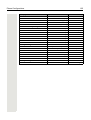 135
135
-
 136
136
-
 137
137
-
 138
138
-
 139
139
Unify Administration Manual OpenStage 5 OpenScape Voice User manual
- Category
- Telephones
- Type
- User manual
Ask a question and I''ll find the answer in the document
Finding information in a document is now easier with AI
Related papers
-
Unify Administration Manual OpenStage 20-80 OpenScape Voice User manual
-
Unify User Manual OpenStage 15 SIP User manual
-
Unify User Manual OpenStage 40 SIP User manual
-
Unify L30250-U622-B607 User manual
-
Unify Administration Manual OpenScape Desk Phone IP OpenScape Voice User manual
-
Unify User Manual OpenStage 5 SIP User manual
-
Unify User Manual OpenStage 20 User manual
-
Unify User Manual OpenStage 40 T HP3000-HP5000 User manual
-
Unify OpenStage WL3 and WL3 Plus Handset User manual
-
Unify User Manual OpenStage 30 T HP3000-HP5000 User manual
Other documents
-
Fanvil I20-T User manual
-
Siemens HiPath 8000 User manual
-
Optimus JR202-CB-SIP User manual
-
Siemens Unify OpenStage 40 SIP Owner's manual
-
Siemens OpenStage 40 G SIP User guide
-
Siemens HiPath 3800 Service Documentation
-
Sony 8000 User manual
-
SMC Networks SMC7908VoWBRB Configuration manual
-
Siemens MovieMate 50 User manual
-
TOA IP-SC15MC Owner's manual