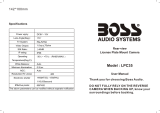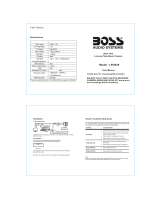USER’S MANUAL
CAM21
MINI DIGITAL CAMERA
DO NOT FULLY RELY ON REVERSE CAMERA
WHEN BACKING UP.
ALWAYS CHECK YOUR SURROUNDINGS
BEFORE BACKING UP.
BOSS Audio Systems
3451 Lunar Court • Oxnard, CA 93030
www.bossaudio.com | 800.999.1236
tech support: www.bossaudio.com/support
0714
SPECIFICATIONS
Power Supply DC9V - 15V
Lens Angle (Deg.) 170º
TV System PAL/NTSC
Video Output 1.0vp-p, 75Ω
S/N Ratio ≥ 48 dB
IP Rating IP68
Operating Temp. (Deg. C) -30ºC ~ +70ºC (RH95% Max.)
White Balance Auto
Minimum Illumination 0.5 LUX
AGC Auto
Resolution (TV Lines) 420
Electronic Shutter 1/60(NTSC) 1/50(PAL)
1/10,000 Second
Effective Pixels 656*492
Above parameters can be modified without notification.

TROUBLESHOOTING GUIDE
The following checklist might help to solve the problems when using this unit.
Please double check to insure connection and procedure of operation is done
properly before using checklist.
PROBLEM CAUSE/SOLUTION
Check that power cable is securely connected.
Check to insure there is a good connection between
NO IMAGE video-in and monitor.
Check that REVERSE GEAR is engaged.
Check to insure correct monitor setup.
IMAGE BLURRING Check for water/water stain or dust on camera lens.
Clean camera lens
IMAGE SHAKING Check to insure camera is mounted and secured tightly.
IMAGE SLANTED Adjust camera mounting bracket
INSTALLATION
Complete all required connections so that all lines are hidden in vehicle.
Power/Video
Red and black back lights 12V line
Camera
DC 12V
DC 12V
AV
NOTE:
If problems persist – consult nearest service dealer. DO NOT attempt to
disassemble or modify unit.
1. WIRE CONNECTION
2. CAMERA INSTALLATION
Camera should be installed in the following configuration:
Flush Mount – Install the camera using the supplied Hole Saw. Camera
should be mounted where it will not interfere with taillights, visibility of
license plate or other safety items. (see diagram 1)
Attention: Camera switch is controlled by engaging REVERSE GEAR.
Vehicle Body
(diagram 1)
/