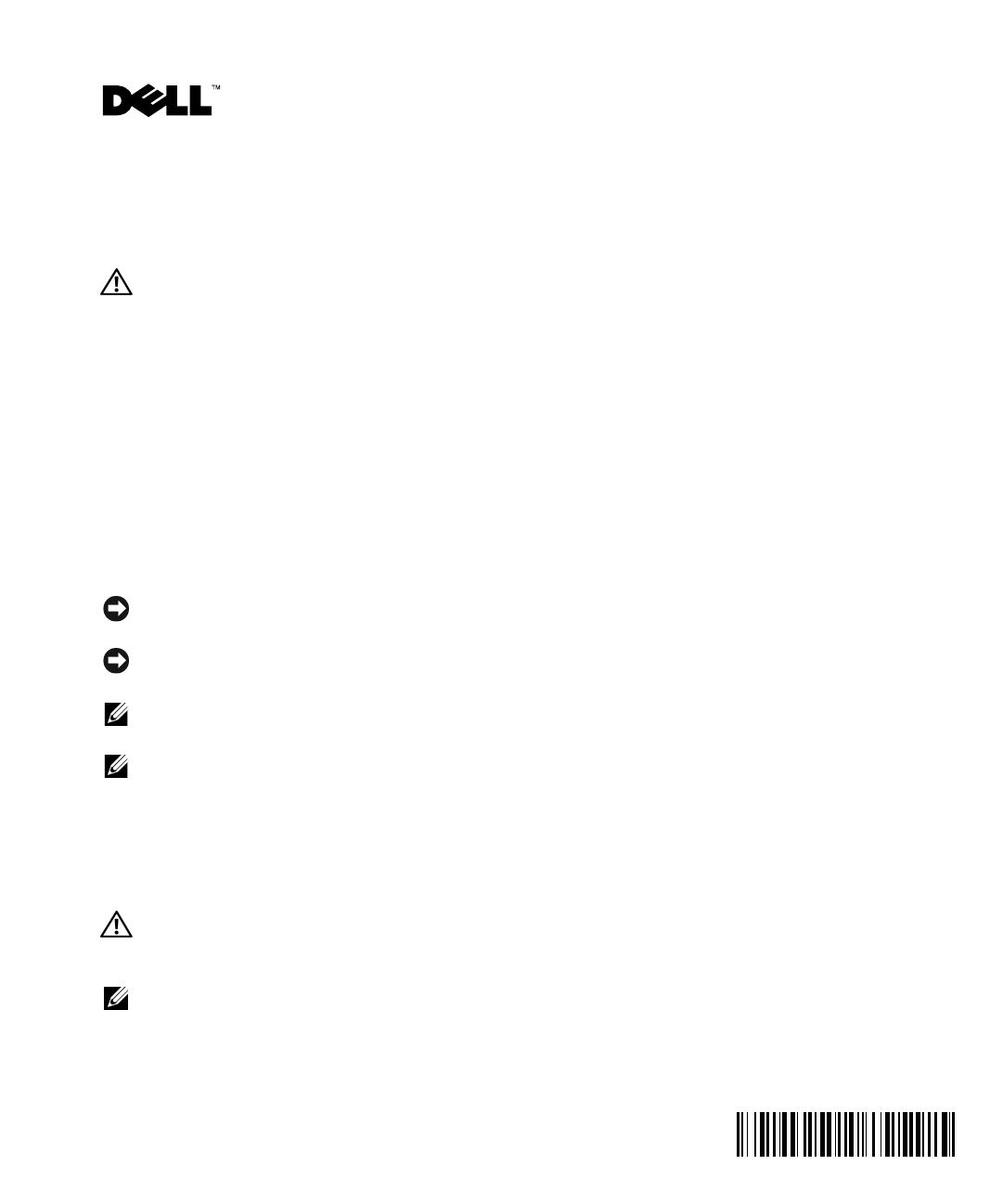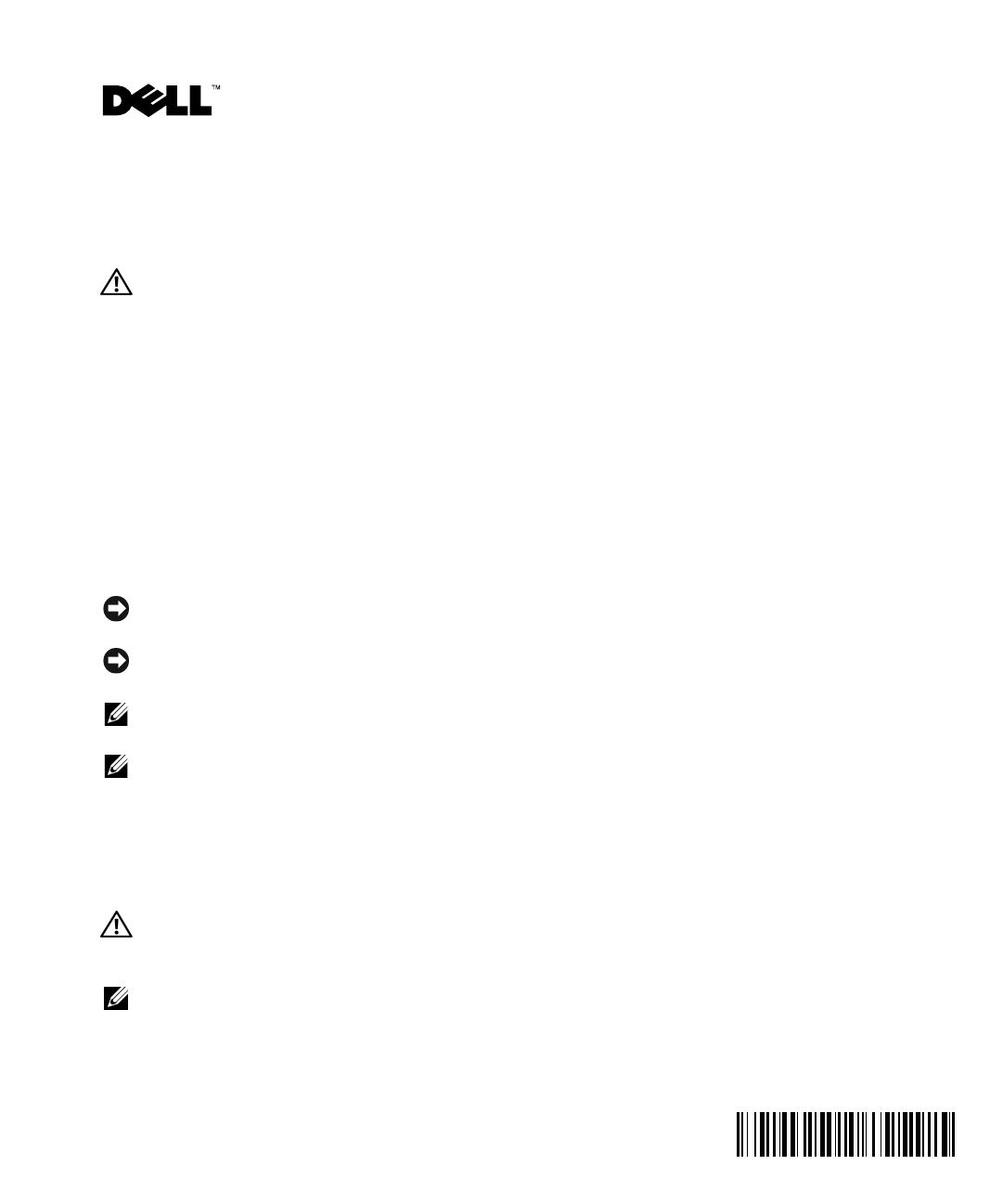
www.dell.com | support.dell.com
03W495A00
Dell™ PowerVault™ 22xS Systems —
Upgrading to Ultra 320 EMMs
CAUTION: A CAUTION indicates a potential for property damage, personal
injury, or death.
This document describes how to upgrade your system by removing the primary and
secondary Ultra 160 enclosure management modules (EMMs) and installing the Ultra 320
EMMs in your storage system.
A system with redundant enclosure management features two EMMs that are designated as
primary and secondary. A system with nonredundant enclosure management consists of one
EMM and one SCSI terminator card. In redundant EMM systems, replace both Ultra 160
EMMs with the Ultra 320 EMMs. In nonredundant EMM systems, replace only the Ultra
160 EMM and leave the SCSI terminator card in place.
EMMs and the SCSI terminator card are "warm-pluggable" and can be removed and installed
without shutting down the storage system, provided all I/O to the module has ceased.
NOTICE: You should perform a complete data backup before performing any hardware
changes. Otherwise, you might lose all of your data.
NOTICE: A mixture of Ultra 160 EMMs and Ultra 320 EMMs is not supported. If you replace
one Ultra 160 EMM with an Ultra 320 EMM, you must replace the other Ultra 160 EMM.
NOTE: To achieve full Ultra 320 functionality, your EMMs, hard drives, and host controller
must support Ultra 320.
NOTE: You should have the latest version of the Dell OpenManage™ Array Manager
and host server controller firmware installed on your host server before you upgrade
your system to Ultra 320 EMMs. To obtain the latest version of Array Manager and
the firmware, see the Dell Support website at support.dell.com.
Removing the Ultra 160 EMM
CAUTION: Before performing any of the procedures listed in this section, read
and follow the safety instructions in the System Information Guide that shipped
with your computer.
NOTE: In a cluster configuration, you must turn off any server nodes connected to the
storage system while you replace an EMM.
P/N 3W495 Rev. A00
April 2003
3W495eb0.fm Page 1 Monday, April 7, 2003 11:12 AM