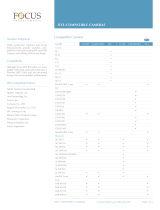Canon XL1S: Unleash Your Creativity with Professional-Grade Digital Video Recording
This compact and versatile digital video camcorder offers exceptional image quality, advanced features, and user-friendly controls for professional videographers and enthusiasts alike. With its 3CCD imaging system and 20x optical zoom lens, the XL1S captures stunningly detailed and vibrant footage.
Additional Key Features:
-
High-Resolution Recording: Capture Full HD videos with 16:9 aspect ratio for a cinematic look.
-
Interchangeable Lenses: Explore your creative options with the ability to swap lenses for various shooting scenarios.
Canon XL1S: Unleash Your Creativity with Professional-Grade Digital Video Recording
This compact and versatile digital video camcorder offers exceptional image quality, advanced features, and user-friendly controls for professional videographers and enthusiasts alike. With its 3CCD imaging system and 20x optical zoom lens, the XL1S captures stunningly detailed and vibrant footage.
Additional Key Features:
-
High-Resolution Recording: Capture Full HD videos with 16:9 aspect ratio for a cinematic look.
-
Interchangeable Lenses: Explore your creative options with the ability to swap lenses for various shooting scenarios.


-
 1
1
-
 2
2
Canon XL1 Owner's manual
- Type
- Owner's manual
- This manual is also suitable for
Canon XL1S: Unleash Your Creativity with Professional-Grade Digital Video Recording
This compact and versatile digital video camcorder offers exceptional image quality, advanced features, and user-friendly controls for professional videographers and enthusiasts alike. With its 3CCD imaging system and 20x optical zoom lens, the XL1S captures stunningly detailed and vibrant footage.
Additional Key Features:
-
High-Resolution Recording: Capture Full HD videos with 16:9 aspect ratio for a cinematic look.
-
Interchangeable Lenses: Explore your creative options with the ability to swap lenses for various shooting scenarios.
Ask a question and I''ll find the answer in the document
Finding information in a document is now easier with AI
in other languages
- español: Canon XL1 El manual del propietario
Related papers
Other documents
-
Nikon Image Converter User manual
-
Manfrotto 521 Owner's manual
-
Philips EM43 User manual
-
Duracell DRCHCAM User manual
-
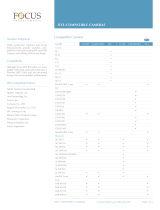 FOCUS Enhancements FS-5 User manual
FOCUS Enhancements FS-5 User manual
-
Swann Spycam Color Video Camera Installation Manual & Manual
-
Manfrotto 501HLV Datasheet
-
Nikon 9350 User manual
-
Turtle Beach Ear Force XL1 User manual
-
Compaq Presario 1900 - Notebook PC Maintenance And Service Manual