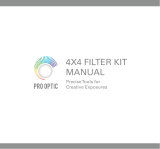Page is loading ...

1
Image Converter
User Manual
Model “Oszi” 400 Series

2

3
Congratulations!
You now have the power to produce the look and feel of 35mm film using a MiniDV camcorder.
The P+S Technik Mini35Digital image converter is designed for use on the Canon XL1 and
Canon XL1S camcorders as well as the Sony DSR-PD150/ DCR-VX2000/ DCR-VX1000
cameras, Panasonic AG-DVX100 and coming soon, the JVC JY HD10. The unit is optimized for
35mm lenses with large rear optical elements, such as Cooke S4 Primes, Zeiss Ultra Primes
and Zeiss Super Speeds. Zeiss Distagons with focal lengths over 40mm will also work.
Improved features of the “Oszi” 400 series
• Improved image screen – Finer grain pattern for better imaging
• New oscillating movement – The elliptical motion of the PRO35 has been
incorporated…no more center spot!
• Adjustable speed control - Allows greater control over the speed setting of
the moving focus screen (we recommend the setting be kept between 3 and 4).
• Improved optics for Sony connecting kit
• New unified body construction

4
World Wide Technical Support
P+S Technik GmbH
Email [email protected]
Phone +49 89 45 09 82 30
North America
ZGC., Inc.
Email [email protected]
Phone +1 973-335-4460
printed January 04

5
Contents
Congratulations....................................................................................................................... 3
Contents ................................................................................................................................. 5
Delivery Content ..................................................................................................................... 6
Connecting Kits....................................................................................................................... 7
Preparation ............................................................................................................................. 8
General Description ................................................................................................................ 9
With CANON XL1 / XL1S........................................................................................................ 13
With SONY DSR-PD150 / DCR-VX1000 / DCR-VX2000 ....................................................... 21
With PANASONIC AG-DVX100.............................................................................................. 29
Maintenance ........................................................................................................................... 37
Optional Accessories & Mounts.............................................................................................. 37
Frequently Asked Questions................................................................................................... 38
Dealers ................................................................................................................................... 44
Technical Data........................................................................................................................ 45
Technical Support................................................................................................................... 46

6
Delivery Content - Basic Module
• 1 – Mini35Digital Image converter, fitted with an
interchangeable lens mount of your choice
(PL, Panavision, Nikon, et al.)
• 2 – Hand Grips (top and side)
• 1 – Support Interface with Integrated Shoulder
Set and 15mm LWS systems
The support interface provides 1/4" and 3/8”
attachment points allowing the use of all
industry standard tripods, bridge plates and
other support systems e.g. Steadicam. The
15mm LWS system accepts all film style
accessories including follow focus and matte
boxes. An ordered connecting kit is already
mounted.

7
- Connecting Kits
• 1 - Relay Lens with protective cap
• 1 - Mounting Plate
• 1 - Battery Plate with power cable
• 1 - Remote Control Cable
• 1 – Hex screwdriver set and screws
• 1 - Color Viewfinder Holder
(Canon Connecting Kit)
A Connecting Kit ordered with the basic
module is already mounted when delivered.
Camera connecting kits must be purchased
separately for each brand and are available for
the following Mini Digital Video Cameras.
Canon XL1/XL1S –
Sony DSR-PD150 /DCR-VX1000 /DCR-VX2000 –
Panasonic AG-DVX100
–

8
Preparation
Avoid Murphy’s Law!!
Assemble the Mini35Digital image converter on
your camcorder BEFORE the first day of your
production. After attaching the unit to your camera
according to the steps outlined below, be sure to
check each of your lenses, f-stop combinations and
shutter adjustments for compatibility. We
recommend at least a half, if not full, day of testing
before production. You will need a more robust film
lighting “package” rather then the typical video
lighting “kit” for optimal image capture. The
Mini35Digital is not a magical device, time and
effort will be needed to obtain the desired images
at first, but will become second nature as your
productions progress.
***USAGE NOTE***
The Mini35Digital creates a lively cine-like image
with an artificial film grain pattern. How much the
film grain pattern is adequate for you depends on
your preference. To adjust the visibility of the
pattern use the 8-step speed control wheel (J) and
the T-stops. To optimize the effect, the taking lens
should be as wide open as possible: Use the iris on
the relay lens of the XL1(S) Mini35, and ND filters
for bright outdoor shots. With the Panasonic and
Sony Mini35, exposure control is done on the
camera lens with the camera set in full manual
mode.
Items needed before you begin:
• A 2.5mm hex wrench (delivery content)
• A 35mm format film lens for testing and
• A high quality test chart, such as the Putora 7A9
• A control monitor is recommended.
Munich / New York, December 2003
P+S Technik GmbH

9
General Description
Pos. Description Comment
A Hook For Tape Measure
B LWS System Light Weight
Support System
Prepared for
15mm rods
C Wheel Clamping screw
for LWS
D Intermediate
Flange
Takes the
Interchangeable
Mount
Interchangeable
Mount connects to
Lens

10
Pos. Description Comment
E Bayonet
Mount
Takes Relay
Lens
Relay Lens
connects to Camera
F BATT. Battery Cable
Input Connector
Pin 1 – Bat -
Pin 2 – Bat. +
G Rose Wheel
H RUN GREEN button Manual RUN /
STOP
I Control LED
RUN
LOW BAT
GREEN Æ
RED
(low power) Æ
Blinking light Æ
Runs with chosen
speed
Acceptable speed
Prepare new battery
Below minimum
speed, change bat.
J Speed Control Wheel
8 steps
Controls oscillating
movement
K Focal Plane White
Engravure

11
Pos. Description Comment
L
REMOTE
input
3 Pin Fisher
female socket
Pin 1 – GND
Pin 2 – N.C.
Pin 3 – VTR
M
INPUT
(for LANC
cable)
7 Pin Fischer
female socket
Pin 1 – not
connected
Pin 2 – VTR trigger
Pin 3 – Bat +
Pin 4 – U Bat ex
Pin 5 – not
connected
Pin 6 – Bat -
Pin 7 – RET
N Control LED
RUN
LOW BAT
GREEN Æ
RED
(low power) Æ
Blinking light Æ
Good speed control
Acceptable speed
Below minimum
speed

12
Power Connection
Connect the cable from the battery plate with
the battery input (F) and load battery in the
plate. The Connecting Kit uses the same
battery type as the camera.
LANC & Remote Control with the
Mini35Digital
The Mini35 can also be controlled via a
remote control unit. Use the LANC cable to
connect the Mini35 via the INPUT connection
(M) with the camera. Then connect the Mini35
via the REMOTE connection (L) with the
remote control unit.
7-pin LANC Cable
Red connector – Canon & Sony
Black connector - Panasonic
Canon XL1/XL1S
Sony DSR-PD150 / DCR-VX1000 /
DCR VX2000
The Mini35 can now be controlled:
• Independent & manually by the Mini35
RUN button or
• Both manually via the camera START
button or
• Together via a Remote Control System
Panasonic AG-DVX100
The camera has no LANC interface and can
only receive commands. So both can be
controlled
• Independent & manually by the Mini35
RUN button or
• Together via a Remote Control System

13
CANON XL1 / XL1s
Follow the steps below to properly attach the Mini35Digital image converter
to your Canon XL1 / XL1S with lightweight support
a – Viewfinder Holder
b - Top Cover
c - Lock Ring
d - Relay Lens
e - Spring loaded pad
f – Support release
Lever
g - Camera Screw
h - Battery Holder
k - Bottom Screws
C
a
n
o
n

14
Steps Instructions Explanatory Notes
1 Make sure the camera is turned off.
2 Remove the relay lens from the Mini35:
a. Locate the lock ring (c).
b. Rotate the lock ring (c) counter clockwise.
The relay is attached to the rear of the Mini35
via a bayonet type mount.
The lock ring (c) is the ring located in the front
of the relay lens, nearest to the body of the
Mini35 (photo page 11).
3 Attach the relay lens onto the camera:
The relay lens attaches like any other XL
mounted lens.Æ
a. Line up the red dots
b. Engage the lens in the mount
c. Rotate the lens until the lock clicks in
place.
C
a
n
o
n

15
4 Prepare the Mini35:
a. Release the two screws (k) on the bottom of
the camera support, and slide the support
toward the rear battery holder.
b. Release the lever (f), push the pad (e) down
and lock it in that position by tightening
lever (f).
The first time a camera has to be installed you
will find it easier to start by sliding the camera
support out of the way.
The camera support platform has a spring-
loaded pad in the center that adjusts for the
height of the camera. The knob with a lever (f),
at the back of the camera platform, locks the
spring-loaded pad in place. By releasing that
knob, the spring will push the pad to its
highest position making the mounting of the
camera difficult.
C
a
n
o
n

16
5 Mount the relay lens (now attached to the
camera) onto the Mini35Digital image
converter:
Engage the relay into the back port of the
Mini35 and secure it in place with the lock ring
(c).Æ
a. Open the lock ring (c).
b. Line up the relay lens into the port holding
the camera by its top handle. Make sure
the locating pin is fully engaged.
c. Close the lock ring (c) clockwise to secure
the relay lens.
Note: Be sure the camera does not
accidently disengage.
C
a
n
o
n

17
6 Attach the camera support:
Slide the camera support bracket under the
camera and attach the knob (g) to the bottom
of the camera:
Lock the lever (f) at the back of the camera
support and lock the screws at the bottom of
the camera support.
a. The big knurled knob (g) through the
camera platform has to line up with the ¼”
threaded hole on the camera bottom.
b. Start engaging the thread of the knob in
the thread of the camera but do not tighten
it yet.
c. Release the lever (f) at the back of the
platform to allow the spring-loaded pad (e)
to come in contact with the base of the
camera.
Finish tightening the knob (g) at the bottom of
the platform.
C
a
n
o
n

18
Follow the steps below to test the image once the Mini35 is attached to the
camera:
Steps Instructions Explanatory Notes
1 Install a 35mm film lens in the mount.
2 Turn on the camera in the fully manual
position.Æ
The message “CHECK THE LENS” will be
displayed in the viewfinder for several seconds,
then the image should appear with the word
“LENS” blinking. *)
If the image is too dark:
a. Open the iris on the film lens.
b. Open the iris on the relay lens.
3 Focus the 35mm film lens on an object. The image should be sharp in the viewfinder and
on the field monitor.
*) The Canon XL1 and XL1S will electronically recognize only lenses made by Canon to work with these cameras. Accordingly, you will
see a lens warning light in the viewfinder when using the Mini35Digital Image converter. This is normal and will have no effect on the
footage you shoot. With the XL1 camera, you cannot eliminate the lens warning light from blinking in the viewfinder, but it is possible to
remove it from an external monitor using the “ON SCREEN” key of the remote control. With the XL1S camera, you can control the lens
warning light via the “EFV DISPLAY ON/OFF” key on the left side of the camera.
C
a
n
o
n

19
If the image does not appear as sharp as expected, a back focus adjustment is necessary. Before
changing the back focus please note that the image photographed by the camera is generated on
the focus screen inside the Mini35. This focus screen lowers the contrast of the image similar to
the effect of a low contrast filter. This is desirable since it removes some of the electronic detail
artifact typical in a DV image, even though at a quick glance the image may appear less sharp than
the one recorded by the unfiltered original lens.
Test if the back focus is properly adjusted
Place the camera with the Mini35Digital image converter mounted with a 35mm lens, in front of a
high quality test definition chart, such as the Putora 7A9 chart. The iris on the relay should be fully
opened. The film lens should be focused by eye to the point of best resolution (highest number of
circles visible on the Putora chart). Without changing anything else, close the iris of the relay a
couple of stops. The resolution should not visibly increase. If it does, the back focus of the relay
needs to be adjusted. Follow the steps below to adjust the relay back focus.
C
a
n
o
n

20
Follow the steps below to adjust the relay back focus.
Steps Instructions Explanatory Notes
1 Release the hex screw k (1.5mm) by about a
half a turn. Now the ring is free for adjustment:
2 Leave the Iris on the relay lens fully open and
adjust the back focus ring until you have
achieved the sharpest image.
3 Check that the film lens is at the best focus
before you check the back focus a second
time.
You will need a good quality monitor to
accurately judge the sharpness.
4 Once satisfied with the image, lock the hex
screw to secure this adjustment and double
check the image.
By using a Putora 7A9 chart you will be able to
see the moiré effect of the test circles visible
through the relatively low definition of the
viewfinder.
C
a
n
o
n
/