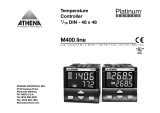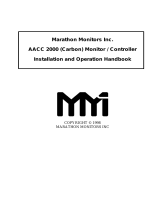Page is loading ...

ALTEC
Power
220V AC
Output
ALTEC
深圳市亚特克电子有限公司
Shenzhen ALTEC Electronics Co., LTD.
- 2 3
RL1
°(
P
S
MTC35
ALTEC
5
4
1
2
6
7
8
ALM
OUT
1 2 3 4 5 6 7 8 9 10 11 12
NTC
Temp. sensor
MTC35-F22-2T-2R-220V
MTC35-F22 Temperature Differential Controller
Instruction Manual
2. Coding
① Software Function
F22 Temperature differential controller
② Input
③ Output
2T
2 temperature sensors
2R
2 Relays
MTC35-F22-2T-2R-220V
① ② ③ ④
④ Power Supply
220V
220V AC
1. Introduction
The MTC35-F22 Temperature Differential Controller is a particularly flexible
controller, which allows On/Off control of the temperature difference.
The controller has two temperature sensors as input and two outputs which are
controlled by a MCU according to value programmed for the parameters in
Parameter List.
Temperature sensor: NTC, range: -50~150 °C.
To get the best performance, before installing and using it, read this instruction
manual carefully.
1) Prepare a rectangular cut-out in the mounting panel to the size .
2) Insert the controller from the front panel cut-out.
3) From behind of the panel, slide the mounting brackets into the guides on the side
of the housing. The flat faces of the mounting brackets must lie against the housing.
4) Push the mounting brackets up to the back of the panel, and tighten them evenly.
72×30mm
Note:
Please completes waterproof processing properly, in order to avoid seeps causes
the instrument damage.
3. Dimensions and Mounting
35
28
78
726
888
P
S
①.Up Key
②.Down Key
③.Dispaly
Indicates PV, Parameters and Values
④.Setting Key(S)
⑤.Parameter Key(P)
4. Front Panel Layout
3
⑥.Main output indicator(RL1)
lit when OUT is ‘ON’
⑦.Alarm output indicator(ALM)
lit when OUT2 is ‘ON’
⑧.PV2 displaying indicator(PV2)
lit when PV2 value is displaying
5. Electrical Connection
6.1 Viewing the PV
Mounting and wire up the controller and switch on, 3 seconds later, the measured
temperature will appear on display. Channel 1 temperature T1 and channel 2
temperature T2 displaying can be exchange by pressing S key. When the ‘PV2
displaying indicator’ is lit, the display indicates T2.
6.2 Setpoint Adjusting
During the basic functioning, press key 'P' and hold for 1 second, temperature
differential setpoint L1 appears on the display. Press key 'S', the value of L1 appears;
press keys ▲ or ▼ to increase or decrease setpoint. Keeping it pressed results in a
progressively faster variation. Press key 'P' again, next parameter KY1 appears,
setting its value in the same way.
Use the same method, alarm value L2 and it’s hysteresis KY2 can be set.
6. Operation
WWW.ALTEC.CC
T1T2

°C
-5~5
11
AD2
Temp. sensor 2 adjustment
ALTEC
PV
Out
ON
OFF
ON/OFF Control - Cooling mode ON/OFF Control - Heating mode
L1
KY1
PV
Out
ON
OFF
L1
KY1
Technical Data
While temperature sensor connection breakdown VR is displayed, or while overrange
SNB is displayed.
At this time, when the temperature sensor T1 fails, relay output(OUT) is determined
by PF1 as shown in the parameter list.
6.6 Sensor Failure
Switch off the controller; press keys ▲ and ▼ at the same time and hold on, then
switch the controller on again. Parameter SPK appears on display. Parameter
selection and the display of the value is obtained by pressing key P repeatedly;
change with keys ▲ and ▼ and store with S.
6.4 Parameter List
SPK
Mnemonic
Setpoint high limit
Parameter
-50 ~150°C °C
Adjustable Range
limit the adjustable range of L1
and AL2
Parameter Description
5
SN
SPL
-50 ~150°C °C
6
0~10 minutes
Compressor protection7
RT1
OUT relay min. off
time
Setpoint low limit
AT1
Output action
D,R
REV
Direct(cool)
Reverse(heat)
10
°C
-5~5
9
AD1
Temp. sensor 1 adjustment
PF1
Temperature sensor
failure output
ON
0FF
OUT 'ON' while sensor failure
OUT 'OFF' while sensor failure
8
1
L 1
Temp. differential setpoint
SPK~SPL
2
KY 1
Hysteresis 1
10 °C
1~
Operation parameter
3
AL2
Alarm value
SPK~SPL
4
KY2
Alarm hysteresis
10 °C
1~
2AL
Alarm object
T1
T2
DT
Channel 1 measured temp. T1
Channel 2 measured temp. T2
Temperature difference
12
6.3 Output Action
AT1 = D,R, OUT1 as cooling control output;
AT1 = REV, OUT1 as heating control output;
While the controller was configured for cooling applications, to avoid compressor
switch off and on frequently, must set the minimum off time RT1 between the switch
OFF and switch ON, regardless of the input value.
The control algorithm is ON/OFF, temperature differential setpoint is L1, hysteresis is
KY1.
WWW.ALTEC.CC
Sample rate
Measurement range
Resolution
Temperature sensor
Relay contact rating
Control algorithm
Power supply
Environmental
-50~150 °C
1 °C
NTC, PVC Wire, 2.0m
5(8)A/250VAC
125ms
ON/OFF
220V AC, 2.0W≤
Temp: -20~55 °C,Rel. Humidity:≤85%
Dimensions
W78 H35 D78mm× ×
ALO
Alarm mode
0FF
K,A
LOA
Turn alarm off
Full-scale high alarm
Full-scale low alarm
13
6.5 Alarms
Full-scale high alarm(K ,A) Full-scale low alarm(LOA)
△
AL2
△
AL2
Alarm LED
PV
time
Hysteresis KY2
Alarm LED
PV
time
Hysteresis KY2
Two different types of alarm can be configured with ALO: K ,A and LOA as the right
table shows. The alarm h is KY2.
H is used to provide a definite indication of the alarm condition and to
prevent alarm relay chatter.
ysteresis
ysteresis
/