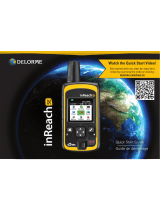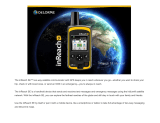Table of Contents
User Roles....................................................................... 1
Administrator Account Features.................................. 1
Getting Started............................................................................1
Considerations Before Getting Started.................................. 1
Collecting Data Before Getting Started.................................. 1
Setting Up and Verifying your Administrator Account
Information............................................................................. 1
Setting Up Your Account and Devices................................... 1
My Info........................................................................................ 1
Plans & Devices..........................................................................2
Adding a Device..................................................................... 2
Activating Devices..................................................................2
Assigning a User to a Device................................................. 2
Viewing Device Details.......................................................... 2
Suspending Devices or Changing Plans............................... 2
Professional Flex Plans.....................................................2
Professional Byte-Based Plans......................................... 2
Testing Devices..................................................................... 3
Groups & Users.......................................................................... 3
Creating New Users Manually............................................... 3
Creating New Users Using a Spreadsheet............................ 3
Setting a User Password....................................................... 3
Locking or Unlocking Users................................................... 3
Viewing Device History.......................................................... 3
Adding Personal Contacts..................................................... 4
Messages...............................................................................4
Editing Preset Messages.................................................. 4
Adding or Editing Quick Text Messages........................... 4
Creating a Group................................................................... 4
Adding Users to a Group...................................................4
Editing Group Settings...................................................... 4
Deleting a Group............................................................... 4
Hiding Users in a Group.................................................... 4
Profiles................................................................................... 4
Creating a Profile.............................................................. 4
Assigning a Profile to a Group.......................................... 5
Assigning a Profile to a User............................................. 5
Syncing or Updating Devices......................................................5
Checking the Sync Status of Active Devices......................... 5
Syncing Data to Devices Using a USB Cable........................ 5
Syncing Data to Your Device Using the Satellite Network..... 5
Syncing Data to Your Device Using the Garmin Explore
App.........................................................................................5
Syncing Data to Devices Using File Based Configuration..... 5
Map............................................................................................. 6
Professional Chat Window..................................................... 6
Chat Window Settings....................................................... 6
Sending Messages............................................................6
Waypoints, Routes, and Collections...................................... 6
Settings....................................................................................... 6
Billing..................................................................................... 6
Viewing Invoices............................................................... 6
Setting Up Team Tracking..................................................... 7
Enabling Team Tracking for a Group................................ 7
Pairing Team Tracking Devices with the Earthmate®
App.................................................................................... 7
Sending Team Updates.................................................... 7
Troubleshooting................................................................ 7
SOS Setup............................................................................. 7
Setting Up and Verifying SOS Notifications...................... 7
Adding SOS Notes............................................................ 7
Viewing Call Data Records.................................................... 8
Professional Tools...................................................................... 8
KML Feeds.............................................................................8
Standard User Features................................................. 8
Map............................................................................................. 8
Map Types............................................................................. 8
Zooming the Map................................................................... 8
Panning the Map.................................................................... 8
Measuring Distance on the Map............................................ 8
Your Location......................................................................... 8
Users List............................................................................... 8
Locating or Tracking a User.............................................. 8
Sending a Message to a User........................................... 9
Sending a Location to a User............................................ 9
Viewing User Messages and Content.................................... 9
Messages List........................................................................ 9
Library.................................................................................... 9
Viewing Your Library on the Map...................................... 9
Sharing Your Library on Your MapShare Web Page........ 9
Waypoints......................................................................... 9
Routes............................................................................. 10
Tracks and Activities....................................................... 10
Collections.......................................................................10
Map Filters........................................................................... 10
Adding a Bookmark......................................................... 11
Deleting a Bookmark....................................................... 11
Exporting Map Data............................................................. 11
Importing Map Data............................................................. 11
Map Availability.................................................................... 11
Adding a Map to Your Device......................................... 11
Devices..................................................................................... 11
Sync..................................................................................... 11
Syncing Data to Your Device Using a USB Cable.......... 11
Syncing Data Using Your Smartphone........................... 12
Inbox......................................................................................... 12
Contacts....................................................................................12
Your Contact........................................................................ 12
Personal Contacts................................................................12
Adding a Contact.............................................................12
Editing or Deleting a Contact.......................................... 12
Messages................................................................................. 12
Preset Messages................................................................. 12
Editing a Preset Message............................................... 12
Quick Text Messages.......................................................... 12
Adding a Quick Text Message........................................ 12
Editing a Quick Text Message........................................ 12
MapShare................................................................................. 12
Enabling the MapShare Feature.......................................... 12
Editing Your MapShare Address..................................... 12
MapShare Settings.............................................................. 13
Receiving Messages from Map Viewers......................... 13
Filtering MapShare Data...................................................... 13
Account..................................................................................... 13
My Info................................................................................. 13
Testing Your Device.............................................................13
Getting More Information.............................................13
Table of Contents i