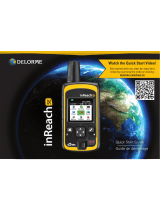Page is loading ...

1
SHA Quick Start Guide
DeLorme inReach Explorer
Satellite Tracker and Communicator
Version: 18.06.2015
Evaluation

2

3
Table of contents
1. Important Information........................................ 4
2. Privacy Notes .................................................... 5
3. Battery Maintenance and Charging .................. 6
4. Specifications and Features ............................. 7
5. Hardware Overview .......................................... 9
6. Turn on Device ............................................... 10
7. Send Preset Message .................................... 10
8. Send Text Message ........................................ 11
9. Trigger SOS Alarm ......................................... 11
10. Receive Message ........................................... 12
11. Tracking .......................................................... 12
12. Add Waypoint ................................................. 13
13. Find Waypoint ................................................. 14
14. Earthmate App ................................................ 14
15. Costs ............................................................... 15

4
1. Important Information
The DeLorme inReach Explorer is a modern and reli-
able communication device with a worldwide cover-
age. But even the best communication devices can
have flaws and only work when maintained correctly.
Therefore, please consider the following information:
General
a) The battery should be charged on a daily basis if
the device is in use.
b) The inReach has a “Help” function built in, con-
taining solutions to common questions. It can be
found in the main menu.
Communication
a) The device will only work outside with a clear view
to the sky.
b) Obstacles such as buildings, trees, mountains etc.
can prevent the inReach from connecting to a
satellite.
c) For mission critical or emergency communication,
ask for receipt confirmations for messages and do
not rely on a single communication device when-
ever possible.
d) The SOS button is armed and should only be
used in an emergency.

5
2. Privacy Notes
The DeLorme inReach Explorer is a satellite tracker
and communicator dedicated for official use only. In
order to enhance the operation’s efficiency and en-
sure the best possible emergency response, the fol-
lowing information is visible to authorized personnel:
Messages
All messages sent and received with the inReach are
stored, including the device’s location at the time of
dispatch/receipt.
Tracking
The device’s location is transmitted and stored in a
predefined interval. This function can be enabled and
disabled either by the user or remotely by authorized
personnel.
Location Request (Ping)
The device’s current location information can be re-
quested by authorized personnel whenever the device
is turned on and connected to a satellite.
During the evaluation period (June to December 2015) only
personnel at HQ has access to above mentioned data. After the
official implementation, this will be managed at field level.

6
3. Battery Maintenance and Charging
Safety
Damaged or overheated lithium batteries are a safety
hazard and have to be handled with extreme care!
Specifications and limitations
Rechargeable internal (non-removable) lithium poly-
mer battery (2’450 mAh at 3.7 V). The battery should
not be exposed to temperatures above 60°C.
A fully charged battery lasts for up to 100 hours. The
runtime depends on the use of the device as well as
other factors such as battery age, temperature, con-
nection quality, screen brightness etc.
Charging
The battery should be charged on a daily basis if the
device is in frequent use. If the device is stored, the
battery should be charged monthly to ensure its oper-
ation in emergencies and prevent deep discharge.
The battery can be charged through the device’s mi-
cro-USB port with any compatible charger such as
notebook USB ports, wall chargers, car lighter plug
chargers, solar chargers or mobile power banks.
Depending on the power source, charging the device
takes 3-6 hours.

7
4. Specifications and Features
Hardware
Dimensions: 14.8 x 6.3 x 2.7 cm
Weight: 190 g
Operation temperature: -20°C bis +60°C
Environmental properties: Waterproof
Dustproof
IP67 / Mil-STD-810G
Battery: Lithium Polymer
2’450 mAh, 3.7 V, 9 Wh
Communication
Network provider: Iridium
66 Satellites
Coverage: Worldwide
Subscription type: Postpaid
Invoiced to SDC HQ
Communication features: Position report
Location request (Ping)
SOS alarm
Preset message
Text message

8
Navigation
Sensors: GPS receiver
Digital compass
Barometric altimeter
Accelerometer
Navigation features: Current position
Tracks
Waypoints
Predefined routes

9
5. Hardware Overview

10
6. Turn on Device
Press the “Power/Enter” button until the display is
turned on. Confirm to turn on the device with the navi-
gation and enter button.
7. Send Preset Message
What is a preset message?
Preset messages consist of a predefined text and
recipient, which can be used to send standard mes-
sages (i. e. status updates) fast and cost-efficient.
How can I send a preset message?
Choose “Preset” in the main menu. Select the mes-
sage you’d like to send and confirm your selection
with the enter button. Your name and location will be
added to each message when sent out.
How can I change a preset message?
You can define up to three individual preset messag-
es. To change text or recipients contact

11
8. Send Text Message
What is a text message?
Text messages are individual 160-character messag-
es which can be sent to cellphones (SMS), e-mail
accounts or other inReach devices.
How can I send a text message?
Choose “Messages” in the main menu. Add recipients
from your contacts or enter them directly, using e-mail
addresses or phone numbers (incl. country code).
Enter your text and send the message by choosing
the “Send” button.
9. Trigger SOS Alarm
What is the SOS alarm?
The alarm can be set off if you are in distress and
need assistance. It will be forwarded to the 24/7
search and rescue monitoring center of the Interna-
tional Emergency Response Coordination Center
(GEOS). GEOS will analyse the situation, inform
SDC’s emergency contacts and initiate a rescue op-
eration in cooperation with local authorities. This func-
tion should only be used if local rescue authorities
cannot be contacted directly.

12
How can I trigger die the SOS alarm?
Slide the SOS button lock to the left and press the
SOS button.
Important! As for all types of messages, a clear view
to the sky is required to trigger an SOS alarm.
10. Receive Message
Messages can be sent to an inReach device through
the web portal. In order to gain access, send any
message to a recipient you’d like to receive messages
from. All messages sent will include a link to the web
portal with an option to answer.
11. Tracking
What is tracking?
When tracking is turned on, your position will be trans-
ferred to the portal in a predefined interval.
Authorized personnel can access this information for
logistics or security purposes.

13
How can I turn on tracking?
Choose “Tracking” in the main menu und select “Start
Tracking”. The device will start sending track points.
Tracking will be disabled when the inReach is turned
off and has to be re-enabled if needed.
How can I change the tracking interval?
Choose “Settings” in the main menu and select
“Tracking” in the submenu. Choose “Moving interval”
and change it to the preferred value.
12. Add Waypoint
What is a waypoint?
A waypoint is a location saved on the inReach device
(i. e. position of your car, hotel, office, base of opera-
tion etc.)
How can I add a waypoint?
Choose “Waypoints” in the main menu and then “New
Waypoint”. A new waypoint with your current location
is created.

14
The waypoint’s symbol and name can be edited. The
waypoint’s location can be manually changed (format
WGS84) if you’d like to create a waypoint for a loca-
tion other than your current position.
13. Find Waypoint
Choose “Waypoints” in the main menu. Choose the
waypoint you’d like to navigate to and select “Navi-
gate”. The inReach will show you the distance and
direction to your waypoint.
14. Earthmate App
The Earthmate app is available for Android and iOS
devices for free. After pairing the device you can,
among other things…
… read messages
… write and send text messages conveniently
… download maps and view waypoints
… manage waypoints
… edit device settings
For more information and instructions please consult
the respective manual on http://manuals.delorme.com

15
15. Costs
Each device includes a subscription with an inclusive
communication allowance (bytes) per calendar month.
If this allowance is used up, additional communication
traffic will be invoiced at cost.
How many bytes are used?
Send text message ~ 80 bytes
Receive text message ~ 80 bytes
Send preset message 15 bytes
Send tracking point 13 bytes
Location request from portal 25 bytes
Check for new messages
1
10 bytes
1
By default the inReach will check for new messages every 20 min.
How much does the subscription cost?
Subscription Plan: DeLorme 4
Monthly fee: USD 39.00
Monthly allowance: 12’000 bytes
Additional bytes: USD 1.60 per
1’000 bytes

16
Logixs Art Nr 107434
/