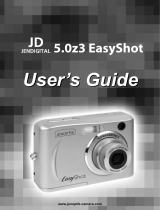Page is loading ...

Concord Eye-Q 4060AF
I am having difficulties installing the camera driver and software. What Should
I do?
If you encounter this issue, please uninstall the driver completely and restart you
computer. Please reinstall the driver again. It's recommended you download the latest
driver version from our website http://www.concord-
camera.com/support/downloads/downloads.htm.
There are two ways to uninstall drivers or software completely:
1.Uninstall the driver or software from Programs:
& From the Start button, click Programs and choose the camera model software and
driver.
& From the camera software folder, select the Uninstall Wizard. When asked if you
want to completely remove the program from your computer, answer Yes. A
message stating that the program was successfully removed is displayed.
& Click Start > Shut Down.
When the Shut Down dialog box is displayed, choose Restart.
& Click OK to restart your computer.
2. Uninstall the driver or software from the Control Panel:
& From the Start button, click Settings > Control Panel.
& Double-click Add/Remove Programs.
& Highlight the desired software and click the Change/Remove button.
& Proceed to the next step following the on-screen instructions.
& Click Start > Shut Down.
When the Shut Down dialog box is displayed, choose Restart. Click OK to restart
your computer.
Why are some of my pictures overexposed?
If you find that some of your pictures are overexposed, please try the following.
a. You may have used the flash unnecessarily. Please change the camera’s flash
setting to Auto Flash.
b. There may not have been enough distance between the camera and the subject.
Move the camera so there is at least 1m (3.3ft) between the camera and the subject.
c. The exposure compensation may be set incorrectly. You can adjust the exposure
compensation by following the directions below:
1. Press the Menu button to display the main menu.
2. Press until Exposure Compensation is highlighted.
3. Press to enter the Exposure Compensation menu.
4. Press to highlight the value you want.
6. Press the OK button to save your selection.

Concord Eye-Q 4060AF
Why do the images on my LCD appear blurry?
Your camera comes with a protective film that covers the LCD. If this film is not
peeled off, images will appear blurry and foggy on the LCD. Please make sure this
film has been removed.
If you continue to see blurry images on the LCD, it may be that the camera was
moved during picture taking or the subject was out of the defined focus range. Please
hold the camera steady while taking the picture and make sure there is at least 1 m
(3.3 ft.) between the camera and the subject. When using the macro mode feature, the
distance between the camera and the subject is at least 20 cm (0.66ft.).
How can I get better battery performance for my digital camera?
• When power is in short supply, it is best to avoid the camera functions that consume
the most power.
1. Avoid using the LCD monitor when you want to extend the battery life.
2. Using the LCD monitor consumes the most battery power.
3. Use only the viewfinder for taking pictures.
4. Turning the zoom on and off forces the zoom lens to extend and retract with each
power cycle. Avoid using the zoom when possible.
5. Avoid using the flash.
6. Use an external card reader whenever possible.
7. Take advantage of external power sources whenever you can.
• Use rechargeable Nickel-Metal Hydride (Ni-MH) batteries. Have two sets of
batteries, one set in the camera and one charging or in reserve for when you need to
swap them out.
• Store charged spare batteries in the coolest place you can find (at or above freezing)
but be sure to bring cold batteries back up to room temperature before using them.
• Store and use your camera and batteries as close to room temperature as you can.
Note: Rechargeable batteries often get up to two times as many shots on a fresh
charge.

Concord Eye-Q 4060AF
After taking a picture or two, my camera suddenly turns off. Is there something
wrong with it?
There is nothing wrong with your camera. The camera has a built-in power saving
feature that turns the camera off after 30 seconds of inactivity (default setting) to
conserve battery power. The auto off time setting can be changed in the set up menu.
Changing the Auto Off Time Setting:
1. Set the camera to Camera Mode.
2. Press the Menu button to display the main menu.
3. Press until the Setup is highlighted.
4. Press to enter the Setup submenu.
5. In the Setup menu, press to highlight “Auto Off Time”.
6. Press to enter “Auto Off Time”. Press to highlight the time you want.
7. Press the OK button to save your selection.
/