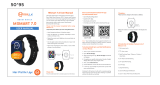Page is loading ...

Film Imaging Digitizer
User's Manual
www.microtek.com

2 Medi-6000 Plus User's Manual
Preface
Copyright
© 2022, Microtek International, Inc., all rights reserved. This document may not
be reproduced or copied in any way, stored electronically, or translated into any
language, without the permission of Microtek International, Inc.
Trademarks
Microtek, ScanMaker, ArtixScan, ScanWizard and ColoRescue are trademarks
or registered trademarks of Microtek International, Inc. All other trademarks or
registered trademarks are the property of their respective holders. Specications,
software and hardware bundles are subject to change without notice. Not
responsible for typographical errors.
Disclaimer
The contents of this manual have been checked carefully for accuracy, and every
effort has been made to ensure that there are no errors. However, Microtek
makes no guarantee as to the accuracy of the contents of this document and
reserves the right to make changes to the contents without prior warning.
I49-004924, E
January 2022
Microtek International, Inc.
6, Industry East Road 3, Science Based Industrial Park, Hsinchu, Taiwan
Tel: 886-3-5772155, Fax: 886-3-5772598, https://www.microtek.com

Medi-6000 Plus User's Manual 3
FDA 510(K) Certification
510(K) Number: K091288
WEEE Compliance Statement
Microtek International, Inc. operates under full compliance with the WEEE
Directive. Among the requirements of the Directive are the marking of any
applicable equipment placed in the EU market with the WEEE symbol, a crossed
out wheeled bin as shown at left; demonstration of the implementation of a take-
back program; and meeting recycling targets.

4 Medi-6000 Plus User's Manual
Guidance and Manufacturer's Declaration for
EMC Directive

Medi-6000 Plus User's Manual 5

6 Medi-6000 Plus User's Manual
Safety Precautions
Before using your digitizer, read the following safety guides carefully, which
detail the proper operation of the digitizer and its accessories to prevent injuries
or damage to users or equipment.
Meanings of Symbol Signs:
Caution! This indicates hazardous situation, which, if not paid attention,
could result injury or damage to users or equipment.
Power Supply:
• Use a power source only with a power rating specied on the marking label.
• Ensure to turn off the power of each device before connecting or
disconnecting the cables.
• Insert the plug completely into the outlet, as a loose connection may cause
arcing and result in re.
• Ensure to hold the plug or connector to disconnect the cable; otherwise,
if you pull the cable only, it may damage the core wire and result in re or
electric shock.
• Place and route the power supply cord such that it is not likely to be walked
on or pinched by items placed upon or against them, paying particular
attention to the cord near the power plugs, convenience receptacles, and at
the point where it exits from the outlet.
• When the digitizer is left unattended and unused for long periods of time,
unplug it from the wall outlet.
Moving and Storing the Film Digitizer:
• Medical equipment should not be used, stacked or located on or around
equipment that may creates electromagnetic inferences.
• Always ensure that the digitizer is stored properly before shipping or moving
it. Quick stops, excessive force, and uneven surfaces may cause the product
to overturn when moving.
• Do not hit or drop the digitizer. The digitizer may be damaged if it receives
a strong jolt, which may result in re or electric shock if the digitizer is used
without being repaired.
• Do not place the digitizer on any slippery, slanted, or unstable surface. The
product may slide or fall, causing serious injury to people as well as serious
damage to the product.

Medi-6000 Plus User's Manual 7
WARNING
No modication of this equipment is allowed.
• Do not use the digitizer near water. Never spill liquid of any kinds on the
product, or it may result in electric shock or other hazards.
• This digitizer should be situated away from heat sources such as radiators,
heat registers, stoves, or other products (including ampliers) that produce
heat.
• Do not store the digitizer in which it may be exposed to direct sunlight.
Using the Digitizer
• Before using the digitizer, make sure the area of the front cover is clear from
any objects that may cause jams inside.
• When using the digitizer, if your hairs have been jammed into the front cover
of the digitizer, turn off the power switch immediately. Do not attend to
remove your hairs from the front cover when the digitizer is still turned on.
Maintenance and Service:
• When the digitizer is going to be cleaned, ensure to turn off the power of
each device and unplug the power cable from the AC outlet.
• When you need a repair service, unplug the digitizer from the power outlet
and consult qualied service personnel.
• When replacement parts are required, use replacement parts that are
specied by the manufacturer or have the same characteristics as the original
parts.
• For safety reasons, ensure to inspect the device before using it. In addition,
carrying out a regular inspection at least once a year.

8 Medi-6000 Plus User's Manual
Labels and Markings
On The Device
This label indicates
that when an
emergency
situation happens,
turn off the
power switch
immediately.
General warning sign
Warning: electricity
Refer to instruction manual/
booklet
Catalogue number
Serial number
WEEE wheeled bin

Medi-6000 Plus User's Manual 9
On The Package Carton
FILM DIGITIZER
Net Weight: 19.14 lbs / 8.7 kg
WEEE wheeled bin
Recyclable
Fragile; handle with care
Keep in a dry place
Keep away from magnets
Store 3 boxes in one pallet
Transport and storage directions

10 Medi-6000 Plus User's Manual

Medi-6000 Plus User's Manual 11
Table of Contents
Preface ................................................................................................2
Safety Regulations ..............................................................................3
Regulations ...................................................................................... 3
Guidance and Manufacturer's Declaration for EMC Directive ................... 4
Safety Precautions ............................................................................ 6
Labels and Markings .......................................................................... 8
On The Device ............................................................................ 8
On The Package Carton ............................................................... 9
Knowing about Your Film Digitizer ...................................................13
Features of the Medi-6000 Plus ........................................................ 13
System Requirements ...................................................................... 14
Unpacking Your Film Digitizer ...........................................................15
Looking for Damage ........................................................................ 15
Unpacking Package Contents ............................................................ 15
Package Contents ........................................................................... 16
How to Repack Your Film Digitizer for Shipping................................... 20
Taking a Closer Look .........................................................................22
Front / Top / Bottom View................................................................ 22
Rear / Side View ............................................................................. 23
Assembling Your Film Digitizer ..........................................................24
Installing the Feed Tray .................................................................... 24
Installing the Output Tray ................................................................. 25
Installing Your Film Digitizer ..............................................................26
Installing the Software ..................................................................... 26
Connecting the Film Digitizer ............................................................ 27
To the Power Cord .................................................................... 27
To the Hi-Speed USB Cable ........................................................ 27

12 Medi-6000 Plus User's Manual
Digitizing Your X-ray Film ..................................................................29
Positioning Your X-ray Film .............................................................. 29
Using ScanWizard Medi .................................................................. 31
Scanning X-ray Films in Auto-Scan Mode ..................................... 31
A. Scanning with Default Settings ......................................... 31
B. Scanning with Customized Settings ................................... 33
Scanning X-ray Film in Smart-Scan Mode ..................................... 35
Care and Cleaning .............................................................................37
Cleaning the Glass Surface ............................................................... 37
Cleaning the Diffuser ....................................................................... 38
Cleaning the Rollers ......................................................................... 38
Maintenance ......................................................................................39
Appendix ...........................................................................................40
A. Fixing Film Jams ......................................................................... 40
B. Troubleshooting .......................................................................... 41
C. Optional Auto Film Feeder (AFF) ................................................... 42
Installing the Auto Film Feeder (AFF) ........................................... 43
Positioning the X-ray Films ........................................................ 45
Scanning X-ray Films using the Auto Film Feeder (AFF) .................. 48
D. Specications ............................................................................. 50

Medi-6000 Plus User's Manual 13
Knowing about Your Film Digitizer
The Medi-6000 Plus is a sheet-fed transparency lm digitizer that can easily
transfer radiographs and x-ray lms into a digital format. The digitized images are
intended for the use in primary, secondary and over reading applications. This
device is not to be used for primary image diagnosis in mammography. Also, it
is specically designed for the trained medical professionals or staff. The Medi-
6000 Plus can capture details in bright and dark areas of x-ray lms and provide
the medical professionals a convenient method to digitize the roentgenogram for
the electric data storage.
Features of the Medi-6000 Plus
The Medi-6000 Plus comes with several important features, including the
following:
• Premium Image Quality — With a high optical resolution of 600 dpi, a
dynamic range of 4.0 Dmax, and the 16-bit grayscale, the Medi-6000 Plus
allows users to get better image details in just seconds.
• Energy-saving LED light source — Adopting LEDs as the light source, when
the digitizer is detected by the system, there are no requirements for any
warm-up time before carrying out the scan, which boots your productivity
and reduces energy costs amazingly. With its stable performance, the image
quality will remain consistent even after used for a certain period of time.
• Various sizes of x-ray lms — The Medi-6000 Plus covers various sizes
of sheets or x-ray lms from 2.5" x 2.5" to 14" x 35", which offers more
exibility to digitize old records or x-ray lms.
• Ultra high scanning speed — The Medi-6000 Plus increases your productivity
with fast scanning speed, which is less than 12 seconds at 300 dpi for
grayscale scans.
• Hi-Speed USB (USB 2.0) port — Hi-Speed USB (USB 2.0) is capable of high
data transfer rates of up to 480 Mbit/sec.
• Easy to operate, clean and maintain — The Medi-6000 Plus requires virtually
no routine maintenance and no daily cleaning, which is ideal for busy
radiology departments.
• Microtek ScanWizard Medi software — The friendly user interface of
ScanWizard Medi stores X-ray pictures in a computer readable format,
offering an easy and quick access and management.
— Auto-scan: With this feature, the Medi-6000 Plus automatically performs
a scan job once when it detects a X-ray lm put on the Feed Tray. No
matter a novice or an expert can start scanning immediately.

14 Medi-6000 Plus User's Manual
— Auto crop: This feature automatically detects the size of the original
image, crops the full scan frame to t the image, and removes unwanted
black borders.
— Auto density: This feature enables the digitizer to optimize the image
density automatically when scanning a X-ray lm. It automatically
denes the lightest and darkest pixels in a scanned image and then
redistribute the intermediate pixel values proportionately.
— Customized exposure: This manual setting tool allows you to customize
an exposure time for the scanned image. It enhances the visibility of
extreme dark lm, delivering a better scanning result and improving the
quality of saved les.
System Requirements
In order to use your Medi-6000 Plus, your computer must satisfy the following
system requirements:
• CD-ROM drive (for installing software)
• Color display with 24-bit color output capability
• 512 MB RAM or above
• Pentium IV PC or higher with Hi-Speed USB (USB 2.0) port
• Microsoft Windows 7, 8 or 10

Medi-6000 Plus User's Manual 15
Unpacking Your Film Digitizer
Looking for Damage
While unpacking your digitizer, inspect the shipping carton for any signs of
mishandling or damage. The digitizer’s packing carton and padding material
have been carefully chosen to prevent damage to the unit in shipping and can
withstand a reasonable amount of pressure.
After unpacking your digitizer package, refer to the later section to ensure
that you received all of the parts necessary for digitizer setup. If there are any
damaged or missing parts, notify the shipper immediately or contact customer
service.
NOTE: Save the carton and all packing materials. If you need to ship the digitizer
later, it is recommended that you should repack it using the original wire ties,
plastic bags, foam supports and cartons, which protects your digitizer from
unnecessary damage. Refer to the later section “How to Repack Your Film
Digitizer for Shipping” for the detail.
Unpacking Package Contents
After unpacking the shipping carton, follow the steps shown below to take out
your digitizer and other accessory components.
1. Ensure that you put your shipping carton
toward the right direction. Then, lift up the
top cover.

16 Medi-6000 Plus User's Manual
2. Remove each cardboard from four sides of
the shipping carton.
3. Take the accessory box at top out from
the shipping carton.
4. With both hands, hold the both sides of
the scanner machine body and then lift
up the scanner with foam supports rmly
from the carton. Before putting down the
package on a steady surface, do not go
off either of hands from holding the foam
supports.
Note: The package of the contents is heavy
(almost 33 pounds). Due to the heavy
weight of the package (about 33 pounds),
make sure you can handle it properly
before removing it from the carton.

Medi-6000 Plus User's Manual 17
5. Turn over the foam supports and make them stand vertically.
6. Lift up the upper foam support.
7. Pull out the digitizer from the bottom foam
support. Then, remove the digitizer from
the wrapped plastic bag.

18 Medi-6000 Plus User's Manual
Power Cord
(PN/EU: 121-46-032007)
(PN/US: 121-46-500000)
(PN/TWN: 121-46-570001)
Hi-Speed USB Cable
(PN: 121-44-150040)
CD
(PN: I41-016511)
Package Contents
After you have unpacked your digitizer package, please check for the major
components listed below.
Medi-6000 Plus Film Digitizer
(I41-016546)
Feed Tray
(PN: 215-21-360307)
Output Guide
(PN: I41-O15324)
Accessory Box
(219-31-500403)
Accessories for Box

Medi-6000 Plus User's Manual 19
Output Basket
(PN: I41-014482)
Accessories for Box (cont.)

20 Medi-6000 Plus User's Manual
How to Repack Your Film Digitizer for
Shipping
To ship back your Medi-6000 Plus for repairing, maintenance services, or other
reasons, in order to not damage your Medi-6000 Plus, it is strongly recommended
that using the original carton and other packing materials. Follow the steps below
to repack your Medi-6000 Plus correctly.
1. Wrap the digitizer with the plastic bag, and
then insert it into one foam support.
2. Cover down the other foam support on the
tops of the digitizer.
/