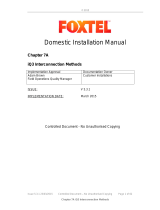4. Do not clean this unit with chemical
solvents as this may damage the finish.
Use a clean, dry or damp cloth.
5. Do not attempt to modify or repair
the unit. Contact your distributor or
manufacturer if a fault should occur.
6. Ensure that any fixing structures will
support the weight of this product.
7. Do not modify the length of the port
by cutting it or by extending it using
additional tubing or flexible pipes.
Doing so will seriously compromise the
acoustic performance of the product.
1. To ensure optimal performance, please
read this guide carefully and keep in a
safe place for future reference.
2. Install this product in a cool, dry, clean
place - away from direct sunlight
and heat sources, vibration, dust and
moisture.
3. Do not expose this unit to sudden
temperature changes or locate it in an
environment with high humidity. This is
to prevent condensation forming inside
which may cause damage to the unit.
No attempt should be made to install this product within existing building structures unless
you are certain no electric cables, water pipes, gas pipes or supporting joists will be cut
through.
Caution: Read this before operating your unit
Contents
Included in the carton ...........................................................................................1
Using the Adjustable Port System ..................................................................2
Positioning the ALF80 ...........................................................................................4
Positioning the ALF80 (Diagram) ................................................................... 5
Connection Options (Passive 2.1) ...................................................................6
Connection Options (Passive 2.2) ..................................................................7
Connection Options (Active 2.1) ......................................................................8
Connection Options (Active 2.2) ..................................................................... 9
Connection Options (Home Cinema) ......................................................... 10
Spring Terminals .................................................................................................... 11
Setup Tips .................................................................................................................. 11
Specifications ......................................................................................................... 12
Limited Warranty: ................................................................................................. 12
Dimensions ............................................................................................................... 13
WARNING: