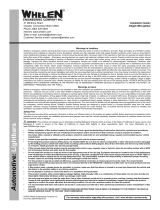Page is loading ...

KRS, KRM, KRL & KRXL Channel - Installation Instructions
Please read all instructions prior to installation and keep for future reference!
1. Product to be installed by a qualied electrician.
2. Prior to installation ensure power is off at fuse box to prevent electrical shock.
Page 1 of 2
Caution: Safety equipment is recommended, when modifications are being
made to the extrusion & lens.
1.1 If necessary extrusion & lens can be cut in the field. Using the proper
blade for aluminum, cut to the desired length.
1
solder pads
2.1 LineLED can be shortened by cutting along the dashed lines in between
the solder pads. Make sure the cut is made on the side of the LineLED
without the wire leads. LineLED cannot touch the metal endcap which will
shorten the circuit.
cut
LineLED
cut
2.1
wire leads
LineLED
2
2.1
extrusion
Models KRSC-XX, KRMC-XX, KRLC-XX, & KRXLC-XX
extrusion
with lens
miter saw
1.1
4
0.69”
1.00”
0.36” 0.42”
KRS Channel KRM Channel
0.69”
1.00”
0.55” 0.61”
KRL Channel KRXL Channel
1.21”
0.83”
0.36” 0.42”
1.21”
0.83”
0.55” 0.61”
dimensions not including mounting bracket
4.1 Insert & slide each mounting bracket through the extrusion end.
Spread them out evenly, referencing diagram below.
hard surface
mounting
bracket
33.1 Mounting bracket are recommended and vary depending on the
installation. Reference illustrations below, to determine what bracket
is best.
hard surface mounting bracket,
such as wood, stone, tile
soft surface mounting bracket,
such as drywall, plaster
5
5.1 If necessary route slots on surface with the proper width and
depth to accommodate aluminum extrusion
(reference step 7 for slot width).
router
surface
INSTALLED!
INSTALLED!
3.1
3.1
soft surface
mounting
bracket
soft surface mounting bracket,
such as drywall, plaster
hard surface mounting bracket,
such as wood, stone, tile
mounting bracket locations
4”
every 30”
4”
every 30”
4.1
4.1
www.opticarts.com
T 224.333.6033
*OPTIC ARTS BY LUMINII RESERVES THE RIGHTS TO CHANGE SPECIFICATIONS WITHOUT NOTICE REV0.0 10072019

Page 2 of 2
Please read all instructions prior to installation and keep for future reference!
1. Product to be installed by a qualied electrician.
2. Prior to installation ensure power is off at fuse box to prevent electrical shock.
Page 2 of 2
Please read all instructions prior to installation and keep for future reference!
1. Product to be installed by a qualied electrician.
2. Prior to installation ensure power is off at fuse box to prevent electrical shock.
6feed the LineLED
wires through the
opening in endcap
remove the paper
backing from the
adhesive tape LineLED before
installing onto the extrusion
surface
endcap
LineLED
9.1 Ensure the correct (wattage & voltage) power supply is used to power
LineLED. Then proceed to connect LineLED wires from extrusion to power
supply. For more information please refer to power supply and LineLED
wiring instructions.
9
line voltage wires low voltage wires
class II power
supply
LineLED of
extrusion
9.1
6.1 Gently press LineLED strip onto the aluminum extrusion and then proceed
to install the endaps.
8.1 Remove the protective film from the diffuser lens. Snap the diffuser lens into
the aluminum extrusion.
8.2 If installing facing up in wet locations, apply silicone to the edges of the
endcaps. Followed by applying silicone to the edge between the lens and
extrusion, make sure to clean off any excess silicone.
8
7
hard surface
mounting bracket
7.1 7.1 For hard surface mounting bracket: Align the extrusion mounting
brackets to the slot, then carefully push the extrusion completely
inside to secure.
7.1 For soft surface mounting bracket: Bend the adjustable spring to the
a straight position, follow by pushing the extrusion completely inside
the slot. Then release the springs to secure.
extrusion
mounting bracket
cutout slot
6.1
6.1
7.1
soft surface
mounting bracket
spring bracket
lens
extrusion
8.1
6.1
KRS, KRM, KRL & KRXL Channel - Installation Instructions
Models KRSC-XX, KRMC-XX, KRLC-XX, & KRXLC-XX
cutout slot
0.81” for KRS & KRM
0.96” KRL & KRXL
0.81” for KRS & KRM
0.96” KRL & KRXL
T 224.333.6033
www.opticarts.com
*OPTIC ARTS BY LUMINII RESERVES THE RIGHTS TO CHANGE SPECIFICATIONS WITHOUT NOTICE REV0.0 10072019
/