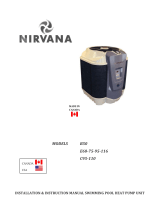Page is loading ...

Preface
Congratulations on your purchase of a pool heat pump from Gullberg & Jansson AB. We hope
it meets your expectations and provides you with many years of energy ecient heating.
In this Installation and Maintenance Guide you can read how installation, operation, service
and maintenance are to be performed to ensure correct function. It is therefore important
that you read through the manual carefully before starting or serving the unit. Gullberg
& Jansson can not be held responsible for damage resulting from incorrect installation,
incorrect fault tracing or incorrect maintenance.
Yours sincerely,
Gullberg & Jansson AB
Subject to possible misprints and design alterations. Gullberg & Jansson AB is not responsible for misinterpretations, any obvious
misprints and consequences resulting from these.
FOR YOUR OWN RECORDS
Please complete the details below. Keep these close to hand should anything happen.
Product:
Installed by: Telephone:
Serial number:
Date of installation:
The proof of installation for registration at
Gullberg & Jansson AB is enclosed with the
installation. It is important that this is completed
and posted at the earliest possible date!
!

Table of contents
General information
Product description 4
Functional principle 4
Component part and accessories 5
Important information 5
Transport and storage 5
Installation 5
Use and operation 5
Maintenance procedures 5
Service and support 5
Checklist installation 6
Guarantee conditions 6
Safety Regulations 6
Installation
Outline diagram 7
Positioning the unit 7
Set up 7
Leading o condensation water 8
Pipe connections 8
Bypass coupling 8
Interconnection of multiple units 8
Electrical installation 9
Starting up the unit 9
Use and operation
LCD display 10
Start screen 10
Temperature setting 10
Main menu 11
Temperature values 11
Digital inputs 11
Relay outputs 11
About the software 11
Setting time and date 12
Error messages 12
Maintenance, service and
fault tracing
Winter drainage 13
Maintenance 13
Fault tracing 13
Error code table 13
Fault charting table 14
Technical specication
Connection key PC4001 15
V80-3P/V130-3P 16
Wiring diagram 16
Technical data 17
Dimensions and connections 17
V250-3P 18
Wiring diagram 18
Technical data 19
Dimensions and connections 19

General information
Product description
The models V80-3P/V130-3P/V250-3P are a range of
specically developed air/water heat pumps designed for
energy ecient heating of swimming pools or spa facilities.
The models have been developed and designed for the
Nordic climate. The pool heat pumps are designed to
work with good eciency and a low noise level.
All models feature:
• Titanium heat exchangers resistant to chlorine and salt
water
• Environmentally friendly and eective refrigerant (R410a)
• Digital LED control
• Dynamic defrost function
• Built-in ow switch
• Union or anged connections depending on model
Functional principle
The pool heat pumps are V80-3P/V130-3P/V250-3P primarily
used for heating, but can also be used for cooling. The
models are controlled via a ow
switch and in order to work the pool’s circulation pump must
be running.
The pool heat pump works with the greatest energy
eciency when there are small dierences in temperature
between the inlet and outlet. The recommendation is 1-2
degrees dierence between the inlet and outlet. The water
ow is regulated via a bypass coupling. Read more about the
bypass coupling in section 2 – Installation.
All models are developed to guarantee good eciency in
the Nordic climate. However, it is important to be aware that
the degree of eciency is dependent on the surrounding
outdoor temperature and the temperature of the pool
water. The heat pump can be seen to perform with dierent
eciency during dierent parts of the year depending on
the outdoor conditions. At the start of the season, when
the water in the pool is cold, the heat pump needs to
work continuously for a long period to produce the right
temperature in the pool. When the pool water has reached
the required temperature, the heat pump automatically stops
and starts as required. It is always cost-eective to cover the
pool when not in use, especially at night. Approximately 60
– 70 % of the heat disappears from the water surface of the
pool. Covering also reduces the heat pump’s running time.
The heat pump must always be installed outside as it draws
its energy from the surrounding air. It must be well ventilated
and must not be enclosed or in any other way shielded so the
air circulation is impaired. The circulation of the air between
the intake and exhaust impairs eciency
Frost or ice can form on the heat pump’s evaporator. This is
completely normal. An automatic defrosting cycle will start to
melt the ice. After the defrosting cycle the heat pump starts
its standard program and continues to heat the pool.
The swimming pool heat pump normal working
condition is between 5 and 40 °C ambient temperature and
between 15 and 40 °C inlet water temperature.
This chapter provides background information about the pool heat pumps covered in this Installation and Maintenance Guide.
Important information, guarantee conditions and safety instructions are also presented here. This chapter is intended for both users
and installation engineers.
1
4
POOL
Refer to the labels on the unit before connecting the inlet and outlet.
Chlorinator
Sand lter Circulation pump
5

4
General information
5
Component part and accessories
1. Main unit – V80-3P/V130-3P/V250-3P
2. Installation accessories
• Installation instructions
• LCD display with 20 metres of cabling
• Union couplings (V80-3P/V130-3P only)
• Damping rubber blocks (V80-3P/V130-3P only)
Important information
You can read about some especially important points
concerning transport and storage, installation, usage,
maintenance and fault tracing below.
Transport and storage
Models designed to be transported vertically must be
transported in this way. This is because the suspension inside
the compressor can be damaged if the unit is laid down. If
the heat pump is tilted during installation or draining this
should be done with care and for the shortest time possible.
The original packaging is intended to be used to reduce the
risk of transport damage.
Installation
The pool heat pump must be installed by a qualied
installation engineer and placed outdoors. The unit must
stand rmly, straight and raised from ground level. Provide a
rm and at surface.
Noise propagation must be taken into consideration when
positioning during installation. Positioning of the unit must
be done so that noise from the compressor and fan disturb
the environment as little as possible.
Large amounts of melt and condensation water can be
discharged during defrosting and operation. Consequently, it
is important to provide good drainage and run-o. The
units must stand freely so that air is not prevented to pass
the evaporator. Avoid a placement that produces cold air
circulation as this reduces the output of the heat pump.
In a combination involving solar collectors, you should
ensure that hot solar collector water does not ow directly to
the pool heat pump. If the solar collector water becomes too
hot you risk damaging the heat pump beyond repair.
Use and operation
The parameters on the display are set at the factory and do
normally not need to be adjusted. The temperature is set
to 27 °C. If you wish to increase the temperature, check rst
to ensure that your wishes of a high temperature do not
contravene any guarantees concerning the general pool
construction.
Maintenance procedures
Perform regular checks to ensure that the inlet grille is not
blocked by leaves, snow, etc. In addition, make sure that
excessive frost or ice does not build up below the unit during
cold weather conditions.
The outer case can be cleaned using a damp cloth if
necessary. Take care not to scratch the unit.
If the pool heat pump should be out of service over the
winter, it is important to drain the unit of water. The
guarantee does not cover damage due to freezing on
account of insucient maintenance. The heat exchanger can
also be ushed out to remove any remaining deposits ahead
of winter drainage. Read more about drainage in section 4 -
Maintenance, service and fault tracing.
Service and support
The pool heat pumps are designed for reliable operation and
a long life. If a fault should occur you are advised to contact
the installation engineer who carried out the installation.
Always specify the product serial number, which you will nd
under the rating plate on the long side of the heat pump.
A basic guide to fault tracing is presented in section 4 -
Maintenance, service and fault tracing.
The unit may only be repaired by a qualied installation
engineer or an accredited workshop. Original spare parts
must be used for repairs.
Installation material is enclosed inside the
machine. Open the cover and remove the
material before installation. Note that the
installation engineer provides pipes and
the bypass coupling for the installation.
!

General information
6
Checklist installation
The following checklist provides a general description of how
the installation is carried out.
;Place the heat pump on a rm and horizontal surface.
;Open the service hatch and remove the enclosed
installation kit. Ensure that all component parts have
been delivered.
;Route the pipes for incoming and outgoing water.
Exercise care to ensure the inlet and outlet are installed
correctly. Mount the heat pump after the sand lter.
;Install a bypass for regulating the right partial ow for
the pool heat pump.
;Connect the electricity.
;Energise and check the settings.
;Put in operation and adjust the ow to the pool heat
pump to the right level.
Read more about start up in section 2 under the heading –
Starting up the unit.
Guarantee conditions
The component parts of the system must be transported,
stored and installed in accordance with the provisions
set out in the manual.
Repairs must be carried out by a qualied engineer. Original
parts must be used for repairs.
The guarantee becomes void if the conditions above are
violated.
Safety Regulations
It is especially important to take into account the following
safety instructions when handling, installing and using the
heat pump:
• Only qualied persons may work on the product’s
cooling system.
• Always disconnect the power supply before working on
the system.
7

6
7
Installation
A comprehensive installation description is provided in this chapter. This chapter is primarily intended for installation engineers, but
can also be read by the end user to increase his/her knowledge.
2
Positioning the unit
The pool heat pump will work ideally under the following
conditions:
;Access to fresh air
;Correct electrical installation
;Clean pool lter and correct pipe routing
In principle the pool heat pump can be placed anywhere
outdoors. However, do not place the pool heat pump
enclosed with restricted access to the air intake and air
exhaust (see the gure below). A structure with a roof is not
necessary.
Set up
The pool heat pump must be placed on a rm, horizontal
base and should not be placed next to or be installed with
brackets on sensitive walls with a lightweight structure. The
unit must be placed so that noise from the compressor and
fan disturb the surroundings as little as possible.
The unit must stand rmly, straight and raised from ground
level. Ensure a rm and at surface is provided.
Large amounts of melt and condensation water can be
discharged during defrosting and operation. Consequently,
it is important to provide good drainage and run-o.
The outdoor section must be placed so that the air supply to
the evaporator coil is sucient. Otherwise the power output
and eciency will be impaired.
Outline diagram
Air intake
2000 mm
1000 mm
Air intake
1000 mm
Refer to the labels on the unit before
connecting the inlet and outlet.
POOL
Chlorinator
Sand lter Circulation pump

8
Leading o condensation water
Outdoor air is cooled in the evaporator by approximately
5-10 degrees. The water vapour then condenses on the
evaporator coil ns. If the air humidity is high this can result
in many litres of water per hour. The condense water
is discharged through an outlet on the short side. It is
important to consider the position of the unit so that the
condense water can be led o correctly.
Pipe connections
The pool heat pump is connected to the pool’s circulation
system with the help of the supplied 63 mm union couplings
(applies to V80-3P/V130-3P). Screw connections to the heat
exchanger must be tightened by hand.
V250-3P has DIN110 ange connections with seals and blind
anges on delivery.
A bypass coupling should be tted to enable setting of the
correct partial ow to the pool heat pump.
Bypass coupling
We recommend that a bypass coupling is tted to all
installations in order to adjust the right partial ow to the
pool heat pump.
Adjusting the bypass
1. Open all the valves
2. Check the incoming and outgoing water temperature,
see Section 3.
a. If there is no dierence in temperature, gradually close
the supply valve until the dierence is between 1 and
2 degrees.
b. If the dierence is above 2 degrees, gradually close
the bypass valve until the dierence is between 1-2
degrees
If the display shows E03, this means that the ow in the
system is too low, and that the bypass valve may need to be
closed tighter, or that the total ow of the purication system
is too low.
First open all the valves to simplify adjustment of the bypass.
Interconnection of multiple units
In order to save energy, it is recommended that several units
work together in parallel. In doing so, optimal use is made of
the heat pumps.
Series connection is also possible, but is only recommended
in cases where restrictions in the system in general do not
allow parallel connection.
See the gure below for the installation principle.
Installation
Do not confuse condense water
for water leakage!
!
Chlorinator
Swimming pool
Circulation pump
Sand filter
1 2 3 N
Parallel coupling of multiple units
Bypass valve
9

9
Electrical installation
The electrical connection is made to the pool heat pump’s
junction box located behind the front panel. A safety switch
must be located visibly on the unit. The working switch
protects against unintentional starting, for example, when
servicing the unit. The unit must be connected to earth in
order to achieve adequate earthing protection.
There is an additional connection on the terminal block, To
Pump. This connection can be used if you wish to connect a
separate circulation pump to the pool heat pump.
See the wiring diagram in section 5 for more detailed
information about the electrical connection.
Starting up the unit
In order to heat the pool or spa water, the pool’s circulation
pump must start and water needs to circulate through the
heat exchanger. The following procedure should be followed
when starting the pool heat pump for the rst time:
1. Start the pool’s circulation pump. Check that there is a
ow to and from the pool heat pump.
2. Switch on the supply voltage, press ON/OFF on the
display and the unit will start up after a few seconds.
3. After a few minutes, check that temperatures T03 and
T04 are lower than T05.
4. Stop the pool’s circulation pump and make sure that the
pool heat pump stops automatically and displays the
error E32. Also check that the heat pump starts again
automatically when the circulation pump has restarted.
5. The pool heat pump will only stop when it exceeds the
preferred temperature by 1 degree. The pool heat pump
will then start again when the temperature in the pool
drops by 1º below the required temperature.
Flow switch: The pool heat pump is equipped with a ow
switch that prevents starting in the event of insucient water
ow.
Time delay: The unit is tted with an approximate 5 minute
start delay to prevent repeated restarts and compressor
wear. Even a brief power failure activates the start delay of 5
minutes.
Installation
When connecting 3-phase units, make sure
that the phases are in correct order or the
machine won’t start. If the machine won’t
start at the rst setup, please swap two
phases around and the machine will start.
!

10
Use and operation
3
11
LCD display
A description of the LED display is given below. All
parameters are set at the factory and do not need
to be adjusted before start up.
ON/OFF - Turns the unit on and o/or to go back
through menus
Menu - Shows Main menu, shows help
Clock - Shows the settings for date and time
- Scroll up
- Scroll down
M - Conrms selection, switch operating mode
Remember that the display turns o automatically
after 60 seconds and is activated again by pressing
any key.
OFF: Heating
Inlet temp. 26.5°C
Outlet temp. 26.5°C
24/12/2014 18:08 TUE
ON: Heating
Inlet temp. 26.5°C
Outlet temp. 27.5°C
24/12/2014 18:08 TUE
ON: Cooling
Inlet temp. 27.5°C
Outlet temp. 26.5°C
24/12/2014 18:08 TUE
ON: Automatic
Inlet temp. 26.5°C
Outlet temp. 27.5°C
24/12/2014 18:08 TUE
Start screen
The start screen displays the current operating mode, and if the unit is OFF
or ON. To switch between cooling, heating and automatic mode, press M. In
order to switch between on and o, press the ON/OFF button and hold in for
at least 1 second.
The start screen also displays the current inlet and outlet temperature.
In addition, the current time and date can be read at the bottom.
The temperature is changed by pressing when the start screen is shown. Save the settings by waiting 10 seconds or by
pressing M and stop by briey pressing ON/OFF. To change the desired temperature in heating mode, the unit must be in
heating mode. To change the desired temperature in cooling mode, the unit must be in cooling mode.
Cooling set point:
27.0°C
Heating set point:
27.0°C
Temperature setting
ON: Heating
Inlet temp. 26.5°C
Outlet temp. 27.5°C
24/12/2014 18:08 TUE

11
Use and operation
The main menu is accessed by pressing Menu twice. You then navigate through the menu with , menu
selections are made with M, and to return to the start screen, briey press ON/OFF twice
T01 Inlet water 26.5°C
T02 Outlet water 27.5°C
T03 Coil 1 9.0°C
T04 Coil 2 9.0°C
T05 Ambient 13.0°C
T06 Deice 1 17.0°C
T07 Deice 2 17.0°C
T08 Suction 1 11.0°C
Temperature
Switch
Output
About
T09 Suction 2 11.0°C
T10 Exhaust 1 78.0°C
T11 Exhaust 2 78.0°C
T12 Hot water 17.0°C
Main menu
Temperature values
Select Temperature and press M to display the current temperature values.
S01 System 1 HP CL
S02 System 2 HP CL
S03 System 1 LP CL
S04 System 2 LP CL
S05 Phase monitor CL
S06 Flow switch CL
S07 Elec. overload OP
S08 Comp.1 overload OP
Temperature
Switch
Output
About
S09 Comp.2 overload OP
S10 Remote switch CL
S11 Mode switch CL
S12 System protect CL
S13 Water ow 0m3/h
S14 Class Master
Digital inputs
Select Switch and press M to display the current values of the digital inputs.
O01 Compressor 1 OFF
O02 Compressor 2 OFF
O03 High fan OFF
O04 Low fan OFF
O05 Circulate pump OFF
O06 4-way valve 1 OFF
O07 Heat element OFF
O08 Alarm OFF
Temperature
Switch
Output
About
O09 4-way valve 2 OFF
O10 Exp. valve 1 350N
O11 Exp. valve 2 350N
Relay outputs
Select Output and press M to display the current status of the relay outputs.
PC4001 version: V1.6
Remote version: V1.5
PC4001 checksum: 7F3E
Remote checksum: BD07
Temperature
Switch
Output
About
About the software
Select About and press M to display information about the software in the control cards and LCD.

12
Use and operation
The menu for setting the time and date are accessed by pressing Clock once. You then navigate through the menu with ,
and the selection is made with Clock. The settings are saved by waiting 10 seconds or by pressing Clock and are stopped by
briey pressing ON/OFF. To return to the start screen, briey press ON/OFF.
Date: 24/12/2014
Time: 18:08
Week: Tuesday
Timer
Date format
Setting time and date
For any error messages, the applicable error codes are automatically displayed on screen. To return to the start screen,
briey press ON/OFF. If the error persists, the error message will appear again on screen after 10 seconds. If there are
multiple simultaneous errors, you can view the actual error messages by pressing
See examples of error messages below. A complete list can be found in Section 4.
E03
Water ow failure
Failure number: 3
Error messages
Timer zone
Daily timer
Timer 1 06:30 - 12:30
Timer 2 06:30 - 12:30
Timer 3 06:30 - 12:30
Timer 4 06:30 - 12:30
Timer zone
Daily timer
Mon.: NONE
Tue.: NONE
Wed.: NONE
Thu.: NONE
Fri.: NONE
Sat.: NONE
Sun.: NONE
Date: 24/12/2014
Time: 18:08
Week: Tuesday
Timer
Date format
DD/MM/YY
MM/DD/YY
To set the heat pump’s behaviour from day to day, you have the option of,
depending on the day of the week, indicating whether the heat pump should
be ON, OFF or controlled according to Timer1, Timer2, Timer3 or Timer4. NONE
indicates that the timer is o for that particular day.
P01
Inlet water temp.
failure
Failure number: 3
P02
Outlet water temp.
failure
Failure number: 3

13
Maintenance, service and fault tracing
4
Winter drainage
It is very important to remember to drain the unit in winter if
it is out of service over that season! The guarantee does
not cover damage to the titanium heat exchanger due to
freezing! Drainage is made easy by loosening the pipe
connection to the inlet and outlet pipes, and by opening the
connection to the drain on models where this applies.
Maintenance
;Check the water ow regularly. Clean the pool/spa lter
regularly to prevent breakdowns to the unit.
;The area surrounding the unit must provide good
drainage and ventilation.
;Check the power supply and cable connections regularly.
If the unit does not function as designed, shut it down
and contact the service engineer.
;Review the evaporator coil on a regular basis, and clean
if necessary. Regular cleaning will guarantee maximum
eciency.
;Ahead of the winter shut-down – drain and cover!
Fault tracing
If a fault should occur you should always contact the
installation engineer who carried out the installation. Always
specify the product serial number, which you will nd under
the rating plate on the long side of the heat pump.
The fault tracing chart below provides information on
rectifying the most common problems. Always read
this before contacting the engineer who completed the
installation.
In the event of any uncertainty before winter
drainage, contact your dealer! An iced-up heat
exchanger due to forgotten winter drainage is
not covered by the guarantee!
!
12
Operating disturbance Cause Action
Set pool temperature not
reached.
1. The heat pump is o.
2. The heat pump is in cooling
mode.
3. The heat pump is too small for
the pool.
4. The outdoor air temperature is
too low.
5. The pool’s insulation is not
sucient.
1. Press the ON/OFF button.
2. Change the operating mode to heating mode as
set out in the section 3.
3. A larger heat pump or other heat source is
needed.
4. The season is over. Larger heat pump required.
5. The pool needs to be covered.
The heat pump ices up.
1. The pool temperature is too
low, below 18°C, which means
that the defrosting function is
not working.
2. High humidity. When
abnormal conditions such as
fog or unusually high humidity
occur, icing can be a greater
problem than normal.
1. The pool water needs to be warmer in order for
the defrost function to work normally.
2. Turn the unit o and back on again when it is
completely free of ice. If the problem persists,
contact your dealer.
Flow switch generates E03. 1. The ow is too low. 1. Make sure the purication system is running and
check the setting for bypass.
Fault charting table

14
Maintenance, service and fault tracing
15
Error message Error code Cause Action
Sensor error inlet P01 Sensor not connected, broken
cable or short circuit Check or replace the sensor
Sensor error outlet P02 Sensor not connected, broken
cable or short circuit Check or replace the sensor
Sensor error outdoor sensor P04 Sensor not connected, broken
cable or short circuit Check or replace the sensor
Sensor error evaporator circuit 1 P15 Sensor not connected, broken
cable or short circuit Check or replace the sensor
Sensor error evaporator circuit 2 P25 Sensor not connected, broken
cable or short circuit Check or replace the sensor
Sensor fault suction gas temp.
circuit 1 P17 Sensor not connected, broken
cable or short circuit Check or replace the sensor
Sensor fault suction gas temp.
circuit 2 P27 Sensor not connected, broken
cable or short circuit Check or replace the sensor
Sensor fault hot gas temp. circuit 1 P181 Sensor not connected, broken
cable or short circuit Check or replace the sensor
Sensor fault hot gas temp. circuit 2 P281 Sensor not connected, broken
cable or short circuit Check or replace the sensor
High pressure pressostat circuit 1 E11 Refrigerant pressure too high Restart the unit . If the error
persists, contact your installer
High pressure pressostat circuit 2 E21 Refrigerant pressure too high Restart the unit . If the error
persists, contact your installer
Low pressure pressostat circuit 1 E12 Refrigerant pressure too low Restart the unit . If the error
persists, contact your installer
Low pressure pressostat circuit 2 E22 Refrigerant pressure too low Restart the unit . If the error
persists, contact your installer
Flow switch E03 Low ow or no water in the system Check the water ow, adjust the
bypass, replace the ow switch
Dierence between inlet and
outlet temp. too large E06 Temp dierence > 13 degrees Check water ow and that the
ow indicator is working
Primary frost protection E19 2°C < inlet temp. ≤ 4°C, outdoor
temp. ≤ 0°C 9°C < inlet temp.
Secondary frost protection E29 inlet temp. ≤ 2°C, outdoor temp.
≤ 0°C 18°C < inlet temp.
Hot gas – overheating protection
circuit 1 P182 Hot gas temp above 120°C Restart the unit . If the error
persists, contact your installer
Hot gas – overheating protection
circuit 2 P282 Hot gas temp above 120°C Restart the unit . If the error
persists, contact your installer
Communication error E08 Display has no contact with the
control unit
Check the connection between
the display and control unit
Error code table

14
Technical specication
5
15
Connection key PC4001
Nr. Label Description
1 N Neutral conductor (230 VAC)
2 L Phase conductor (230 VAC)
3 R01 Control signal to compressor circuit 1
(230 VAC)
4 R02 Control signal to compressor circuit 2
(230 VAC)
5 R03 Control signal to fan motor high (230 VAC)
6 R04 Control signal to fan motor low (230 VAC)
7 R05 Control signal to circulation pump
(230 VAC)
8 R06 Control signal to four way valve
circuit 1 (230 VAC)
9 R07 Control signal to electric heater (230 VAC)
10 R08 Control signal to four way valve
circuit 2 (230 VAC)
11 R09 Alarm signal (230 VAC)
12 NET/
GND/12V
Display controller
13 DI01/
GND/5V
Flow meter
14 AI01/GND Incoming water temperature
(analogue input)
15 AI02/GND Outgoing water temperature
(analogue input)
16 AI03/GND Defrosting temp circuit 1 (analogue input)
17 AI04/GND Defrosting temp circuit 2 (analogue input)
18 AI05/GND Ambient temperature (analogue input)
19 AI06/GND Condensing temp circuit 1
(analogue input)
RO 01
L
N
N
CN6
RO 02
RO 03
RO 04
RO 05
RO 06
RO 07
RO 08
RO 09
PC4001
GND
AI 07
DI 12
DI 11
DI 10
DI 09
DI 08
DI 07
DI 06
DI 05
DI 04
DI 03
DI 02
AI 12(50)
AI 09
AI 08
AI 06
AI 05
AI 04
AI 03
AI 02
AI 01
5V
DI 01
NET
12V
DI /DO 2
DI /DO 1
AI 11(50)
GND
GND
GND
GND
GND
GND
GND
GND
GND
GND
GND
GND
GND
GND
GND
GND
GND
GND
GND
GND
GND
GND
GND
GND
GND
GND
GND
CN5
CN1
AI 10
GND
Nr. Label Description
20 AI07/GND Condensing temp circuit 2
(analogue input)
21 AI08/GND Suction gas temp circuit 1
(analogue input)
22 AI09/GND Suction gas temp circuit 2
(analogue input)
23 AI10/GND Sensor terminal - not used
(analogue input)
24 AI11/GND Hot gas temp circuit 1 (analogue input)
25 AI12/GND Hot gas temp circuit 2 (analogue input)
26 DI02/GND High pressure pressostat circuit 1
(digital input)
27 DI03/GND Low pressure pressostat circuit 1
(digital input)
28 DI04/GND High pressure pressostat circuit 2
(digital input)
29 DI05/GND Low pressure pressostat circuit 2
(digital input)
30 DI06/GND Phase sequence protection (digital input)
31 DI07/GND Flow switch (digital input)
32 DI08/GND Overheating protection (digital input)
33 DI09/GND Overcurrent protection circuit 1
(digital input)
34 DI10/GND Overcurrent protection circuit 2
(digital input)
35 DI11/GND System protection (digital input)
36 DI12/GND Remote On/O switch (digital input)
37 DI/DO1/
GND
Mode input (digital input)
38 DI/DO2/
GND
On/O indicator (digital output)

16
Q
3
COMP1
UVW
3
COMP2
UVW
KM2KM1
L11
RED
L1
N
KM2 KM1
K2
K1
BLU
Y/G
BRN
N
N
N
Controller
KM1 KM2
0987654321
A
B
C
D
E
F
A
B
C
D
E
F
N
N
L1
N
N
N
CH1 CH2
3
1 3
2 4
5
6
7
8
01
U1
V1
W1
U2
V2
W2
N14
RO 01
L
N
N
CN6
RO 02
RO 03
RO 04
RO 05
RO 06
RO 07
RO 08
RO 09
PC4001
GND
AI 07
DI 12
DI 11
DI 10
DI 09
DI 08
DI 07
DI 06
DI 05
DI 04
DI 03
DI 02
AI 12(50)
AI 09
AI 08
AI 06
AI 05
AI 04
AI 03
AI 02
AI 01
5V
DI 01
NET
12V
DI /DO 2
DI /DO 1
AI 11(50)
GND
GND
GND
GND
GND
GND
GND
GND
GND
GND
GND
GND
GND
GND
GND
GND
GND
GND
GND
GND
GND
GND
GND
GND
GND
GND
GND
CN5
CN1
L1
K3
L1
L2L3
N
N14
L3(C)
L2(B)
L1(A) 11
14
12
PM
t
50K
t
50K
t
5K
t
5K
t
5K t
5K t
5K
4V
HP1
HP1
LP1
LP1
HP2
HP2
LP2
LP2
FS
LP2HP2LP1HP1ET2ET1
AT
AT
AT
CT2
CT2
CT2CT1
CT1
CT1
OT
OT
IT
IT
OTIT
N
N
K2
K1
K3
t
5K t
5K
SUT1 SUT2
SUT1
SUT1
SUT2
SUT2
ET1
ET1
ET2
ET2
1 3
2 4
5
6
7
8
02
4V2
4V1
4V1
4V2
N
N
4V
N
N4V
N
N
N
AI 10
GND
EEV1
5
EEV2
5
KM5
K5 K5
N
N
FS
TO POWER SUPPLY
400V/3N~/50Hz
WHT
BLU
BLK
RED BLK WHT RED BLK WHT
Remote
Cool/heat
ON/OFF
input
N
PH1 PH2
13
2 4
5
6
7
8
03
L13 N
NN
L2
L3
L1
L2
L3
L1
L2
L3
L1
L2
L3
L1
L2
L3
L12
ON/OFF
output
N
FM1
RED
WHT
FM2
RED
WHT
K3
F
K3
L2
FS
KM5
NN
P1 L1
L2
L3
L2
L1
L3
P3
P2
P1
P3
P2
F
L2
L1 N
To pump
L2 L3
L1
L1
L1
L1
PH
PH
1 2 3 4
FOHP2
GND
FOHP1
FOHP1
FOHP1
FOHP2
FOHP2
GND
FOHP
FOHP
AT Ambient temperature
CH Compressor heater
COMP Compressor
CT Coil temperature
ET Exhaust temperature
FM Fan motor
IT Inlet water temperature
LP Low pressure protection
KM1 Contactor of compressor1
KM2 Contactor of compressor2
K3 Relay of fan motor
KM5 Contactor of pump
OT Outlet water temperature
QAir switch
HP High pressure protection
4V 4 way valve
EEV Electronic expand valve
SUT Suction temperature
PH Pan heater
FS Flow switch
PM Phase monitor
FOHP Fan-motor overheat protect
V80-3P / V130-3P
V80-3P/V130-3P
Wiring diagram
Technical specication
17

Technical data
Technical specication
17
735
480
1464
1490
11 3 0
148.5
7 5 . 5
8 4 . 5
9 1 . 5
111 . 5 .
248
438111.5
Dimensions and connections
Model V80-3P V130-3P
Heating output1kW 36 55
Input power kW 7,0 9,5
Heating capacity2m3100 - 200 150 -300
Operating voltage 400 VAC 3-phase 50 Hz 400 VAC 3-phase 50 Hz
Operating current A 13,1 17,4
Fuse size A 25 35
Compressor Scroll compressor x 2 Scroll compressor x 2
Refrigerant amount (R410a) kg 2,0 x 2 2,6 x 2
Fan consumption W 260 x 2 260 x 2
Rated air ow m3/h 12 400 12 400
Noise level2dB(A) 61 61
Water connection mm 63 63
Rated water ow m3/h 13,0 19,0
Pressure drop at rated ow bar 0,12 0,15
Pressostat break value HP bar 44 (makes again at 32 bar)
Pressostat break value LP bar 0.2 bar (makes again at 1.5 bar)
Height mm 1130 1130
Width mm 1490 1490
Depth mm 735 735
Weight kg 230 272
1 Heating output measured at 24 °C / 19 °C outdoor temperature, DB / WB (Dry bulb / Wet bulb). Incoming water temperature 27 °C.
2 Heating capacity should be seen as guide values for an insulated pool covered at night. The models are designed for use during
the period May - September (normal pool season).

19
18
Q
3
COMP1
UVW
3
COMP2
UVW
KM2KM1
L14
RED
L1
N
KM2 KM1
K2
K1
BLU
Y/G
BRN
3
FM1
UVW
3
FM2
UVW
L31
N
N
N
N
Controller
KM1 KM2
0987654321
A
B
C
D
E
F
A
B
C
D
E
F
KM3
N
N
L1
N
N
N
CH1CH2
3
L32
1 3
2 4
5
6
7
8
01 1 3
2 4
5
6
7
8
02
L33
L31
RED BLK WHT
U1
V1
W1
U2
V2
W2
N14
RO 01
L
N
N
CN6
RO 02
RO 03
RO 04
RO 05
RO 06
RO 07
RO 08
RO 09
PC4001
GND
AI 07
DI 12
DI 11
DI 10
DI 09
DI 08
DI 07
DI 06
DI 05
DI 04
DI 03
DI 02
AI 12(50)
AI 09
AI 08
AI 06
AI 05
AI 04
AI 03
AI 02
AI 01
5V
DI 01
NET
12V
DI /DO 2
DI /DO 1
AI 11(50)
GND
GND
GND
GND
GND
GND
GND
GND
GND
GND
GND
GND
GND
GND
GND
GND
GND
GND
GND
GND
GND
GND
GND
GND
GND
GND
GND
CN5
CN1
L1
K3
L1
L2L3
N
N14
L3(C)
L2(B)
L1(A) 11
14
12
PM
t
50K
t
50K
t
5K
t
5K
t
5K t
5K t
5K
4V
HP1
HP1
LP1
LP1
HP2
HP2
LP2
LP2
FS
FS
LP2HP2LP1HP1ET2ET1
AT
AT
AT
CT2
CT2
CT2CT1
CT1
CT1
OT
OT
IT
IT
OTIT
N
N
K2
K1
K3
t
5K t
5K
SUT1 SUT2
SUT1
SUT1
SUT2
SUT2
ET1
ET1
ET2
ET2
1 3
2 4
5
6
7
8
03
4V2
4V1
4V1
4V2
N
N
4V
N
N4V
N
N
L1
L2
N
AI 10GND
EEV1
5
EEV2
KM5
L1 L2 L3 N
NN
P1
TO PUMP
KM5
K5 K5
N
N
KM3
L3
FOHP1
FOHP2
TO POWER SUPPLY
400V/3N~/50Hz
BLK
WHT
BLU
RED BLK WHT RED BLK WHT
Remote
out
Remote
Cool/heat
Remote
in
N
PH1 PH2
13
2 4
5
6
7
8
04
PH N
NN
L2
L3
L1
L2
L3
L32
L33
L31
L32
L33
L31-1
L31-2
L32-1
L32-2
L33-1
L33-2
L1
L2
L3
L1
L2
L3
L1
L2
L3
L1
L2
L3
L1
L2
L3
L2
L1
L3
P3
P2
P1
P3
P2
L15
RED BLK
L1
L1
L1
L1
WHT
L1
L2
L3
L1
L2
L3
L1
L2
L3
L1
L2
L3
AT Ambient temperature
CH Compressor heater
COMPCompressor
CT Coil temperature
ET Exhaust temperature
FM Fan motor
FS Flow switch
IT Inlet water temperature
LP Low pressure protection
KM1 Contactor of compressor1
KM2 Contactor of compressor2
KM3 Contactor of fan motor
KM5 Contactor of pump
OT Outlet water temperature
Q Air switch
HP High pressure protection
4V 4 way valve
EEV Electronic expand valve
SUT Suction temperature
PH Pan heater
FOHP Fan-motor overheat protect
PM Phase monitor
PH
PH
5
FOHP1
FOHP2
FOHP1 FOHP2
FS 1 2 3 4
1
1
4
4
V250-3P
Technical specication
V250-3P
Wiring diagram

Technical data
19
Technical specication
Dimensions and connections
Model V250-3P
Heating output1kW 110
Input power kW 20,7
Heating capacity2m3300 - 600
Operating voltage 400 VAC 3-phase 50 Hz
Operating current A 37,8
Fuse size A 63
Compressor Scroll compressor x 2
Refrigerant amount (R410a) kg 8,5 x 2
Fan consumption W 615 x 2
Rated air ow m3/h 19 000
Noise level2dB(A) 69
Water connection mm DIN 110
Rated water ow m3/h 22,8
Pressure drop at rated ow bar 0,16
Pressostat break value HP bar 44 (makes again at 32 bar)
Pressostat break value LP bar 0.2 bar (makes again at 1.5 bar)
Height mm 2030
Width mm 2175
Depth mm 1070
Weight kg 648
1 Heating output measured at 24 °C / 19 °C outdoor temperature, DB / WB (Dry bulb / Wet bulb). Incoming water temperature 27 °C.
2 Heating capacity should be seen as guide values for an insulated pool covered at night. The models are designed for use during
the period May - September (normal pool season).

________________________________________________________________________________________________
Gullberg & Jansson AB | Smältaregatan 6 | SE - 263 39 Höganäs
Tel: +46 (0) 42 311 15 00 | Fax: +46 (0) 42 34 02 10 | E-mail: [email protected] | www.gullbergjansson.se
Rev. 2015.1
/