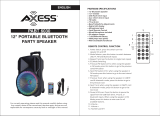16
Funcionamiento
Apagado automático
El Total PA Premier está equipado con apagado automático para ahorrar energía en cumplimiento con las
regulaciones de eficiencia energética para productos de audio compactos. El Total PA Premier entrará en modo de
ahorro de energía tras 20 minutos sin recibir señales de audio a un nivel moderado por la entrada Aux In o la
entrada auxiliar XLR In, el reproductor de medios USB/SD media, la radio, o una conexión Bluetooth. En modo
de ahorro de energía, la pantalla y las luces se apagarán, y se deshabilitará la reproducción de audio, pero la unidad
permanecerá encendida en modo de espera.
Para reanudar el funcionamiento normal, simplemente gire una perilla o pulse un botón de la unidad o control
remoto.
Para evitar el apagado automático, una señal de audio debe permanecer activa a un nivel de volumen moderado
proveniente desde la entrada Aux In o la entrada auxiliar XLR In, el reproductor de medios USB/SD media, la
radio, o una conexión Bluetooth. Recomendamos ajustar el volumen de la fuente de audio (por ejemplo, la entrada
auxiliar o Bluetooth) al máximo y el volumen maestro a cinco o más para evitar el apagado.
Para evitar el apagado automático al usar solamente el micrófono, conéctelo a la entrada auxiliar XLR In,
ajuste el volumen de la entrada Aux al máximo y luego ajuste el volumen maestro hasta que se escuche el
micrófono.
Control de aplicación
IMPORTANTE: Para asegurarse la mejor experiencia posible con la aplicación, utilice el Android OS o iOS más
actualizado en su dispositivo.
Nota: Asegúrese de que su dispositivo tenga acceso a internet a través de su operador o conexión inalámbrica.
Puede también descargar la aplicación gratuita a su computadora, pero recuerde conectar y sincronizar su
dispositivo para transferir la aplicación.
Siga los pasos indicados a continuación para descargar la aplicación a su dispositivo:
1. En su dispositivo, vaya a la tienda de aplicaciones respectiva de Apple o Google Play.
2. Busque la aplicación gratuita ION Sound XP.
3. Siga las instrucciones que aparecen en la pantalla para descargar e instalar la aplicación.
4. Una vez descargada, la aplicación ION Sound XP aparecerá en la pantalla de inicio de su dispositivo.
Apareamiento de un dispositivo Bluetooth
1. Encienda su dispositivo Bluetooth.
2. Encienda el Total PA Premier.
3. Use el botón Mode para seleccionar el modo Bluetooth, el cual se muestra como "bt" en la pantalla. Total PA
Premier entrará automáticamente al modo de apareamiento para buscar dispositivos Bluetooth. Se dará cuenta
de que está en modo de apareamiento cuando el icono Bluetooth esté parpadeando. Además, los avisos de
voz automáticas del altavoz le alertarán sobre el estado del dispositivo: Bluetooth Pairing (apareamiento
Bluetooth), Bluetooth Connected (Bluetooth conectado) o Bluetooth Disconnected (Bluetooth
desconectado).
4. Navegue a la pantalla de configuración de su dispositivo Bluetooth, busque "Total PA Premier" y realice la
conexión. El icono Bluetooth permanecerá encendido.
Nota: Los usuarios deben considerar la actualización del sistema operativo (OS) de su dispositivo si
experimentan problemas con el apareamiento o la reproducción de música.
5. Para desconectar el apareamiento, apague el Bluetooth de su dispositivo o seleccione Olvidar este
dispositivo (Forget this device) en su dispositivo.
Si desea desactivar (o activar) los avisos de voz, mantenga pulsado el botón Play/Pause en el panel de medios.
Nota: Total PA Premier tiene que estar en el modo Bluetooth al desactivar o activar los avisos de voz.