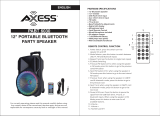2
Quickstart Guide (English)
Introduction
1. Make sure all items listed in the Box Contents are included in the box. Look in the box under the
foam sheet for the speaker stand rubber feet, speaker stand mounting knob, power cable, and
microphone.
2. Read safety instruction booklet before using the product.
3. Study the connection diagram.
4. Make sure all input devices such as microphones, CD players, or digital media players are turned
off and volume settings are set at “zero.”
5. Connect all devices as shown.
6. Switch everything on in the following order:
• audio input sources (i.e. microphones, instruments, CD players)
• Total PA Plus
7. When turning off, always reverse this operation:
• Total PA Plus
• any input devices
Box Contents
Total PA Plus
Microphone with Cable
Telescoping Speaker Stand
Remote Control
Power Cable (IEC)
Quickstart Guide
Safety Instructions & Warranty Information Booklet
Support
For the latest information about this product (system requirements, compatibility information, etc.)
and product registration, visit ionaudio.com.
Caution: Do not expose Total PA Plus to rain or stand in water.

3
iPA69
Quick Setup
Connection Diagram
Speaker Stand Installation
1. Fully extend the speaker stand tripod legs on a flat, stable
surface. Look in the box contents under the foam sheet for the
rubber feet and speaker stand mounting knob.
2. Raise the mounting pole up to the appropriate height needed
and tighten the side adjustment knob.
3. Insert the pin into the bottom pin-hole so the mounting pole
stays at your set height.
4. On Total PA Plus, adjust the bottom knob counter-clockwise
so the screw is not blocking the opening.
5. Line up the Total PA Plus mounting hole with the speaker stand
pole and place on the pole.
6. Tighten the mounting knob clockwise on Total PA Plus.
3 45/6
Items not listed under
Introduction > Box Contents
are sold separately.
2
1
Tablet
Microphones
SD Card
USB drive
Smartphone
Power

4
Features
Rear Panel
1. Media Panel: Controls for the Bluetooth, SD, USB,
and FM radio sources. The Media Panel Mode source
symbol will illuminate when that source is playing.
2. USB Port: Connect your USB flash drive to play music.
3. SD Card Slot: Insert your SD card here.
4. LED Display: Displays the media panel modes for
Bluetooth, FM radio, USB and Aux.
Note: The display comes with a plastic protector on it.
Remove this for optimal viewing.
5. Mic Input (1/4”/6.35 mm & XLR): Connect a dynamic
microphone to the 1/4” (6.35 mm) or XLR inputs.
Control the volume of the inputs using the Mic Input
Volume knobs.
6. Mic Input Volume: Turn this knob to adjust the input
volume of the mic input.
7. Aux Input (1/8”/3.5 mm): Connect a CD player, digital
media player, or other audio source to this 1/8” (3.5
mm) stereo auxiliary input. Control the volume using
the Aux Input Volume knob.
8. XLR Input (XLR): Connect a line-level mixer or musical
instrument to this XLR line-level input. Control the
volume using the Aux Input Volume knob. Use this line-
level input when linking together two Total PA Plus units.
9. RCA Inputs: Connect a CD player, digital media
player, mixer, or other media source to these inputs.
Control the volume using the Aux Input Volume knob.
10. Aux Input Volume: Turn this knob to adjust the input
volume of the Aux input, XLR input, and RCA inputs.
11. Mix Out (XLR): Connect this XLR output to another
active (powered) speaker. The level of the output is
controlled by the Mic Input Volume, Aux I
nput
Volume, and Master Volume.
12. High EQ: Increases or decreases the high (treble) frequencies for mic inputs, line input, and
media panel sources at a range between -12dB to + 12dB.
13. Low EQ: Increases or decreases the low (bass) frequencies for Mic Input, Line Input, and media
panel sources at a range between -12dB to + 12dB.
14. Power LED: Indicates whether Total PA Plus is powered on or off.
15. Clip LED: This LED will flash red if the signal from the inputs or media panel source is clipping. If
this happens, decrease the setting of the Mic Input Volume knob, Aux Input Volume knob, or
Master Volume knob.
iPA69
1
2
3
4
5
5
5
9
8
5
7
10
11
12
13
14 15
17
18
19
16
66

5
16. Master Volume: Turn this knob to adjust the overall output volume of the loudspeaker.
17. Power Cable Input (IEC): Insert the included power cable here to power the unit.
18. Fuse: The orientation of the fuse holder determines the current voltage setting
of Total PA Plus. The current setting is shown above the white triangle ():
110–120 V or 220–240 V. If you use Total PA Plus in a region with a different
voltage, change the voltage setting by removing the fuse holder, inverting it,
and reinserting it.
If the unit’s fuse is broken, remove the fuse holder and replace the broken fuse
with one with the same rating (printed on the fuse holder). Using a fuse with an
incorrect rating can damage the unit and/or fuse.
19. Power Switch: Turns Total PA Plus on or off.
Media Panel
Media Panel Functions:
MODE Mode: Switches modes from Bluetooth, FM radio, SD, USB, and Aux.
Play/Pause: Play/pause the USB, SD, or Bluetooth source. Press and hold Play/Pause for 2
seconds to begin the preset auto-store function. This jumps to the lowest station (87.5) and
then travels through the bandwidth to auto-store the strongest stations as presets.
Repeat: Repeat all of the tracks (ALL), repeat all of the tracks in the folder (FoLd), repeat the
current playing USB or SD track (ONE), or shuffle the track order (rAn).
Previous: Navigates through USB and SD tracks. Plays the previous USB, SD, or Bluetooth
track, or tunes the radio down one preset when pressed once. Hold the button down to seek
back through radio stations.
Next: Plays the next USB, SD, or Bluetooth track, or tunes the radio up one preset when
pressed once. Hold the button down to seek forward through radio stations.
Note: In some apps, pressing the Previous ( ) or Next ( ) buttons may go to another playlist or
music genre.

6
Media Panel Remote
Note: Aim the remote straight at the front of the speaker woofer. Room lighting and battery life can
affect the operating range of the remote control.
Note: In order to use the remote control for the first time, first pull out the tab attached to the battery
compartment. To change the remote battery, follow the diagram located on the back of the remote.
Use a 3V DC CR2032 lithium button cell battery for replacement.
1. Stop: Stops the media panel source from playing.
2. Mode: Selects the media panel source: USB, SD, Bluetooth, or FM radio.
3. Mute: Silences the music playback on media panel sources.
4. Prev (
): Goes to the previous USB or SD card track. When listening to
Bluetooth sources, pressing Prev in some apps may go to another playlist
or music genre. When listening to the FM radio, press the Prev button once
to skip back through the FM stations and hold the button down to seek
back through the channel presets.
5. Next (
): Advances to the next USB or SD card track. When listening to
Bluetooth sources, pressing Next in some apps may go to another playlist
or music genre. When listening to the FM radio, press the Next button once
to tune the radio down one preset and hold the button down to seek
forward through the channel presets.
6. Play/Pause (
): Plays or pauses the USB, SD, or Bluetooth media panel
source. Press and hold Play/Pause for 2 seconds to begin the preset auto-
store function. This jumps to the lowest station (87.5) and then travels
through the FM band to auto-store the strongest stations as presets.
Note: Files are played from the USB or SD source first by alphabetical order of what is on the
root level, then alphabetical by folder, and then alphabetical by the track name.
7. Vol –: Decreases the media panel source volume.
8. Vol +: Increases the media panel source volume.
Note: The remote volume only affects the media panel source and works together with the
physical media panel volume knob on the unit’s rear panel.
9. EQ: Selects one of the following digital EQ presets to use with a media panel source: Bass (BAS),
Pop (POP), Vocal (VOC), Jazz (JA2), Classical (CLA), Country (COU), No EQ (OFF, factory default
setting).
Note: The digital EQ only works for Bluetooth, USB flash drive, and SD card sources.
10. 100+: Jumps ahead by 100 tracks.
11. 200+: Jumps ahead by 200 tracks.
12. Number Keys: Provides channel selection for FM radio stations, and track selection for USB/SD
card sources.

7
Pairing a Bluetooth Device
1. Turn on your Bluetooth device.
2. Power on Total PA Plus.
3. Select Bluetooth Mode which appears as _ _ _ _
using the Mode button and Total PA Plus will
go into pairing mode to search for Bluetooth devices.
4. Navigate to your Bluetooth device’s setup screen, find Total PA Plus, and connect.
Note: Users should consider updating their device’s OS if experiencing trouble with pairing or
playing music.
To disconnect pairing, turn off Bluetooth on your device or select Forget this device from your
device.
Troubleshooting
If the sound is distorted: Try lowering the volume control of your sound source or musical
instrument. Also, try to reduce the overall volume of Total PA Plus.
If there is too much bass: Try adjusting the tone or EQ control from Total PA Plus or your sound source
to lower the bass level. This will allow you to play the music louder before clipping (distortion) occurs.
If there is a high-pitched whistling noise when using a microphone: This is probably feedback.
Point the microphone away from the speaker.
If you can’t hear the microphone over the music volume: Turn down the music volume from your
source.
When I press Previous (
) or Next ( ), it doesn’t increment to the next FM station: Short
presses of the button will jump to presets. Hold the button down to seek to the next station.
If the radio station channel is flashing: The unit is currently muted. Unmute to stop the flashing
and resume playback.
If the Bluetooth logo is flashing rapidly: The unit is currently in pairing mode.
If the Bluetooth logo is flashing slowly: A device is paired, but the music is muted. Unmute to stop
the flashing and resume playback.
The USB track number (Example: 001) is flashing slowly: The USB drive music playback is muted.
Unmute to stop the flashing and resume playback.
The LCD shows “NONE”: The unit is in USB/SD mode, but there is no USB drive attached or no SD
card inserted.
Page is loading ...
Page is loading ...
Page is loading ...
Page is loading ...
Page is loading ...
Page is loading ...
Page is loading ...
Page is loading ...
Page is loading ...
Page is loading ...
Page is loading ...
Page is loading ...
Page is loading ...
Page is loading ...
Page is loading ...
Page is loading ...
Page is loading ...
Page is loading ...
Page is loading ...
Page is loading ...
Page is loading ...
Page is loading ...
Page is loading ...
Page is loading ...
Page is loading ...
Page is loading ...
Page is loading ...
Page is loading ...
Page is loading ...
Page is loading ...

38
Appendix (English)
Technical Specifications
Output Power
350 W (Peak), 175 W (RMS)
Max SPL (@ 1 m)
116 dB peak, 110 dB continuous C-weighted, free space
Low Frequency
15” (381 cm) woofer, 2” (51 mm) voice coil
High Frequency
1” (25 mm)-exit ferrite compression driver, 1” (25 mm) voice coil
Crossover
2.2 kHz
Frequency Response
55 Hz – 20 kHz (+3 dB)
Frequency Range
45 Hz – 22 kHz (@ -10 dB)
Horn Coverage
80/100° H x 60° V, nominal (@ -6 dB)
Input
Gain Range: -∞ to +10 dB (microphone/line)
Max Input Level: +10 dBu
Impedance: 22 KΩ
External Controls
Channel volume, master volume, power on/off with LED, clip limiter with
LED, 2-band equalizer, mode, play/pause, repeat, previous track, next track
Connectors
(3) XLR inputs (2 dynamic microphone/line, 1 line)
(2) 1/4” (6.35 mm) TRS inputs
(1) 1/8” (3.5 mm) TRS input
(1) stereo RCA input pair
(1) XLR mix output
(1) SD card slot
(1) USB port (host)
(1) IEC power connection
Bluetooth* Profile: A2DP
Module: Bluetooth 2.1+EDR, compatible under 3.0
Speed: 3 Mbps
Range: Up to 100 feet / 30.5 meters
USB/SD Card Audio: Music playback from USB drive or SD card
Supported File System: FAT32
Supported File Types: MP3, WAV, WMV
Maximum File Size: > 16 GB
Maximum USB Drive / SD Card Capacity: > 16 GB
Protection Features
Over-excursion, thermal, short-circuit protection
Power Speaker: 100 VAC, 110–120 VAC, or 220–240 VAC; 50/60 Hz
Remote Control: 3 VDC CR2032 lithium button cell battery

39
Cabinet
Trapezoidal with floor monitor capability; injection-molded polypropylene
with perforated steel grille
Transport: 3 handles, 2 wheels
Mounting: Integrated pole socket (36 mm diameter)
Dimensions
(height x width x depth)
27.0” x 17.4” x 14.2”
686 x 442 x 361 mm
Weight
(speaker only)
35.0 lbs.
15.9 kg
Specifications are subject to change without notice.
* Bluetooth range is affected by walls, obstructions, and movement. For optimal performance, place
the product in the center of the room so it is unobstructed by walls, furniture, etc.
FCC ID: Y4O-iPA69
This device complies with Part 15 of the FCC rules. Operation is subject to the following two conditions: (1) this
device may not cause harmful interference, and (2) this device must accept any interference received, including
interference that may cause undesired operation. Shielded cables must be used with this unit to ensure compliance
with the Class B FCC limits.
Trademarks & Licenses
ION Audio is a trademark of ION Audio, LLC, registered in the U.S. and other countries.
The Bluetooth word mark and logos are owned by the Bluetooth SIG, Inc. and any use of such marks
by ION Audio is under license.
SD is a registered trademark of SD-3C, LLC.
All other product or company names are trademarks or registered trademarks of their respective owners.
-
 1
1
-
 2
2
-
 3
3
-
 4
4
-
 5
5
-
 6
6
-
 7
7
-
 8
8
-
 9
9
-
 10
10
-
 11
11
-
 12
12
-
 13
13
-
 14
14
-
 15
15
-
 16
16
-
 17
17
-
 18
18
-
 19
19
-
 20
20
-
 21
21
-
 22
22
-
 23
23
-
 24
24
-
 25
25
-
 26
26
-
 27
27
-
 28
28
-
 29
29
-
 30
30
-
 31
31
-
 32
32
-
 33
33
-
 34
34
-
 35
35
-
 36
36
-
 37
37
-
 38
38
-
 39
39
-
 40
40
iON Total PA Pro Quick start guide
- Type
- Quick start guide
- This manual is also suitable for
Ask a question and I''ll find the answer in the document
Finding information in a document is now easier with AI
in other languages
- italiano: iON Total PA Pro Guida Rapida
- français: iON Total PA Pro Guide de démarrage rapide
- español: iON Total PA Pro Guía de inicio rápido
- Deutsch: iON Total PA Pro Schnellstartanleitung
- Nederlands: iON Total PA Pro Snelstartgids
Related papers
-
iON Total PA Pro Quick start guide
-
iON Total PA Glow Quick start guide
-
iON Pro Glow 10 Quick start guide
-
iON Pro Glow 1500 Quick start guide
-
iON Total PA Max Quick start guide
-
iON Pro Glow 8 Quick start guide
-
iON Total PA Quick start guide
-
iON Power Glow 200 Quick start guide
-
iON Total PA Premier User guide
-
iON Total PA Glow 3 User guide
Other documents
-
Denon Envoi Go User manual
-
Denon Professional Commander Sport User manual
-
INMUSIC BRANDS Y4O-DA35 User manual
-
INMUSIC BRANDS DN-F350 User manual
-
Gemini AS15P User manual
-
Axess PABT6040 12” Portable LED Trolley Speaker User manual
-
Clarion M303 Owner's manual
-
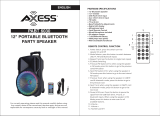 Axess PABT 6030 User manual
Axess PABT 6030 User manual
-
fontastic 261817 Owner's manual
-
Denon DJ Prime 2 Quick start guide