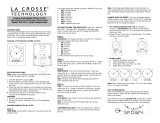Page is loading ...

Which basically has the same information that the link https://support.smartthings.com/hc/en-
us/articles/200878314-How-to-exclude-Z-Wave-devices
For iOS users:
Tap the menu
Tap My Locations
Tap the gear icon beside
your Location
Tap your Hub
Tap Z-Wave Utilities
Tap General Device
Exclusion
When you see the message
"Please follow
manufacturer's instructions
to remove the Z-Wave
device from My
SmartThings," perform the
required exclusion process
(e.g., pressing a button on
the device)







/