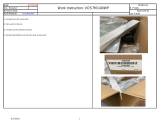Page is loading ...

User Guide Please read the Important Notice and Warnings at the end of this document 002-36691 Rev. *A
www.infineon.com 2023-07-03
CY8CPROTO-062S2-43439 PSoC™ 62S2 Wi-Fi
Bluetooth® prototyping kit guide
About this document
Scope and purpose
This document serves as a guide for using the CY8CPROTO-062S2-43439 PSoC™ 62S2 Wi-Fi Bluetooth®
prototyping kit. The document explains about the kit contents, design and operation.
Intended audience
This prototyping kit is intended for all technical specialists who are familiar with connectivity and this board is
intended to be used under laboratory conditions.
Reference documents
This user guide should be read in conjunction with the following documents:
• AN228571 - Getting started with PSoC™ 6 MCU on ModusToolbox™ software
• PSoC™ 62 CY8C62x8, CY8C62xA datasheet

User Guide 2 002-36691 Rev. *A
2023-07-03
CY8CPROTO-062S2-43439 PSoC™ 62S2 Wi-Fi Bluetooth® prototyping
kit guide
Table of contents
Table of contents
About this document ....................................................................................................................... 1
Table of contents ............................................................................................................................ 2
Safety and regulatory compliance information .................................................................................. 4
Regulatory compliance information ........................................................................................................................... 4
General safety instructions .......................................................................................................................................... 5
ESD protection ............................................................................................................................................................ 5
Handling boards .......................................................................................................................................................... 5
1 Introduction .......................................................................................................................... 6
1.1 Kit contents ............................................................................................................................................. 6
1.2 Board details ........................................................................................................................................... 6
1.3 Getting started....................................................................................................................................... 12
1.4 Additional learning resources ............................................................................................................... 12
1.5 Technical support .................................................................................................................................. 12
1.6 Documentation conventions ................................................................................................................ 13
1.7 Abbreviations and definitions ............................................................................................................... 13
2 Kit operation ........................................................................................................................ 15
2.1 Theory of
operation
............................................................................................................................... 15
2.2 KitProg3 ................................................................................................................................................. 19
2.2.1 Programming and Debugging using ModusToolbox™ software .................................................... 19
2.2.2 Using OOB Example ......................................................................................................................... 21
2.2.3 USB-UART Bridge ............................................................................................................................. 21
2.2.4 USB-I2C Bridge ................................................................................................................................. 22
3 Hardware ............................................................................................................................. 23
3.1 Schematics ............................................................................................................................................ 23
3.2 Hardware functional description .......................................................................................................... 23
3.2.1 CY8CMOD-062S2-43439 (U15) .......................................................................................................... 23
3.2.2 PSoC™ 5LP (U1) ................................................................................................................................ 24
3.2.3 Serial interconnection between PSoC™ 5LP and PSoC™ 6 MCU .................................................... 25
3.2.4 Power supply system ....................................................................................................................... 26
3.2.5 Expansion connectors ...................................................................................................................... 27
3.2.5.1 PSoC™ 6 MCU I/O Headers (J1 and J2) ....................................................................................... 27
3.2.5.2 KitProg3 GPIO Headers (J6 and J7) ............................................................................................ 27
3.2.6 CAPSENSE™ circuit ........................................................................................................................... 28
3.2.7 LEDs .................................................................................................................................................. 28
3.2.8 Push Buttons .................................................................................................................................... 29
3.2.9 Infineon Quad SPI NOR Flash and microSD card ............................................................................ 29
3.2.10 PDM Microphones and Thermistor .................................................................................................. 30
3.2.11 Digilent Pmod™ Headers .................................................................................................................. 30
3.3 PSoC™ 62S2 Wi-Fi Bluetooth® prototyping board rework ................................................................... 31
3.3.1 CAPSENSE™ Shield ........................................................................................................................... 31
3.3.2 BT (Bluetooth®) UART ...................................................................................................................... 31

User Guide 3 002-36691 Rev. *A
2023-07-03
CY8CPROTO-062S2-43439 PSoC™ 62S2 Wi-Fi Bluetooth® prototyping
kit guide
Table of contents
3.4 Bill of Materials ...................................................................................................................................... 31
3.5 Frequently Asked Questions ................................................................................................................. 32
Revision history............................................................................................................................. 34

User Guide 4 002-36691 Rev. *A
2023-07-03
CY8CPROTO-062S2-43439 PSoC™ 62S2 Wi-Fi Bluetooth® prototyping
kit guide
Safety and regulatory compliance information
Safety and regulatory compliance information
Regulatory compliance information
Contains Transmitter Module FCC ID: VPYLB1DX and IC: 772C-LB1DX
This kit is intended to use for ENGINEERING DEVELOPMENT, DEMONSTRATION, OR EVALUATION PURPOSES
ONLY and is not considered by Infineon Semiconductor to be a finished end product fit for general consumer
use. It generates, uses, and can radiate radio frequency energy and has not been tested for compliance with the
limits of computing devices pursuant to part 15 of FCC or ICES-003 rules, which are designed to provide
reasonable protection against radio frequency interference. Operation of the equipment may cause
interference with radio communications, in which case the user at his own expense will be required to take
whatever measures may be required to correct this interference.
The kit contains Murata’s Type 1YN (LBEE5KL1YN) certified module. Due to change in the antenna
pattern/type and gain used in CY8CPROTO-062S2-43439 PSoC™ 62S2 Wi-Fi Bluetooth® prototyping kit, class II
permissive changes are required to recertify this kit. The radiated emission tests must be performed again to
obtain a new FCC ID for this host kit. Most conducted RF test results may still be reused. Customer also needs to
take their product through other FCC/ISED testing such as unintentional radiators (FCC sub part 15B) and any
other required regional product certifications including but not limited to EU directives. Refer FCC Regulatory
Certification Guide by Murata on information on pre-certified and reference certified module concepts and
information on what additional test are required for FCC certification. Customer should consult a
Telecommunication Certification Body (TCB) lab for guidance on other requirements for the device
certification.
For more details on Murata Type 1YN module refer www.murata.com/en-global/products/
connectivitymodule/wi-fi-bluetooth/overview/lineup/type1yn.
PSoC™ 62S2 Wi-Fi Bluetooth® prototyping boards contain electrostatic
discharge (ESD)- sensitive devices. Electrostatic charges readily accumulate
on the human body and any equipment, which can cause a discharge without
detection. Permanent damage may occur on devices subjected to high-
energy discharges. Proper ESD precautions are recommended to avoid
performance degradation or loss of functionality. Store unused PSoC™ 62S2
Wi-Fi Bluetooth® prototyping boards in the protective shipping package.
End-of-Life/Product Recycling
The end-of-life cycle for this kit is five years from the date of manufacture
mentioned on the back of the box. Contact your nearest recycler to discard
the kit.

User Guide 5 002-36691 Rev. *A
2023-07-03
CY8CPROTO-062S2-43439 PSoC™ 62S2 Wi-Fi Bluetooth® prototyping
kit guide
Safety and regulatory compliance information
General safety instructions
ESD protection
ESD can damage boards and associated components. Infineon recommends that you perform procedures
only at an ESD workstation. If an ESD workstation is unavailable, use appropriate ESD protection by wearing
an anti-static wrist strap attached to a grounded metal object.
Handling boards
This kit is sensitive to ESD. Hold the board only by its edges. After removing the board from its box, place it on a
grounded, static-free surface. Use a conductive foam pad, if available. Do not slide the board over any surface.

User Guide 6 002-36691 Rev. *A
2023-07-03
CY8CPROTO-062S2-43439 PSoC™ 62S2 Wi-Fi Bluetooth® prototyping
kit guide
Introduction
1 Introduction
Thank you for your interest in the CY8CPROTO-062S2-43439 PSoC™ 62S2 Wi-Fi Bluetooth® prototyping kit. This
kit enables you to evaluate and develop your applications using the PSoC™ 62 series MCU (hereafter called
“PSoC™ 6 MCU”)and CYW43439 AIROC™ Wi-Fi & Bluetooth® combo device.
PSoC™ 6 MCU is an ultra-low-power device specifically designed for wearables and IoT products. PSoC™ 6 MCU
integrates a 150-MHz Arm® Cortex®-M4 as the primary application processor, a 100-MHz Arm® Cortex®-M0+ that
supports low-power operations, up to 2 MB Flash and 1 MB SRAM, Secure Digital Host Controller (SDHC)
supporting SD/SDIO/eMMC interfaces, CAPSENSE™ touch-sensing, and programmable analog and digital
peripherals that allow higher flexibility, in-field tuning of the design, and faster time-to-market.
You can use ModusToolbox™ to develop and debug your PSoC™ 6 MCU and CYW43439 applications.
ModusToolbox™ software is a set of tools that enable you to integrate Infineon devices into your existing
development methodology. One of the tools is a multi-platform, Eclipse-based Integrated Development
Environment (IDE) that supports configuration and application development, called ModusToolbox™ IDE.
If you are new to PSoC™ 6 MCU and ModusToolbox™ IDE, you can find introductions in the application note
AN228571 - Getting started with PSoC™ 6 MCU on ModusToolbox™ software.
1.1 Kit contents
The PSoC™ 62S2 Wi-Fi Bluetooth® prototyping kit has the following contents.
• PSoC™ 62S2 Wi-Fi Bluetooth® prototyping board
• USB Type-A to Micro-B cable
• Quick Start Guide (printed on the kit package)
Inspect the contents of the kit; if you find any part missing, contact your nearest Infineon sales office for help:
www.infineon.com/support.
1.2 Board details
Figure 1 shows the PSoC™ 62S2 Wi-Fi Bluetooth® prototyping board, that has the following features:
• PSoC™ 6 MCU (CY8C624ABZI-S2D44)
• Murata Type 1YN module based on AIROC™ CYW43439
• microSD card slot
• 512-Mbit external Quad SPI NOR Flash that provides a fast, expandable memory for data and code
• A thermistor to measure ambient temperature and two PDM microphones for voice input
• KitProg3 onboard SWD programmer/debugger with USB-UART and USB-I2C bridge functionality
• CAPSENSE™ touch-sensing slider (5 elements) and two CAPSENSE™ buttons, all of which are capable of both
self-capacitance (CSD) and mutual-capacitance (CSX) operation
• A Micro-B connector for USB device interface and a separate Micro-B connector for program-ming/debug
using the KitProg3
• Expansion headers that are compatible with Digilent® Pmod™ modules
• 1.8 V and 3.3 V operation of PSoC™ 6 MCU is supported

User Guide 7 002-36691 Rev. *A
2023-07-03
CY8CPROTO-062S2-43439 PSoC™ 62S2 Wi-Fi Bluetooth® prototyping
kit guide
Introduction
• One user LED, a user button, and a reset button for PSoC™ 6 MCU
• One Mode selection button and one Mode LED for KitProg3
Figure 1 Board components

User Guide 8 002-36691 Rev. *A
2023-07-03
CY8CPROTO-062S2-43439 PSoC™ 62S2 Wi-Fi Bluetooth® prototyping
kit guide
Introduction
Figure 2 Prototyping board pinout
Table 1 Board pinout
PSoC™ 6 MCU
pin
Primary onboard function
Secondary onboard
function
Connection details
XRES
Hardware Reset
–
Remove R47 to disconnect it
from KitProg3 reset.
P0.4
User Button with Hibernate
wakeup capability
–
Connected to ground as
active low logic by default.
Remove R24, R22 and
populate R21, R23 to change
the switch to active high
logic.
P0.5
GPIO
–
–
P1.0
CAPSENSE™ Button TX
GPIO
Connected to CAPSENSE™ by
default. Remove R35 to
disconnect CAPSENSE™.

User Guide 9 002-36691 Rev. *A
2023-07-03
CY8CPROTO-062S2-43439 PSoC™ 62S2 Wi-Fi Bluetooth® prototyping
kit guide
Introduction
PSoC™ 6 MCU
pin
Primary onboard function
Secondary onboard
function
Connection details
P5.0
UART RX
MCLK
To use PMOD, Remove R72 to
disconnect from KitProg3
UART TX.
P5.1
UART TX
TX_SCK
To use PMOD, Remove R73 to
disconnect from KitProg3
UART RX.
P5.2
UART RTS
TX_WS
To use PMOD, Remove R75 to
disconnect from KitProg3
UART CTS.
P5.3
UART CTS
TX_SDO
To use PMOD, Remove R74 to
disconnect from KitProg3
UART RTS.
P5.4
GPIO
RX_SCK
–
P5.5
GPIO
RX_WS
–
P5.6
GPIO
RX_SDO
–
P5.7
GPIO
–
–
P6.0
I2C_SCL
–
EEPROM (U16) can be
accessed by this line.
P6.1
I2C_SDA
–
EEPROM (U16) can be
accessed by this line.
P6.2
GPIO
–
–
P6.3
GPIO
CAP_SH
Remove R76 and populate
R55 to connect Hatch to
CAPSENSE™ Shield pin.
P6.4
GPIO
TDO_SWO
–
P6.5
GPIO
TDI
–
P6.6
SWDIO
GPIO
Remove R49 to disconnect
from KitProg3 SWDIO.
P6.7
SWDCLK
GPIO
Remove R48 to disconnect
from KitProg3 SWDCLK.
P8.0
GPIO
–
–
P8.1
CAPSENSE™ Button0 Rx
GPIO
Connected to CAPSENSE™ by
default.
Remove R34 to disconnect
CAPSENSE™.
P8.2
CAPSENSE™ Button1 Rx
GPIO
Connected to CAPSENSE™ by
default.
Remove R45 to disconnect
CAPSENSE™.
P8.3
CAPSENSE™ Silder0 Rx
GPIO
Connected to CAPSENSE™ by
default.

User Guide 10 002-36691 Rev. *A
2023-07-03
CY8CPROTO-062S2-43439 PSoC™ 62S2 Wi-Fi Bluetooth® prototyping
kit guide
Introduction
PSoC™ 6 MCU
pin
Primary onboard function
Secondary onboard
function
Connection details
Remove R40 to disconnect
CAPSENSE™.
P8.4
CAPSENSE™ Silder1 Rx
GPIO
Connected to CAPSENSE™ by
default.
Remove R41 to disconnect
CAPSENSE™.
P8.5
CAPSENSE™ Silder2 Rx
GPIO
Connected to CAPSENSE™ by
default.
Remove R42 to disconnect
CAPSENSE™.
P8.6
CAPSENSE™ Silder3 Rx
GPIO
Connected to CAPSENSE™ by
default.
Remove R43 to disconnect
CAPSENSE™.
P8.7
CAPSENSE™ Silder4 Rx
GPIO
Connected to CAPSENSE™ by
default.
Remove R44 to disconnect
CAPSENSE™.
P9.0
GPIO
–
–
P9.1
GPIO
–
–
P9.2
GPIO
–
–
P9.3
CAPSENSE™ Slider Tx
GPIO
Connected to CAPSENSE™ by
default.
Remove R79 to disconnect
CAPSENSE™.
P9.4
GPIO
–
–
P9.5
GPIO
–
–
P9.6
GPIO
–
–
P9.7
GPIO
–
–
P10.0
Thermistor VDD
–
–
P10.1
Thermistor Output
–
To disconnect from
thermistor, remove R36.
P10.2
Thermistor Output
–
To disconnect from
thermistor, remove R37.
P10.3
Thermistor GND
–
–
P10.4
PDM Clock
–
–
P10.5
PDM Data
–
–
P11.2
QSPI FLASH CS
–
–
P11.3
QSPI FLASH DATA3
–
–
P11.4
QSPI FLASH DATA2
–
–
P11.5
QSPI FLASH DATA1
–
–

User Guide 11 002-36691 Rev. *A
2023-07-03
CY8CPROTO-062S2-43439 PSoC™ 62S2 Wi-Fi Bluetooth® prototyping
kit guide
Introduction
PSoC™ 6 MCU
pin
Primary onboard function
Secondary onboard
function
Connection details
P11.6
QSPI FLASH DATA0
–
–
P11.7
QSPI FLASH CLK
–
–
P12.0
GPIO
–
–
P12.1
GPIO
CARD DETECT
Remove R61 and populate
R62 to connect to Card
Detect of microSD card slot.
P12.3
GPIO
–
–
P12.4
SDHC CMD
–
–
P12.5
SDHC CLK
–
–
P13.0
SDHC DATA0
–
–
P13.1
SDHC DATA1
–
–
P13.2
SDHC DATA2
–
–
P13.3
SDHC DATA3
–
–
P13.4
GPIO
–
–
P13.5
CARD DETECT
GPIO
Remove R61 to disconnect
from card detect of microSD
card slot.
P13.6
GPIO
–
–
P13.7
Red User LED (LED4)
GPIO
–
USB.DP
–
–
–
USB.DM
–
–
–
BT_UART.RXD
–
–
To connect to KitProg3,
remove R72 and populate
R68.
BT_UART.TXD
–
–
To connect to KitProg3,
remove R73 and populate
R69.
BT_UART.CTS
–
–
To connect to KitProg3,
remove R74 and populate
R70.
BT_UART.RTS
–
–
To connect to KitProg3,
remove R75 and populate
R71.
VREF
SAR BYPASS, J2.1, AREF
–
–
VDDIO.0
–
–
R63 is loaded by default,
connects VDDIO.0 to
VCC_3V3. Remove R63 and
populate.
R64 to connect VDDIO.0 to
VCC_1V8.

User Guide 12 002-36691 Rev. *A
2023-07-03
CY8CPROTO-062S2-43439 PSoC™ 62S2 Wi-Fi Bluetooth® prototyping
kit guide
Introduction
1.3 Getting started
This guide will help you to get acquainted with the PSoC™ 62S2 Wi-Fi Bluetooth® prototyping kit:
• PSoC™ 62S2 Wi-Fi Bluetooth® prototyping kit requires ModusToolbox™ 3.0 to design and debug applications.
Download and install ModusToolbox™ from www.infineon.com/modustoolbox. See the ModusToolbox™
Installation Guide for additional information.
• The Kit operation chapter describes the major features of the board and functionalities such as
programming, debugging, and the USB-UART and USB-I2C bridges.
• The Hardware chapter provides a detailed hardware description, methods to use the onboard NOR Flash,
kit schematics, and the bill of materials (BOM).
• There are wide range of code examples to evaluate the PSoC™ 62S2 evaluation board. These examples help
you familiarize PSoC™ 6 MCU and create your own design. These examples can be accessed through
ModusToolbox™ Project Creator tool. Alternatively, you can also visit Infineon’s code example page to
access these examples:
− Code examples for ModusToolbox™ software
1.4 Additional learning resources
Infineon provides a wealth of data at www.infineon.com/psoc6 to help you to select the right PSoC™ device
for your design and to help you to quickly and effectively integrate the device into your design.
1.5 Technical support
For assistance, go to www.infineon.com/support. Visit community.infineon.com to ask your questions in
Infineon developer community.

User Guide 13 002-36691 Rev. *A
2023-07-03
CY8CPROTO-062S2-43439 PSoC™ 62S2 Wi-Fi Bluetooth® prototyping
kit guide
Introduction
1.6 Documentation conventions
Table 2 Document conventions for guides
1.7 Abbreviations and definitions
Table 3 Abbreviations
Abbreviation
Definition
ADC
Analog-to-Digital Converter
BLE
Bluetooth® Low Energy
BOM
Bill of Materials
CINT
Integration Capacitor
CMOD
Modulator Capacitor
CPU
Central Processing Unit
CSD
CAPSENSE™ Sigma Delta
CSX
CAPSENSE™ Crosspoint
DC
Direct Current
Del-Sig
Delta-Sigma
DMA
Direct Memory Access
ECO
External Crystal Oscillator
ESD
Electrostatic Discharge
FPC
Flexible Printed Circuit
GDB
GNU Debugger
GPIO
General-Purpose Input/Output
HID
Human Interface Device
I2C
Inter-Integrated Circuit
I2S
Inter-IC Sound
IC
Integrated Circuit
ICSP
In-Circuit Serial Programming
IDAC
Current Digital-to-Analog Converter
Convention
Usage
Courier New
Displays user-entered text and source code
Italics
Displays file names and reference documentation:
Read about the sourcefile.hex file in the PSoC™ Creator user guide.
File > Open
Represents menu paths: File > Open > New Project
Bold
Displays commands, menu paths, and icon names in procedures:
Click the File icon and then click Open.
Times New Roman
Displays an equation:
2 + 2 = 4
Text in gray boxes
Describes Cautions or unique functionality of the product.

User Guide 14 002-36691 Rev. *A
2023-07-03
CY8CPROTO-062S2-43439 PSoC™ 62S2 Wi-Fi Bluetooth® prototyping
kit guide
Introduction
Abbreviation
Definition
IDE
Integrated Development Environment
IoT
Internet of Things
LED
Light-emitting Diode
LPO
Low Power Oscillator
OOB
Out Of Box
PC
Personal Computer
PDL
Peripheral Driver Library
PDM
Pulse Density Modulation
PMOD
Peripheral Modules
PSoC™
Programmable System-on-Chip
PTC
Positive Temperature Coefficient
PWM
Pulse Width Modulation
QSPI
Quad Serial Peripheral Interface
RTOS
Real Time Operating System
SAR
Successive Approximation Register
SDHC
Secure Digital Host Controller
SDIO
Secure Digital Input Output
SDK
Software Development Kit
SMIF
Serial Memory Interface
SPI
Serial Peripheral Interface
SRAM
Static Random-Access Memory
SWD
Serial Wire Debug
UART
Universal Asynchronous Receiver Transmitter
USB
Universal Serial Bus

User Guide 15 002-36691 Rev. *A
2023-07-03
CY8CPROTO-062S2-43439 PSoC™ 62S2 Wi-Fi Bluetooth® prototyping
kit guide
Kit operation
2 Kit operation
This chapter introduces you to various features of the PSoC™ 62S2 Wi-Fi Bluetooth® prototyping kit, including
the theory of operation and the onboard programming and debugging functionality, KitProg3 USB-UART and
USB-I2C bridges.
2.1 Theory of
operation
The PSoC™ 62S2 Wi-Fi Bluetooth® prototyping kit is built around a PSoC™ 6 MCU. Figure 3 shows the block
diagram of the PSoC™ 6 MCU device used in the kit. For details of device features, see the device datasheet.
PSoC 62 MCU
CY8C62x8, CY8C62xA
CPU Subsystem
QSPI (SMIF)
with OTF Encryption/Decryption
USB-FS
eFuse: 1024 bits
Profiler
LCD
Audio Subsystem
PDM-PCM
I2S
SCB
I2C or SPI
32x TCPWM
CapSense
LP Comparator
Programmable Analog
SAR ADC 12 bit
SARMUX
Temperature
Sensor
I/O Subsystem: Up to 102 GPIOs (including 6 OVT), 128-TQFP Package
Boundary Scan 2x Smart I/O Ports
USB
PHY
System Interconnect (Multi Layer AHB, IPC, MPU/SMPU)
Cortex M4F CPU
150/50 MHz, 1.1/0.9 V
SWJ, ETM, ITM, CTI
Cortex M0+ CPU
100/25 MHz, 1.1/0.9 V
SWJ, MTB, CTI
3x DMA
Controller
Crypto
DES/TDES, AES, SHA,
CRC, TRNG, RSA/ECC
Accelerator
Flash
2048 KB + 32 KB + 32 KB
8 KB cache for each CPU
SRAM0
512 KB
ROM
64 KB
Peripheral Interconnect (MMIO, PPU) Peripheral clock (PCLK)
System Resources
Power Clocks
POR
LVD
BOD
OVP
Buck Regulator
WCORTC
IMO
WDT
2x PLL
ECO
ILO
FLL
2x MCWDT
Backup Regs
XRES Reset
PMIC Control
SRAM1
256 KB
SRAM2
256 KB
4x I2C,
UART, or LIN
2x SD Host Controller
SD, SDIO, eMMC
8x I2C, SPI,
UART, or LIN
System
Hibernate Mode
Backup
Domain
System
DeepSleep Mode
System LP/ULP Mode
CPUs Active/Sleep
Color Key:
Power Modes and
Domains
Figure 3 PSoC™ 6 MCU block diagram

User Guide 16 002-36691 Rev. *A
2023-07-03
CY8CPROTO-062S2-43439 PSoC™ 62S2 Wi-Fi Bluetooth® prototyping
kit guide
Kit operation
Figure 4 Block diagram of the board
The PSoC™ 62S2 Wi-Fi Bluetooth® prototyping board consists of multiple sections, a KitProg3 section, PSoC™ 6
MCU section and other peripheral sections. An on-board programmer, KitProg3 is used to program and debug
the target PSoC™ 6 MCU. Refer to 2.2 KitProg3 and 3.2 Hardware functional description for more details on
these sections.

User Guide 17 002-36691 Rev. *A
2023-07-03
CY8CPROTO-062S2-43439 PSoC™ 62S2 Wi-Fi Bluetooth® prototyping
kit guide
Kit operation
Figure 5 Board – top view
The board has the following peripherals:
1. KitProg3 USB connector (J8): The USB cable provided along with the PSoC™ 62S2 Wi-Fi Bluetooth®
prototyping board connects between this USB connector and the PC to use the KitProg3 onboard
programmer and debugger and to provide power to the board.
2. KitProg3 programming mode selection button (SW3): This button can be used to switch between various
modes of operation of KitProg3 (CMSIS-DAP/Bulk or CMSIS-DAP/HID mode). This button can also be used to
provide input to PSoC™ 5LP in custom application mode. For more details, see the KitProg3 user guide. By
default, the programming mode is set to CMSIS-DAP/ Bulk which allows faster programming than CMSIS-
DAP/HID.
3. KitProg3 (PSoC™ 5LP) programmer and debugger (CY8C5868LTI-LP039, U1): The PSoC™ 5LP device
(CY8C5868LTI-LP039) serving as KitProg3, is a multi-functional system, which includes a SWD programmer,
debugger, USB-I2C bridge and USB-UART bridge. KitProg3 also supports custom applications. For more
details, see the KitProg3 user guide.
4. KitProg3 status LED (LED2): Amber LED (LED2) indicates the status of KitProg3. For details on the KitProg3
status, see the KitProg3 user guide. By default, this LED should be ON which indicates CMSIS-DAP/Bulk
mode.
5. KitProg3 I/O headers (J6, J7): These headers bring out the USB-UART and USB-I2C interface pins of the
KitProg3. If the KitProg3 Section is broken away, it is also necessary to connect VTARG and GND as those are
used for voltage level translation. For more details on the KitProg3, see the KitProg3 user guide.

User Guide 18 002-36691 Rev. *A
2023-07-03
CY8CPROTO-062S2-43439 PSoC™ 62S2 Wi-Fi Bluetooth® prototyping
kit guide
Kit operation
6. KitProg3 5-pin programming header (J4): This header brings out the SWD interface pins of the KitProg3.
This is used to program and debug the PSoC™ 6 MCU. If KitProg3 section is broken away, it can be used to
program any device over the 5-pin interface. Please note that VTARG is an input to KitProg3, and hence the
target must be powered externally in that case. The on-board regulators on the PSoC™ 6 MCU section
provide VTARG. For more details on the KitProg3, see the KitProg3 user guide.
7. PSoC™ 6 MCU I/O headers (J1, J2): These headers provide connectivity to PSoC™ 6 MCU GPIOs. Most of
these I/Os are also connected to on-board peripherals.
8. PSoC™ 6 MCU user LED (LED4): The user LED can operate at the entire operating voltage range of PSoC™ 6
MCU. The LED is active LOW, so the pins must be driven to ground to turn ON the LED.
9. PSoC™ 6 MCU: This kit is designed to highlight the features of the PSoC™ 6 MCU. For details on PSoC™ 6
MCU pin mapping, see Table 1.
10. Infineon PSoC™ 6 Wi-Fi BT Module (CY8CMOD-062S2-43439, U1): This kit is designed to highlight the
features of the PSoC™ 6 MCU on the CY8CMOD-062S2-43439.
11. CYW43439 based Murata 1YN Module: The Type 1YN module supports Wi-Fi 802.11b/g/n + Bluetooth® 5.2
BR/EDR/LE up to 65Mbps PHY data rate on Wi-Fi and 3Mbps PHY data rate on Bluetooth®. The WLAN section
supports SDIO v2.0 interface and the Bluetooth® section supports high-speed 4-wire UART interface and
PCM for audio data. Type 1YN module facilitates integration into size- and power-sensitive applications
such as IoT applications, handheld wireless system, gateway.
12. Reset button (SW1): This button is used to reset the PSoC™ 6 MCU. This button connects the PSoC™ 6 MCU
reset (XRES) pin to ground.
13. On-board peripheral headers (J5, J11, J12 and J13): On-board peripherals are divided into sections. Each
section is independent and can be broken away from the PSoC™ 6 MCU section.
14. Digilent Pmod compatible SPI header (J16): This header can be used to connect Digilent Pmod 1 × 6 pin
SPI modules.
15. Digilent Pmod compatible I2S2 header (J15): This header can be used to connect Digilent Pmod 2 × 6 pin
I2S2 modules.
16. CAPSENSE™ buttons (BTN0 and BTN1): CAPSENSE™ touch-sensing buttons, capable of both self-
capacitance (CSD) and mutual-capacitance (CSX) operation, let you evaluate Infineon’ fourth-generation
CAPSENSE™ technology.
17. CAPSENSE™ slider: CAPSENSE™ touch-sensing slider capable of both self-capacitance (CSD) and mutual-
capacitance (CSX) operation. The slider and the buttons have a 1-mm acrylic overlay for smooth touch
sensing.
18. PSoC™ 6 MCU program and debug header (J14): This 10-pin header allows you to program and debug the
PSoC™ 6 MCU using an external programmer such as MiniProg4. Please note that this header is not loaded
by default.
19. PSoC™ 6 MCU user button (SW2): This button can be used to provide an input to the PSoC™ 6 MCU. Note
that by default the button connects the PSoC™ 6 MCU pin to ground when pressed, so you need to configure
the PSoC™ 6 MCU pin as a digital input with resistive pull-up for detecting the button press. This button also
provides a wake-up source from low-power modes of the device. In addition, this button can be used to
activate the PMIC control from PSoC™ 6 MCU.
20. System power selection jumper (J3): This jumper is used to select the PSoC™ 6 MCU’s supply voltage
(P6.VDD) between 1.8 V and 3.3 V.
21. PSoC™ 6 USB Device Connector (J10): The USB cable provided with the PSoC™ 62S2 Wi-Fi Bluetooth®
prototyping kit can also be connected between this USB connector and the PC to use the PSoC™ 6 MCU USB
device applications.
22. External Power Supply connector (J17): This connector connects an external DC power supply input to
the onboard regulators. The voltage input from the external supply should be between 4.5 V and 5.5 V.

User Guide 19 002-36691 Rev. *A
2023-07-03
CY8CPROTO-062S2-43439 PSoC™ 62S2 Wi-Fi Bluetooth® prototyping
kit guide
Kit operation
23. PDM Microphones (U8, U9): Two microphones convert voice inputs to Pulse-Density Modulated (PDM)
digital signals.
24. Thermistor (RT1): This thermistor can be used for temperature compensation or as a general-purpose
ambient temperature sensor.
25. Power LEDs (LED1, LED3): LED1 and LED3 are amber LEDs that indicate the status of power supplied to
PSoC™ 5LP and PSoC™ 6 MCU respectively.
26. Infineon 512-Mbit serial NOR flash memory (S25HL512T, U11): The S25HL512T NOR flash of 512Mb
capacity is connected to the serial memory interface (SMIF) of the PSoC™ 6 MCU. The NOR flash can be used
for both data and code memory with execute-in-place (XIP) support and encryption.
27. microSD Card holder (J9): Provide SDHC interface with microSD cards with the option to detect the
presence of the card.
See 3.2 Hardware functional description for details on various hardware blocks.
2.2 KitProg3
KitProg3 is an onboard programmer/debugger with USB-UART and USB-I2C functionality. An Infineon
PSoC™ 5LP device is used to implement KitProg3 functionality. For more details on the KitProg3 functionality,
see the KitProg3 user guide.
Before programming the device, ensure that ModusToolbox™ software is installed on the computer.
2.2.1 Programming and Debugging using ModusToolbox™ software
This section presents a quick overview of programming and debugging using ModusToolbox™. For detailed
instructions, see Help > Eclipse IDE for ModusToolbox™ Documentation > User Guide.
1. Connect the board to the PC using the provided USB cable through the KitProg3 USB connector, as shown in
Figure 6. It enumerates as a USB Composite Device if you are connecting it to your PC for the first time.
2. KitProg3 on this kit supports CMSIS-DAP Bulk mode (default). The status LED (amber) is always ON in the
CMSIS-DAP Bulk mode. If you do not see the desired LED status, see the KitProg3 user guide for details on
the KitProg3 status and troubleshooting instructions.

User Guide 20 002-36691 Rev. *A
2023-07-03
CY8CPROTO-062S2-43439 PSoC™ 62S2 Wi-Fi Bluetooth® prototyping
kit guide
Kit operation
Figure 6 Connect USB cable to USB connector on the board
3. In the ModusToolbox™ IDE, import the desired application into a new workspace. If you aren’t familiar with
this process, see section 1 of ModusToolbox™ user guide.
4. To build and program a PSoC™ 6 MCU application, in the Project Explorer, select <App_Name> project. In
the Quick Panel, scroll to the Launches section and click the <App_Name> Program (KitProg3_Miniprog4)
configuration as shown in Figure 7.
Figure 7 Programming in ModusToolbox™
/