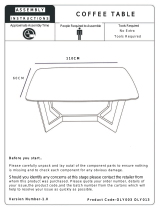Page is loading ...

USER MANUAL

INTRODUCTION
Hello World ContentsHow to get help?
Thank you for purchasing the Apollo Air.
The electric scooter industry is still young
and it takes forward-thinking customers like
yourself to advance it. We hope you enjoy
your new scooter as much as we loved
developing it.
Specs . . . . . . . . . . . . . . . . . . . . . . . . . . . . . . . . 4
Unboxing . . . . . . . . . . . . . . . . . . . . . . . . . . . . . 5
Assembly . . . . . . . . . . . . . . . . . . . . . . . . . . . . . 6
Testing . . . . . . . . . . . . . . . . . . . . . . . . . . . . . . . . 8
Operation . . . . . . . . . . . . . . . . . . . . . . . . . . . . . 10
Display . . . . . . . . . . . . . . . . . . . . . . . . . . . . . . . 15
Settings . . . . . . . . . . . . . . . . . . . . . . . . . . . . . . . 16
Battery Info . . . . . . . . . . . . . . . . . . . . . . . . . . . . 17
General Safety . . . . . . . . . . . . . . . . . . . . . . . . . 18
Maintenance . . . . . . . . . . . . . . . . . . . . . . . . . 20
Troubleshooting . . . . . . . . . . . . . . . . . . . . . . . 24
FAQs . . . . . . . . . . . . . . . . . . . . . . . . . . . . . . . . 27
Warranty . . . . . . . . . . . . . . . . . . . . . . . . . . . . . 28
We’re here to help regardless of the prob-
lem you are facing. You can get in touch
with us in the following ways:
WEBSITE:
apolloscooters.co (US)
apolloscooters.ca (CAD)
apolloscooters.com (GLOBAL)
HELP CENTER:
apolloscooters.co/support
EMAIL:
WARNING:
Incorrect assembly, maintenance, or use of your Apollo scooter
can cause component or performance failure, loss of control,
serious injury, or death. Even if you’re an experienced scooter
rider, you must read and understand the entire manual and any
documentation provided for subcomponents or accessories
before riding. If you are not sure you have the experience, skills,
and tools to correctly perform all assembly steps in the manual
and the assembly video at apolloscooters.co/support , consult
our support team or a local electric scooter shop.

4 5
UNBOXINGSPECS
Intro Unbox your scooter
Setting up your scooter right is the single most
important step to your safety.
Please note that this process is also available
in video format through our help centre. Visit
apolloscooters.co/support to view it.
We recommend having the following items
ready prior to starting the setup process:
• Box cutters or knife
• Stool or bench
• Air pump
• Strong friend
Open the box using the box cutter and fold
open the top. Inside you should see protective
styrofoam along with the following contents:
• Apollo Air electric scooter
• Manual
• Charger and cable
• Allen key
If any of these items are missing, please contact
us immediately via apolloscooters.co/support .
With the help of someone, remove the scooter
from the box and place it on a flat surface.
We recommend using a stool or bench as the
wheels need to be able to spin freely.
Carefully remove the protective material from
the scooter and set it aside. We suggest keeping
both the styrofoam and the box in case you
need to ship your scooter back to us. Otherwise
recycle the materials wherever possible.
WARNING:
Incorrect assembly, maintenance, or use of your Apollo scooter
can cause component or performance failure, loss of control,
serious injury, or death. Even if you’re an experienced scooter
rider, you must read and understand the entire manual and any
documentation provided for subcomponents or accessories
before riding. If you are not sure you have the experience, skills,
and tools to correctly perform all assembly steps in the manual
and the assembly video at apolloscooters.co/support , consult
our support team or a local electric scooter shop.
Net Weight 17.6 kg
Dimensions 116 x 53.5 x 114 cm
Maximum Load 120 kg
Minimum Load 20 kg
User Height From 130 cm to 190 cm
Maximum Grade % 10%
Maximum Speed 20 km/h
Range Up to 50 km depending on different factors including but not exclusive to: user's weight, road conditions, speed.
Battery 21700 cell 36V15Ah ( 30 cells X 5000 mAh)
Battery Type Lithium-ion
Power Requirement AC110-240V / 50-60 HZ —— Input: AC 100-240V 50/60 HZ 2.0A —— Output: DC 42V 2.0A
Charging Time 7h-8h
Wheels Front: 10 inch rubber tyre, inflatable inner tube. Bearings: 6001RS. —— Rear: 10 inch rubber tyre hub motor, inflatable inner tube.
Bearings: 6202RS. Make sure to respect inflation pressure recommendations: Front tire max 2.4 bar or 36 PSI, rear tire max 2.4. bar or 36 PSI.
Motor 500W
Brakes Front drum brake and rear regen brake
•E-scooter model : 3151.

6 7
The first step is to unfold your
Apollo Air. To do so, ensure
the hook is not clipped into the
rear foot rest. If it is, push down on
the stem and unhook it from the
rear foot rest.
Unfold the stem by pulling it
to a vertical position. Ensure
you do so until the stem is com-
pletely vertical.
Locate the folding latch and
bring it up, locking the stem.
The latch will require some force to
lock fully upright.
Lastly, make sure the safety
button of the folding mech-
anism is clipped in the stem. This
safety mechanism prevents the
latch from unlocking due to vibra-
tion or shock.
Unfolding 1 2
3 4
1
2
3
4
Connect the male connection cable coming out of
the handlebar into the female cable coming out of
the front stem. Make sure the pins are aligned.
Make sure the male port and the female port are
aligned properly. Insert the handlebar at the top of
the front stem and tighten into place with the hex
screw provided.
Caution: Be careful not to damage the cable when
connecting the handlebar to the front stem.
You will find that the latches and buttons on your
handlebar are not tight. We deliver this way to
avoid damage during shipping. Before tightening
upward or downward until it reaches a comfort-
able angle, keep in mind that once on a scooter,
you will be higher up than you are while setting up
your scooter. When you have found a comfortable
position, go ahead and tighten the screws.
Repeat the same process for the screws on the
right hand side of your handlebar.
Attach handlebar 1
3
5
2
4
1
2
3
4
5
ASSEMBLY

8 9
Turn on the scooter by pressing on the
power button located at the bottom of the
display. To turn it on press the button from 2 to 3
seconds, until you hear a beep.
The speedometer, speed units, and the battery
level should now be visibile on the display.
Now test your brakes — Press the throttle
on the right side of your handlebar and
notice both wheels start to accelerate. Continue
to accelerate for 5 seconds, then release the
throttle and slam your brakes at the same time.
The wheel should stop immediately.
Check that the gear change function is
working properly by pressing shortly on
the power button again.
A green "S" should now be visible on the
display, a third press should make the "S" turn to
red, changing to the top speed gear.
To learn more about the speed of each gear
refer to the display section in this manual.
Next, grab an air pump and locate the air
valve on the front tire. Remove the safety
cap and attach the pump tube to the tire valve.
Turn on the air pump and read the PSI measure
— the ideal tire pressure for the Air is 36PSI.
132 4Inflate or deflate the tire as needed until
the pressure is 36PSI. Repeat the step with
the rear tire.
5Congratulations, you have successfully set up
your new Apollo Air.
If you experience difficulties with the setup at any step, please
refer to our help centre at apolloscooters.co/support for
a video walkthrough of the process. Alternatively, you can
contact our support team at [email protected] for
assistance.
TESTING

10 11
OPERATION
Charging
This section focuses on how to charge your
scooter correctly. For information about
battery health and best practices, please
review the Battery Information section.
The battery pack comes with a built-in
battery management system. This includes
overcharging protection amongst other
features, allowing your scooter to stay
Please note that this applies to short peri-
ods of overcharging, such as the scooter
being plugged in overnight. Please do not
leave the scooter plugged in and charging
for extended periods of time as it may result
in battery damage or fire.
WARNING:
Incorrect assembly, maintenance, or use of your Apollo scooter
can cause component or performance failure, loss of control,
serious injury, or death. Even if you’re an experienced scooter
rider, you must read and understand the entire manual and any
documentation provided for subcomponents or accessories
before riding. In the event of a malfunction of any of the compo-
nents during set up or use, please discontinue set up or use and
contact our support team through our help desk apolloscooters.
co/support . If you are not sure you have the experience, skills,
and tools to correctly perform all assembly steps in the manual
and the assembly video at apolloscooters.co/support , consult
our support team or a local electric scooter shop.
First, ensure the two parts of the charger
are connected securely. The wall AC plug
should be connected to the charger box.
The connection between the cable and
box should feel firm with no wobble or
play.
Proceed to plug the AC plug into a power
outlet.
Next, locate the charging port cap on
your scooter and open it to find the
charging port. Locate the round connec-
tor on one end of the charger, this is the
end you must insert in the charging port.
Gently insert the cable.
If the battery is 100% full, the charger
light will turn green. If the battery is not
fully charged, the charger light will light
up red.
1
3
2
4
1
2
3
4

12 13
WARNING:
In rain or wet weather, braking dis-
tances increase. A failure to take this
into consideration in such conditions
can cause component or perfor-
mance failure, loss of control, serious
injury, or death.
BRAKING FOR THE FIRST TIME:
Before taking your scooter for a ride,
we recommend for you to adjust the
regen brake in your Apollo App. Re-
fer to the App section in this manual
for more information.
The Apollo Air has two different types of brakes.
The regen brake which allows you to capture
energy from braking and recharge your battery,
and the drum brake.
The regen brake will allow you to have a
smoother and more efficient stop. To use it,
simply release your thumb from the acceleration
throttle. To control how smooth or abrupt your
scooter comes to a stop log in to your Apollo
App and adjust the brake preferences. For more
information about the Apollo App refer to the
App section in this manual.
How to brake
The Apollo Air comes equipped with two
thumb throttles, one on each side of the
handlebar for ease of use. The throttle is de-
signed to be progressive - this means that a
-
tionately little acceleration. Full pressure
on the throttle will trigger maximum output
and therefore peak acceleration.
When starting we recommend accelerating
slowly to learn the sensitivity of the throttle.
Please note that acceleration strength can
be adjusted through the Apollo Scooter
App. Visit the Apollo APP section in the
manual for information about the app.
Throttle
IMPORTANT:
We recommend you not to use the regen brake
when the battery is 100% charged . This can
cause an overcharged battery and result in
damage to the controller or the battery. You
should only start using the regen break when
the battery is at 90% charge level or less.
Additionally, keep in mind that using the regen
brake for long periods of time (for example a
long downward hill) can generate a lot of heat
and have a negative impact on the controller.
We recommend using the regen brake only for
short period of time.
To fold, begin by locating the safety
button and press it to unlock the folding
lever.
Grab the folding latch, and pull it down
to fold the stem. Make sure to keep one
hand on the stem at all times as it will drop
released.
Pull it down until you feel the latch is fully
open.
Fold down the stem towards the foot
stand.
Make sure it is folded all the way down
before moving on to the next step.
Locate the locking hook on the inside of
the from stem and take it out.
Attach the hook on the stem to the locking
ring located at the end of the deck, near
the foot rest and the rear wheel. Attach
the hook to the locking ring.
Folding
1
6
1 2 3
4 5
6 7
2
7
3
5
4

1514
LIGHTS
To turn on the lights, make two successive clicks
on the power button.
ON/OFF
The scooter is controlled by one single button,
the power button.
Turn ON — Long Click 2 Seconds
Turn OFF — Long click until the display turns off
CHANGING GEARS
automatically start on the first gear with a max
speed of 4mph. It will be on kickstart mode
so you will need to give it a little push to start
riding.
2nd gear — Give the power button 1 Short click,
a green "S" should appear on the display. The
max speed for this gear is 9 mph.
3rd gear — Make another short click on the
power button changing the green "S" on the
display to a red "S". The max speed for this gear
is 12 mph
Handlebar features
Display
Accelerator throttle
Power button
E-brake throttle
1
2
3
4
DISPLAY
The display screen, located on the handlebar, shows you the speed, speed units, the
battery charge, selected gear, and any failure displays.
WARNING:
Incorrect assembly, maintenance, or use of your Apollo scooter
can cause component or performance failure, loss of control,
serious injury, or death. Even if you’re an experienced scooter
rider, you must read and understand the entire manual and any
documentation provided for subcomponents or accessories
before riding. In the event of a malfunction of any of the compo-
nents during set up or use, please discontinue set up or use and
contact our support team through our help desk apolloscooters.
co/support . If you are not sure you have the experience, skills,
and tools to correctly perform all assembly steps in the manual
and the assembly video at apolloscooters.co/support , consult
our support team or a local electric scooter shop.
NOTICE:
When there is only one battery bar remaining, it is advisable
to stop using the scooter if possible and to recharge it in order
to prolong the lifespan of the battery, a deep discharge will
decrease the lifespan of the battery.
NOTICE:
While riding you may notice an occasional beeping noise.
It has been programed to indicate when you go are riding
above the speed of the gear selected.
1
2
2
2
2
3
3
1
3
2
4

1716
SETTINGS
App
You can manage your personal settings through the Apollo App.
The Apollo App is available for iOS and Android. To download it,
visit our website (apolloscooters.co) or look for it in your APP store
as Apollo Scooters.
BATTERY INFO
Charging
Storage
Caution
•
will prolong the battery life.
• When charging, wait for the charger light to
turn green. The charging process will then
be complete and all the cells will have been
balanced by the battery management system.
• If not used, power on the scooter once at
least once a month to check the charge level.
Ideally, the charge level should be between
70% and 90%.
• The storage temperature needs to be
between 10°C–25°C / 50°F –77°F
• For long term storage (such as the winter
season), the ideal battery level is approxi-
mately 70% (37V). This is based on the fact
that at 70% charge level, the energy inside
the battery cells is the most stable.
• Do not leave the scooter in cold spaces (such
as unheated garages or outdoor sheds).
• Do not leave the battery undercharged for
48 hours or more. This can result in battery
damage which is not covered by warranty.
• -
ing to charge the battery.
• Do not use chargers that are not sold or ap-
proved by Apollo Scooters.
• Keep the battery away from heat or fire, a
failure to do so may result in a serious injury
or death.
• If there is any damage to the battery, the
charge. DO NOT ATTEMPT TO OPERATE THE
SCOOTER. Contact us immediately through
our help desk apolloscooters.co/support .
WARNING:
Incorrect assembly, maintenance, or use of your Apollo scooter
can cause component or performance failure, loss of control,
serious injury, or death. Even if you’re an experienced scooter
rider, you must read and understand the entire manual and any
documentation provided for subcomponents or accessories
before riding. In the event of a malfunction of any of the compo-
nents during set up or use, please discontinue set up or use and
contact our support team through our help desk apolloscooters.
co/support . If you are not sure you have the experience, skills,
and tools to correctly perform all assembly steps in the manual
and the assembly video at apolloscooters.co/support , consult
our support team or a local electric scooter shop.
Since we are constantly upgrading it for a superior user experience, we rec-
ommend for you to reach out to our support team through apolloscooters.
co/support who will provide the latest information.
You can also download it using the following QR code:
•Charger model : HLT-180-4202000.
•For scooter model : 3151 => battery model : 235005.

18 19
GENERAL SAFETY
Road safety & legislation Education
Your Assumption of Risk For Road Safety
and Observation of All Laws.
You are responsible to perform due dili-
gence, understand and follow all laws, rules
and regulations, for the safe and lawful
operation of your electric scooter, in the
locations in which you choose to operate
it. If not used properly or lawfully, electric
scooters can lead to injury or death. By
purchasing an Apollo scooter, you assume
the responsibility for its safe and lawful op-
eration as well as the risks for any failure to
safely and lawfully operate it. Any fines due
to illegal or unauthorized use, including but
not limited to any failures to wear protec-
tive equipment, are your responsibility.
Should you have any questions or con-
cerns, feel free to contact us at support@
apolloscooters.co .
Please read the entire manual carefully. If
uncertain about any section, contact us
directly at [email protected] or
visit our help centre at apolloscooters.co/
support to find more information. We al-
ways recommend starting slow and getting
used to the scooter before riding for longer
distances.
WARNING:
Incorrect assembly, maintenance, or use of your Apollo scooter
can cause component or performance failure, loss of control,
serious injury, or death. Even if you’re an experienced scooter
rider, you must read and understand the entire manual and any
documentation provided for subcomponents or accessories
before riding. In the event of a malfunction of any of the compo-
nents during set up or use, please discontinue set up or use and
contact our support team through our help desk apolloscooters.
co/support . If you are not sure you have the experience, skills,
and tools to correctly perform all assembly steps in the manual
and the assembly video at apolloscooters.co/support , consult
our support team or a local electric scooter shop.
Age Protective Gear
IMPORTANT
Apollo Scooters are designed to be used
and operated by adults and should not be
used by anyone younger than 18 years of
age. Should the rider have any disabilities
or impairments (visual, hearing, language,
seizure, etc), please consult your physician
before any ride or purchase of an electric
scooter.
We strongly recommend wearing protec-
tive equipment any time the scooter is in
use. The equipment includes, but is not
limited to, helmets, knee and elbow pads,
and protective armour.
Do NOT ride under the influence of any drugs, alcohol
or substance that could limit or affect judgement,
control or rider safety. The rider is fully liable and
responsible for riding these scooters with a fully con-
scious and sober mind, to ensure a safe ride.

20 21
MAINTENANCE
NOTE:
This section is available in a video tutorial which
can be found on our help centre apolloscooters.
co/support .
Getting started Tire pressure
We recommend doing mainte-
nance to your scooter every 6
months to make sure all of the
components are working properly.
Below you can find the steps to
perform a basic maintenance of
your Apollo Air. However, if you
need additional information or
help, please contact our support
team directly through our help
deks apolloscooters.co/support .
A tune up consists of the following
steps:
• Tire pressure check
• Bearing lubrication
• Suspension lubrication
• Brake adjustment
• Screw tightening
You will need a few things to get
these done, all of them can be
purchased at a local hardware
store. If you have difficulty locating
these items, contact our support
team for help:
• Electric tire pump/inflator
• Jig-a-loo lubricant (or any other
lithium grease in spray format)
• Brake pads
• Blue Loctite
• Basic toolkit
These are low cost items that, if
used regularly, can make your
scooter last dramatically longer. In
other words, they’re an investment
definitely worth making.
Let’s get started with a tire pressure
check, which will allow you to see
the tire pressure of your tires. The
ideal tire pressure for Apollo scoot-
ers is 36PSI. It is important to keep
you tires at the correct pressure for
a better riding experience and to
avoid getting a flat tire.
To get started place your scooter
on a bench, chair, or box, making
sure that the tires are easy to
access. Start with the front tire -
locate the air valve and remove the
safety cap.
Attach the air hose and flip the
latch to tighten it. You should be
able to power on your electric
pump and get a read of the current
tire pressure. If it’s below 36PSI,
start to inflate until the dial reads
exactly 36.
If the pressure is higher than 36PSI,
deflate the tire by pressing down
on the air valve mechanism. To do
so, find a small object such as an
the allen key provide it and insert
it into the air valve. You will hear
the air escape. Do so until the tire
feels flat, then reattach the electric
pump and inflate until at 36PSI.
When the tire is properly inflated,
put the cap back on the air valve.
Repeat the process with the other
tire.
WARNING:
Failure to properly maintain your Apollo scooter
can cause component or performance failure,
loss of control, serious injury, or death.
Bearing lubrication Suspension lubrication
The next maintenance step is to
lubricate the bearings. Your bear-
ings are the connection between
the rotating wheels of your scooter
and the non-rotating frame that
holds them stable. As you use your
scooter, the friction can cause
the bearing to get worn out - we
prevent it from happening by
lubricating it regularly.
Start by cleaning the bearings
using with a clean and wet towel,
you can spin the wheel at the same
Similar to the bearings, the suspen-
sion must also be lubricated. The
constant movement of the suspen-
sion causes friction and may result
in noises or squeaking sounds.
Ensure the suspension is clean
before lubricating. Spray the lubri-
cant inside the spring and on the
inside the coil. Then spray on the
top and bottom pivot points of the
suspension.
time which might make it easier for
are clean, it’s really important for
you to add lubricant to the bear-
ings, if you don't they will get worn
very rapidly.
Spray the lubricant generously.
Spray directly at the bearings and
in the general bearing direction,
since they are sealed for better
protection. Spin your wheel at the
same time to make sure the lubri-
cant is dispersed effectively.
A good way to distribute the
lubricant inside of the suspension
spring is to jump lightly on the
scooter following the applica-
tion of lubricant. The up-down
movement will create friction and
will help distribute the lubricant
throughout the suspension system.

22 23
The first point of control of your brakes is your brake handle. Locate
the adjustment screw at the connection of the brake line to the brake
handle. Turn it counterclockwise to tighten your brake.
Turning it clockwise will loosen your brake. If you have reached the
maximum position of the adjustment screw and the brakes are not comfort-
ably tight, proceed to the next step.
brake line. If the brake is too loose then you can tighten the nob.
Release the line and the lever to check the brake on the handlebars.
If you find your brakes are too tight now, then you can reverse the
process and untighten the brakes a little bit.
A properly adjusted brake should leave about 2 cm of space between the
brake lever and the grip handle.
*For a detailed step-by-step video, please visit our help desk center at
apolloscooters.co/support
Drum Brake Adjustment
Note: this section describes a basic adjusment to your brakes. For an in-depth brake adjustment
tutorial, please visit the help centre at apolloscooters.co/support .
Your brakes are an important component of your scooter. If you feel your
brakes are not performing as well as they should, you might want to tighten
your brakes.
1
2
3
1
3
2
Screw Tightening
Use the included allen key to tighten the screws
highlighted on the following graphics.
Your scooter motor creates vibrations when
you ride it, which may cause the screws on your
scooter to loosen over time. We recommend
checking your screws every few months to make
sure they remain tight. You can use a medium
strength headlocker adhesive to further improve
their stability.

24 25
TROUBLESHOOTING
Error codes
Your scooter comes with a built-in communi-
cation system that allows for quicker diag-
nosis of common issues. Please consult the
following table for a classification of codes.
PLEASE NOTE:
For full troubleshooting video library, visit our help centre at
apolloscooters.co/support
WARNING:
Incorrect assembly, maintenance, or use of your Apollo scooter
can cause component or performance failure, loss of control,
serious injury, or death. Even if you’re an experienced scooter
rider, you must read and understand the entire manual and any
documentation provided for subcomponents or accessories
before riding. If you are not sure you have the experience, skills,
and tools to correctly perform all assembly steps in the manual
and the assembly video at apolloscooters.co/support , consult
our support team or a local electric scooter shop.
Failure displays / Error Codes
If a malfunction occurs while using your Apollo Air, then one of the
following failure display codes will appear on the screen:
BRAKE ERROR
F1 is reported when the power-on self-test fails.
E1 is reported when the error occurs during
operation.
Error Code:
If E1/F1 is reported, the brake handle or its connec-
tion could be faulty.
Solution 1:
Check whether the brake handle wire is connected
properly.
Solution 2:
Replace brake handle to test, if the error code goes
away the handle was the issue.
Solution 3:
Replace the handlebar assembly to test, if the error
code goes away the display was the issue.
THROTTLE ERROR
F2 is reported when the power-on self-test fails.
E2 is reported when the error occurs during
operation.
Error Code:
If E2/F2 is reported, the throttle or its connection
could be faulty.
Solution 1:
Check whether the throttle wire is connected
properly and the throttle isn't out of position.
Solution 2:
Replace the throttle to test, if the error code goes
away the throttle was the issue.
Solution 3:
Replace the handlebar assembly to test, if the error
code goes away the display was the issue.
COMMUNICATION ERROR
E3 will show the error in power system running.
Solution 1:
Check if the connection between the handlebar
assembly and the communication cable in the stem
is good.
Solution 2:
Replace handlebars to test, If the error code goes
away the handlebars were the issue.
Solution 3:
Replace the controller to test, if the error code
goes away the contoller was the issue.
NOTE:
Visit www.apolloscooters.co for a troubleshooting guide and instructions on how
to replace parts or contact us directly at [email protected] for support.
E1 E2F1 F2 E3

26 27
OVER CURRENT PROTECTION
If E4 error is reported continuously, it is consid-
ered to be hardware fault of controller.
Solution:
Replace the controller to test, if the error goes
away the controller was the issue.
MOTOR SENSOR ERROR
If E7 is reported this means that a faulty motor
sensor is present.
Solution:
Replace the motor to test, if the error goes away
the motor was the issue.
UNDER VOLTAGE PROTECTION
If E5 is reported continuously, check whether
the battery voltage is too low (Below 30 Volts).
Solution:
Replace with a new battery to test, if the error
goes away the battery was the issue.
MOTOR PHASE LOSS
If E8 is reported this means that one or more
phase connectors are not properly connected or
properly working.
Solution 1:
Check if the phase wires are properly connect-
ed.
Solution 2:
Replace the controller to test, if the error goes
away the controller was the issue.
Solution 3:
Replace the motor to test, if the error goes away
the motor was the issue.
OVER VOLTAGE PROTECTION
If E6 is reported the battery voltage is too high.
Solution:
The battery voltage is too high, avoid sudden
braking, rushing actions and it will return to
normal when part of the power has been used
up.
CONTROLLER ERROR
If E9 is reported continuously, this means that the
controller is faulty.
Solution:
Replace the controller to test, if the error goes
away the controller was the issue.
E4 E5 E6
E7 E8 E9
FAQ s
Avoid Exposure to Water and Humidity
Voltage fluctuations
You must avoid exposing your scooter to water and humidity.
Apollo scooters are not waterproof and are not designed for
extreme or prolonged exposure to water or humidity. Operating
your scooter in rain or wet conditions can cause component or
performance failure, loss of control, serious injury, or death. Please
note that any damage to the scooter due to water exposure is not
covered by warranty.
You may notice the voltage on your scooter go up and down as you
press and release the throttle or perhaps as you ride uphill. This is
completely normal and it means that the scooter is exerting more
energy. To get an accurate reading of your voltage, release the
throttle and wait for a few seconds until the voltage stabilizes.
WARNING:
Incorrect assembly, maintenance, or use of your Apollo scooter
can cause component or performance failure, loss of control,
serious injury, or death. Even if you’re an experienced scooter
rider, you must read and understand the entire manual and any
documentation provided for subcomponents or accessories
before riding. In the event of a malfunction of any of the compo-
nents during set up or use, please discontinue set up or use and
contact our support team through our help desk apolloscooters.
co/support . If you are not sure you have the experience, skills,
and tools to correctly perform all assembly steps in the manual
and the assembly video at apolloscooters.co/support , consult
our support team or a local electric scooter shop.

28 29
Warranty Structure
Apollo Scooters are covered under a 12-month
limited warranty coverage against manufactur-
ing defects. Please read on for further details.
Warranty Scope &
Eligibility
All Apollo Scooters (“scooters”), are covered
with a limited warranty against manufacturing
defects for a period of one year (12 months),
starting on the day the scooter is received by the
customer. This limited warranty coverage is only
applicable in the following conditions:
Only the original purchaser (name listed on
the shipping address) is entitled to the limited
warranty coverage which commences on the
day the scooter is received by the customer. The
warranty period is terminated on the first day
of the second year of ownership, or when the
scooter is resold or transferred to another indi-
vidual (warranty is by no means transferable
under any circumstances ).
The limited warranty is only applicable to the
list of covered components, which includes the
following:
• Lithium ion battery
• Frame
• Scooter stem
• Controller
• Handlebar
• LED lights
• Motor and motor hub
• Throttle
• LCD display and wiring
The warranty is applicable for the following com-
ponents only if defects are reported within
the first 30 days or 10KM of use (whichever
comes first):
• Rims
• Brake callipers
• Brake discs
• Kickstands
• Forks
If the defect is not reported within this period,
the components will not be covered by
warranty. Instead, customers will be able to
purchase spare parts at wholesale price and will
be required to cover any associated shipping
expenses.
Any defect report must include an image or
video, proving the existence of the defect.
When a defective component is reported and
the Apollo engineering team validates the
existence of the defect, Apollo will, in its sole
discretion, either:
• Repair the defective component at an Apollo
service centre (labour included)
• Replace the defective component with a new
component (free shipping and part included)
IT REMAINS THE SOLE DISCRETION OF THE
APOLLO ENGINEERING TEAM TO DETER -
MINE WHETHER THE CORE COMPONENT OR
SCOOTER ARE DEFECTIVE AND IF THEY ARE
COVERED BY THE LIMITED WARRANTY.
Limited Warranty does
not cover the following:
• Normal wear and tear of any covered com-
ponent
• The cost or shipping of another scooter box
(owners responsibility to keep the original
box or purchase a new box if needed due to
replacement or repair)
• Damage or defects caused by negligence,
improper assembly, modifications, acci-
dents, misuse, improper tools, acts of god,
failure to follow user manual/set up guides,
water damage, improper cleaning solutions,
improper maintenance (storage during winter
WARRANTY 12 MONTH LIMITED WARRANTY for example), extreme/stunt driving, commer-
cial use, unauthorized accessories, upgrades
not sold by Apollo
• Accessories or upgrades
• Screws, loss of screws, stripped screws due to
over forcing
• Battery failures due to water damage, im-
chargers or lack of proper winter storage
(75% battery capacity in room temperature)
• Unauthorized service centre repairs or parts
will not be covered if damage, failure or loss
occurs
• Any refunds or incurred costs such as Uber
rides, public transportation, loss of time,
consequential, special, punitive or incidental
loss, damage to personal property
• Any product rusting, blemishes, loss of colour
due to sun exposure over time of usage
• Any orders that have received a chargeback
and that are currently under investigation
(until the resolution is solved, warranty will be
voided)
Claims Process
APOLLO WILL NOT PROCEED WITH ASSIS -
TANCE UNDER THE LIMITED WARRANTY
WITHOUT RECEIVING A VIDEO OR IMAGE
SHOWING THE CLAIMED DEFECT FIRST.
In order to effectively help you get the repair
or replacement part needed, you must do the
following:
1. Submit a repair request by pressing the
"submit a request" button on our help centre
at: apolloscooters.co/support
Our support team will review your request
and get back to you within one business day.
2. If the engineering team determines the
component is in fact defective and needs
replacement, they will send you the replace-
ment part and written/video instructions on
how to repair or replace the component.
If you do not feel comfortable or do not have
the time to do the repair yourself, you may use
one of our repair centres (labour will be free of
charge). However, the customer will be re -
sponsible for the shipping cost, taxes and ob -
taining a scooter box if not still in possession
of it. Customers may also deliver the scooter to
the repair centre themselves if desired. Contact
us to identify the location centre nearest to you.
If your scooter faces a manufacturing defect
Apollo will not replace the scooter with a new
unit. Apollo will cover the parts and provide
instructions to get the scooter back to riding
condition, but replacing the entire unit will not
be an option.
THE SOLUTIONS LISTED HERE ARE APOLLO’S
SOLE AND EXCLUSIVE REMEDIES FOR ANY
MANUFACTURE CLAIM ON LIMITED WARRAN -
TY. APOLLO IS NOT LIABLE FOR ANY DAMAGES
OR LOSSES DURING THIS PROCESS, DIRECTLY
OR INDIRECTLY.

30 31
Damage During Shipping
Apollo offers the option to purchase additional shipping insurance
to cover the value of your scooter in transit. Without that shipping
insurance, any loss or damage during shipping is at the responsibil-
ity of the customer. Apollo can assist with opening a claim against
the courier for up to $100. If shipping insurance is purchased and
the scooter arrives damaged, Apollo will be able to replace your
unit (upon verification from the customer support and engineering
teams).
If your scooter does arrive damaged, please contact Apollo and
provide any images, documentation and proof within 10 days of
receipt by submitting this form.
It is the customer's responsibility to inspect the scooter for any dam-
age upon receipt and to reach out to Apollo immediately.
We hope you enjoy your Apollo
Air Scooter as much as we loved
developing it!
If you want to stay connected with us and learn all about our
future innovations, you can follow us on:
@APOLLO SCOOTERS
@RIDEAPOLLO
APOLLO SCOOTERS
@RIDEAPOLLO

32
apolloscooters.co
USA CANADA
apolloscooters.ca
/