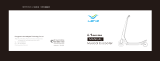Page is loading ...


ENGLISH
User Manual

EN 4 |
Contents
Welcome to Stylemotion ......................................................................................................5
About this Manual ............................................................................................................6
Introduction..................................................................................................................6
1. Schematic .................................................................................................................7
2. Set Up .....................................................................................................................8
3. Removing and inserting the Battery...........................................................................................10
4. Folding and Transport.......................................................................................................11
5. Gears......................................................................................................................12
6. Accelerating and Braking ....................................................................................................13
7. Learn to Ride . . . . . . . . . . . . . . . . . . . . . . . . . . . . . . . . . . . . . . . . . . . . . . . . . . . . . . . . . . . . . . . . . . . . . . . . . . . . . . . . . . . . . . . . . . . . . . . . . . . . . . . . . . . . . . . 14
8. Safety Precautions..........................................................................................................15
9. Do not attempt dangerous actions ...........................................................................................16
10. General safety information .................................................................................................18
11. Maintenance ..............................................................................................................19
12. Warranty..................................................................................................................20
13. Situations which void warranty..............................................................................................21
14. Specifications .............................................................................................................22
15. FCC Caution ..............................................................................................................23
16. Contact us ................................................................................................................24

| 5
Welcome to Stylemotion
Congratulations!
You can now enjoy your iWatRoad R5, but before jumping onto Stylemotion, we recommend that you carefully read this manual. In it you will
find all the necessary steps to safely enjoy the iWatRoad R5.
CERTIFICATES

EN 6 |
About this Manual
Instructions for safe use are included in this manual.
Thoroughly reading through it is important before first time use.
PACKAGE CONTENTS:
1 x iWatRoad R5 Smart Scooter
1 x Power adaptor
1 x User manual
1 x Basic notes
Introduction
The R5 electric scooter is an all-new intelligent riding device.
The development of its design, motor and circuit have all been undertaken by iWatRoad, and we can guarantee that every part of R5 is a we-
ll-made art by iWatRoad.
The R5 is small, it has a slim structure, it’s lightweight and it’s very easy to get started. The rich APP functions will make your riding experience
feel all around smart.

| 7
1. Schematic
Left handle
Folding lock
Handle block button
Battery
Charging Port & USB port
Battery indicator control button
Battery indicator Light
Battery detach button
Handle bar
Electronic brake
Multi-function button
Accelerator
Right handle
Deck
Rear fender
Rear wheel
Clamp
Front fender
Front wheel
Auxiliary wheel

EN 8 |
2. Set Up
Card Slot B
Card Slot A
1 2
Step 1: Step on the folding lock and once
the axle has separated from slot A comple-
tely, raise the body of the R5.
Step 2: Please, make sure that the axle completely snaps into slot B, then flip the
folding lock up to assure that you’ll ride safely.

| 9
3 4
Step 3: Open the “Clamp” and adjust the height appropriately,
then lock it again.
Step 4: Place the handlebars as shown in the image.

EN 10 |
3. Removing and inserting the Battery
1. Press de “Push” button inwards,
never downwards.
2. Lift out the battery. 3. Remove the battery. 4. While re-inserting, align the ba-
ttery with the corresponding slots
until you hear it click.
1. 3.2. 4.

| 11
4. Folding and Transport
Step 1: Before folding, straighten the handlebars and while pushing the
handle block, lock the body into place.
Warning! Before riding, push the button to allow the handle bar to turn.
Step 2: While holding the handlebars, turn over the
folding lock using your foot.
Step 3: Holding the handlebars, push forward and
simultaneously press the folding lock.

EN 12 |
5. Gears
START
2nd GEAR1st GEAR
SHUTDOWN
3rd GEAR MALFUNCTION
Press the button, then press
again and hold down for 2s to
start.
(After the 1st press, the light will
appear purple. Press and hold
until it turns green)
Hold down the
“Power Key”
The R5 can shift between 3 gears. 1st GEAR being the slowest, 3rd GEAR being the fastest.
When the R5 shuts down, the LED light will turn o. Once started and in 1st GEAR, the light will appear green. Once in 2nd GEAR, the light will
appear blue. In 3rd GEAR, the light will appear yellow. When malfunctioning, the light will be red and when battery is low, the light will be
flickering red.
· Cruise-control: The light will flicker in the colour of your current GEAR.
· To switch GEAR: After starting, press down on the multi-function button to cycle between all 3 gears.

| 13
6. Accelerating and Braking
BRAKE ACCELERATOR
Brake: The R5 uses an electronic brake. The harder you press the brake crank, the harder you’ll brake. The brake and accelerator cannot be
used simultaneously.
Cruise-control: Riding during 6s at a constant speed will make the scooter go into cruise-control. You can stop accelerating and the scooter
will carry on at the current speed. If you press down on the accelerator, brake or switch gear, the scooter will exit cruise-control. For safety
reasons, this feature is disabled by default, if you wish you can activate it from our APP.
Warning! Do not use the accelerator and brake when you start the R5.
* The ocial 12~15 km range has been calculated using a person weighing 70kg, riding at the 2nd speed along a flat and smooth surface (such
as a promenade). If the person using the scooter is overweight, rides at higher speeds or travels across rugged terrains with climbs, this will
consume the battery and reduce the overall range.

EN 14 |
Step 1: To start, press and hold down the button for 2 seconds. The
default setting is 1st GEAR, Green. To switch gears, press the key.
(2nd GEAR: Blue, 3rd GEAR: Yellow).
Step 3: While holding the handles, place one foot on the deck and
the other on the ground for balance.
Step 2: When riding for the first time, ride on a flat, open surfa-
ce. Remember to flip up the folding lock, otherwise riding can be
dangerous.
Step 4: While still holding the handles, place one foot on the deck,
push yourself forward with your other foot and press the accelerator.
7. Learn to Ride
≥ 4m
≥ 4m

| 15
Please, slow down or walk when nearing a road in bad
condition.
Do not accelerate suddenly.
Using the R5 in freezing weather or in the rain is not recommen-
ded. If it must be used, make sure to maintain your speed under
10km/h. Do not brake suddenly to avoid falling.
Do not use the R5 in environments below -5ºC.
8. Safety Precautions
≤ 10
-5ºC

EN 16 |
Not suitable for children under 7 years old.
Never ride on roads used by vehicles, or where laws are violated.
No more than one person at a time.
Do not perform stunts, such as riding one-handed.
9. Do not attempt dangerous actions

| 17
Do not shut the power o while riding
Do not ride in water that is deeper than 2cm.
Do not ride up or down steps.
Do not ride on slippery surfaces.

EN 18 |
10. General safety information
- Please, avoid riding if there isn’t enough light.
- Please, keep your body relaxed while riding.
- Riding backwards is very dangerous. Do not attempt, as the device will not support it.
Avoiding accidents:
Please, read this manual carefully. Understand and accept the contents before using the iWatRoad.
- Do not let others ride your device unless they have also read and understood this manual.
- While riding, please wear a helmet and protective equipment at all times.
- Do not ride this device if unwell or in bad health.
- Please, charge the device as soon as possible once the power light flickers frequently.
- While riding, do not attempt to raise either wheel to avoid injuries.
- Please, inspect the device carefully before riding.
Please, decelerate the device slowly to avoid unbalancing and other dangers, most accidents happen under these circumstances.
Some accidents may occur while riding, so please ride carefully. Our company will not be held responsible for any injuries suered by people
who did not comply with this manual.

| 19
11. Maintenance
If the R5 is stained/dirty, you can use a damp cloth to wipe it over. If the stain is dicult to clean, use a small amount of soap and a clean too-
thbrush, then wipe with a wet cloth.
Important! Do not use alcohol, petrol, kerosene or other corrosive or volatile chemicals, otherwise both the appearance and inner structure of
the scooter can be severely damaged. Using a pressure gun for spraying is also prohibited.
When not in use, the R5 should be stored in a cool dry place, never leave it outdoors for extended periods of time. Both the Sun and hot/cold
outdoor environments will accelerate the decay of the R5s appearance, tires and battery.
R5 Battery Maintenance
Do not store the battery in environments over 50ºC or under -20ºC (e.g. leaving it inside a car under the Sun). Do not place the battery near
fire, as this can cause battery failure, overheating and even fire.
To avoid fully draining power, please charge appropriately to extend battery life. In addition, batteries used under normal temperatures will last
longer. Batteries used in 0ºC environments will decline in performance.
Recalibrate the iWatRoad
If you find your device isn’t reaching the speed specified in the user manual, you can solve this slight setback from our APP. Go to the “My de-
vice” screen and press on the “Throttle-Break Adjustment” configuration. Follow the steps and once the calibration process is finished go back
to the main menu to start enjoying your iWatRoad.

EN 20 |
12. Warranty
Floatup, S.L. provides a free, two-year limited warranty for their original products.
The warranty does not cover certain situations, including but not limited to the following:
- Malfunctions caused by inappropriate use.
- An expired warranty.
- Discrepancy between warranty card, proof of purchase or product.
- The product has been disassembled, modified or repaired by anyone not authorized by iWatRoad.
- Damages caused by accidents, abuse, misuse, such as mechanical failure, damage due to dropping, high levels of rust or humidity.
- Damages caused by exceeding the devices capabilities.
- Damages caused by exceeding weight limits, riding over barriers, (such as riding down a flight of stairs or falling over) or, engaging in extreme
sports.
Please, keep your warranty card and invoice as evidence.
We will comply with the warranty conditions as long as the damages were not caused by user.

| 21
13. Situations which void warranty
1 Customer didn’t follow the instructions in this manual and has damaged the device.
2 The device’s warranty has expired.
3 No warranty card, invoice or model name can be matched to the device.
4 The device has been repaired by persons not approved by iWatRoad.
5 The user damages the device, even by accident (physical damage, drops, etc...)
6 Too much weight is applied or obstacles have been driven over (going down steps or dropping).
7 The deteroration of the device’s appearence is not covered by the warranty.
BATTERY
The batteries have a limited lifespan (charge cycles) and a discharge capacity that can be aected by factors such as storage temperature and
the humidity of the storage area.
Keep in mind that ‘‘problems or breakdowns’’ produced by sulfation, wasting or physical damages are not factory defects and are not covered
by the warranty. Under normal working conditions, the batteries do not become uncharged by themselves.
The warranty does not cover physical damages to the battery terminals and/or fittings that derive from the incorrect insertion and removal
of the battery from its compartment. Take caution when handling the battery and follow the instructions shown on section 3 “Removing and
inserting the Battery “.
/